Every day we offer FREE licensed software you’d have to buy otherwise.

Giveaway of the day — EZBurner 1.0.1.41
EZBurner 1.0.1.41 was available as a giveaway on August 28, 2018!
EZBurner burns CDs, DVDs, and Blu-ray discs with audio, video and data. The program lets the user copy audio CDs, copy data CDs, DVDs and Blu-ray discs, burn MP3 CDs and DVDs, burn video DVDs and Blu-ray discs, burn data on CDs, DVDs, and Blu-ray discs, burn audio CDs, save ISO images to disk, burn ISO images to recordable media. and format rewritable media.
System Requirements:
Windows Vista/ 7/ 8/ 8.1/ 10 (32 and 64-bit); Intel 1.3GHz; 120MB HD; 256MB RAM; Minimum screen resolution of 800x600; Microsoft .Net Framework 3.5
Publisher:
PCWinSoftHomepage:
http://www.pcwinsoft.com/ezburnerFile Size:
Price:
$39.95
Featured titles by PCWinSoft
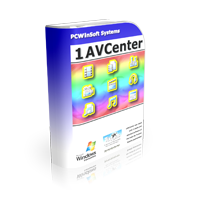
1AVCenter is a powerful Windows application that does the work of an entire library of audio and video applications. 1AVCenter is an all-in-one software for screen capture, video capture, audio capture, webcam capture, computer monitoring, home security monitoring, desktop screen live broadcast, webcam broadcast, streaming video capture, webcam Internet publishing, and secure file sharing. Tucows rated 1AVCenter with 5 stars.
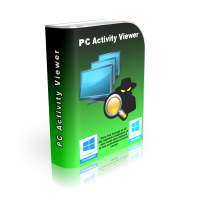
PC Activity Viewer is a PC activity monitoring software that gives you access to live video and statistical information of all PCs on the network. PC Activity Viewer also allows you to record videos, take pictures, and run a wide range of tasks on the monitored computers. PC Activity Viewer allows you to remotely install its client agent on remote computers as long as you provide administrator credentials for the target computer. The program invisible client agent has to be installed on client computers.
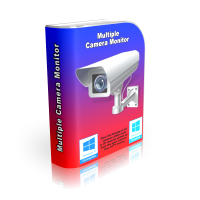
Multiple Camera Monitor is a multi camera surveillance tool that allows users to monitor unlimited cameras both connected to the PC as well as IP cameras. Multiple Camera Monitor is a central point from which you can observe, take pictures, record video and monitor local connected webcams as well as IP Cameras with the ability to pan, zoom, and tilt when supported by the camera.

ScreenCamera is a desktop video recorder which happens to be also a virtual webcam. It is perfect to record narrated tutorials, record videos from inside web browsers, share game play on sites like UStream, and remotely help users demonstrating how to do some specific task.

ScreenCamera.Net is a video recorder, video streaming server, and a virtual camera. ScreenCamera.Net supports all monitors, video devices such as TV cards and webcams, images, movie files, audio files, and text and date-time stamps. Stream and record video formatted to your exact needs: No program on the Internet is capable of generating customized video content like ScreenCamera.Net does. Tucows rated ScreenCamera.Net with 5 stars.
GIVEAWAY download basket
Comments on EZBurner 1.0.1.41
Please add a comment explaining the reason behind your vote.


I think it was installed since I got a msg that it was done but it never asked me where to install it nor told me where it was installed. If someone could post the exe file location I would appreciate it. Thanks.
Save | Cancel
maybe it is me, but i couldn't burn a video dvd... the program converted the avi file (i thought it was converting to dvd format), but it converted it to an mp4 file, and burnt it on the dvd as a data file.
Save | Cancel
If you right click the .exe file and chose Properties, you will see the version number on the Details tab. It should be the same as you see in the Help | About dialog.
I am surprised that no one noticed or at least mentioned that the version number claimed here on GOTD (1.0.1.41) is not what we actually downloaded. What we downloaded is version 1.0.1.40, which is the same either from here on GOTD or from the PC Winsoft website, and also the same one was given on 2017-09-17, just under a year ago (https://www.giveawayoftheday.com/ezburner-1-0-1-41/). If the developer finally makes an upgrade, we might get Ezburner 1.0.1.41 offered again.
Save | Cancel
I have found the best program for this to be DBLot ISO Master from lot software
Save | Cancel
Does EZBurner create a DVD from videos that can be played on a DVD player or do you just add bits of video, audio to a DVD disc?
Does EZBurner create a menu?
Save | Cancel
This same version was offered here on August 17, 2017 . . . just over a year ago.
I would have hoped that there might have been some form of update or improvement in a little over a year.
Nevertheless, thank you for offering this again for those that might have missed it and want it.
Save | Cancel
Would not install for me.
Win 7 Pro
Save | Cancel
Turned off all antivirus but still won't install. Was able to install from their website but how can I obtain the registration key?
Save | Cancel
Thanks for your help! It seems more and more, that I am unable to install one of your offerings. This didn't happen when I started using your facility. Please fix your installer. Coming to your site has become an exercise in frustration. It is very disappointing.
Save | Cancel
Great and easy to have this. I find it very nice to have a multi-burner like this without all the complications of the expensive tools that I had purchased. This way of Giveaway install with no key and self registering , etc. is a pleasure to use. More vendors should do this.
Save | Cancel
Installed well and works (at least for copying so far) on Windows 10 - 64, once AVG was turned off. Nice reminder by Hugh to turn off updates (found under help). This has an easy to use and straightforward (albeit, a bit dated) interface.
When burning a CD it allows you to select a folder as well as individual files which saves adding each track manually if you want to copy a CD you already own. When you add too many tracks for the capacity of the CD the bar at the bottom turns red to indicate that it won't burn all of them. But it doesn't indicate how much is too much, so you have to delete tracks one at a time until the bar drops back into the green. I like it though and will keep it. At least until it runs out due to not being updated enough.
Save | Cancel
I forgot to mention - this burns tracks on to a CD that my Windows system and Windows Media player failed to burn! I've been trying to copy two CDs that I bought for a week or so now so was glad to see this giveaway today. I don't know why but Windows would only let me burn about 50% of the files that I burned with this.
Save | Cancel
Although this might be OK software...I don't see the need to have to pay 40 bucks for this type of program.
Plenty of free ones...
http://www.glorylogic.com/true-burner.html
and my favourite...
https://cdburnerxp.se/en/download
I am also guessing that all the know-it-all clowns posting posting about how obsolete cds are...are the same ones who watch movies on their cell phones...many of us that have large collections of music still have cd players in their
vehicles...my Xterra has a 6 disc player that can also play data discs...so...for us stone age types at least I can burn around 500 tunes ... takes a long time to get sick of the songs.
Save | Cancel
Mothman, I love the about the cell phones! I see them bumping into each other all the time. Also, I've built my CD/DVD collection over time and not about to change now. It works for me. Besides, I can't keep up on SS. Set the 'Way Back' machine Mr. Peabody.
Save | Cancel
Mothman,
Did you happen to notice that today's software offering is also FREE with no expiration but no upgrades? The "40 bucks" is yesterday's cost and tomorrow's price . . . but, free today.
Thank you for the two free program sites.
Save | Cancel
Mothman,
Agreed. Some car stereo units have a USB slot. A friend had a couple USB sticks in the center console that the plug was bent over at a 60 degree angle. I asked how that happened. He said that USB flash/thumb drives in a car stereo is a bad idea if they stick out any at all. It is too easy to hit them when moving arms or hands around in the car. Not only are the USB sticks bent, but the internal USB socket is no longer working due to the USB sticks being plugged in when they got accidentally bent; ruined everything. He wanted to go shopping for a new car stereo that has a CD/DVD slot. At least the CDs or DVDs get out of the way. With an internal DVD player that he can put lots of tunes on, he's happy now.
Save | Cancel
Each time I try to install this program a Setup window opens with the following message: Error while communicating with the server. Installer will now abort.
My only comment is that EZBurner will not install on my Windows 64bit computer.
Save | Cancel
Eddie, Same problem- given up - will try something that works
Save | Cancel
Eddie, It works fine for me on windows 10 64bit. I turned off anti virus and had no issues. Perhaps re-download?
Save | Cancel
During install there was an error trying to write ffmpeg to a folder. My only recourse was to ignore.
Bur otherwise installed and activated on Windows 10.
Usage: Program running to burn a Data Blu-ray. First action, drag files to window. Nope. Doesn't support it apparently. Added files...tried to load a whole folder with subfolders. Didn't take it. Apparently, you need to add folder subtrees using "Add Folder", otherwise it just picks up the files you select, and ignores the folders you select.
Ran "Add Folder". It sat there blinking for a long time while it was reading. No dialog showing progress like Burnaware free. While it was doing it's blinky thing, I loaded burnaware free, dropped the same folder tree on it, and even though it started a lot later, it finished in about 5 seconds, while EZBurner churned on for more than three or four minutes.
Burnaware Free told me exactly the estimated disc size. No feedback from EZBurner.
EZBurner has a handle to enlarge the window, but the window would not enlarge. so you're stuck with a little window (relative to my display) scrolling.)
EZBurner doesn't have -- as far as I can see -- a means to tell you about the disc in the drive, as does Burnaware.
I don't see a way to set it to split discs like Burnaware, but it's possible it could do it, just automatically. But I decided not to waste a disc trying to burn anything with EZ-Burnaware. The software interface itself is too limited in features and design, so I would never use it anyway.
I have just about every burning software there is..all of them have at least one significant fault which keeps me looking. Lately, I've been using Burnaware Free because it does data burning very well in a lightweight package. But I figured I'd try EZBurner out anyway, in case it was even better. It's significantly more limited in every way. I am uninstalling it.
Save | Cancel
downloaded file failed to open ,but said activated,but no software installed,server cant be reached,i checked it was off line,i will try later.
Save | Cancel
zhou, don't bother use easyburn nch software its free and better
Save | Cancel
colin, the free version of nch only allows you to burn CDs.
Save | Cancel
colin, yes they got some good apps ,but thanks to GOTD,many good programs here, i will visit another day cheers.
Save | Cancel
Installed in Windows 7 Pro. No problems at all.
Save | Cancel
Optical discs are obsolete, even Blueray.
I replaced my laptops optical drive with a 500GB SSD.
I have usb drives of 64GB, and HDDs of 2TB, so storing stuff on disc is stoneage.
Save | Cancel
peter, I'm sure you're right. But there are still many of us old timers that love their CDs. Those of us who just can't seem to catch up to today's technology. I spent years building my sound system. Cost many, many dollars.
How did Arnold put it? Old. But not obsolete.
Save | Cancel
Peter: on three occasions this year I've taken along to parties a couple of home-made CDs of mine which provide 2 hours 40 minutes of background music that the hosts themselves don't possess and have asked if I'll bring with me. Taking along HDD or flash drives ain't exactly convenient for them to pop into their hifi. I know it's fashionable amongst some to announce the death of the CDs and DVDs but for many another, that announcement has no basis in fact -- in much the same way that the death of vinyl has proved to be oh-so wrong.
Save | Cancel
peter, Yes but disks are still great for sharing with others and not worrying about having to return loaned flash drives !
Save | Cancel
peter, bluray or even dual layer DVD is very good for storage. They're cheap, durable, and reliable.
USB sticks can become corrupt over time
Save | Cancel
MikeR, ....death of vinyl ?....Vinyl is not dead, alive and well, in such a way that it is a trend to buy turntables back to make a disco-bar with all accompanying fringes.
Save | Cancel
I have a SSD on my laptop but my CDs and DVDs are not going anywhere! In fact, I just bought new wallets/cases for them! But then, I also have record albums and even 45s! :-)
Save | Cancel
Peter, you have been getting an earful, here's another:
CD's and DVD's haven't failed and vexed me as much as HDDs, SD/micro-SD cards, and USB sticks. HDDs and sticks that have failed and become completely inaccessible are branded, including Toshiba, Western Digital, Samsung, Hitachi, Fujitsu, Seagate, Kingston, Intenso.
Moreover, it's easy and cost-effective to make multiple copies of CDs/DVDs.
Save | Cancel
Hey Peter,
May I suggest you rethink making such announcements in the future. It not only suggests your age but your life's inexperience.
My generation has been very effective at brainwashing today's youth to rely completely upon streaming everything.
One day when your money gets tight you will look around and realize you own practically no media at all.
Mike R has pointed out that his custom CD's were the hit of the party. CD's cost pennies and typically last a very very long time.
Like Mike, I recently hosted a party and supplied music in an old school format. However, I did it with a 10" reel to reel. Hypnotic to watch, sounds GREAT and the best part was that the 23 year olds in the crowd had NEVER seen one before !
So, may I say, take it easy when throwing around the words obsolete format.
Save | Cancel
peter, WOW! You ARE history! That's fantastic! All I can claim is being a fixture at Haight Ashbury...I'd never even heard of Woodstock until the movie came out. Or I would have been there! Blasting Hendrix/Electric Ladyland through great stereo headphones....there's nothing like it. Never will be again. Can't imagine listening to that on MP3!
Save | Cancel
Ivanovich, That is what he stated..the announcement about "the death of vinyl" is oh so wrong"...ie vinyl is not dead.
Save | Cancel
peter, Obsolete implies that the record and movie industry is no longer producing in such formats, and that's just not true. You can still buy new productions of music, movies, and even data recorded on optical discs! There may come a day when such things are no longer available, but for now, it is a robust and very lucrative business. No it is not obsolete by any stretch of the imagination.
Save | Cancel
jj juice , yeah for read only stuff for read only discs.
Save | Cancel
Ivanovich and others, https://www.amazon.de/s/?ie=UTF8&url=search-alias%3Daps&field-keywords=record%20players&language=en_GB&tag=googdemozdesk-21&hvadid=167152694369&hvpos=1t3&hvnetw=s&hvrand=840317443302577351&hvpone=&hvptwo=&hvqmt=b&hvdev=c&hvdvcmdl=&hvlocint=&hvlocphy=1001073&hvtargid=kwd-12497193&ref=pd_sl_7ziz8o61ph_b
Save | Cancel
peter,
True audiophiles will NOT ACCEPT the ~12:1 compression of mp3 or similar file formats. CD-quality audio is higher fidelity and has a greater dynamic range. Dummies who listened to Steve Jobs promise "1,000 songs on an iPod" didn't realize they'd been duped into buying a single song @ a time in a compromised-quality format(!) At least vinyl had defects that CD fixed. The "newer" mp3, etc. only degraded quality; American consumerism, I suppose.........
Save | Cancel
DJ, you have to learn to read, vinyl records are brought back to the market today, along with record tables, also called Pick-ups.
Save | Cancel
Ivanovich, I do know how to read, it is you who needs to learn..I was agreeing with MikeR when he stated that "those making the announcement that vinyl is dead are oh so wrong"..ie (in other words) vinyl is NOT dead..it still lives on, it is still around and kicking..I have to learn to read?? SMH..
And yes turntables are making a great comeback, just not those awful USB 1's..I find their sound quality is terrible
Save | Cancel
outdated use, apendix software. who uses cd burning in usb drives days.
Save | Cancel
kmv, I see your point but I personally have an issue with popping a USB drive into the CD slot in the dash of my car to play music.
Save | Cancel
David, My car has a usb input and ApplePlay. No CD slot, cassette or 8 track!
Save | Cancel
kmv, I use CDs in the car and the 'old fashioned' CD players in the bedroom and the garage/workroom. I don't see the necessity to throw all the old stereo equipment out and pay to replace it all just because a new model has a usb hub to play heavily compressed music files through.
Save | Cancel
BurnAware Free does all of this, and as the name suggests- it can do it for free.
Save | Cancel
Product does not download (link you sent me does not respond)
Save | Cancel
Installed fine on Win 7 32 bit. Just remember to uncheck automatic updates. This is found under HELP -> UPDATES.
Thanks GOTD and PCWIN Software.
Save | Cancel
Hughjocapivvy,
Installed with no issues. Win 10.
Thanks for the unchecking automatic updates at startup tip
Save | Cancel