Every day we offer FREE licensed software you’d have to buy otherwise.

Giveaway of the day — iObit Start Menu 8 Pro 4.5
iObit Start Menu 8 Pro 4.5 was available as a giveaway on September 30, 2018!
After upgrading to Windows 8/10, users might find it difficult to get used to the new system where no start menu exists. Start Menu 8 can help users who are not willing to change their behaviors and bring back the classic start menu. Users can enjoy a familiar start menu again with just one click while other styles are also available. Start Menu 8 also offers an easy way to switch back to original style. What’s more, the background color of Start Menu changes along with desktop background.
- Faster & Powerful File Search
- Ad-free & Cleaner Start Menu
- Useful, Easy & Customized Settings
Newly-released Start Menu 8 owns a more powerful search engine. With 20% faster search speed, it can provide search results in less time. Users can also easily find files needed with more accurate search results. Frequently or recently used files are also pinned to Start Menu for quick access.
Advertisements may distract user attention while using a system start menu, sometimes even resulting in unwanted clicks. Start Menu 8 offers 100% clean and safe start menu to help users find apps and desired files without any disturbance.
Users are able to customize settings via Start Menu 8. An assortment of icons has been collected for users to customize the Windows Start Button. Users are also able to save their own account picture, pin their favorite applications and manage the way programs are displayed in Start Menu. More advanced settings are there waiting to be discovered.
Please note: the license is provided for 1 year
System Requirements:
Windows XP/ Vista/ 7/ 8/ 10
Publisher:
iObitHomepage:
https://www.iobit.com/en/iobitstartmenu8.phpFile Size:
11.3 MB
Price:
$22.95
GIVEAWAY download basket
Comments on iObit Start Menu 8 Pro 4.5
Please add a comment explaining the reason behind your vote.

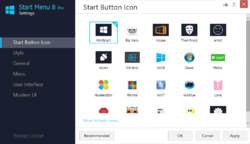
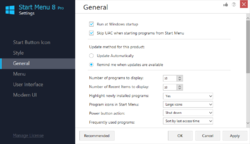
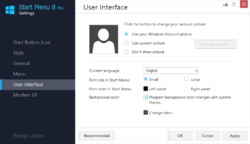

THis used to be free softwarre a few years ago now its at the extortionate price of $22 thats £17 in my currency. The windows version now appers to be OK now (Windows 10) so why on earth do we need something thats going to screw up one's computer with this rentalware, adware, mult-bugging software.
Save | Cancel
Will not try this. Never touching any software from iObit again. It is almost impossible to clean up your pc when doing an uninstall. They spam your computer with bloat about their other products. Consider them very unreliable.
Save | Cancel
For systems windows 8.1 or earlier, use "Classic Shell" for free forever. For windows 10 or up, use "Start Menu 10". Why use something that will expire in 12 months ? also free.
Save | Cancel
I do not buy or consider any software with time limited licensing when it does not need it to function. These software firms are greedy (my opinion) and not interested in the consumers. I have been working with computers and software since the '80s and do forensics (computers) now. I have seen many companies take over software (firms) and then force (or try to) consumers to use licensing on the product(s) that will function just fine without it. "Qurb" (a spam email filter) is one of the first I met up with. It worked (and still does) just fine without licensing and could have been bought for lifetime at one reasonable price (and you owned the copy, which did have a serial number). When a well known anti-virus firm took over the company, they 'licensed' it per year and if you used their anti-virus product, it would uninstall it and provide the ability to buy a yearly license!
The only way you could use your 'lifetime' purchase was to use another anti-virus product. Some companies today have opted to still sell their products, but not update them unless you buy the update. This is another form of licensing in my view. Fortunately not all firms do this and there are plenty of alternatives (at least for now).
I am for the license when it is appropriate to the software use. VPN is a good example. The software stays pretty much the same and updates are provided to fix errors or instabilities. What your license pays for is the ability to use their servers in various locations for connections.
Or perhaps the companies like Hulu who provide service that they have to pay a fee to get and provide it to you at a cost that is far less (and more convent than you could get on your own. This has provided a way for many people to watch TV they could not ordinarily get otherwise (such as https://deutsches-fernsehen.net/
Save | Cancel
I would highly recommend the Start Menu X, which has been offered on GOTD in the past. Free version is more than adequate for most users. Paid for Pro version is even better, allowing multiple desktops, etc. Well worth the price if you need more. And, it doesn't expire. I've been using it on all my window computers for years and install it on my clients computers, as it makes it much easier to navigate than the standard Microsoft Windows interface. Here's the link: https://www.startmenux.com/index.html
Save | Cancel
More silliness from a Chinese developer seemingly intent on discrediting itself to the point that it does little business at all.
Stated by iObit on this page to be $22.95, Start Menu 8 is actually sold on its website for $7.99. Not stated on this page, nor made clear by iObit even on its website, is that $7.99 is but the cost of a 12-month rental. Even by iObit's curious standards, a small me-too app that costs money every year just to use it is as brazen as it gets.
As to why it's a me-too app, software has long been available to sort out the start menu mess inflicted by Microsoft on its long-suffering customers. The best of that software, Classic Shell, was exactly that -- a classic -- but developer Ivo Beltchev reluctantly ceased to work on it in December last year due to pressure of other commitments.
In its place has come the work of a small group of Open Source developers: Open Shell. Information can be found on github; the product itself has kindly (and exclusively) been made available by the MajorGeeks freeware site since August this year:
https://www.majorgeeks.com/files/details/classic_start.html
Free today, tomorrow and forever, regularly updated, and the topic of a long-running helpful Windows user community forum support thread here:
https://www.tenforums.com/windows-10-news/99582-classic-shell-no-longer-development-now-open-source.html
Open Shell makes a nonsense of iObit's rentalware attempt to capitalise on this particular market sector.
Save | Cancel
When I open a webpage video and prepare for full-screen playback, the following taskbar can't be hidden, no matter if I switch to win10 style or win7
Save | Cancel
Do not touch anything from iobits.
Save | Cancel
We use Classic Shell on one of our Windows 8.1 PCs. On the other one we use Start 8 which cost $4.99 a few years ago. Both work great for what we want, and they don't ever "expire".
Save | Cancel
starvinmarvin, YES, I NEVER HAD TO PAY FOR IT AND IT WORKS THROUGH EVERY WINDOWS 10 UPDATE SEAMLESSLY.
Save | Cancel
I have used Start Menu Reviver by Reviversoft for years which was designed for Window 8 and to my surprise still worked when I upgraded to 10. I've stayed with it because mainly because it allows me to easily open specific URLs by the press of a button. I was wondering whether Openshell would allow me to do that?
Save | Cancel
Classic Shell has been abandoned but adopted by someone elsej.
It is now named 'Open Shell', basically still the same software.
An upgrade goes smoothly with no loss of data, simply restart after updating and all is good.
Save | Cancel
Just remember (for anyone reading this) you are supposed to uninstall the old classicshell before installing openshell.
I think i read somewhere it has some slight differences that might cause buggy behaviour if you install openshell on top of classicshell.
Save | Cancel
This is a really nice app and I heartily recommend it. It removes the requirement of going to a Start page to find your apps and works well.
Save | Cancel
Classic Shell
//////////////////////////////////////////////
** Better & 100% FREE !!!
** Open Source
URL:
http://www.classicshell.net/
Save | Cancel
APP King, Thank you.
Save | Cancel
APP King, Is that still maintained, last time I heard it was stopped in December 2017.
Regards
Save | Cancel
Bart, It's now called Open-Shell and you can get it from MajorGeeks
Save | Cancel
Bart, look at #5 APP King, then you know everything about Classic Shell.
Save | Cancel
Bart, IT'S STILL AROUND AND IT'S FREE.
http://www.classicshell.net/
Save | Cancel
......Windows 7.
Save | Cancel
John Persyn. What does IObit want to achieve with this? There has been Classic Shell for years. FREE! Image Desktop, XP, Vista or Windows 7.
Save | Cancel
I have been using this for years and find it most useful. Since I have two monitors the right one has this UI and the left has the Win 10 UI.
Save | Cancel
You have been using this for years, but we can not do that, since "the license is provided for 1 year".
Yeah- we can buy the program, but that's not a giveaway.
And yes- we can use some free alternatives...
Save | Cancel
Bai Hui, Yes you can buy this as well as many others! I have very little software that has not been updated with new features each year. I use what works for me and pay as I see value. Free is nice but what the hell do you do for a living?
Save | Cancel
What does IObit want to achieve with this? There has been Classic Shell for years. FREE! Image Desktop:XP, Vista or Windows
Save | Cancel
start menu, 1 year?!
What is this, a security software which needs updates?
Classic start menu suggested instead, always freeware.
Save | Cancel