Every day we offer FREE licensed software you’d have to buy otherwise.

Giveaway of the day — Inpaint 6.2
Inpaint 6.2 was available as a giveaway on November 3, 2015!
Inpaint reconstructs a selected image area from the pixels near the area boundary. It may be used to delete unwanted objects from your photos, such as extra power-line, people and text. The program will automatically paint out the selected area to erase it. If some unexpected objects spoil an otherwise good photograph, you can esily remove them - just select the object. No need to fiddly mess with the clone tool. It is simple to use - just draw a selection around the object you want to remove from the picture and run Smart remove feature.
Purchase a Personal license (with support and updates) at 50% discount!
System Requirements:
Windows XP/ Vista/ 7/ 8; 1000 MHz processor; 256 MB RAM
Publisher:
TeoreXHomepage:
http://www.theinpaint.com/File Size:
11.9 MB
Price:
$19.99
Featured titles by TeoreX

PhotoScissors background removal tool can easily extract objects and remove background from photos. All you need is to draw some foreground and background, and the algorithm will take care of details. Purchase a Personal license at 50% discount.

FolderIco customizes Windows folder icons in one click! Change a standard yellow folder to a colourful and bright! With FolderIco you can colorize your folders and discover a new intuitive way to classify your files. A quick look is enough to identify the folder you are looking for! Purchase a Personal license at 50% discount.

PhotoStitcher will automatically combine overlapping photos to produce perfect panoramic images. Just snap some overlapping images and click Stitch button. It is a fully automatic image stitcher. Purchase a Personal license at 50% discount.
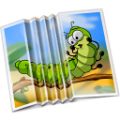
iResizer scales an image without changing important visual content such as people, buildings, animals etc. It lets you shrink or enlarge images to improve the composition, fit a layout or change the orientation. Purchase a Personal license at 50% discount.
GIVEAWAY download basket
Comments on Inpaint 6.2
Please add a comment explaining the reason behind your vote.



Many thanks for this update to a brilliant little programme! Much appreciated after hardware upgrades cost a few good'uns.
Does everything it says on the tin, and then some.
Save | Cancel
For the people having issues with the registration...are you extracting all your files to another folder...then your program should work...if you're opening within a zip folder...many times its like sending that file to the temporary file..as soon as you close it..its gone..so you have to install the program in another folder (extract all the files in your zip folder)
One other thing i've noticed is if you click on the program more than once with the issue..sometimes you open more than one instance..so in effect..nothing happens...for example if you click on the file and nothing happens..most times there may be lag so if we sit there and click over and over..its like you're trying to open multiple instances...
Some have said that GOTD says its registered yet they don't see where it is..so normally by closing the program and then opening it again shows the program registered..(like when you do updates..some ask for a restart..this is similar..close the program and then reopen...should work
Save | Cancel
I was able to finally "Activate the Reg Key" ...by opening the [Activation] exe zip file in WinRAR (WinRAR is a zip file program using their free version) I was using "Tubozip" previous with no luck on getting the Activation to work or open. Once the activation did work... I was taken to the GAOTD page that said "activated" and then when I opened the Inpaint tab for "the registration number" ...it was no longer visible on the program - Finally it worked.
Save | Cancel
I wish I would of read all these comments before I deleted my older working copy, now I too can not register this 6.2 version. I am having the same trouble as others who are posting comments here: No activation registration key. I tried re-installing and opening the "Activation" first, that didn't help. Even turned off the anti-virus ... still no luck. Tried running as Administrator and that didnt help either. Hmmmm ...maybe I will check their "forums page"
Save | Cancel
I am running XP SP3 and I have tried all the above, but the programme still demands a registration key!
Save | Cancel
Does not ask for serial when running as admin. Suggestion: allow program to install for all users.
Save | Cancel
Thank you GOTD and TeoreX for today's giveaway offer.
This is a great tool to own if you want to quickly remove unwanted objects from an image. But sadly it seems that Inpaint might not be able to handle very high resolution images. Inpaint crashed every time I tried to load and remove some objects from an image with a resolution of 15027x20000.
Seems like Inpaint works best with lower resolution images. It's a pitty, Inpaint is pretty decent software, but probably won't be keeping it.
Save | Cancel
Well worked ok for Windows 10 Pro x64. Inpaint 6.2 activated — what next? Got the message but didn't find any place within the program itself indicating a license or registered line in menu. Guess doesn't have that.
Fairly simple operation for a few corrections at a time, light work. Thanks.
Save | Cancel
I don't know why so many people just ASSUME that the person querying what went wrong is the cause -- I can personally vouch for the fact that this programme, while it is very good and I am extremely glad to get it again finally, is ALWAYS a problem to install. At least twice on other offerings, I thought I had got it -- but it wasn't properly registered, or so it seemed -- LATER. ie. After the deadline, with no hope of trying again.
The fact is, I have tried ALL the above helpful suggestions -- and it seems quite arbitrary as to whether it will work or not. I have tried running Activate FIRST, in the middle, and at the end of the installation process. Eventually I got more luck copying all the files (unzipped by ACDSee) into a folder, and from DOS activating it first, then running Setup, then during the process of installing, going back and running Activate again -- and finally AGAIN, after opening the programme. THEN closing it, then re-opening... What a palaver! But I did it because the programme IS very useful.
I just don't know why EVERY TIME it is such a hassle to install properly.
But keep tryin' -- I'm sure you'll find it is worth it!
Save | Cancel
For some of those people having trouble with the registration, I hope this is useful for you. If you have run activate.exe then it only registers for the account that is used to install it. If you have to run the installation program as administrator, but try to use a different account for normal use of the program, then it will not be registered for you in your non-administrator account. It is possible to register it for a non-administrator account if you are competent copying and entering registry keys, but if you are not competent don't bother trying. The GOTD versions do not have a registration key supplied, the activation process writes the registration information straight into the registry.
Save | Cancel
Does TeoreX recommend an uninstall of a previous version (I'm using 5.6) before installing this version, or will it overwrite?
Save | Cancel
Could not save but GAoTD said it was activated.
Did all the suggestions. None worked.
The answer: run the software as Administrator.
As a Vista user, I save the software using the Administrator account. But when I tried to run it, I was using the User Account. When I righclicked Inpaint and told it to run as Administrator, I could save.
Now to figure out how to get it (and other software) to start in the user acct in stead of exclusively in the Administrator acct.
Save | Cancel
Thank you. Thank you. Thank you.
Love this program.
Previous GOTD version gone with old computer.
Save | Cancel
I had no problems installing or activating
Save | Cancel
Inpaint just keeps getting better. Mixed with GIMP I can do just about anything to a graphic.
Save | Cancel
When using a free zip program ( I use P Zip), I find I need to extract to a separate folder other than Temp/App. Try extracting to Desktop, or create a folder called 'Extractions' for future use. When all the zipped files (.exe, .gcd, etc) are extracted to the same place, activation (run after setup) will work correctly and open the new tab in your browser.
Save | Cancel
I used 7 zip and was able to install with no problem but activate didn't work within the 7 zip.....I had to extract the file and then activate worked fine. Hope this helps if you were having the same problem as me.
Save | Cancel
I installed version 6.2 separately from version 6.0 and compared results of each on the same photo. I thought that 6.0 did a better job on the photo than 6.2 (fewer artifacts). Did anyone else have similar results?
Save | Cancel
Frank, using InPaint is like rolling dice: you get a slightly different result each time. If you are not happy with what you get, undo and click "erase" again. This can also explain why you like better what you saw in 6.0. Just a matter of chance.
Save | Cancel
I clicked the 'ACTIVATE' executable but there is no confirmation on the 'ABOUT' menu that the program is actually registered.
Save | Cancel
It is not clearly indicated. Just try to modify and save a picture. If you can do it without being asked to register, you already are.
Save | Cancel
The menu of Help is different after a successful activation:
https://dl.dropboxusercontent.com/u/10366431/_GOTD/Inpaint62_20151103/About.png
Save | Cancel
I've tried to run activate several times, beginning prior to opening InPaint then after closing it. I've even tried to run activate with it open, and still can't activate. Anything else I can try? I would love to use this program.
Save | Cancel
LisaP, if you ever find the solution to the activation issue, please post as I too have had no luck even when trying many different combinations. Thanks.
Save | Cancel
I uninstalled again, then did the activate prior to running. This time it worked. It sounds like a hit or miss. Once working, it is a wonderful tool!
Save | Cancel
After many trials, what I found is that I must run the program as the Administrator for it to run properly & save my work. I guess I can live with that. Thanks all.
Save | Cancel
Finally! After 3 unsuccessful installation attempts over the past couple of years, I was at last able to use inpaint again.
HAVE TO RUN ACTIVATE.EXE before it will work (i.e., save your files). This is subtly hidden in Read Me. Thanks for the tip-off, folks.
Save | Cancel
I have also been using InPaint for years and it is by far the easiest and quickest software out there for removal of items in pictures. This is a great little software and well worth the download. I check this site out every day and am so happy when I get to update my current software to a new version like today. Thanks GOTD and Teorex. Made my day.
Save | Cancel
I am very pleased with the three pics I had problems with earlier - GREAT !!!! Thank you GAOTD and TeoreX
Save | Cancel
Try closing InPaint, then run Activate.exe then reopen. If it still doesn't work, reinstall and make sure to run Activate.exe before you allow InPaint to open. Maybe that will do it.
Save | Cancel
Should there be a Serial Key? Under HELP there is a selection "Enter Serial Key".
My hobby is Photography and this is a excellent tool that I used before my old HD
Save | Cancel
Save | Cancel
Should there be a Serial Key? Under HELP there is a selection "Enter Serial Key".
My hobby is Photography and this is a excellent tool that I used before my old HD crashed. Thank you GAOTD and TeoreX
Save | Cancel
I had the same problem - after installing; it was not registered.
Just double-click the Activate.exe. :)
Save | Cancel
Some examples:
https://dl.dropboxusercontent.com/u/10366431/_GOTD/Inpaint62_20151103/Werking.png
Original:
https://dl.dropboxusercontent.com/u/10366431/_GOTD/Inpaint62_20151103/Org/motor-file.jpg
Result:
https://dl.dropboxusercontent.com/u/10366431/_GOTD/Inpaint62_20151103/motor-file_Bewerkt.jpg
Quick:
https://dl.dropboxusercontent.com/u/10366431/_GOTD/Inpaint62_20151103/SnelWerken.png
And a bit more work:
https://dl.dropboxusercontent.com/u/10366431/_GOTD/Inpaint62_20151103/BeterResultaat.png
Original:
https://dl.dropboxusercontent.com/u/10366431/_GOTD/Inpaint62_20151103/Org/files-nederland.jpg
Just one removal:
https://dl.dropboxusercontent.com/u/10366431/_GOTD/Inpaint62_20151103/files-nederland_Bewerkt.jpg
And after the second removal:
https://dl.dropboxusercontent.com/u/10366431/_GOTD/Inpaint62_20151103/files-nederland_Bewerkt-2.jpg
And sometime: don't do anything
Original:
https://dl.dropboxusercontent.com/u/10366431/_GOTD/Inpaint62_20151103/Org/maxresdefaultLichtZwaard.jpg
Result:
https://dl.dropboxusercontent.com/u/10366431/_GOTD/Inpaint62_20151103/maxresdefaultLichtZwaard_Bewerkt.jpg
And sometime: so so:
https://dl.dropboxusercontent.com/u/10366431/_GOTD/Inpaint62_20151103/Org/noname.png
Result:
https://dl.dropboxusercontent.com/u/10366431/_GOTD/Inpaint62_20151103/noname_Bewerkt.png
Save | Cancel
i need the serial key in order to save the altered photos. how do we get that?
Save | Cancel
Why You haven't read the readme?
... then run the activation program Activate.exe which is included in the package to register your copy.
Save | Cancel
I am having the same problem. I have installed the Inpaint software and run Activate twice with no effect. The program still has the "Install serial key" line active. I can only conclude there must be an error somewhere in the Activate code that isn't registering the installed software.
Save | Cancel
Try closing InPaint, then run Activate.exe then reopen. If it still doesn't work, reinstall and make sure to run Activate.exe before you allow InPaint to open. Maybe that will do it.
Save | Cancel
Registration .
Almost no programs cheque for registration whilst running; most often they do it on start-up.
So after entering serial number or running activate the program should be closed and then reopened.
If you remember this then it's dead simple. :-)
Save | Cancel
I tried all the suggestions below down to "Try closing InPaint, then run Activate.exe then reopen. If it still doesn't work, reinstall and make sure to run Activate.exe before you allow InPaint to open." but they didn't work. InPaint runs but won't save to a new file and prompts for the serial key when I try to Save As. Any other ideas? Thanks.
Save | Cancel
Hi
Anyone, probably also in Germany not able to download today's or yesterday's Giveaway because of GOTD being inaccessible, except via VPN/Proxy program? I have been having problems & missed out on yesterday's giveaway. Issue described in forum post, hoping for a quick solution.
I am otherwise very happy to get Inpaint again, since a forced re-installation of Windows the other week made me lose all my GOATD programs, including Inpaint. ;). This is definitely very good & I was going to miss it very much.
Many thanks!
Save | Cancel
Xprt007.
Yesterday and today had similar problems in the UK; sometimes available and sometimes not with just a blank page.
Never had any problems with the old layout which is infinitely better than the new one.
For the first time yesterday viewed this site in Firefox on Win 7 rather than my normal Firefox in XP.
It was almost unreadable in win 7 could only be described as utterly horrendous it was so cluttered.
Save | Cancel
Same issue here from France. Like XP-Man "sometimes available and sometimes not with just a blank page" (W7, Chrome)
Save | Cancel
Problem in US too. Why did you think it was only Germany?
Save | Cancel
Hi,
Actually in Canada, there's a problem too. The e-mail message lead to the page that automatically went to a Page under construction. I redid it a 2nd time trying to catch the download button before the transfer, did that, but even the download button lead to that page under construction. So the link from the e-mail obviously did not work, worse lead somewhere else. Since I really wanted Inpaint, I went directly to this page with my browser, and it worked. I hope things get better for you soon. Have a great day in spite of everything.
Save | Cancel
Had problems in F/Fox -- used Chrome instead & it was OK
Save | Cancel
Installed and registered easily on 64 bit Windows 10.
Works well, particularly on simpler scenes with expanses of sky or similar textures. On a 'busy' image it's a case of 'nibbling' from the edges but, again, doesn't do too bad a job, just takes longer.
I still had to take the image into Photoshop for finishing to adjust some of the areas Inpaint had chosen. It occurs to me that the inclusion of a clone tool or brush in order to tidy up would make this a complete tool for this type of work and avoid the need to move across to another programme later.
Since it chooses the texture from surrounding areas it doesn't offer much leeway to the user, having said that it is usually pretty appropriate, sometimes impressively so. Probably not much quicker that Photoshop or Gimp for more detailed images but does give a good result that is easy to finish.
I'll be keeping this one, thank you GAOTD.
Save | Cancel
Actually, Kestrel, to replace the object you want to remove, you can pick pixels werever you want, not necessarily in the surrounding area. To do so, click the rubber and remove the greened area around the object, then click the marker to green the area you want.
Save | Cancel
For this developer to include clone brushes or any other kinds of assistance would be to take InPaint head to head with Movavi's brilliant Photo Editor. I doubt Teorex wants to do that, preferring instead to stick to the one-trick pony.
As far as this particular pony goes, it does its job well enough though like other apps of this type is often unfairly criticised by users who fail to understand that as you're working at pixel level, you need to MAXIMIZE the image you're dealing with: enlarge, enlarge and ENLARGE. I've lost track of the number of times I've heard of folks working on a 1:1 image and then complaining that the result has disappointed. What did they expect?
I'll give this latest InPaint version a run through but have to say that I thought the developer's decision to make it more complicated than it used to be was a backward step. Image post processing is time consuming, another reason why Movavi's simple straightforward approach has proved so successful for that particular developer.
Save | Cancel
Thank you, Ouialaraison, I hadn't picked that up when I ran through the Help file. That's useful and will enhance the usability more than a little. Just gets better!
Save | Cancel
MikeR .
Thanks for the info, decided to have a look at the trial and it is a first rate piece of work. The remove background appears to be very good and very easy to use, something I've been looking for.
Save | Cancel
A popular staple GAoD, Inpaint does a fair job of removing objects, individual results strongly depending on the (area of the) image involved. It is quick and easy to use, which are really its strong points for those lacking the time or skill to use more elaborate methods in an image editor. Results can be improved by changing the image in more than one steps.
For those who have version 6.0 previously offered here, the main advantage of the current version is “Improved quality of texture generation”.
Though it is one of the best of its kind, there’s always room for improvement. For example, I’ve found that the Guide Lines are not always fully effective. And of course, further improving the algorithm in general would add much usefulness.
I consider the price normally charged as reasonable, and strongly recommend that you get in now that’s free.
Save | Cancel
I was looking for this giveaway. Thank you very much GOTD!!!!
Save | Cancel
I've been using this for several years. There are other similar programs, but none better than Inpaint. Thank you GAOTD and TeoreX
Save | Cancel
Ran setup, paused before allowing it to open the program, ran activate then let it finish setup, this way it opens up registered.
A program that has been offered many times before and proved very popular; have only used it for removing objects.
Today decided to look at their online help and was quite amazed at its versatility, a shame that it is not included in the program when it is downloaded so it can be viewed off-line.
A good removal tool and if you read the help file you will find it is much more, well worth a download.
Save | Cancel
If you already have an older version and are wondering wether installing this one is worth it, have a look here:
http://www.theinpaint.com/download.html#changelog
Save | Cancel
Thanks! That's exactly what I was wondering....:-)....!
Save | Cancel