Every day we offer FREE licensed software you’d have to buy otherwise.

Giveaway of the day — Icecream Slideshow Maker Pro 2.12
Icecream Slideshow Maker Pro 2.12 was available as a giveaway on September 22, 2016!
Icecream Slideshow Maker is a simple in use software for effortless creation of slideshows from images with music. Simply add the images, add audio file, customize the needed settings, preview and create your slideshow. The program supports the creation of HD slideshows, offers saving the videos in various video formats. Users can upload the slideshows to their YouTube, Dropbox and Google Drive accounts right from the program.
System Requirements:
Windows 10/ 8/ 8.1/ 7/ 2003/ 2000/ Vista/ XP, Windows Server 2008; 1.66Ghz Intel, AMD or any other compatible processor / faster processor for netbooks; 512MB of RAM (4GB for better performance); 100MB to 5GB of free disk space
Publisher:
Icecream AppsHomepage:
http://icecreamapps.com/Slideshow-Maker/File Size:
35.4 MB
Price:
$29.95
GIVEAWAY download basket
Comments on Icecream Slideshow Maker Pro 2.12
Please add a comment explaining the reason behind your vote.


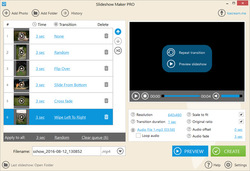
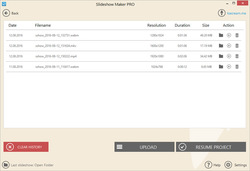

Save | Cancel
Whiterabbit-uk, few of us likes steam, we want normal games,not ones where you have to be online.
Save | Cancel
TK_M,
"... few of us likes steam, we want normal games,not ones where you have to be online."
As of 2/24/15 there were a reported 125 million active Steam accounts. As of 4/17/14, Steam had 781 million games, almost 37% of which had never been downloaded & played.
The Android Police site has an article from last August talking about 30 new & *notable* games from the previous 2 weeks. In contrast Big Fish boasts 1 new game a day, Total.
Simply put, That's the new normal.
There are fewer game developers making the so-called casual PC games that predominated on GOTD -- many (most?) have moved to iOS & Android -- and of those remaining, most distribute their games Only via Steam.
Years ago the GOTD team started out wanting to giveaway a game per day -- they couldn't get enough games. And now it's much harder. The clock can't be turned back. I think they've done a great job just being able to offer us anything, including those times when all they *can* offer is a limited number of Steam keys, because that's all they're given.
Save | Cancel
TK_M,
You don't have to be online for most games on Steam. some can be played directly from the games executable (just create a desktop shortcut, or you can set Steam to boot up in offline mode.
Save | Cancel
mike,
Save | Cancel
#15 Gary, many thanks for your solution! Why didn't I think of that - sometimes the obvious escapes us! Cheers mate
Save | Cancel
Open "my computer" & then open the C drive & then open "program files". It should be there & you can right click on the folder & create a desktop shortcut.
Save | Cancel
What it does to me is it downloads the zip file running on win 10 it shows in folder activation code but shows only the free version of it and to upgrade to pro got pay for it doesn't show anywhere to enter activation code email me if this glitch is fixed
Save | Cancel
jarrod newton, ok now I got it working but it not like windows movie maker where can add animated gifs/ your own video clips and editing the clip where need cut fit the music. anyone know a better slideshow maker?
Save | Cancel
Could someone explain to me why my comment was deleted? I only posted an online alternative for those that missed out on this offer. I don't see how that could be offensive to the point that it needed to be deleted.
Save | Cancel
This is the second so-called free download and I have not been able to install either one. Is this some sore of scheme?
Save | Cancel
The descriptions sounds great. The zipped app downloaded fine and unzipped into 3 files. Clicked on the installer, got the GOTD page and screen block congratulating successful install. No sign of any new files installed, no icon, nothing on the hard drive other than the download from GOTD. Windows 10 and never a problem before like this from GOTD. I notice that the source is not answering the issues like this online....hmmmm....will continue to monitor, but if this is a sample of their customer/tech service that tells those who are happy with it what to do.
Save | Cancel
If you miss out on this offer check out this free online option....
https://studio.stupeflix.com/en/
Save | Cancel
Installed without any problems. You do have to select the language you want it to be. Activated without a hitch and the program did create an icon on my desktop. Win 7 Home Premium.
Save | Cancel
#15 Christos you can add mp3. Just click where it says Add Audio in blue type - just above Loop audio. If you have mp3s in your folder it will load them. It also says in their downloadable manual under "adding audio" that the following files are compatible:
mp3, wav and wma
If you click on the help link and scroll down to the bottom of the page there is a link there to download the manual.
Save | Cancel
Please add the option to add mp3 music in the slideshow.
Thank you
Save | Cancel
This app seems to be targeted at those who want to see a succession of images displayed with audio in the background. I can't see anyway to create a slideshow which has a single image displayed for the duration of say a 2m 50s mp3 track. Has anyone been able to do this and if so, how is it done?
Save | Cancel
Colin,
Notice that the display time is limited to being from 2 seconds to 20 seconds. If your intent is to match the slideshow to the exact time the audio lasts, this program cannot do it, but if you want to display an image for a specific time, it is possible to get pretty close, and exact in most cases. In the case of 2 min 50 seconds, then you can do the following:
In the settings, change the default display time to 20 seconds, and the default transition to None. Next, add the same image 8 times to total 2 min 40 sec.
Notice that the default transition time is set to 2 seconds. 2 times 8 is 16 additional seconds added to total up to 2 min 56 seconds (6 seconds over).
One solution is to set the transition time to 1 second to get a total of 2 min 48 seconds. Next add the same image one more time but adjust its display time to 1 second. The result video will be the same image for 2 min 50 seconds.
Alternatively, you can leave the default transition time at 2 seconds, and use 8 images of the same with the last two being 5 and 4 seconds (the others at 20 seconds) display times.
You can see in the preview widow how long the video will be when you click the Preview button. You can also use the preview to see how it starts and ends.
You end up with a video that has no transition at the start or at the end. Ideally, you would like to fade in the first one and fade out the last one, however the program wants to add a transition "at the start of the image" so you can use one on the first image, but adding one for the last image would show up before the image starts being displayed. Most transitions affect the image in a way that makes it smaller or off screen coming onto screen. The background is the last displayed image, so there does not seem to be a good transition that you can use at the end. Still, for the version that displays the last image for 1 second, you may like the last one to have a zoom out transition since that image is displayed for a short time.
Save | Cancel
Installed and activated quickly and easily in XP SP3.
I have chosen NOT to install "Free Codecs" - because these could be lousy ones, inferior to what is already in my PC.
Runs smoothly.
Tested on two slide shows using different transitions.
Chose WAV audio file for 1st slideshow.
Chose WMA audio file for 2nd slideshow.
Chose MP4 output video codec for 1st slideshow.
Chose webm output video codec for 2nd slideshow.
Both slideshows worked very well.
It CANNOT use MP3 audio file, although the "reviews" on some website claims.
(maybe because I chose NOT to install "Free Codecs".
It can only use OGG, FLAC, WAV, WMA.
It can save output to MKV, webm, MP4.
You can choose Output folder.
You can name the output file.
You are asked if you want to upload output to Dropbox, Google Drive and one more... maybe Youtube.
Easy to use.
But it is not the best in Slide Show Makers software.
The best is probably a paid software named ProShow Gold by Photodex.
Save | Cancel
in settings, there is a box to check if you want a watermark or not. I am not seeing a place where I can input the watermark that I want. program seems to be working on win7 64bit. 1/4th second and 1/2 second transitions might be a good addition to have. kids these days have short attention spans :) I chose the highest resolution possible (1920x1080) but the images during the slideshow look pixelated. (images came from dlsr camera, 11mb size or larger) Please let me know how to add my personalized watermark picture or words. I look forward to seeing an update with more slide variations and higher resolution
Save | Cancel
giveawayaddict,
Apparently, the Add Watermark checkbox determines if you want your slideshow to have an advertisement for the Icecream Apps. If checked, you have "their" logo and "Icecream Apps" added to the bottom right, and unchecked, they do not show their ad. The feature is poorly labeled Watermark, when it more appropriately should say, "Allow us to advertise ourselves on your video."
Save | Cancel
I've used the fee version since it was introduced and I love it. Now, given the chance to install the Pro version I'm getting errors such as "Icecream Slideshow Maker Pro 2.12 has crashed". I disabled AVG and permitted access through Free Firewall and now I'm getting a "Failed to connect" error message. Damn, I really wanted this one to work. Any suggestions would be appreciated
Save | Cancel
Don't have .avi output even, forget it.
Save | Cancel
says it is installed, but I can't find it anywhere
Save | Cancel
Bill,
At the end of a successful install, the program had a checkbox that defaulted to starting the program.
The program displays the default folder it will install to during the set up. Run the set up program again and take note when the program displays the message "Setup will install Icecream Slideshow Maker into the following folder."
You can select the location shown, then using Windows Explorer, paste the location in, press Enter, and you should be taken to that location. You will most likely see that the program did install into this location. If it did not, the folder most likely will not exist. You can always look in the folder about the specified location, and even sort that folder's contents by date. The last modified folder contents will be shown at the top or bottom of the list (depending on your sort order). If the program folder is truly not there, then either the install process was Canceled during the setup, or really did have a problem. If another install does not solve the problem, you should report the issue. In most of these cases, it is operator error though.
Save | Cancel
Had no problem installing, registering or running in win 10 .. Sound perfect. Once installed make sure you click settings (bottom right) and uncheck default "Check for updates automatically". A little slow creating the program so be patient. Thanks Icecream apps and GOTD.
Save | Cancel
Not bad, easy to use, light on the processor while making video but a bit slow..
Save | Cancel
Sorry, but nothing is shown on my 7SP1.
I installed and enter the key. loaded few jpg's but all I see is black video.
*** I don't see any way to add titles or zoom/pan on the image.
****Removed
Save | Cancel
Shows activation window directly while installing.. But doesnot show the installed files or shortcut (Windows 10).. Any ideas!!
Save | Cancel
Sanjay, ... Go to settings and find 'Save To' note where your finished slideshow was saved then click the folder icon and reset to a folder of your choice.. You will have to cut\paste that former sideshow to the new folder.
Save | Cancel
Sanjay, If I understand your comment, I had the same problem. Mine looks like its installing and says its installed and activated, but its not here. I've had a lot of GOTD do this in the last 6 months or so do that. And I really hoped this would install so I'd have a simple slideshow program. I have plenty of more complicated video programs - but a simple one would be nice too.
Save | Cancel
Nikki, I finally managed to install it by downloading the software from their website directly (no GCD file) and then used the GOTD key to activate Pro version... Cheers.
Save | Cancel
Sanjay, I should've thought of that. Looks like quite a few people had the same issue. Thank you for sharing the idea and I got the comment just in time before the giveaway expired. Thank you :)
Save | Cancel
Very easy to use, but the sound disappear at mp4.
There is only three outputs: .mp4, .mkv and .webm
Save | Cancel
Jan Erik Hansen,
As you say very easy to use but I have no problems with sound at all.
This is in XP SP3.
Save | Cancel