Every day we offer FREE licensed software you’d have to buy otherwise.

Giveaway of the day — Icecream Slideshow Maker Pro 4.10
Icecream Slideshow Maker Pro 4.10 was available as a giveaway on April 14, 2023!
Icecream Slideshow Maker is a user-friendly program for making slideshows. It provides a comprehensive set of features that make it easy to create beautiful video content with audio backgrounds for any purpose.
You can upload images and determine their duration in the slideshow, as well as rearrange and rotate them. Add transition effects between the slides for a more seamless presentation. Customization options like font, color and position are available for the text included in the slideshow.
Additionally, you can add slides with solid color or gradient to create sections in the slideshow or to provide additional information visually. Furthermore, images can be ordered in either alphabetical or random order (shuffle).
Finally, it is possible to create a custom music playlist by adding several audio files from your computer, with options for fade in/out and offset.
System Requirements:
Windows XP/ 7/ 8/ 10/ 11; 1.66Ghz Intel, AMD or any other compatible processor/faster processor for netbooks; 512MB of RAM (4GB for better performance); 100MB to 5GB of free disk space
Publisher:
Icecream AppsHomepage:
http://icecreamapps.com/Slideshow-Maker/File Size:
25 MB
Licence details:
Lifetime
Price:
$19.95
Featured titles by Icecream Apps

Icecream Photo Editor is a free, easy-to-use photo editing software for Windows. The program has a simple interface and powerful editing tools which makes it perfect even for the beginners and professionals alike. Icecream Photo Editor lets you quickly and easily enhance your photos with stunning filters, frames, effects, add text and object, blur, create photo collages and more! It also has a built-in photo manager.
GIVEAWAY download basket
Comments on Icecream Slideshow Maker Pro 4.10
Please add a comment explaining the reason behind your vote.


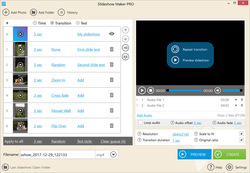


Correction to my last, I should have read the Help file! A project is automatically saved and is available from the History option. From Help
"Resuming older projects from history
Each project made with Icecream Slideshow Maker can be easily resumed from the “History” panel. Select the desired slideshow from the list and click on the “Resume project” button in the bottom right corner of the panel. After that, all the images used in that slideshow alongside with the assigned settings will be imported to the queue ".
Save | Cancel
Installation and activation were simple.
Producing a slideshow is slick and the number of transitions available is good.
A feature that is missing is the ablility to save as a project so that one can leave and continue at a later time.
Save | Cancel
I assume no updates, but I do not see the info either way.
Save | Cancel
A question, if this is the "pro" version, then why is the manual you can download for a more simpler version ( see for instance the resolution)
another question, in the settings is an option called "watermark" .... how and what ???
Save | Cancel
FYI,
You really need to follow the instructions in the Readme.txt file exactly as described.
Instead of going into the 'Settings' I kept making the error of clicking on the 'Upgrade to PRO' (button with the arrow icon) also near the bottom right corner.
A more detailed process is as follows:
1) Run the program,
2) click on "Settings" wheel button found at the bottom right most corner
3) after the big SETTINGs popup opens up
4) click on the 'Activate Pro VERSION' button found at the very bottom, and
5) enter the provided key on the next popup window.
Save | Cancel
Photostory still exists 'Pstory 3. (1) .MSI'. It is an old little program but still does it, also with music, also in Windows 11.
Installed again this morning.
Save | Cancel
I'm guessing there is not a big difference between versions 4.09 and 4.10
Save | Cancel