English
Every day we offer FREE licensed software you’d have to buy otherwise.
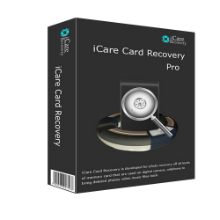
$89.99
EXPIRED
Giveaway of the day — iCare SD Card Recovery 1.1.2
Data recovery software suitable for all kinds of data loss scenarios
$89.99
EXPIRED
User rating:
38
15 comments
iCare SD Card Recovery 1.1.2 was available as a giveaway on April 27, 2018!
Today Giveaway of the Day
Control remote desktop or laptop from any device and anywhere!
Data recovery software suitable for all kinds of data loss scenarios including deletion, format, system crash, virus infection, raw drive. Supports recovering data from Android cellphone/Camera memory cards SD (SDHC, SDXC, MicroSD), CF Cards, XD cards, etc of various brands.
System Requirements:
Windows 10/ 8/ 7/ Vista/ XP
Publisher:
iCare RecoveryHomepage:
https://www.icare-recovery.com/card-recovery/File Size:
4.07 MB
Price:
$89.99
How would you improve iCare SD Card Recovery 1.1.2?
No similar feedback found. Feel free to add yours!
Comments on iCare SD Card Recovery 1.1.2
Thank you for voting!
Please add a comment explaining the reason behind your vote.
Please add a comment explaining the reason behind your vote.
You can also add comment viaFacebook
iPhone app giveaways »
$19.95 ➞ free today
$0.99 ➞ free today
Every Day Spirit is a collection of beautiful, original, hand-crafted wallpapers created to make your phone look amazing.
$0.99 ➞ free today
$4.99 ➞ free today
$1.99 ➞ free today
Android app giveaways »
$0.99 ➞ free today
$0.99 ➞ free today
Spelling Right is a new challenging educational spelling game that will test your English spelling skills.
$2.29 ➞ free today
$0.99 ➞ free today
$1.49 ➞ free today





With the zillions of data recovery apps coming out of the woodwork these days, I'm wondering who released an SDK for data recovery?
Save | Cancel
Installed quickly. Upon running though it reports external hard drives as SD cards but does not see the SD card residing in the laptop sd card slot.
Save | Cancel
Program offers an easy installation with a hassle free registration. Program's User Interface has a clean look and is simple to use. Program was tested on an SD camera card and it recovered 209+ photos. In previewing some of the recovered files I found pictures that were deleted over 4 years ago. Program is a definite keeper for me.
Save | Cancel
The setup installs the free version even there is a reg number in the readme, there is no way to register the program.
greetings, Nescio
Save | Cancel
Nescio, on the title bar there will be an option to register. Click on that and a new box will open. In that new box, copy and paste the reg number from the README file.
Save | Cancel
Nescio, i feel you may have installed and activated a previous giveaway. If there is no option to register, it may already have been. I could pinpoint you to the exact location but idk if GOTD is fine with that, since they want you to install today, register and leave it at that.
Anyway, you may want to look under HKEY_CURRENT_USER\Software\Microsoft\PS_iCareProCdr\info and delete (or replace) the current activation.
Save | Cancel
Gator, No, there is NO option to register on the title bar or anywhere else that I can see.
Save | Cancel
Gator, I'm sorry but there is NO option to register on my version, in the right upper corner there are 4 buttons, the first menu button shows help and about entries, the other 3 buttons are the usual minimize, maximize and close buttons.
The help opens the site, the about opens a window showing "iCareSDCardRecovery1.12" and a link to the site.
The program is working though but it's just the free version. I use Win 10 64bit. I wonder where you get the setup from...
Believe me I'm a power computer user since 1983 and if there was a register button I would have found it.
Thanks for your reply though, there must be something different here.
Greeting Nescio.
Save | Cancel
Gator, the free version gets downloaded and is then installed. There's no option to register.
Save | Cancel
Came when WINTOUSB and WINTO HDD already expired(( Will they be here again or cannot find them anymore?
Also if u guys bring Aomei/ Easeus/ Paragon/ or any alternative..will share your website everywhere in the world))
Save | Cancel
CuriousBrain, Rufus is freeware and does much the same job as Wintousb and works with any OS not just Windows. Don't know anything about Win toHDD so can't help there.
Save | Cancel
Hi, CuriousBrain,
I was created a Windows 10 to go with AOMEI Partition Assistant Standard (free). It is very easy-to-use for me. I also introduce it to my friend because its current version supports Windows 7 to go. Follow this link if you are interest.
https://www.disk-partition.com/windows-7/windows-7-to-go.html
Save | Cancel
Teresa Hank, thanks, installed and liked, your cheeks got kisses)
Do you know any app for complete windows installation on external hdd? WintoHDD says pay me for that feature)
Save | Cancel
Robert, Already got thousands of portable makers) wanna get some apps that would complete install windows on internal ssd without restarting, and on external ssd/hdd as well. So far the winNtsetup is the simplest for me)
Save | Cancel