Every day we offer FREE licensed software you’d have to buy otherwise.

Giveaway of the day — iCare Format Recovery
iCare Format Recovery was available as a giveaway on April 27, 2010!
Dedicated to unformat file recovery and compatible with Windows 7, iCare Format Recovery will professionally help to recover files from formatted partition, formatted external hard disk, formatted memory card, formatted removable drives like pen stick, USB drive, etc. Besides drive formatted file recovery, iCare Format Recovery can also recover files when drive or card has not formatted error.
What's more, it also recover files from deleted partition, files emptied by SHIFT+DEL, files lost due to unreadable partition, lost MBR etc. It is a nice toolkit for computer data rescue. Take your time to grab a free copy now.
System Requirements:
Windows 7/Vista/XP/2000, Server 2008/2003/2000
Publisher:
iCare RecoveryHomepage:
http://www.formatted-recovery.com/File Size:
3.18 MB
Price:
$69.95
Featured titles by iCare Recovery

Data loss won't be your headache! As a comprehensive data recovery solution, iCare Data Recovery can easily recover files from wrong formatted drives, unexpectedly file deletion, raw drive or raw filesystem, virus attack, partition deleted, software crash etc.
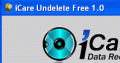
iCare Undelete Free recovers files deleted from your Windows computer, Recycle Bin, digital camera card, or MP3 player. And it's free!
GIVEAWAY download basket
Comments on iCare Format Recovery
Please add a comment explaining the reason behind your vote.



Hurrah! A little late with this comment - but thanks, GAOTD, for iCare Format Recovery. I have a SmartDisk PhotoBank that had a bunch of pics from a 2007 Italy trip, but couldn't access them for whatever reason. iCare went right into the drive, identified 1649 files and recovered 848 photos - including videos - from the 40g drive. I had it set up on a USB/IDE hard drive adapter. Wow! Great software. Thanks!
Save | Cancel
I make my images using a Linux live CD is operating outside of Windows and apart from any hard drives. Many of the partitioning programs that have been given away on GOTD allow you to make just such a live CD.
Save | Cancel
#48 - Skye-hook,
Thanks very much for your comment. The 40GB hard drive is a single partition secondary drive. I am curious to know how iCare managed to recover 30 or more NTFS partitions and 3 FAT12 partitions from this drive, as I am very sure the drive was originally configured as a single partition secondary drive (which is the D drive). If you look at the screenshot I took of the result (http://www.my.jetscreenshot.com/556/20100427-waip-157kb.jpg), you will know what I am talking about.
I had also sent a support email to iCare support and I got a reply promptly, but the reply is not very helpful, sorry to say that.
I had also ask iCare support what is the meaning of their term for Satisfaction (which is in percentage %) and Files Match and Folder Match and First Sector and Last Sector, as my screenshot showed. I only wanted to know which partition recovered is the partition that I should save, since there are so many partitions recovered by iCare when originally the 40GB drive only had one partition. However, iCare support replied that I am not an advanced user and ask that I go look up the internet to find the answer to those terms.
Sure the reply was prompt from iCare, but the quality of the reply is not as I had expected from a support help desk. Anyway...the software does the job of extracting the raw and lost files, but the directory and folder structure of the original file-system is gone. For a 40GB hard disk with so much data, the recovered files are useless as they are laid flat in alphabetally order. When I use BartPe to recover the same drive, the file-system is still shown.
Hence, I find this software useless even though it can recover all the files since one will find it extremely difficult to link the files to the original directories and sub-folder the files came from, if you know what I mean.
Save | Cancel
#39-Update ~ I received an answer from iCare Recovery regarding the Activation it is as follows:
It can only be used on one PC. If you want to use it on another PC, you need to active it on another PC.
------------------
Tom Cutts
Support Team
Guess installing it on a thumb drive really doesn't do any good unless you use it only on one PC.
Save | Cancel
@35 JohnC WHAT POSSIBLE GOOD IS THIS PROGRAM?
Yesterday I was working on a computer for a friend of mine who said his computer was shutting down randomly and was wondering if he had a virus.
After cleaning up all the junk I decided to let it sit for a while to see if it would shut down on its own, which it did. When I turned it back on it would start loading windows and then a blue screen would flash by and then reboot. Chkdsk /r showed bad sectors. GParted rescue disk did also. Drive was also no longer NTFS but RAW. After a few more attempts to recover the partition I pulled the drive, slaved it to the computer with iCare Format Recovery on it and was able to get EVERYTHING off of it (including a lot of formerly deleted files).
While it may not work in the scenario you described it certainly worked in mine. It was easy to use, my friend has all his important files and the program was free today. I'm having a hard time seeing a reason to complain.
Thanks GAOTD team
Save | Cancel
#40- Lu Hulu- I'm far from knowledgable, but it sounds to me that you are talking about 2 partitions on your harddrive, and probably 1 is C: & 1 is D:, & that the D: partition is something that was there when you bought your PC, & that's the 1 that is Fat? If so, the D: is probably the recovery software to reformat your PC back to factory installed condition. Mine has that. My D:\ partition is Fat & it's the Recovery software. My C:\ partition is NTFS. Always keep the recovery partition just in case you can't even boot up & nothing else you do or have available works. And make frequent backups, of course. NOTHING is a good substitute for good regular backups!
Save | Cancel
BTW, this software is the new version they just put out last, which is really appreciated here! I feel much better to comment on a new version than an outdated old version like some give us! And if you can't install well from the GOTD installer, you can use the trial download. That sometimes helps a lot. Thanks GOTD & iCare! :)
Save | Cancel
#43 & #45- But if you do it by making an image, you are using your harddrive to do it, & it will be writing to the disk while you run the program that makes the image, possibly making it hard to recover some data it may overwrite, right??
And using Portable Apps Creator was a HUGE hassle! Even installing the durn Creator ap itself is a big deal. SO what i did was just install todays free software right into my Portable Apps folder on my external HD, as I have done with other aps many times, & I'm guessing it put the reg code into my PC regs, but it runs and works! Not sure if it will be writing to my main HD if I ever have to use it, or what.
I DO NOT SEE WHY the maker of this didn't make it so that it automatically installs on an external HD or USB key, or so that it gives you the choices. Since he states it's best used that way. It tries to automatically install into C: on main PC HD, so ya have to manually change that. Seems kinda dumb to have to do that.
Thanks much for the software! :) Hope we can see an improvement on the above next time an update happens. :)
Save | Cancel
@29 Paul
while most thumbdrives start out as fat12/16/32, formatting to make 'em bootable is quite practical.
various flash memory cards are the same way, and the recommended procedures is to format the card in the device intended to use it first thing. formatting a usb stick is less practical for wiping data due to modern wear-levelling routines, but usually not a threat unless it's an old module.
one of my cameras virtually insists that formatting the card is the proper method to erase the pictures, while the other has been deliberately formatted to be bootable to use the CHDK enhanced firmware package, but simply erases the data. (both are secure digital) and when I get a card over 4 gigs I'll have to partition it so the boot area remains fat16.
partitioning could be interesting for a thumbdrive I suppose.
while formatting to ntfs may be less than sensible for most purposes until the size gets a lot bigger, I can't see why it's impossible. just not worth it.
the one type of flash card that should never be formatted except by the camera using it are smartmedia cards, computer formattting in a reader tends to brick the stupid things.
Save | Cancel
That post was sure mangled. The point that I was trying to make is that you first make an image of the partition holding the deleted files. That image will be an exact duplicate of the partition where the lost file originally resided. You then look for the deleted files on the image that you have made. You can safely use multiple means of investigation by examining the disk's image without worrying that you might cause further damage to the disk that originally held the deleted files.
I hope this comes out better.
Save | Cancel
#29, Paul, you can format USB flash drives any way you like. FAT doesn't suit my purposes, I formatted mine for NTFS. Now, exFAT is available, and has some good and bad points. USB flash drives are read/write devices, they were never intended to be used once. Yes, they will eventually croak, like everything else (including you). Like all storage media, one should have backups elsewhere. In addition to other things, I use mine for ReadyBoost, and it hasn't croaked yet. I bought a TRIM-enabled SSD for my system volume on Windows 7, and just like a hard disk, it may die. Therefor, it will be backed up, along with the rest of my drives, which will be RAID (my Intel chipset and software allows RAID 10 and RAID 5 volumes to be placed on the same physical drives). External backup provides some protection against things which can take out even RAID volumes, although those things can also destroy external drives which are connected at the time.
Save | Cancel
The safest way to go about recovering files is connected image of the protection holding the lost files. The image is exactly the same as the partition is made from. From here on you do all your investigations on the imaged copy. Your chance of recovering the file from the image is exactly the same as they would be if you are working with the damaged partition itself.
One advantage of using the image for testing is that you can test image in many different ways without worrying if you might be damaging the original partition.
Save | Cancel
It was installed on a USB stick, on testing it on another computer it appeared to require re-activating, my question is "how is this portable"
Save | Cancel
I would consider the Recovery of the 40GB hard disk by iCare as successful. Right now, I'm saving the recovered partitions to another hard drive.
What I wish to know is which partitions should I be saving. Will saving Partition NTFS 1 be all there is to it, since the Suggestion says 100%. Does that mean Partition NTFS 1 contains all the recovered files from the 40 GB hard disk? Hope someone knowledgeable here will be able to advise me. Is Fubar around? Hope he can help. Thanks.
Save | Cancel
The results of the recovery of the 40GB hard drive is shown here:
http://www.my.jetscreenshot.com/556/20100427-waip-157kb.jpg
Can someone who is knowledgeable with the software explain what the various functions mean? eg. Partition, Size, Suggestion, Start Sector, End Sector, File Match, Folder Match.
The software only allows 4 partitions to be viewed at one go, as I discovered. But would someone knows how come the 40GB hard drive has NTFS as well as FAT12 partitions, because I know the drive had been formatted as NTFS. Is this some kind of corruption of the drive?
Any help here to inteprete the result would be most helpful. Thanks.
Save | Cancel
I downloaded this, installed it on a usb flash drive, activated it all without a problem. I then took the usb flash drive and put it on another PC which iCare Format Factory is not installed. I started the program and when it came up the Activate button was there again. I have an email to their support group regarding this but I was wondering if any one else experienced this. The program works great when it is installed, activated and used on one PC.
Save | Cancel
#29 (Paul), "NTFS is a Windows proprietary format, not supported by any other operating system" is not so true. Linux reads and writes to NTFS just fine, in case you needed another reason to try it. At least keep a live CD handy in case your Windoze system is hosed and you need to get into it.
P.s., new Ubuntu comes out Thursday!
Save | Cancel
I'm now testing a 40GB drive with iCare Format Recovery. This drive had recently been giving me the "the drive is not formatted, do you want to format it now?" message. I hope the files can be recovered. Stay tuned for my update.
On the home page, it says it can recover deleted Recyled Bin files, but I am not sure how if it does so because when the software is launched, it enumerates the components of the PC, and lay out the components at drive and partition level, but not at folder level. There is a button to operate the Recover process and it is recovering at drive or parition level, so how does this software recover files from a Recycle Bin if it does not allow one to specify it.
There are two other products, iCare Data Recovery (US$69)and iCare Undelete (which is free). Seems like iCare Data Rcovery overlaps into iCare Format Recovery but I'm not sure if my impression here is correct. If the developer is reading this, hope can clarify for us.
For the Recycle Bin issue I raised, perhaps we should use iCare Undelete. I have yet to download and try its features. Stay tuned.
Save | Cancel
My 8GB uSD card failed suddenly and was recognized as "unformatted"---the file system was invisible, together with all of the files!
I tried a number of recovery utilities but none were able to recover the files, their names, and the directory structure.
This program worked easily, on the first try, and only took about 1/2 an hour to recover everything!
I couldn't be happier. Thanks GOTD and iCare!
Save | Cancel
Yes, you can Install on a USB drive. But NO, you CANNOT run the program on a computer where it was not already installed prior to crash.
If you try to run it on another computer, it automatically reverts to trial mode.
So, if your computer crashed, you need to recover format, etc. WHAT POSSIBLE GOOD IS THIS PROGRAM?
IT IS WORTHLESS!!!!
Save | Cancel
@ arenegade, post #11:
What verdict?
You haven't given one. I'm betting you've neither downloaded the app nor used it / tested it.
As to your pompously daft remark about how you "publicize" a developer's work -- as well as that gibberish about communicating your "feeling of unhappiness" to GOTD -- ah well, that'll really teach 'em.
iCare will be desperate for your personal endorsement. Lacking it, iCare may possibly close down. Ditto GOTD.
You really shouldn't be let loose in any online community that on the basis of mutual support exists to share information relating to experience and / or expertise. . . of which you all too clearly possess neither.
As to an intelligent, as well as intelligible, "verdict" on today's app -- and the reason why it's of no practical use to me -- the post at:
#25 by mike, which might usefully be read in tandem with the post at:
#22, also by mike
explains all.
If iCare can come up with a truly discreet, and therefore genuinely portable version of this app, then that would be great. As is stands, an app that is itself vulnerable to the vagaries of the kind of situation it exists to address is pretty much hobbled from the get-go.
PS: sincere thanks to mike for his contributions to this GOTD comment thread.
Save | Cancel
#20 to Mike, i find your review very interesting!
#29, thanks for the simple explanation of FAT and NTFS. Now i understand it.
I installed it in USB and tried to recover a formated SD. But the software doesn't find it though i refresh several times. It just shows my hard drives and can't find any other memory drives.
Save | Cancel
11 @ aRenegade
Where's the review? you would be better spending more time testing the program than daily bad mouthing other "better" reviewers here.
Who cares if one extra "click" gives them a more thorough complete review?
Save | Cancel
Joji #14 Commented:
The program itself is great, but I feel suspicious for that their “awards” may be fake? Who knows. Info: http://dottech.org/featured/15367
~Joji~
I am installing this application myself, and have nothing bad to say about iCare Format Recovery. But like the article at Ashraf's dotTech site, if I have a website and an editor gives me an award for an outstanding software product, I am going to link directly to the page where the award and statements about why the award is given, so that people interested in my software can see for themselves that the award was given, and why the editor felt the award was deserved. I have found many links from software sites to awards at third party sites like these as motivation for me to download and then purchase software, based on recommendations given at this other sites. When I just see a site logo with no link, I am not impressed either. Thank you again GOTD, I can always use something like todays giveaway in my utility arsenal.
Save | Cancel
Re #6- Try this, http://www.cgsecurity.org/wiki/ Site says"Latest stable version 6.11, April 19, 2009" Also has "PhotoRec"
Save | Cancel
#20 - USB sticks are always a FAT file system. That makes them cross-platform compatible. NTFS is a Windows proprietary format, not supported by any other operating system. USB sticks are not really supposed to be formatted. Formatting can destroy the stick or at least shorten its useful life. Remember that USB sticks have a finite number of read/write operations. Therefore, If you are installing something important on a USB stick it is always best to use the newest, freshest one you have or consider buying a new one.
#22 -- Thank you for such a clear and succinct explanation of data recovery. Although I have been using a PC since they first hit the market from IBM, I still found your explanation instructive.
Save | Cancel
you needn't surf any further for this verdict: aRenegade has delusions of grandeur and an over-inflated sense of self-importance.Grow up and Get a life and you may find that other people have opinions too,otherwise this comment section would be completely pointless.At about 5-7 years of age, well adjusted children begin to realise others have opinions ,and they too are meaningful.In other words- get a clue,it's not all about you.
Save | Cancel
@aRenegade - The reason this program and undelete or data recovery programs like it recommend installation to a drive other than C: is that when you install the program, you may overwrite some of the information that you wish to recover. This would not happen if you installed to a USB drive, or another partition on your local HDD.
JBR
Save | Cancel
Can anyone please elaborate how to install this app on a USB stick ?
Dr Noton
Save | Cancel
#11: "The developer of today’s GOTD, iCare Recovery Software Ltd, stresses on their web site that this program really should be installed to a USB drive in order to fully appreciate its capabilities. There is no mention of that “little” detail here. I believe a significant number of GOTD visitors will download and install the program directly on their HD’s based on blind faith of GOTD. "
NOT saying anything one way or the other about the iCare developers, *The* reason to have file recovery software on a USB stick, is you don't want to write to the drive you're recovering files from. It's simple really... if/when files are *lost*, your system doesn't know not to write data right over the top of the files you're after, & that would make them un-recoverable. However, today's GOTD writes to Windows' registry, so really isn't portable, so really it's largely irrelevant where you install it.
At any rate, the best way to recover *lost* files is running Windows [or your choice of OS] from a drive other than the 1 you're recovering files from, for just that reason. Ideally you should have this sort of recovery app installed on every PC [or at least more than one], so if you you need to recover files/data from a hard drive with Windows installed on it, you can remove the drive, & connect it to another PC for data recovery [SATA docks, connecting hard drives via USB or eSATA to a PC/laptop are common & cheap].
Save | Cancel
In response to #13, every data recovery software that I have ever seen tells one to install it on another disk or USB stick (these days).
I do not consider this a shortcoming of this website.
Save | Cancel
aRenegade - why must you always put in your rude "You Needn’t Surf Any Further For This Verdict :" - are you saying that you are the only one who is allowed to have their say or have an opinion.
Very rude and not at all welcome in my HUMBLE opinion
Save | Cancel
iCare Format Recovery is such a small app -- only 829 KB with 15 Microsoft files to bring the total up to ~5 MB -- IMHO it's a shame it wasn't designed to be portable... should still be able to make it portable using Portable App Creator [free from the forums at portableapps.com] -- Portable App Creator re-directs whatever app to look in a local file rather than the registry -- but would be nice if you didn't have to bother. It would be better yet if there was the option of a bootable disc or USB device.
Hard drives [& devices like USB sticks pretending to be hard drives] have at least 1 partition. The beginning of a partition includes records of where everything is -- it puts a real, physical address to the files you see in Windows Explorer. Simplified, when a file is *Lost*, it's physical location is not in those records, so recovery software like iCare Format Recovery searches what's physically there on the drive, noting the location of any files it finds. When a file's really deleted, it's no longer physically on the drive, so there's nothing to find -- if/when a drive is formatted by writing all 0s for example (rather than a quick format that just clears a partition's records), there's nothing to find & the drive's contents are for practical purposes gone. If/when a file's partially or completely overwritten -- because the partition records don't know to tell your PC/laptop not to write any data there -- whatever's overwritten is gone. It still might be possible to use what's left of a partly overwritten file -- e.g. the formatting info might be gone but you still have the content from a word processing doc -- & how well recovery software picks up these pieces can vary from 1 app to the next.
So... If/When you're recovering files, rebuilding partition records/tables etc, it's because there's data on a drive but the actual locations have been lost. Without those addresses, there's nowhere safe to write to that partition. If what you want to recover is on the same partition as Windows, running that copy of Windows carries lots of risk, since Windows is always writing to the drive -- in that case you want/need to run an OS off another drive. Your recovery software, & the destination for any recovered files also need to be on another drive than the one you're recovering data from.
The name: "iCare Format Recovery", at least implies it's the preferred route when you delete the wrong partition, discover after a format you shouldn't have etc. Fixing partition records is a bit different than recovering files & saving them somewhere else... When you recover/save a file, the destination's partition records include where that file is the moment you copy it to that drive. Those same records on the drive you're recovering files from are not touched. Partition repair/rebuilding writes directly to the partition records, & if/when it works saves loads of time & trouble. Repair/rebuilding also comes in handy when your problem partition is the one Windows runs off of -- recover/copy every file on that partition & Windows won't run from a new location [there's more to it than the files you can see & copy]. BUT, When repair/bebuilding doesn't work, you might have made things worse, so back up the partition [sector by sector -- not just currently known files], or at least the partition tables. I like & use Partition Table Doctor to back up the partition tables, & while I've had mixed results with it repairing/rebuilding/recovering partition tables, backup & restore has always worked. Some Paragon apps can repair/rebuild partition tables, & I've had mixed results using them, though more good than bad.
Please remember though -- the best way to approach data recovery is not to have to do it in the 1st place -- store stuff in more than 1 place... there are loads of ways to do it, from drive mirroring to backups. IMHO it can be helpful to think of any repair &/or recovery tools the same way you think of fire extinguishers -- you hope they'll work if you ever need them, but you can't really know until you do -- so you do everything in your power to prevent your home or office from catching fire.
Save | Cancel
Sorry, I meant NTFS, not NTSC.....
Eldad
Save | Cancel
Thank you #11, installed it also on a USB stick.
BTW, formatted the USB stick and found a choice of only FAT16 and FAT32, no NTSC. Is there a way (or a need?) to format a USB stick to NTSC?
Thanks,
Eldad
Save | Cancel
@aRenegade (#11) - Thanks for the note. Installing to a USB drive is one thing. True portability (where the registration doesn't depend on a local registry entry or other file stored elsewhere) is another.
@3K3 (#9) wrote that it creates a registry entry at HKEY_CURRENT_USER\Software\iCare Format. If this is the registration for the program, I suspect it won't run portable.
Does anyone know for sure? Or is the developer reading this?
~N
Save | Cancel
Installed and activated on XP-PRO-SP3.
Thanks very much!
Eldad
Save | Cancel
#6 not a valid archive
Save | Cancel
If it doesnt show any directories, try opening the program using administrator privileges : P
Save | Cancel
The program itself is great, but I feel suspicious for that their "awards" may be fake? Who knows. Info: http://dottech.org/featured/15367
~Joji~
Save | Cancel
GREAT! Software tried it on a usb which got it's filesystem wiped and it even had new files on it.
WORKED PERFECTLY - A MUST GET!
!ReXz
Save | Cancel
Can this utility recover files from a rewritable DVD or CD?
Save | Cancel
You Needn’t Surf Any Further For This Verdict :
The developer of today’s GOTD, iCare Recovery Software Ltd, stresses on their web site that this program really should be installed to a USB drive in order to fully appreciate its capabilities. There is no mention of that “little” detail here. I believe a significant number of GOTD visitors will download and install the program directly on their HD’s based on blind faith of GOTD. I also believe that many GOTD visitors will install this program without visiting and thoroughly reviewing a developers web site. Those “little details” can make the difference between a keeper program, a throw back, or a “I’m not even going to try this thing!”
I certainly would not publicize any developer as good nor would I want to try any other of that same developers products if I have a bad experience with a program. By bad experience, I mean bugs, confusing interface, and poor documentation. Added to that I would probably carry over that I am not happy feeling to an innocent GOTD, and that has a cumulative effect.
Save | Cancel
Can this be installed as a portable application? I'd normally check this out myself and let the group know, but I'm not likely to find time today and wondered if others have tried this.
Thanks!
~ N
Save | Cancel
iCare Format Recovery Software 1.1 writes regcode in Windows registry:
HKEY_CURRENT_USER\Software\iCare Format
If activate button doesn’t disappears after you entered serial just restart the program.
Save | Cancel
Installed fine on Windows 2003 R2.
After installing, be sure to copy the Registration Key from the included TXT file and paste it into the application (start the application, click Activate, Paste the Reg Key, and submit it.)
Save | Cancel
Is this different to "iCare Data Recovery Software" which was given away in March?
Save | Cancel
Try testdisk first before attempting with any tool. It should be able to do the job without any issues.
http://www.cgsecurity.org/wiki/TestDisk
Save | Cancel
If you miss today's giveaway, just google this software name and you will find free giveaways on many sites.
Save | Cancel
It would also appear that Softpedia still have version 3.6.2 as a giveaway also:
http://www.softpedia.com/get/System/Back-Up-and-Recovery/iCare-Data-Recovery-Software.shtml
I think iCare Recovery Software Ltd are now giving different version numbers depending on paid or promotional giveaways (probably to determine support levels, etc.).
However, having said that, the file sizes differ a bit as well.
I'd get this (or one of them) while you can, it seems as though recovery applications vary in their method. I found this to be quite good when I tested the version offered in January (yes then too!).
Damian
Save | Cancel