Every day we offer FREE licensed software you’d have to buy otherwise.
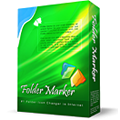
Giveaway of the day — Folder Marker Home 3.0
Folder Marker Home 3.0 was available as a giveaway on April 26, 2010!
A handy shell extension that enables you to mark folder icons to indicate a priority level (high, low, normal), level of project completeness (done, half-done, planned), work status (approved, rejected, pending), and type of information stored within (work, important, temp and private files).
Simply right-click on any folder and select the icon or color to be used from the newly added menu option. The perfect download if you need a little extra boost getting your files in order. Try it now! Change folder color or change folder icon!
PS: Please help us. Try new version of our free software, Jet Screenshot, and write us what do you think about it using this form. Jet Screenshot is screen capture software for instant screenshot sharing.
System Requirements:
Windows 98, Me, NT, 2000, XP, 2003, Vista (x32) or Windows 7 (x32)
Publisher:
ArcticLine SoftwareHomepage:
http://www.foldermarker.com/folder-marker-home.php?discount=giveawayofthedayFile Size:
5.74 MB
Price:
$24.95
Featured titles by ArcticLine Software
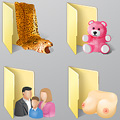
60+ additional Vista folder icons for Folder Marker Home. The best choice anywhere on the Web. Use them to customize your folders. Each icon is designed to look impeccable in all sizes. A must-have!

Jet Screenshot is a freeware screen capture utility enabling you to share screenshot via the internet in seconds. It allows you to take a screen snap, edit it and send it to the Web, so that you can immediately provide anyone with a link to the image. Such an approach allows you to speed up sharing of ideas, facilitating further discussion. It's ideal for remote work of programmers, designers, QA testers, bloggers, technical assistance specialists, sales managers, etc... A MUST HAVE! Test it now!

Web Form SPAM Protection is a utility to protect forms from being scanned, analyzed and used to send SPAM emails. It encodes form source code, so that form spiders can't work with it and can't use it to send SPAM emails. Web Form SPAM Protection can work both with HTML documents (located on the Internet or on a local computer) and with a separate form source code.
If you like everything dull, typical and common, don't ever visit BeeIcons.com or download Bee Icons. This program is intended for all fashion-conscious PC users who are willing to go beyond desktop beauty standards and make computer desktop the ultimate expression of their style. Bee Icons allows changing over 250 system icons by applying themes to them. Your PC will stand out from thousands of boring look-alikes, generating the OOOHs and AAAHs Download 200+ free additional icon themes from: http://www.beeicons.com/themes.php?discount=giveawayoftheday
GIVEAWAY download basket
Comments on Folder Marker Home 3.0
Please add a comment explaining the reason behind your vote.



This looks like the kind of program that could easily be blocked by WinPatrol ( http://www.winpatrol.com/) if it becomes a problem. That said, it may have a smaller footprint, but doesn't do nearly as much. A pass for me. YMMV
Save | Cancel
i did not receive the key for Paragonbackup tnx
Save | Cancel
I have really enjoyed your giveawayas and I think it is great wat you are doing . The giveaways are very helpful foe certain web applications. I thank you for your assistance I really enjoy your site.
Save | Cancel
.
Hmmm, doesn't work too well with 64-bit Vista. Colors
won't remain as I set them.
Their earlier version worked somewhat better, although
I had XP at that time. Colors still would change, just not
immediately as they do now.
I hate to say it, but as it is now it's of little use or value.
.
Save | Cancel
Cool program if you can get by with the fact that it only uses one small folder for the icon, does not change dynamically or even resize to match the other folders, and no dynamic content such as thumbnails.
Save | Cancel
does not install on my Win 7 64 bit
Save | Cancel
not enough information on how to change icons of the folders.
downloaded icons then tried to change one folder and it will not let me.
tried help and it is not helpful.
anyone out there have any ideas?
Save | Cancel
There seems to be a conflict between Folder Marker and PhraseExpress version 7.0.158, a text shortcut program. When I installed Folder Marker, PhraseExpress stopped working in Google's Chrome web browser. When I uninstalled Folder Marker, PhraseExpress again worked properly. I only found the conflict in my browser. (I didn't test it in other browsers or many other programs.) FWIW, I am using Windows Vista.
Pity.
Andy
Save | Cancel
I remember the "DEMO" confusion from the last few times this was offered. Amazed they haven't spelled it out more clearly.
o "FOLDER MARKER" IS A FULL AND FREE GIVEAWAY HERE.
o BUT IT INCLUDES A DEMO OF SOMETHING CALLED "Everyday Icons".
That last costs money, and I have not bought it. But I still have my copy of Folder Marker Pro that I got here.
Hope that clears up any confusion. God's Blessings.
Save | Cancel
Just thought you should know that going to the author's website from the link in the RSS feed shows that the author will give a 15% discount using giveaway15 as the discount code while the GOTD is active. They don't -- the code is always shown as invalid. This was on the pro version. If they lie when you want to buy, they are probably lying about what it will do too!
Save | Cancel
This is an excellent program, no doubt! I totally agree with #17 Renegade’s comment. I think today’s GAOTD is a utility that not only is worth its price, I think it’s worth paying for an upgrade to the Pro version!
Save | Cancel
Hi #20 dgende
Try to install it under an older simulation by clicking on the FM icon - right click and go down to properties - then under Compatibility Mode section, tick the little square box and change the Windows version to one less than is currently installed ie: from Win7 down to XP or XP down to Win95 and install all your problematic software that way. If that fails, then make sure that your firewall allows FMkr to access the GOTD website whilst installing.
Hope this helps.
Save | Cancel
Leland said: "In order to access the context menu item you need a 32-bit explorer program. You could try the 32-bit xplorer2 Lite"
That pretty much makes this lame-duck software then doesn't it... IMHO the developer should have held off on this GAOTD release until they could highlight "Now with 64-bit support!". That would have turned heads and made friends. This way it rather tarnishes their reputation.
Again, just my opinion...
Save | Cancel
In order to access the context menu item you need a 32-bit explorer program. You could try the 32-bit xplorer2 Lite at http://www.zabkat.com; however if you install the 64-bit version you will run into the same issue. The problem at the moment is that the program does not come with the proper 64-bit explorer context menu extension. This only applies to Vista and Windows 7 x64 users. Enjoy, it is a useful program though there are freeware programs that can do the same as others have mentioned.
Save | Cancel
Folder Marker is a nice to have utility that I use to complement windows folder icons. The colour series is all that I need, as it is sufficient to differentiate different folders visually and that is what I use it for.For those who may not have noticed, do download and try the company's JetScreenShot and give them your comments.As above:PS: Please help us. Try new version of our free software, Jet Screenshot, and write us what do you think about it using this form. Jet Screenshot is screen capture software for instant screenshot sharing.
Save | Cancel
Since it states in the requirements that it only works on 32-bit versions of windows, I am not even going to bother installing it. I just don't understand why they can't create a program that works with 64-bit versions. So much for advanced technology...
Save | Cancel
I am clearly the odd one out. Folder Marker appears to install correctly but does not allow application as promised. I guess it is one of those apps that does not allow window resizing. Thus I can never get to hit the Apply button. Moreover, there is nothing on right-click. I will not use apps that force me to continually change screen resolution/font size (and thus reboot every time). It is possible to use the Articline icons by the manual method (folder Preferences). But this is only a one off job rather than regular and easy use. A lot of time wasted today, I'm afraid, because I could not get the free alternatives (Folderico or Rainbow Folders) to work either. And so to uninstall . . .
Save | Cancel
WHo cares about this? I'd like to see some good repeats or some NEW kind of software and I DO appreciate the work and the site. Thanks.
Save | Cancel
Decided to install as others claimed in worked on a Vista 64 bit system but it does not work on my Vista Home Premium SP2 64bit. I tried all the previous tips posted but no go. Will keep checking back today for any other tips.
Save | Cancel
It seems that this free and open source alternative is not suggested: iColorFolder. You can label your folder with different colors, has extra download of themes that changes all your folders(with colors also) and you can right click and change icon of individual files.
http://icolorfolder.sourceforge.net/
Save | Cancel
While this giveaway includes the full registered version of the program itself (at least according to the "About" dialog), it's only bundled with the tiny demo set of icons (see the screenshot provided by Pintar in comment #23), so we are apparently not actually getting the full software package as a whole here.
Save | Cancel
It looks like it would be a useful addition but I am not sure how or if this varies from the demo version. Comodo firewall also warned of some malware installed but I am pretty sure this is a false alarm as Ashraf would have noted it in his report. Works on windows 7 64 bit
Save | Cancel
I had the GOTD version (6-09) of Folder Maker that stopped working when I switched to Win 7 64x. Instead, I found a free (all the time) program that's worked great, called Rainbow Folders (http://www.english.aionel.net/). Rainbow folders also offers you hue/saturation controls, as well as an option for high contrast icons and various styles of icons.
I really like being able to color folders - it makes the important ones so much easier to see. Folder maker is also an excellent program, as long as you don't have to re-install your OS (or get a new upgrade.) Why not get them both?
Save | Cancel
I forgot to mention, Ultimate Windows Tweaker is FREE!
Save | Cancel
this version 3.0 was a giveaway last year however there is an upgrade to 3.0.1 which is unavailable since you can't upgrade with gotd products.
Save | Cancel
I ask again... what can this program do that I can't do manually using XP's Properties of a folder icon?
Save | Cancel
I too received the message about "demo" icons. What gives?
in response to # 21 Ellieblue, here is a link to a program that gets rid of those horrible shortcut arrows AND the "shortcut" suffix from shortcuts, along with a whole host of other things. It is called "ultimate windows tweaker". http://www.thewindowsclub.com/downloads/UWT.zip
Save | Cancel
Folder Marker Home 3.0 is the greatest software program ever created, bar none! Only a fool would not download today's giveaway. Don't be a fool!! This software could save you!
Hopefully, I have helped many make an informed decision to download.
Thank you,
Boingo
Save | Cancel
Installed and activated just fine...
I don't know why, but on my Windows 7 Home Premium 64-bit there is no addition to the right-click context menu. I gather it is supposed to be "color folder" with a drop-down pallette. Also cannot open the help contents even with the Microsoft Help Plugin installed.
If anyone has any ideas, I'm all ears ...
Save | Cancel
I just can't believe this - I was just whining yesterday about how much I wished I still had this program on my new computer - and here it is! As a Daz Studio 3D artist, I'm having to rebuild my runtimes from scratch on my new machine...with three years of aggressive content accumulation, this is a nightmare task, and having a program like this can be a great help in keeping track of the various phases of the project. I loved this program - thank you!!!
Save | Cancel
Works just as it's supposed to. Thanks again GOTD. I've learned so much from your giveaways, even the ones I didn't install. It's wonderful to know more about what's out there, and you've given me, over the years, some of my favorite applications.
You people are the real deal, and I thank you.
Camille
Save | Cancel
Very good....handy little device..........I'll try it a bit before I get the PRO version............thanks
Save | Cancel
The software doesn't work under Windows Vista 64BIT and both 32BIT and 64BIT under windows 7. test before trying. I was going to buy the pro version but change my mind since I mostly using Windows 7 all the times.
Save | Cancel
The program is great, but after install, it DID NOT add the MARK option for right clicking on a folder, which makes using the program almost impossible, given the fact that the only way to color or mark a folder is by browsing from the program window itself. I'm running on W7 64bit. Any solutions? Also, is this also happening with W7 32bit?
Save | Cancel
I have missed this SO much and am very glad it is back. It really helped me organize.
Save | Cancel
i LOVE this product. it is one of my overall favorites that i've downloaded from gaotd. i had it on my pc but have waited for it for my new laptop. i've had it on my pc for a number of years, and as others have said, it is the exact same version, 3.0.1.0. i am totally fine with this version, it meets my needs. one of the things i use it for is locating a folder quickly. for instance, if i'm working on a project, and i've got a number of folders and they're not all in that folder, i can color code them and find them easily. another example, i could put all my financial concerns in a green folder (or red) :) there are also various icons other than just the color change.
Save | Cancel
What can this software do that I can't do manually using XP's inbuilt Properties of a folder icon?
Save | Cancel
While I have no problems with re-running previous giveaways....especially when it's good software like this one...and thank both the GOTD staff and Developers for offering them.
However...They should be offering the PRO version again as that was a previous giveaway as well. That would be better to do when a developer doesn't have a new version from what's been given before....IMHO anyway.
For those that weren't able to take part previously in this version's giveaway, or those that need to reinstall, now have that opportunity. Make sure that you check first to see if you have the Pro version before installing. Otherwise you'll be losing some options.
Outside of that....
This is good software and does what it says. Those that like to customize their systems and make them more to their personalities and likings will find it useful as will many others needing to distinguish one folder from another.
I find the price that one would normally need to pay for this version is too high and even more so when the program shows as it's a DEMO. A price of $10- $15 seems more appropriate...if it were NOT A DEMO. (Yes, I realize we're getting it for free today). The nag messages are a poor choice and does not help the company's appearance any. Shame on them for that. If this was a FULL version it wouldn't be labeled as a DEMO within the program when it's registered.....again IMHO.
It installs and works well on both Windows Vista Ultimate 32 bit and Windows Vista Home Prem 64 bit systems. As mentioned the help file needs the WinHlp32.exe executable for some systems....many users of Vista would probably already have that downloaded and installed (especially if they use help files and download software).
Note: Those that have trouble installing, activating, or running it....right click and choose "Run as Admin". That usually solves many problems even if the account is an Admin account.
After it installs CLOSE the installer WITHOUT launching the program...meaning UNCHECK the Launch program box. Wait until the activation completes and then run the program.
Save | Cancel
Installed and yet I got a demo version?
See image:
http://img408.imageshack.us/img408/5563/pintary.jpg
Save | Cancel
I have loved this program since the version I downloaded from here in 2007!!
I have always regretted not installing it on my laptop too, I hadn't realized how much I would use this program, which is daily. :)
I use the different colors more than icons to mark folders as "web apps", "give away sites", "products to sell", etc., and like I said I use this program daily.
I am going to update my 2007 version even if it was pro and this is home and I lose the copy marking ability. Since I will have it installed on both computers, it won't matter to me as mch as the other person who commented about this as I have a "gianormus" external drive I use instead of backing up to lots of CDs / DVDs.
But, if you copy a lot to disks, this would be a valid concern. :)
Even if you aren't sure about whether you will use this or not, grab it today and try it before you miss out on this great little app!
"Techie" Teri
Save | Cancel
Thank you Gaotd. I lost my old version of Foldermarker when I upgraded to Win 7 64bit. Changing icons (substituting an icon for a folder in my case) on Win 7 Users folders (not subfolders) such as My Documents, My Pictures etc is nearly impossible and now Folder marker does the trick. The updated folder icon is rather nice but I like my own icons best and have found them easy to change anyway. Now if I can just find a way to get rid of the ugly unnecessary arrows on my shortcuts I will be wonderfully happy with Win 7.
Save | Cancel
Have installed three times and keep getting:
Problem Event Name: APPCRASH
Application Name: FolderMarker.exe
Application Version: 3.0.1.0
Application Timestamp: 2a425e19
Fault Module Name: KERNELBASE.dll
Fault Module Version: 6.1.7600.16385
Fault Module Timestamp: 4a5bdbdf
Exception Code: 0eedfade
Exception Offset: 0000b727
OS Version: 6.1.7600.2.0.0.768.3
Locale ID: 1033
Additional Information 1: a8b5
Additional Information 2: a8b514bccdae36361715dbad4af9f21b
Additional Information 3: a54d
Additional Information 4: a54d9abdf18d49a404426221c37b2d68
HELP PLEASE
Save | Cancel
Thank you Gaotd. I lost my old version of Foldermarker when I upgraded to Windows 7. Changing icons on Windows 7 Users folders (not subfolders) such as My Documents, My Pictures etc is nearly impossible and now Folder marker does the trick. It is easy to change folder icons or substitute regular icons for folder icons and application icons but folder marker makes it easy to change multiple files. The updated folder icon is rather nice but does not display the folder contents in my version of Windows 7 which is also 64bit (something I dislike anyway). Thank you. I am very happy.
Save | Cancel
Thanks. Funny tool :)
Save | Cancel
I would not exactly say this program is bad because it doesn’t support network icons. With that kind of reasoning you might as well say the Microsoft Basic Office Suite is bad because it doesn’t include PowerPoint. Or Windows XP Pro is bad because it doesn’t have a feature that the Media Center has. Having features set-up in a hierarchy of versions has a name; Business, everyone has the right to make a profit. Let's not forget that some people have families to support and bills that have to be paid.
Today’s GOTD is an honest to goodness gem that can easily be placed in anyone’s list of favorite GOTD.
You Needn’t Surf Further For This Verdict:
Seems that things on a Bad List, may not be that bad after all; but just another excellent example of trivial and unjustified faultfinding.
Save | Cancel
Will install only into an administrator account and be activated only for that account. User accounts are not activated.
Save | Cancel
I have the Pro version of this and it's one of the most useful little tools for Windows, especially for those of us who have multiple projects on the go at the same time!
Save | Cancel
For those of you interested in a larger selection of colors, here you get infinite colors from a rainbow slider:
http://www.rainbowfolders.aionel.net/
You can set hue as well as saturation—so you don’t need to keep large numers of individual icons….:-)….
Save | Cancel
Hi all,
PROS:
* Downloaded, installed, activated fine on Vista x32 OS.
* Simple, straightforward GUI.
* Easy to use.
* Supports English/Russian GUI languages.
* Allows icon changes to be made to single or multiple folders at once.
* Allows icon changes to be made to sub-folders also.
* Allows customized folders to be made distributable.
CONS: - A Minor Inconvenience for Users of Win Vista, Win 7, Win Server 2008, Win Server 2008 R2 - you'll need to download the WinHlp32.exe executable, to be able to use the "Help File" within this program. You may download it at: http://support.microsoft.com/kb/917607
Summary: - Program is easy to use and does as it says - so 2-thumbs up for today's giveaway. Thanks, GOTD and ArcticLine.
Freeware Options:
Icon Tweaker
Folder Tweaker
Save | Cancel
I have used this since it was last offered ages ago. The main advantage is that you can change a bunch of icons at once. I used it in the beginning to put a big, dark green triangle/arrow (a Windows standard) for folders I wanted to stand out where there were long lists of folders (like in My Docs). Since then, I find it just as easy to use Windows regular Change Icon in Properties--easily accessed by r-click---so I removed FM from my r-click menu and haven't missed it at all. I would now open it only if I wanted to change a lot of sub-folders in the same folder to the same icon. Another reason I stopped using it is that it adds another file to the folder if you want the icon to move along with the folder when you move the folder to another directory (it takes it along with it). I still have it installed, but it's 'cleaner' to change your icons with Windows (so you don't have that extra FMarker file linking the new icon to the folder).
Save | Cancel