Every day we offer FREE licensed software you’d have to buy otherwise.

Giveaway of the day — iCare Data Recovery Pro 8.2.0.1
iCare Data Recovery Pro 8.2.0.1 was available as a giveaway on February 9, 2019!
Data Recovery Software needed for your hard drive, usb flash, memory card? Try iCare Data Recovery Pro, the professional deep scan recovery built-in software is able to recover data after delete, format, raw format, virus attack, unrecognized drive and other versatile cases when your data on your drive became inaccessible due to human mistakes or other unknow errors.
Logical data losses can always be rescued when the drive where you saved your data is not in physical damage. iCare Data Recovery Pro is equiped with outstanding performance in raw file recovery which recovers every possible file, even the pretty old files when there were not overwritten.
System Requirements:
Operating System: Windows XP/ Vista/ 7/ 8/ 8.1/ 10; CPU: 1GHz (32 bit or 64 bit); RAM: 256 MB or more of RAM (1024MB Recommended); Hard Disk Space: 100 MB and above free space
Publisher:
iCare RecoveryHomepage:
http://www.icare-recovery.com/data-recovery-professional.htmlFile Size:
3.8 MB
Price:
$89.99
Featured titles by iCare Recovery
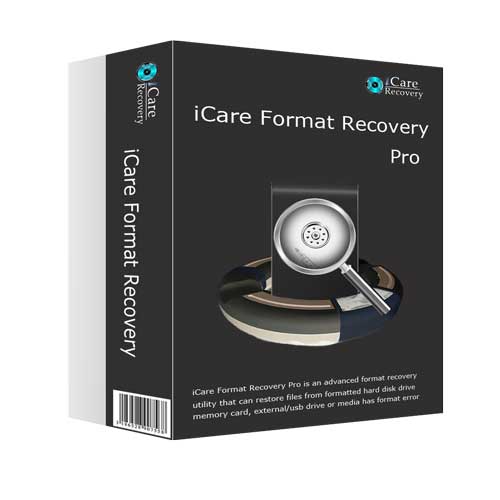
Unformat utility to bring data back after format, quick format, and full format.
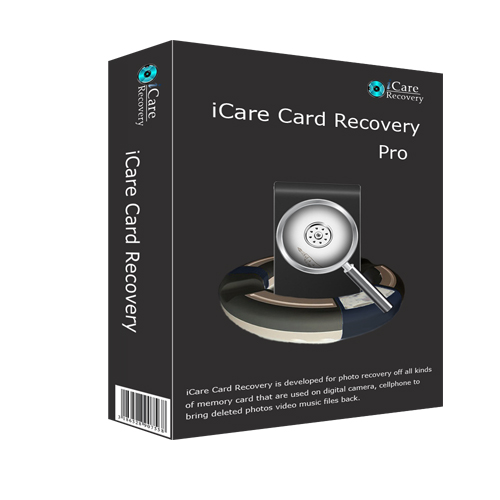
SD recovery software for recovering files from sd memory card of various logical damages.
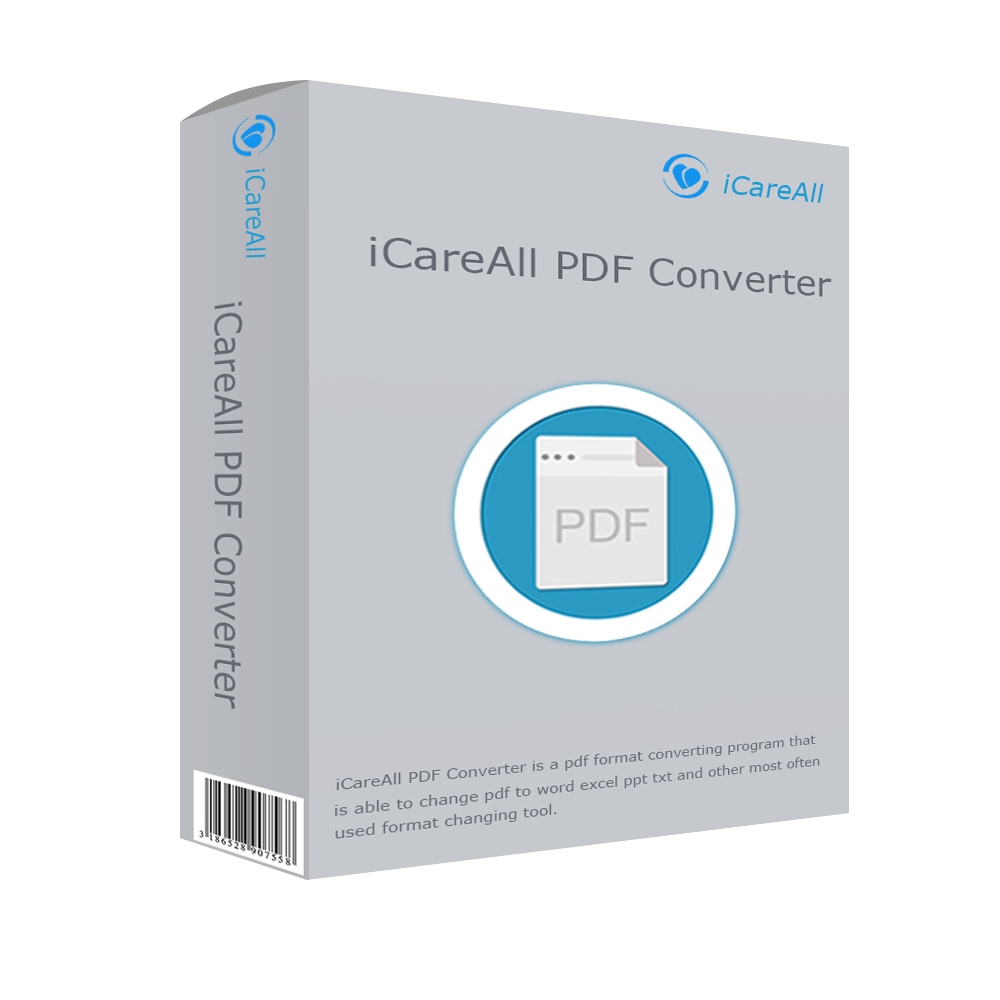
iCareAll PDF Converter is an easy-to-use PDF converting program that can help you convert PDF to Word, PPT, Excel and text documents, HTML, images and the like files, and also change these files with different formats back to PDF with ease and high efficiency. Hence, if you or your friends around really need such software, it could be a must try.
GIVEAWAY download basket
Comments on iCare Data Recovery Pro 8.2.0.1
Please add a comment explaining the reason behind your vote.


DOH! Missed it by one minute! :(
Save | Cancel
This program worked well for me.
Recovered about 160 GB from my fawlty partition, and even though it took about 4 hours, did a great job.
Save | Cancel
Could not find a place to register - Deleted older version & did a reboot
Save | Cancel
Yeah, I just downloaded and installed and sure enough, it "Unregistered" my copies of iCare Format Recovery and iCare SD Card Recovery!! Although this software can probably perform the same recoveries as the programs it unregistered, I think this is very unprofessional! I'm not the first person to post about this and I'm surprised that there is no response from the developer.
WARNING - Installing a new iCare product will unregister your previous downloads!!!
Save | Cancel
John Campbell, mine were unregistered before i even download the new one.
My next step - uninstalled all programs from this company.
Save | Cancel
doesnt give option not to select 50 kb or smaller pics
so a medium programe
Save | Cancel
Can you install this on more than one computer? I have a desktop and two laptops.
Save | Cancel
Phil, as no one is answering, try 3 fresh installs using different email addresses to be sure you can use it on all three.
Save | Cancel
Phil, you can install this software on as many computers As You Wish during the giveaway. Using the same registration.
Save | Cancel
The only thing I consider mean with this otherwise good program as described in previous post:
I was not too sure whether I wanted to give up v6.1.x ... yet, so I decided to deliberately install the Pro version in a separate folder. Both programs are there in Windows 10, but it seems after activating iCare Data Recovery Pro 8.2.0.1 it all the same went ahead to make the license of the version I had, not necessarily from GOTD invalid, because it suddenly has "Register" on its GUI.
There are many programs which you can run side by side if installed in different locations.
Save | Cancel
xprt007, thanks for the warning to check older iCare programs. I had iCare Format Recovery installed and when I registered this program, it took away Format Recovery's license. So I'll make a note for myself that installing a new iCare program will deregister all old iCare programs, just like Soft Orbits (which I now avoid).
Does this iCare Data Recovery which includes a partition recovery option (the 3rd choice on the right) do everything that iCare Format Recovery (which I now lost) did?
Save | Cancel
A few weeks ago, something strange happened for which I have not yet got a logical explanation. I use a a certain download manager, which separates files according to their category. The video download folder had accumulated a couple of GBs. I watched some documentary in this folder, then started another in a different one in a separate partition folder. As soon as it started playing, I came to the still opened previous folder and as much as I know, selected and deleted the video I ad watched before. That's a simple action of right click, select delete of this one video.
Somehow, for some strange reason, when I checked later, the whole download manager video downloads folder was no longer existent where it should be! I had however only right-clicked one video and deleted it & certainly not all.
So I checked in the recycle bin, none of these multi-GB video files were there. I used several methods to search the whole PC, including a search for particular files and tools to display files taking space on the 4 partitions, in case I had unconsciously moved those files in the mentioned process to another folder, but they were not there! This defied all logic ...
So as a last resort, although I'm sure I had only selected one specific video file and deleted from that folder, I decided to try an older version of iCare Data Recovery v6.0.x I have always had and after some scanning of the specific partition, I was able to recover all sorts of files, some no longer usable, because they had been deleted ages ago. The relevant video files, which it seems had apparently been deleted were recovered and at least those I needed in good form. Since the partition is about 180GB and I could not tell how far back it was going to try to recover, I gave it time.
So from this and past 1, 2 experiences, this is a tool you may not always need, but which can come in handy and I suppose iCare Data Recovery Pro 8.2.0.1 is better than iCare Data Recovery 6.1.x
Save | Cancel
I have downloaded iCare Data Recovery Pro, but can see no way to activate the programme. Any help would be appreciated
Save | Cancel
Len, there is a blue key and the word "Register" near the upper right corner. Click it and a window pops up. The key is in the readme.txt file that you downloaded. Copy and paste. Click "OK".
Save | Cancel
Seems like a fairly decent offering, although a little slow. Recovered 100 photos off old secure digital memory card. I think I will keep it even though I doubt I will ever need it.
Save | Cancel
Happy for the lifetime license, and good explanatory video clip
Save | Cancel
Hi
Anyone can tell me if this is a no-upgrade license OR a time-limited license (e.g. expire after 6 mths or 1 year). Don't see it written as a time-limited license as usually the case for other data recovery software given as GOTD here so just want to confirm.
Don't want to waste my time if it is.
Thanks.
Save | Cancel
Ekin, the license for this program is lifetime.
Save | Cancel
Quách Phát Thắng, let give thumb up for that
Save | Cancel
TK, Thumbs up for that
Save | Cancel