Every day we offer FREE licensed software you’d have to buy otherwise.

Giveaway of the day — GridinSoft Anti-Malware 4.0.27
GridinSoft Anti-Malware 4.0.27 was available as a giveaway on February 8, 2019!
Virus removal isn't the main problem of a computer user anymore, more important is to get rid of the dangerous presence of trojans, hijackers, and botnets on your PC. Gridinsoft Anti-Malware does its job well to protect you and your safety each time after browsing the Web.
Please note: The program provides a 6 months license for those emails never been used in Giveaway before. In case you have the previous program copy installed, you'll have to delete it in order to use this offer!
System Requirements:
Windows 7/ 8/ 8.1 10 (x32/x64); 90 MB free hard drive space; Minimum 800x600 Screen resolution; Internet connection
Publisher:
GridinSoftHomepage:
https://anti-malware.gridinsoft.com/File Size:
81.7 MB
Price:
$29.95
Featured titles by GridinSoft

Trojan Killer [Portable Edition] is the effective anti-malware tool for your memory stick. Be sure that you're safe from the internet threats wherever you go! Special 70% OFF Sale for GOTD users.
GIVEAWAY download basket
Comments on GridinSoft Anti-Malware 4.0.27
Please add a comment explaining the reason behind your vote.



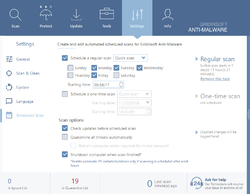

Dear Team, Downloaded the product, had the serial key on drive in memory, computer crashed, had to reload, downloaded the product again of the web, lost the key, cannot recover, could you help please?
Regards Dennis
Save | Cancel
Dear Dennis, please contact us via support@gridinsoft.com and we will help you asap!
Save | Cancel
I suggest that B4 you use this program:-
1. backup your 'C" drive
2. Create a Restore Point
3. Update your Life Insurance
Save | Cancel
I've has 6 Threats & 557 pup threats .. with a knot in my gut I've clicked Clean I did so because I've last week tried to fix my computer's slow response like opening up apps and take my Edge for an example which was blank for few secs before filling in and the video was sluggish. To my surprise, after work, everything seems to go smooth and fast it's still early as I've yet to learn a bit more about the Gridinsoft but at an instant, I am pleased with the running of my Windows.
Save | Cancel
.
[ ArcticWolf ],
You really need to read and understand scan results and take responsibility for each and every line that's gonna get quarantined ( nto deleted, I hope ).
You may have had a slow or errant add-in extension to your browser.
Read the report log if you can find it, and let us know if anything you really wanted is gone.
.
Save | Cancel
Installed fine without a hitch I actually Ran a scan and it found over 800 Threats and over 90 some pups on my computer. I chose to hit the clean button anyways dispite all the feed back about wipeing out good files and figured if it was a bad choice i could always use restore option anyways. Upon cleaning the first thing i noticed was the pesky ad box my antivirus was sending me all the time with special deals has not appeared since the cleaning. As far as speeding up my computer i havent noticed any difference in the performance at all or speed but i have noticed that my computer programs dont crash and stall like they used too.
I think its a good program seem to do no damage to my system despite all the warnings
Thanks for the program! GOTD and GRIDINSOFT
Save | Cancel
.
Nope.
__________
See the note on this page "... In case you have the previous program copy installed, you'll have to delete it in order to use this offer ..."
The installation program claims that it automatically uninstalled the prior version during installation.
So, DONE by the program itself, or so it claimed.
Finished install, filled in my name and email, then it just sat there at the registration screen, never moved, never responded no matter how many times I clicked [ Get now ], it just sat there, sat there, sat there, no message, no nothing.
[ X ] out of the activation popup, and check [ Info ] and it wants $40 to function.
Uninstalled, reinstalled, tried again, NOW the registration popup says [ E-mail was already used ].
See the note on this page "... for those emails never been used in Giveaway before ...", doh!
I have a gazillion throwaway email addresses, so apparently Gridinsoft doesn't care about customer relations, preferring anonymity and no traceable relationships ( that's a good thing ? ) ... so why do they even ask for an email address if they know it's meaningless and if they do not care?
Keep reading.
Tried a tosser email, it accepted it, I hit [ X ], checked [ Info ], it STILL wants $40 to function.
I gave them real emails and they balked.
I gave them fake emails and they pretended to like that ( malware much ? ).
Apparently they want you to copy the code into the [ Info ] screen.
Because they don't know how to do that.
_________
Oh, does it find malware?
At this point, who cares, FREE Malwarebytes, FREE Super Anti Spyware, FREE Spybot Search & Destroy all scan with current updates, FREE, and there are FREE web-based scanners, and FREE 30-day trials from Sophos HitManPro and so on, FREE, FREE, FREE.
And Microsoft's own FREE anti malware is back in the top of reviews, and they have a FREE extension for FREE Chrome browsers, FREE.
Did I say FREE?
__________
Review:
Gridinsoft System Information uses misaligned tabs, and you can't search, sort, select, you must copy the results to a spreadsheet program to explore and study the results intelligently -- FREE Libre Office Calc, for example.
There's no control over items in Gridinsoft System Information, so you must use other programs to re-find and toggle items off -- FREE Microsoft SysInternals AutoRuns, for example.
Gridinsoft Anti malware seems to have an incredible list of PUPs Potentially Unwanted Programs ( "can cause trouble" ) such as Auslogics gets dinged, and it credits itself with hundreds of counts for one program installation, counting each sub-item in that one program as an additional count ( ! ).
It ignores IObit programs and their handful of hits at VirusTotal, and other programs that have hits at VirusTotal, such as Teracopy, SysInternals utilities, One Smarty, Kingsoft WPS Office, those goofy CPU Coolers that reset the power plan, HP Services, WinPCap, Remote Procedure Call, NT IO drivers.
It considers adware a threat, not a PUP, and considers Zortam MP3 Studio adware ( ! ), and again, it credits itself with hundreds of counts for one program installation, counting each sub-item in that one program as an additional count ( ! ).
It maintains a growing list of a new category to me, "parts of threats" ( ! ), whatever that means.
"Target not found" is also counted as a hit ( ! ? ! ) ... so bad shortcuts and empty registry references are malware now, who knew?
"Suspicious" with no explanation, with no examination, such as at VirusTotal, is considered a count ( ! ) -- "suspicious", Gridinsoft is supposed to be the malware expert, but they don't know how to identify if a program is malware or not, only leaving it counted as "suspicious" -- what does "suspicious" even mean?
It counts some items multiple times, such as counting a program AND separately counting a shortcut to that program ( ! ), so working local shortcuts are malware now ( I can see if the shortcut is a link off the computer, but a shortcut to a program on the computer is hardly an additional item of real, actual, threatening malware ).
Gridinsoft Anti Malware seems to be artificially upping their competitive statistics with bogus counts as if they are hoping for easy and quick "winner" status at unintelligent Internet reviews -- "Gridinsoft found the most number of items".
It doesn't go through the computer alphabetically, but probably according to some sequential pileup of the way things are queued in the MFT NTFS FAT and directory tables, so there is no way to know from watching the one-liner of the path/file being checked as to where it's checked and where it hasn't checked as it chugs along.
My computer seem usable during scan, Gridinsoft using less than 50% of resources during an active scan, so that's courteous.
I have collected 423 malware items, each confirmed at VirusTotal, in a [ C:\Backup\ - Malware\ ] directory for testing, Gridinsoft found 1 ( ONE ), and make no remarks whatsoever about the other 422 confirmed and verified malware items, some of them pretty horrible with dozens of hits at VirusTotal.
It does not suggest that it scans the entire drive / disc, boot sectors, partition tables, unpartitioned areas, hidden partitions, empty area, slack areas at the end of files, or within compressed / zipped / rar and so on files, so if you have latent malware "bullets' and latent malware "guns" and latent malware "triggers" that can load those bullets into guns and pull the trigger, Gridinsoft seems averse to find that out for you.
It does seem to be going through a CAB file, though not identifying internal file names as it increments it's file count.
... it's ONLY been scanning for 10 1/2 hours and ONLY 24% through *, I'll come back and report on how to control the results, if it ever gets there, and if the results are controllable at all.
__________
* 566 GB in files, folders, HP Laptop, Intel 2260 MHz x2 cores, 4 GB RAM, Windows 7-64, no other anti malware running.
.
Save | Cancel
Peter Blaise, yes correct, didnt get the same findings as you, but followed what you say with my own findings, courts out as far as am concern....... take care buddy
repect dennis
Save | Cancel
.
This is [ Peter Blaise ], reporting back in after a whole day to say that's it's moved from 24 % to 28 % in the last 24 hours or so ...
... as it sludges through CAB files, apparently having to read them, separately expand each file inside, either into memory or onto temp files, analyze them, compare them to signatures, then delete them, then do it again for the next compressed file inside the CAB file ...
... I'll let you know sometime in ... 2020 when this gets nearer the end of it's scan ...
... no new items as it slogs on, by the way.
I recommend this as a drive overheater test at least.
If I wanted to infect someone with malware that consumes half of their computer resources -f-o-r-e-v-e-r-, this is the way I'd do it -- offer them Gridinsoft Anti Malware.
.
Save | Cancel
.
[ Peter Blaise ] here reporting on 2019-02-11, started scan on 2019-02-08, 3 days have passed and it's STILL at 28 % as it does whatever it does to CAB files, yes is it moving on, yes, the contents reported is changing occasionally, no it has no desire to finish before the end of the century, I'll check in as anything happens ... I mean, IF anything happens.
I'd like to see results, and how to control actions the program will take considering my yea/nay on any results.
And I want to compare to other anti malware programs, that seem to run circles around Gridinsoft.
Later.
Much later ...
Bye for now.
.
Save | Cancel
.
[ Peter Blaise ] here ... it's at 29 % after 3 full days of scanning, yes it's doing something with CAB files, yes, it's moving along changing the name of the inner file inside the CAB file, no it's not finding any new problems, no, no other anti malware program is running at the same time ( though it would be interesting to see if Malwarebytes starts and finishes in the background WHILE Gridinsoft hardly budges +1 % ! ).
Let's start a lottery or office pool to guess when it will complete ... !
I'll check back in tomorrow and let you know how far it moved ... or if it doesn't move.
I could just kill and uninstall the dang thing, but it's starting to become a mountain I feel like I just gotta climb because it's there.
It is an unusual experience, and Grindinsoft NOT responding here is ... somehow not surprising, considering the mal-behavior of their anti-malware software for me, and as reported by others here.
I "had" an earlier version that apparently got wiped, and it did not slog like this version.
.
Save | Cancel
.
This is [ Peter Blaise ] checking in to say it's at 30 % now.
That's again only +1 % more than the previous day's progress forward on a scan.
At this rate, of course, there are 70 more days to go just to finish the scan to 100 %.
Then analyze the results, and then take any action on the results.
Nope, there is no mountain to climb here,
Grindinsoft is the pits, not a mountain of any sort.
Out it comes.
I get my computer back.
YEAH!
.
Save | Cancel
It wipes out programs that you normally use and identifies the malware as a pup which is a problem I have with these so-called anti-malware programs. Forget it because if I use it, then I have to reinstall the anti-malware programs I already use which are pups. This is supposed to be good? pups are ads in programs. They say they are bad and I would say yes but that is how things are advertised on programs.
Save | Cancel
I've used this software in the past it worked well, the only thing I'd say against it is that it can do a lot of damage if used by anyone lacking suitable experience and knowledge due to the number of false positives. As for actual malware detection I didn't find it to be anything special. If you have installed good protection software such as Bitdefender or similar products you don't this software. I've used Bitdefender for roughly four years and it has detected malware, viruses and protects against ransomware. It's not free of course but worth the outlay. And no I don't work for Bitdefender, I just use and trust this software.
Save | Cancel
I was using it in the past, now I can't be activated:
"This email was used"/
Save | Cancel
Ariel , please contact us via support@gridinsoft.com and we will help you asap!
Save | Cancel
This thing detected like half of my harddrive (which is almost 250 GB), not gonna lie. Imagine a teacher comes to you and gives you a grade 6 in basically every possible class. No, dear teacher, your profession is math, not biology, things don't work like that. There are a lot better programs than this.
Save | Cancel
I have quickly uninstalled. Thats too many false positives. Says Defender is even a bad (within registry). Yikes.
Save | Cancel
i am not excited about any software that has false positives or where i have to delete or confirm delete to safeguard my computer. I do like automated systems, but those with a reputation; there are many automated programs that are also a disaster. Also, I don't like software that are re-branded. Was this re-branded from Trojan Killer? There are some very good points raised in the comments; and from them and my general opinion caution against. When it comes to this genre of software, i also investigate reviews on the INTERNET elsewhere. For the moment i am happy with iobit malware fighter. Have been running for sometime with no issues; th bottom line is no issues, and i dont have to monitor the software to obtain no issues. i remeber installing heimdal security which really messed up my computer, so beware in general, of something that does it all, and something where you have to check; i prefer not to have issues and also get the job done, and also not have to check. i think this one falls short on this check list.
Save | Cancel
This program could easily break my Cheat Engine uninstaller, as it detected the uninstaller executable from the installation folder, so i wouldn't even be able to deinstall it anymore if i cleaned it as suggested, it also detected DLL files from some other programs, configuration files from programs and games or even some savegames from games and lots of registry keys.
Just let this be a warning, you can and will easily break things if you don't know what you are doing or if you don't have a certain amount of experience, especially if too many good and bad guys are mixed together in a scan result. It may just be a DLL file, a executable, a registry entry or configuration file or even a savegame, programs and games may stop working altogether or they throw errors, you could lose ingame progress or even license registrations for games and programs.
Thus, i can totally not recommend todays offer for novice users or button mashers, since scan results are too exaggerated.
If you know how to separate the wheat from the chaff and have experience enough with tools like this, i'd say give it a go but don't expect it to be easy, you will spend a lot of time digging through the many results, no matter which scan method you use, that i can assure you.
For novice users, i strongly suggest staying away from it.
Save | Cancel
Installed and registered without problem. Be VERY CAREFUL with this program! If you don't know what the 'found problems' are, do not let Gridinsoft make corrections! Make sure things that are not problems are unchecked! I had two startups that were 'suspicious'. I thought I had unchecked them but had not. Happily, I was able to restore both.
Save | Cancel
Anyone know what happens at end of 6 months? Does the program just stop?
My experience thus far. I went in and turned of all the automatic stuff as suggested and ran complete scan, which took very long time, BTW. Says it found 310 items so I very gingerly hit clean, really expecting the worst and, guess what, the worst didn't happen, at least for the few programs I have tried so far. Did it really actually do anything? I will probably never know for certain because I thought my system was already clean. I already run Malware Bytes free, Bitdefender free and MS Defender, always free.
Anyway, thanks for listening to an old man.
Jim
Save | Cancel
jpmalonesr, hello old man (no pun intended). :D
From what i could see:
- No further database updates
- No Internet security filter
That should be all of the limitations once the license runs out, it will be more or less reverted back to the unregistered version.
Save | Cancel
Chasm, we have all features available for unregistered version except the malware removal. All others like updates, scanning, on-run protection, reset browser setting, are still included.
Save | Cancel
mbam seems to do a better job plus I already have the old lifetime license with them. Using a different email address isn't really necessary, though. Note that everything after the plus (+) symbol is ignored by email services. so sending mail to example@mail.com and example+anything@mail.com will go to the same email account. You can register one email account multipule times using the + sign. It's great for seeing who is using your email to send spam or fraud emails to 3rd parties (done by a robot) as you'll see it in the emails message header.
Save | Cancel
jisugodif@mymailbest.com, not to sure about you? But I too have two lifetime licenses for MBAM. But the problem with it is and MalwareBytes can't seem to fix the issue. I keep getting BAD POOL DATA blue screens which is extremely annoying and it doesn't seem I am the only one with this problem. Yet there is no fix in sight it seems. So I have since uninstalled it and switched to Avast Premium.
Maybe one day they will sort this problem out?
Save | Cancel
Ops forgot to mention running WIndows 10 x64 if anyone is interested.
Save | Cancel
Entered email to register. Was told wrong email. Now the program won't start.
How can my email be wrong? I have never used this software before! Also my name was entered automatically in the name box. Where are they getting this information?
Save | Cancel
Leigh Campbell, what's the problem to try another one? Apparently, you have used it. They got my PC's name in the name box
Save | Cancel
Leigh Campbell, please contact us via support@gridinsoft.com and we will help you asap!
Save | Cancel
I've been using this product for the past year or more (currently ver. 3.1.28) and after years of trying virtually every anti-malware software in existence (maybe a little exaggeration - maybe) GridinSoft has served me as well as, or better than, any others I've used. Particularly, I appreciate its thoroughness and its low-maintenance, intuitive performance. I will certainly avail of today's offer and would encourage anyone else to do so. A fine product, especially at no cost.
Thank you GAOTD and GridinSoft for another fine, generous offer.
Save | Cancel
Тормозит систему. При включенном "Безопасном интернете" не соединяется с большинством сайтов.
Save | Cancel
wish all software had a pop up box to activate like this one did. but you must use diff email if ever used before. you want have to go to email to get lic. have to x out and open again to put another email in. did a quick scan found threats I let remove. reboot needed to remove one other. I ran mbam and this found diff ones. so will keep and see how does. fast scan.
Save | Cancel
Installed and registered fine.
After running it, it immediately started a Scan and Update of the Threat List, where i cancelled the scan.
The first important thing you might want to do is go into Settings and opt out of "Anonymously report statistics to GridinSoft team", optionally you can remove the "Start with Windows" checkbox to have it on-demand. Lastly you can opt-out of "Perform a scan on every program start", so you can choose from the scanning methods manually.
After having setup everything i started a Quick Scan and oh boy, it detected a lot of stuff, for my taste too much.
F.e. programs like Cheat Engine, dnSpy, FastVD, Screenpresso, Rytmik Player, games like Shonen Idle Z, The Keep, Undertale.
There is just too much it detects, especially when having enabled "Potentially Unwanted Programs and Riskware detection" on top in the settings.
Anyway, the detection is kinda overdone, it detects a lot of legitimate programs and games in my case, which left me with a bunchload of detections i have to manually sift through.
Sorry but i rather use the free version of Malwarebytes and get to the core of things in a much more trustworthy fashion.
Save | Cancel
Chasm,
So this program is like a false positive magnet. I think I'll pass on this program. Thanks for the feedback.
Save | Cancel
At one time, this program really helped me. I recommend it, 8/10
Save | Cancel