Every day we offer FREE licensed software you’d have to buy otherwise.
HyperCam 4 was available as a giveaway on January 25, 2016!
HyperCam 4 is a screen capture and editing tool, a smart and easy to use software. Its main purpose is to record screen actions, videos and sounds being played on computer and edit the captured files. HyperCam captures cursor movements, menu selections, pop-up windows and everything the user sees on the screen. Optionally, recorded movies can be annotated with text. Recording games, creating video presentations, tutorials or movies for professional purposes or just for fun can be simply done with HyperCam.
Key features:
- Save recordings as MP4, AVI, WMV or ASF files;
- Easy area selection;
- Panning mode: the capture area follows the cursor;
- Optional pop-up text boxes and sound recording;
- Recording and mixing of two audio channels: a microphone, system audio and commenting games or movies;
- Ability to disable cursor recording and to grab video in the overlay mode;
- Hotkeys to start, pause and stop recording, and for taking screenshots;
- Ability to set the speed of recording and playback;
- Supports all audio and video codecs installed on the user’s computer that helps to improve sound recording.
Please note: The software includes a 1-Year license.
System Requirements:
Windows 2000/ XP/ 2003/ Vista/ 7/ 8/ 10; DirectX 8.0
Publisher:
Solveig MultimediaHomepage:
http://www.solveigmm.com/en/products/hypercam/File Size:
41.9 MB
Price:
$39.95
Featured titles by Solveig Multimedia

SolveigMM Video Splitter 5 is a video editor that operates pre-compressed FLV, AVC/H264, MP4, MOV, AVCHD, WEBM, MPEG-2, MKV, MPEG-1, AVI, WMV, MP3, WMA files. The software removes unwanted video parts with just a few clicks, cutting and joining up video and audio streams perfectly.

SolveigMM WMP Trimmer Plugin 3 enables you to save favorite movie fragments, music parts or cut out unnecessary pieces of media file loaded into Windows Media Player. Editing process takes less than a minute, keeps original video quality and lip-sync. It supports AVCHD, MP4, MKV, MOV, FLV, WEBM, AVI, WMV, ASF, WAV, WMA, MP3, MPEG-2, MPEG-1.

SolveigMM Video Editing SDK enables programmers to develop applications for advanced editing digital video/audio data of various formats (AVCHD, MP4, MKV, MOV, FLV, WEBM, MPEG-1, MPEG-2, ASF/WMV/WMA, AVI, MP3, WMA) using Solveig Multimedia components.
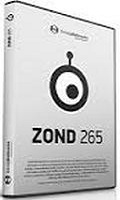
Zond 265 is a HEVC/H.265 and H.264 bit stream analyzer that allows software developers to read out all the important information per frame and per block, and to understand how to adapt their codecs and devices to H.265. The software can help software engineers to develop H.265-compliant software and codecs.
GIVEAWAY download basket
Comments on HyperCam 4
Please add a comment explaining the reason behind your vote.
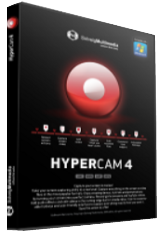


Hello to all!
Please excuse us for possible inconveniences with the HyperCam 4 GiveAway version activation. The error "invalid license" was caused by the reason of setting the wrong time duration for activation in the program.
We will send today the newsletter to all users with instructions on how to activate the software.
Olgа Krovyakova
Solveig Multimedia
Save | Cancel
Olga Krovyakova, SolveigMM
i see that I was able to help to solve the problem, i am glad
Save | Cancel
The password is not being acepted... Only 15 minuts is missing to the finalize the offer....
Save | Cancel
Mikao
Please send us email to support(at)solveigmm(dot)com to help you.
Save | Cancel
I downloaded it, but before I attempted to install, I hit the link given in this thread, and was offered the reduced $9.95 price, so decided to buy a copy. In UK it was £8.95, apparently it added VAT, but to be honest, for what I will use it for, its worth every penny. I copied some home video and stills mixed, plus some music video, and I was very impressed at the result.
On my screen, 2560 by 1440, it copied at 30 frames per second without a hitch, and sound was really good. I could play a video of some holidays and talk over it, same for stills, just what I wanted, producing hopefully a video of the whole cruise we went on this year. Up to now it is working well.
Playback quality in HD is very good compared to my previous efforts with various software. If you are copying say a video, remember to configure the sound for system only, as the default was my web cam mike plus system sound.
Needs a bit of playing with to get the hang of it, but for £8.95 it is for me a bargain.
The files produced were a little big, but considering the size and quality, pretty good. I will reduce the resolution of recordings and frame rate to optimize, but just wanted to see how well the software performed.
Remember, this is the purchased copy, not the free GOTD, so the GOTD version may well be stripped.
Save | Cancel
Well, I don't like the one year license, but can deal with that. It appears that this is also dumbed down. It does't include the editor. Boo!
Save | Cancel
I was able to install HyperCam 4 starting at 9:00 am on Win 10 Pro w/quad core w/APU type video. I then went through the license and activation process without problem, Made a 2 min movie of a You Tube C-Pac Speech (Cropped to the speaker and podium, Associated It to Win Media Center Watched the clip and it was excellent quality, went out and had a smoke and watered my dogs and am posting this now. It's 9:40. The program is excellent and I will be working with this stripped down limited version until I decide to by. During this process I didn't note any problem in the process and can only suggest a better PC, Internet Connection or whatever would eliminate the problems noted here!
Thanks for the GOTD!
Rick Martin
Save | Cancel
Rick Martin
With a 50M connection I think MINE is more that sufficient for ANY PROGRAM.
In fact I often have several movies downloading WHILE I'm watching another MOVIE....works for me.
Save | Cancel
Every time I try to install this software I get an error message, but unsure how to upload the screenshot of error message on this site?
Save | Cancel
Gary Ryan
The email address "Please send us email to support(at)solveig(dot)com to assist you." just bounces back saying no such domain?
Save | Cancel
Gary Ryan
Please replace (at) with @ and (dot) with . in the address support(at)solveig(dot)com and send us the email.
Save | Cancel
Gary Ryan
It's support(at)solveigmm(dot)com.
Save | Cancel
Olga Krovyakova, SolveigMM
Forget earlier comment about invalid key... Tried to run software on Win 7 Premium machine and could not get it to do anything but give errors.
Error while trying to enumerate video compressors
No encoders found for selected format
This key is invalid.
Sorriest piece of software that I have tried to use in a long time...
Save | Cancel
I too downloaded the software and am awaiting a registration number. Has been 1.5 hours since download.
Save | Cancel
Paul Costello
Please send us email to support(at)solveig(dot)com to assist you.
Save | Cancel
Paul Costello
I've made a typo in email, sorry for this. Our support email is: support(at)solveigmm(dot)com
Save | Cancel
10 minutes... I agree with the "Cat in a sack" comment. For real? I test software to find out if it is something I can use (or others can) and it takes on average about an hour. That being said with the 10 minute Great Deal offer I have to make a judgment call using the information given in the comment section of this site (which many times I have found incorrect in assessment). Do it now... or after rigorous testing 50% off (remember this takes an hour or so) and for doing this 75% off instead and on top of that the full functioning version can not even be tested.
Just a note to developers;
I test software and recommend software I find useful from this site. I understand the 1 year limitation, it's relay not a problem for if I find the software useful I buy it, if not I don't. This site is for testing new or unknown software to evaluate it for usefulness and to give the developers feedback on how it can be improved. A 10 minute great deal on "Just a trust us" or we dump you to a 50% deal if you don't is an insult.
Let me know when you are serious about getting your software fully tested.
Save | Cancel
infi
i change pc date to 25th so it worked.
Save | Cancel
Does the $9.95 version for today can be upgraded only to the next major version (and of course next minor version) for free ?
Or is it a license with free lifetime upgrades.
Save | Cancel
Nobug
The upgrades to minor versions are free.
Upgrades to the next major version is offered for 50% discount or for free if the customer purchased the product in the "grace time period" - usually this time is several months before the new major version release. Our upgrade policy:
http://www.solveigmm.com/en/upgrade/
Save | Cancel
Hello to all,
If there will ne any issues with activation please see this guideline that helps to register HyperCam 4 correctly.
http://www.solveigmm.com/en/howto/how-to-register-hypercam/
Save | Cancel
Olga Krovyakova, SolveigMM
Sigh... I tried that. It didn't work. I emailed your support, please get back to me if you can. Thank-you.
Save | Cancel
Olga Krovyakova, SolveigMM
I've tried it according the instructions given and I've tried creating a custom key file (.hc3lic) and I've even typed it in manually and every time I get an Invalid Key returned to me upon hitting Activate. Now what???
Save | Cancel
Installed OK and after following link here, got a reg #.
Defined an area having a rectangle shape. Tried recording a few youtube videos, but the results were partial captures of the defined area and the shape was a parallelogram rather than a rectangle.
Sound, quality of the partial capture good, but I can't seem to get this program to capture the area I wish it to capture.
Save | Cancel
Installed was unable to get the registration key through my Hotmail account, a regular occurrence when downloading from this site recently, used 10min e-mail and this worked without any difficulties.
On my first attempt at recording video from the screen only a black rectangle appeared until hardware acceleration was turned off.
This is normal in my experience when attempting to record video from the screen with a capture program.
The quality of the output at 25 frames per second was not that good but about the same as using Bandicam, one of the better capture programs.
All in all a pretty decent capture program that is simple to use.
Save | Cancel
XP-Man
Thank you for comment. I'm not sure if you have registered the Giveaway version. If there were any problems with activation welcome to support(at)solveigmm(dot)com
Save | Cancel
Olga Krovyakova, SolveigMM
Thanks for the comment; it is registered as shown under the “About” button.
Also the window heading shows “HyperCam 4 Giveaway.”
Save | Cancel
The "10-minute-buy-offer" is very unserious. Users should have enough time to test it and not buy "a cat in a sack"... My other tools make the same job - except recording of certain games - but for that I don´t need it. So, why should I pay for this?
Save | Cancel
Mike
As one of advantages, the full version has the bult-in HyperCam Media Editor that helps to edit your recordings if you would like for example to remove some fragments or mute some of them.
The version 4 of HyperCam allows to record in MP4 format and receive recorded files of high quality. It is also useful for recording Internet calls, webinars, as it can record the System Audio and sound from your microphone at the same time.
Save | Cancel
Olga Krovyakova, SolveigMM
At what frame rate can it record in MP4 (paid version). I ask because I did buy a screen recorder a while back to record video and found it was capped really low, (5 FPS), that is on a really fast gaming PC, I7 cpu and a GTX 980 graphics, 24 gb ram, where can I see the specifications for this program?
Save | Cancel
Olga Krovyakova, SolveigMM
This is too funny, I clicked on the link to get the registration (had not installed yet) and before I could finish the "10 minute buy offer" time expired.
Save | Cancel
D_Ram
Please send us email to support(at)solveig(dot)com - we will gladly help you with purchase.
Save | Cancel
Olga Krovyakova, SolveigMM
Thank you, but these are no arguments for me to buy: I have enough tools to edit and when your MediaEditor is so hard to handle like the main-program, my dear... Internet calls, webinars - never in my life I do this... I only will use such a tool not more than yearly and so it does not matter which format it produces... Sorry, your SW is not bad but I would never even pay for it. For that it should have a more useful GUI and not so a uncomfortable window.
Save | Cancel
Please excuse, there is the typo in email. It should be support(at)solveimm(dot)com
Save | Cancel
Olga Krovyakova, SolveigMM
no g before the mm ?
Save | Cancel
Useless even if it has license giveawayoftheday ! Many FREE programs capture video on desktop, browser etc. But not many capture video in GAMES. Your software NOT capture video in GAMES, i'm uninstal HyperCam4 an i'm use another free program.
Save | Cancel
RAX
Try to turn on the "Capture overlay" setting in Options -> Extras tab.
If this will not help, could you please specify names of games you have tried to record.
Save | Cancel
RAX
a very good 100% free program to record (and broadcast if wanted) is OBS ( https://obsproject.com/ )
no watermarks, no timelimit (no editor either but who cares, enough editors available for free)
Save | Cancel
Olga Krovyakova, SolveigMM
It's true ! record working with this tips, but not for all games. In Halo CUSTOM EDITION not work , in Halo 2 work BUT the game goes jerky because your software it's not good.
My PC:
Operating- System-Windows 7/32 bit
Manufacturer-MSI
Processor -Intel Pentium CPU G3260 @ 3.30GHz
Memory -4.00 GB (usable 3,38)
Video Card-Intel HD Graphics (1024 MB-Dynamic video memory technology)
Save | Cancel
Mavadelo
Thanks a lot for awesome link. However, I have blocked sur.ly, and passed through otherwise. Great site - nice share and a decent start at a new week :-)
This link should work without sur.ly : https://obsproject.com/
Thanks a lot for todays offer. I'll give it a try, while I run Toolwiz Timefreeze - to compare with the allready installed from, ZD Soft. That¨ll be a tough one to compare with, Olga, but I¨ll give it a try. Thank for being present and helpfull. Greets from Denmark
Save | Cancel
Allan
Sorry for double post, and it seems like, the site demands sur.ly. Too bad :/
Save | Cancel
RAX
Actually, the software works with litterally every application you can think off, I can even record your recorder with it I think :) However you need to know what source type and what executable to use. Not all games work wtith game capture but need window capture, and if all else fails simply use monitor capture. and of course read all info on the rogram to make the most use of it. there is no "I can not record or broadcast this" with obs. you can add overlays, chat boxes, news tickers .... on the fly. Sorry, I know your software is a good screen capture program and will be very useful for the general public but for a gamer there is just one truly good and free alternative :)
https://www.youtube.com/watch?v=51jUQXXD3LQ <--- HaloCE on OBS
to avoid "lag" on heavy games I just set priority in taskmanager to above normal or even high :)
Save | Cancel
Mavadelo
oops, that was for Olga,
Your Welcome, if you need help with OBS find me on Steam if you have it, I am the only Mavadelo that I know off. If you don't have Steam you can contact me on my website I link with my nick. No need to give the current developer a competitior during her generosity :) Like I said, the software in itself is good enough, just not for the gaming public :)
Save | Cancel
Error:
CreateProcessWthTokenW failed with error 1058: The service can not be started, either because it is disabled or because it has no enabled devices associated with it.
System W7/64 Home.
Save | Cancel
Spam Sorenson
Seems the "Secondary Logon" service is turned off on your computer, please try to turn it on. This error appears after installation is finishing and the program is going to be started if such service is turned of. If you click on the
red HyperCam 4 icon on the desktop then it will be launched without problems.
To turn on Secondary Logon service (for your future installations) please follow the steps below:
1) Go to "Start" -> Run
2) Enter "services.msc", the window with the list of services will be opened.
3) Find "Secondary Logon" service in the list
4) Click on this sevice and select Start
Then you can install any products on your computers and the error should disappear.
Save | Cancel
Olga, I have a .org.uk email address.
When I try to activate the software the page tells me to "match the format requested". I have no other email address, so how do I get round this, please?
Thank you.
Save | Cancel
simon
Please send us email to support(at)solveig(dot)com and I'll be glad to assist you.
Save | Cancel
Olga Krovyakova, SolveigMM
Thank you!
Save | Cancel
I did not get any pop-up page after installation.!!
How do I register this software?
Thanks.
Save | Cancel
Hello Nasher,
Please open the page from the link below and fill in the webform to get the license key to your email address.
Thank you.
Save | Cancel
Olga Krovyakova, SolveigMM
What Link. Filled in name, name and e-mail but page did not except it.
Save | Cancel
Daryl
Do you use the link below? The email should be delivered within 10 minutes after filling in the webform. If the will be any problems please contact us support(at)solveigmm(dot)com.
http://www.solveigmm.com/en/products/hypercam-giveaway-2016-01-nidx/
Save | Cancel
Nasher
Please use the link below to open the page.
Save | Cancel
Olga Krovyakova, SolveigMM
Thank you very much.
It works for me.
Save | Cancel
As far as I understand from their website, the $39.95 is not for a 1-year licence but for an unlimited one (just no upgrades to the next major version), but the software will continue to run. So there is no 1-year licence on sale. Here it would seem that after 1 year the software will stop working (maybe the developers can confirm is this is true).
Save | Cancel
Hello DigitalGuy,
Yes, the $39.95 is the price for the full version of the product, it works unlimited time. But you will be offered 75% discount for the product that you can receive within 10 minutes on the page that opens after the Giveaway vesion installation. Also if you decide to make the purchase later, you can get the full version with 50% if you click the purchase button in the email with the license key you get after filling in the webform .
Also the full version can be upgraded to the next minor version, the major upgrades are usually offered with discount or for free according the upgrade policy.
After the one year is over the Giveaway version will work as the the demo version.
Save | Cancel
Richard
If you purchase the full version (HyperCam 4 Home Edition) and register it with the purchased license key, it will not turn into the demo version after 1 year of the usage.
Save | Cancel
Olga Krovyakova, SolveigMM
To be clear, is the $9.95 for today only version the same as the $39.95 version? That is, it won't expire after a year?
Save | Cancel
jclarke99
I meant - the $9.95 version that must be purchased within 10 minutes.
Save | Cancel
jclarke99
Yes, the versions for $9.95 and for $39.95 are the same versions. We give 75% discount today on HyperCam 4. It will not expire after the year.
Save | Cancel
On installation I'm told : No embedded video editor. Your HyperCam expires in on January 25, 2017. Such a shame that it is a time limited license, still, better than nothing.
Save | Cancel
I was looking for something like this. I wonder how similar it is to Camtasia. The free programs I have tried so far have been horrible. And Camtasia is priced so high! I'll try this out. Thanks giveawayoftheday!
Save | Cancel
Installed and runs on Windows 8.1. Tested it by selecting a piece of the screen and clicked on menus and moved the mouse around. When stopped it saved a video to where I set the default folder. Seems to work fine. The interface could be bigger and clearer.
The information given about licensing is rather confusing especially on their website site where a table with the same two headings says different things.
Here is what you actually get after the software is registered:- A fully working piece of software with a 1 year licence.
Save | Cancel
Hello Harroman,
Thank you for noticing this typo at our website and please excuse for possible confusion. We have fixed this at the website.
Save | Cancel