Every day we offer FREE licensed software you’d have to buy otherwise.

Giveaway of the day — Epubor Kindle Transfer 1.0
Epubor Kindle Transfer 1.0 was available as a giveaway on January 24, 2016!
Kindle Transfer is designed for those people who have a Kindle e-ink device or Kobo eReader, and need to transfer books to another Kindle, Kobo or computer. In this scenario, you can safely back up your purchases, or easily share them with other Kindle/Kobo.
Key features:
- The transferred Kindle books are DRM-free, which means you can convert them to other formats freely;
- Supports Kobo books perfectly;
- Easily migrate Kindle/Kobo library.
Please note: This giveaway only includes a 1-year license. But you can get a lifetime license at 60% OFF (only $16.00 instead of $39.99). Buy now?
System Requirements:
Windows 98/ 2000/ XP/ 2003/ Vista/ 7/ 8
Publisher:
EpuborHomepage:
http://www.epubor.com/transfer.htmlFile Size:
17.4 MB
Price:
$39.99
Featured titles by Epubor
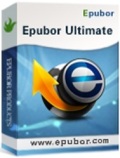
The best all-in-one DRM Removal + eBooks Converter. Helps to read your own purchases freely. Buy Now with 60% OFF (only $20.00 instead of $49.99).
GIVEAWAY download basket
Comments on Epubor Kindle Transfer 1.0
Please add a comment explaining the reason behind your vote.


Well finally I report what it managed to do ie a simple transfer of files and nothing more - easily achieved by far easier methods and many will remove DRM too. A complete waste of time and disk space.
Save | Cancel
As others have mentioned, Calibre does all that this claims to do, and is free.
I did install Epubor, ran it, it failed to recognize any of my ePub files.
As Karl used to say: "Uninstalled via reboot"
Save | Cancel
Useless, as far as I can tell - it doesn't see my Kindle (a Paperwhite, last year's model) no matter how I approach it (device plugged in, then start software; start software, then plug in device). No way to tell if it would do as advertised if it won't even begin the process.
Save | Cancel
Calibre has been doing this for years and for free too.
Save | Cancel
.
agesilaus
Epubor Kindle Transfer promises seamless DRM removal and appropriate file-type conversion in the transfer.
.
Save | Cancel
Peter Blaise
So does Calibre
Save | Cancel
.
agesilaus
I didn't know that, I'll have to ask calibre about their ( apparently hidden ) DRM removal -- thanks.
.
Save | Cancel
Peter Blaise
You need to add a third party plugin for Calibre to do it. Easy to add, works a treat.
Save | Cancel
The window is too large for my laptop's screen and it cannot be resized or moved up, so the lower part is inaccessible. This renders it impossible to use. Uninstalled.
Save | Cancel
.
Jahala
Move your taskbar to the side.
I also rotate my screen for such inflexible programs.
.
Save | Cancel
From the product page:
"Supporting these book sources: Kindle 3 (keyboard), Kindle 4 (5-way controller), Kindle Touch, Kindle Basic, Kindle Paperwhite, Kindle Voyage, Kindle for PC and Kindle for Mac."
Epubor has more than one app -- today's Kindle Transfer moves the Kindle books from one reader/device to another so you don't have to do that yourself. Their site also has useful info, e.g. epubor.com/kindle-drm-removal-easily-remove-kindle-drm-azw.html
Google [including your Kindle model doesn't hurt] for info on how to transfer your Kindle books from one device to another, for example from your Kindle HD to your PC. The forums on Amazon can be a good source of info, & along with the help pages on Amazon, will also explain how to transfer books while signed into your Amazon acct.
You can also Google on Kindle DRM, finding articles like this: How to Add a Kindle DRM-Removal Plugin to calibre - the-digital-reader.com/2015/06/25/how-add-kindle-drm-removal-plugin-calibre/
Note that Kindle DRM, like other types of DRM, can evolve. What works one day or month or year may stop suddenly working. One advantage of using software from Epubor rather than taking a more DIY approach is that that's their problem rather than yours. You've got people looking for & working on answers so you don't have to.
If it helps... the small USB port on a Kindle may not be powered -- that means that you need to use a compatible Bluetooth device or a powered USB hub [one that gets power from a wall wart rather than from the USB port]. Selecting, moving files etc. can be a pain using touch screens for example.
Save | Cancel
There is no point to this if you own a Kindle. All you need to do is register all of your Kindle devices with Amazon, and then sync to your account. You will then have all of your books available on all your devices, even Kindle for PC. Then, in the future, when you buy a new book, you can simply select to deliver it to each of your registered devices, and you will have it on each device, at no extra charge. I have all my books on my PC, on 2 Kindles, and on my phone. I don't know how KOBO works, but this is worthless to Kindle owners.
Save | Cancel
.
Joe
... except DRM removal so you can try other readers.
.
Save | Cancel
Joe
good to know.
Save | Cancel
Installed ok on my old XP laptop, but have tried 4 times on my Win7 desktop. Simply will not install. Bullguard antivirus tries to block it, but even with Bullguard disabled it cannot install.
Rarely encounter a problem like this. I only mention this because others who have the same problem may be wasting their time (as I was).
Good luck.
Save | Cancel
P.Doff
More to above - on the XP laptop, this software will not recognise my e-ink Kindle (though Calibre does). Have tried every USB port. On-screen instructions/options are minimal.
It doesn't seem to have been properly road-tested. (Or are we the unwitting testers?)
Hope you have better luck than me. I'm giving up, and will be inclined to be suspicious of anything from Epubor in future.
Save | Cancel
Only free for one year. But will try it out.
Save | Cancel
Donna
Just hit the box next to the title Epubor Ultimate eBook Converter and will download.
Save | Cancel
I downloaded to try but the program doesn't recgonise my Kindle Fire as connected to the computer.
Save | Cancel
Downloaded, installed easily. Tried to convert already downloaded kindle book. Failed with message Kindle reader not installed on PC. Downloaded and installed kindle reader (free) from amazon. Found a free kindle book to download to PC. Now added to Epubdor and pressed convert. Quick conversion to epub and outputted file reads fine. As a test tried to convert same file with Calibre (just in case free amazon books are DRM free) failed with cannot convert DRM protected message. Since I've already paid for my kindle books, personally quite happy to strip out the DRM protection so I can read them on my nook as well. A keeper - note to publishers I do not like 12 month licenses and steer clear of that type of software wherever possible.
Save | Cancel
.
lofty
I have found free Kindle ebooks from Amazon are DRM locked to reduce their ready available on sharing sites -- Amazon wants to keep you at Amazon.
Remember, some freebies are still under copyright but used as teaser promotions in marketing.
Also, public domain works just mean Amazon can republish without paying royalties, but they still have the right to charge you whatever they want for their republishing efforts of eve those public domain works.
Our own removal of DRM is only for our own in-house backup or time shifting ( movies ).
.
Save | Cancel
I have constantly this error when I try to launch Setup.exe:
---------------------------
Giveaway of the Day
---------------------------
Failed to launch the program.
---------------------------
OK
---------------------------
Downloaded twice, with the same result.
Save | Cancel
rol
Try temp shutting down your firewall and your AntiVirus. I often have to do that.
Save | Cancel
edit : ok, did not read correctly, it is a DRM remover. Legal ?
Save | Cancel
.
NYB
Of course it's legal to remove DRM to make your own backups -- jut don't redistribute them ... it's like recording TV or radio for later watching or listening, or it's like making backups of your CDs to your computer or iPhone.
.
.
Save | Cancel
Il there any one thing this program do, that Calibre (free and open sourced) do better ???
Save | Cancel
I have a lifetime license of Epubor Ultimate. Does this offer anything that it doesn't do?
Save | Cancel
Chris
People are marking this comment as "not useful" but if someone could answer it, it would be EXTREMELY useful. Thanks for the question, Chris. Glad someone asked.
Anybody know?
Save | Cancel
Chris
If you actually launched Ultimate you would have known that it only decrypts azw files, not transfer them (you can change the output file location, though). Epubor Kindle Transfer does what its name implies: "transfer books to another Kindle, Kobo or computer."
Save | Cancel
Morris Cox
Thanks, I can transfer myself so no need to download or purchase this.
Save | Cancel
Chris
Yeah, it's more so that one can select what ebooks they want to transfer and the device that they want to transfer to. A lot of people will probably use it since they don't understand file systems and the like and want something convenient.
Save | Cancel
Hmm, won't register with supplied email and reg code, runnning W10, so can not really say if this software is any good or not. ;-)
Save | Cancel
krypteller
I'm sure a lot of us would like to know how to "make it portable". Please explain.
Thanks.
Save | Cancel
R2ro
There are a few apps/tools &/or methods that you can find online [Google], plus there's software intended for & used by IT departments. [Over]simplified, you find out what a program needs, then supply that. If the program uses files that have to be added to Windows, you either provide them virtually or add them when the app runs, removing them afterwards. Registry entries work the same way.
You can use something like Autoit [autoitscript.com], or visit portableapps.com for info on their more complicated methods, or try something like Cameyo etc.
Save | Cancel