Every day we offer FREE licensed software you’d have to buy otherwise.

Giveaway of the day — HT System Administrator 22.6.1
HT System Administrator 22.6.1 was available as a giveaway on March 8, 2024!
HT System Administrator empowers you to streamline computer usage. With just a few intuitive clicks, effectively block, filter, or set time limits on undesirable computer behaviors.
Broad Control: From specific websites to categories, applications, games, and chats—gain control over it all.
Advanced Internet Filter: Equipped with a robust filter, the program ensures no inappropriate content slips through.
Insightful Reports: Get a bird's-eye view of computer usage through comprehensive activity reports.
Remote Access: Modify settings and oversee activities remotely on the same network.
With HT System Administrator, everyone can wield the might of a seasoned system administrator.
System Requirements:
Windows 7/ 8/ 10/ 11; Free disk space: 250 MB
Publisher:
HT VectorHomepage:
https://ht-vector.com/system-administratorFile Size:
184 KB
Licence details:
6 months
Price:
$48.00
Featured titles by HT Vector
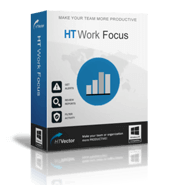
Create a distraction-free environment with HT Work Focus, a productivity management and tracking tool that can help you and your team reach new productivity levels. Our versatile software package has lots of options. It scans online content and other activities dynamically in real-time, blocking and limiting time-wasters according to your preferences. Manage and monitor your computers, block unproductive sites and apps, schedule vacation time, and go over activity reports to find and kill distractions.

Create a distraction-free environment with HT Task Vector. The app scans activities in real-time, blocking or limiting sites and apps to set amounts of time, according to your preferences. Schedule vacation time with "blocked" and "allowed" periods. Block unproductive sites, social media, chats, clients, and games. Track how much time you spend each day doing certain things; find and kill your distractions. Make much better progress toward your goals.

Help your child safely connect to the digital world. Protect, supervise and manage your child’s online experience with unique parental control software. Filter out harmful, adult, or objectionable content in real-time. Set healthy limits to manage your child’s online entertainment without the drama. Block specific sites and apps. Know how your child spends their time online with detailed reports of all computer activities. Manage screen time and change limits with only your fingertips.
GIVEAWAY download basket
Comments on HT System Administrator 22.6.1
Please add a comment explaining the reason behind your vote.


Can this software completely stop the most annoying features of windows? Specifically; Cortana, Windows Updates (I use a lot of old programs and the updates break a few of them and I have to struggle to get them working again), Microsoft Edge dominating background processes (I would LOVE to completely uninstall that B******) and all the rest of the hidden spyware stuff they keep pushing on us.
Software that can do most, or all, of that is worth money to me!
I may give this a try, but it doesn't look like it does any of what I would want software like this to do. Is any other HT-Vector software able to help with these much needed things?
Save | Cancel
David Jaynes, I think many would agree with you but they cant right now as they are struggling to get their machines working properly again after the latest windows update
Save | Cancel
David Jaynes, this is software mostly for internet control, not the OS. But, you are correct the windows makes our live more miserable than the applications installed.
Save | Cancel
David Jaynes, this is just something like "child control" software. Nothing more. You are better off with those Windows 10 "Shut up" software. Even though, that would be never enough. This software promoted is like you prevent a child to fall, but they never learn.
Save | Cancel
Oh, the machine works fine for stupid basic stuff that anyone can do! It's a few specific Fractal Generators and a couple Special Effects programs that break upon updates and I need to roll back some of the changes. But it goes much farther than that! I often render animations that can take a week to finish running the 'puter 24/7 and if windows insists it's time to update, even if I used the scheduling tool and put it off, it will just force the issue and I lose days worth of render time.
Anyone who does not think there is a problem with that is obviously not an Artist and their opinions/comments can be ignored.
Save | Cancel
David Jaynes, I no longer have Edge on my system although the system sometimes refers to its phantom. How? In Safe Mode, I deleted all of the Edge folders (4, I think) from Microsoft folder in Program Files. 'Fini!
Save | Cancel