Every day we offer FREE licensed software you’d have to buy otherwise.

Giveaway of the day — History Killer Pro 4.1.1
History Killer Pro 4.1.1 was available as a giveaway on April 13, 2009!
History Killer Pro is a complete professional solution for all sorts of privacy issues and related concerns. This software secures both your online and offline privacy by removing dangerous and compromising information from your PC that may put your privacy and identity at risk. Based on a professional approach this complex tool cleans windows temporary files and folders, recycle bin, unnecessary history, prefetch files, cookies, cache, Internet history, MS Office temporary files, and more.
Key Features:
- Search function
- Locked Index.dat parsing
- File system recognition of "Recycle Bin"
- Selective removal of items and sub-items
- Lifetime license
- Animated user friendly interface
- Multilanguage support
System Requirements:
Windows XP, Windows 2003, Windows Vista; IE 5.0 or higher; 32 MB RAM; 6 MB hard disk space
Publisher:
Emergency SoftHomepage:
http://www.historykillerpro.com/File Size:
2.40 MB
Price:
$49.95
Featured titles by Emergency Soft
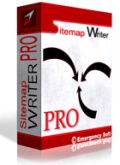
Sitemap Writer Pro is a professional XML sitemap generator program. With this program you can automatically generate XML sitemaps in xml or compressed gzip format, keep up-to-date, edit them, upload to web server and submit to all search engines that support sitemaps. It includes built in site crawler for adding URLs into the XML sitemap, FTP manager, search engine notification tool (Yahoo!, Google, Ask.com, MSN (Live.com) and Moreover.com), Sitemap index file editor, HTML site map export tool and Google CodeSearch sitemap export tool. Generated sitemap version is 0.90. Sitemap Writer Pro can convert HTML sitemaps and RSS 2.0 feeds to XML sitemap. Full conformity with the sitemap protocol.
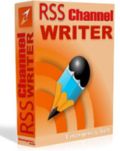
RSS Channel Writer is a powerful RSS feed generator, editor and submitter. With this program you can easily create RSS feed for your web site in seconds. It includes autocomplete tools, FTP manager, HTML and XML viewer and automatic RSS ping tool to RSS servers which data base will be updated permanently. No need of XML syntax knowledge, all you need to know is how to use the program. User-friendly interface makes work with RSS Channel Writer very easy. Autocomplete function prevent you from making mistakes during RSS feeds creation and saves your time. RSS Channel Writer works with different RSS formats, helps you to edit HTML in WYSIWYG editor, view XML and pictures, gives you ability view RSS feeds and publish them via FTP manager, ping your RSS feed to more than 50 RSS servers and bring more visitors to your website.
GIVEAWAY download basket
Comments on History Killer Pro 4.1.1
Please add a comment explaining the reason behind your vote.



I installed HK in 3 of my machines (1xXP PRO, 1xXP Home and 1xVista Business).
Now, after 3 months all were uninstalled.
All started informing the versions installed were trial, but in different moments, around 1 and 3 months.
The worst came after the uninstallation.
In all cases the uninstallation was horrible and not well done.
When the machines were booted, were received error messages about HK.
In two cases, XP Pro and Vista Bus, using register cleaner programs I got solve the problem and stop the error message. But in one case, XP Prto, till now I got no solution and the error message remains.
Unuseful software, fake free license and bad uninstallation.
Thumbs down!
Save | Cancel
History Killer worked so well,used it once,i had to put code back in to use again,second time same thing,but after give away was over,code did not work, could not activate,nothing i could do,but it worked very well that first time.
Save | Cancel
#24 - ww2vet56:
In no way has CCleaner ever damaged anything. I've used it in Corp. environments for years now. It has never damaged anything. Everyone I know uses it. Never heard any complaints yet. There's an art to running a healthy OS.
#66 - Roger:
Why is it pointless? CCleaner (and other apps mentioned) was designed to do the same thing!
Save | Cancel
interesting that anything questioning the usefulness of this offering is found to be less than useful...
Save | Cancel
I have XP Pro 2002 SP3, using IE7.
GOOD: Cleans the ENTIRE Temp Internet files; allows you to Customize Exculsions (I added .dat and .sys to the Exclusion list.)
BAD: FIXED Istallation Path: \Application Data\Emergency Soft\History Killer Pro.
I Highly suggest it to ALL WHO DO ONLINE BANKING! A WINNER! DO IT. GET IT. USE IT.
Save | Cancel
Installed fine on my Vista Business 32bit
---The good---
-Scanned way faster than ccleaner for me
-Nice interface
-Deleted faster than ccleaner
-Installed OK
---The bad---
-Did not allow me to change the install data with was to my application data which is a bit weird
-Does not clean Chrome or Safari
I haven't really had any problems with this yet.
Save | Cancel
I'd installed this just to see if it could find anything at all on my Browsing History on my PC.
Well, It failed probably because I have Advanced System Care (Recommended by GOTD) plus I have Spybot S&D (Free) and a couple of others.
However, I still go to options in my browser and clear the browsing history, saved usernames and passwords and the usual stuff.
The Thumbs down have it so far (Whether those people have used it or not or just clever enough not to waste the space on their computers and know there's better out there)
All in all I could'nt see the point of History Killer Pro simply as it did'nt find anything my other software had'nt already done!
I don't understand the moans of people mentioning other programs that do the job for free and giving the comments a *NO* vote.
The beauty of GOTD is that it brings us a software every day and others in the comments point us to other free similar programs that do the same job.
Todays offering is expensive (if not got from this site) for what it does but every company on the internet will prey on peoples minds about security...Please remember that people.
The tin foil hat brigade need ignore the above :-)
Save | Cancel
A few thoughts:
Comparisons with other software as to how much junk they delete is pointless, as this is a program designed to delete histroy data, rather than to free up disk space. Programs finding a lot more junk to be deleted may well be detcting a lot of non privacy related items.
The only valid comparison would be based on how many different programs the usage data can be cleaned from. In this area History Killer Pro definately falls short as it support for cleaning history data from 3rd part applications is limited to Firefox and Opera and webbrowsers.
Save | Cancel
Win XP Pro Sp3 IE 8 I downloaded and ran today's program and was pleased with the speed at which it ran. Didn’t like the fact that it left 12 windows temporary files, most of which have zero KB but they are left none the less and it left 137 temporary internet files. Both from IE8 and 1 cookie from IE 8. I have tried to rescan and delete these using HK and they will not delete. My main reason to download this was to delete cookies to preserve my hard drive. Keeping it a little while longer and watching to see if the files it can't delete increase or if these are the only ones.
#17 Did you try saving the file and not just running it from GGOTD? Then extract and run. I have to do that often.
#33 If you exit the program then run it again double clicking on the icon will bring the program back up.
Thank you GGOTD. I love trying, playing and learning.
Save | Cancel
FCleaner found a whole 3MB more than CCleaner, and that's probably only because I did not add my excluded cookies yet. It also does not tell you exactly what it's removing from all those applications. I sure don't want it removing my remote desktop info or regedit faves by default. It also appears to be looking at my D partition also, which is not cool. There's nothing there I want cleaned. I believe I'll stick with CCleaner.
Save | Cancel
#28 - Phil:
I can't help to think that you're just an idiot, if you think CCleaner doesn't do a damn good job. Perhaps you really just don't know how to use it? There are non-default options you can choose that could easily make a difference. And this is not a car. It's a freaking cleaner app. You're comparing apples to snot.
Save | Cancel
Who would pay for this software? As the first comment had it, CCleaner does itr & is free. It's a no-brainer for me.
Save | Cancel
I dont like any program to be installed in %appdata%
Installing in %appdata% is a kluge to get non-Vista-compatible programs to work on Vista, particularly with UAC enabled.
I'm a little leery of software that has to use kluges to work properly. Usually means the author could stand to take a few more programming classes. I think I'm going to pass on this one, thanks anyway.
Save | Cancel
These utilities are all the rage these days. One can even watch an infommercial at 3am and find a solution for their misbehaving PC. Whether it be an optimizer or history cleaner or multi-task utility, it seems everyone wants one. So why not have several? More is always better...right? Not one app mentioned in this forum is a true "heavy-hitter". Hearing that this one "ruined my entire hard drive" or that one "doesn't do this or that" is proof positive that one product will not cover the entire market. Like any other application, a good "fit" is necessary. If one doesn't feel good about an app...there are a lot more to choose from...free or not.
This offering downloaded, installed and registered on my Vista 32-bit system problem-free. I ran this app against three others that I use regularly. None of the four that I compared have the same features, find the same irregularities or offer much protection against user error. Which brings me to another point. User error is a very common problem with any utility that offers to repair "errors" or remove "un-needed" files from your system. If an app doesn't give me control and wants to blindly "fix" my file system, I shy away from it's use. This isn't meant as advice...it's just what works for me. Checking the settings and forming an ignore list before a first run are two things that I find helpful also. I suppose my overall point is...this offering works. It does what the developer says it will do, it does it's job a bit differently than others of it's ilk and it is safe(barring user error). So why not add it to your utility stable and enjoy a little added functionality from your PC?
I give this offering a thumbs up for it's great looking interface, simplicity of use, level of user control and small footprint.
Thanks GOTD for the new workhorse in my stable.
Save | Cancel
just for the info, ran this then analyzed w/ccleaner. don't know why, but cookies marked for 'kill' were still there(27), according to ccleaner. also most of search history,(48 items), and files, (29). in total 54megabytes. I figured it is always better to have a couple different programs, like malwarebytes and superantispyware(for virus scans)simply because no one programs gets it all. but I really don't understand why items marked to kill remained after running this program. and yes, I did have all other apps closed...
on the other hand it did detect items left from before the last time I ran ccleaner, some dating back several months. but to mark an item to kill and not do the job puzzles me.
Save | Cancel
I’m also a fan of cc cleaner. One of the problems I found with History KillerPro is that it seem a tad slower then cc cleaner but it does seem to clean a few different items than cc cleaner. I ran the History KillerPro and let it finish deleting what it deleted. I then ran cc cleaner and found an additional 43.5MB to be removed.
You say it cleans more; then you say it cleans less. Which is it?
Save | Cancel
It's a great mystery to me why we're seeing here again and again applications which are simply not as good as some free alternatives, and what's more - outrageously priced.
Can someone explain why this offer is priced at $50? It has no hope in the world of ever being sold, not even for $5.
Save | Cancel
FCleaner is the free cleaner i'd recommend, similar to CCleaner (rather too similar for comfort) but with some useful additions.
http://fcleaner.com/
Save | Cancel
Fantastic and well done! Believe or not. I believe them. This is a fantastic job. Regards from Europa--Miki Ostojic. Thank you so much.
Save | Cancel
installed OK in win7beta, but installed in a rather obscure location which was not accessable even as an administrator. ran ok. i ran ccleaner 1st & HK did not find anything new afterwards excepting about 8000 templates in firefox. i deleted those with HK. rebooted, ran a while. ran HK, then ran ccleaner. it found 2mb worth of items to delete, inc. an index.dat.
i checked thru HK for any reference to index.dat files, it is nowhere listed as a target, it does not seem to be a selectable target item. a search found 10 index.dat files on the pc. webste indicated that index.dat files are scanned and 'parsed' whatever that means, but i'm not sure what it's doing if anything. i went to uninstall it with my cc. of 'perfect uninstaller', it wasn't listed & coould only be uninstalled with it's own uninstall program, which bluescreened the pc & forced a reboot. it's gone from meu now. i think. checked it's location, files are still there. still a lot of registry entries, including a registry 'run' item. will clean all them out now
not sure what else it may have left behind.
Save | Cancel
#9 - You can go into Settings and configure History Killer Pro to do secure deletions; you have the choice of Low, Medium and High. Unlike similar programs, however, this one doesn't tell you how many overwrites are performed with each setting.
The fact this program can't be adjusted to install itself into C\Program Files is unusual. It's nice the GOTD license key works with the regular trial version available from the developer's website. Only time will tell whether the key will be accepted when installing on other than today's date.
After installing History Killer Pro on my XP SP3 PC, I configured it to clean everything other than Microsoft Office since I don't have it installed. After running the program once, I then placed a file in the Recycle Bin and ran the program again. It failed to empty the Recycle Bin. Assuming the program might only run properly a single time before rebooting, I restarted my PC intending to run History Killer Pro a second time. My PC crashed shortly after entering my password. After three consecutive BSODs, I used FirstDefense-ISR to restore my PC to the state it was in just prior to when History Killer Pro was installed.
Save | Cancel
This $50 program will be $5.00 in the remainder bin in no time flat.
Save | Cancel
# 40 Since you don't have a clue. With Advanced System Care you have the option to repair the selections I mentioned which I didn't before testing the next program. Now you have a clue.
Save | Cancel
I installed, de-installed, and re-install again without succes in registration with the given serial in the readme file. It always gives an error of cannot connect, timeout, when my internet connection is actually alright. Any help?
Save | Cancel
I won't be Downloading this one. I have tried many System Cleaners and have yet to find one that works as well as FCleaner in which have more Features than many of these Cleaners that's on the Market today. Thanks anyway.
Save | Cancel
Some visitors compare the amount of cleaning todays GAotD does and the amount of cleaning some other cleaners do.
Todays GAotD is targeted to clean history-related data only. The cleaners that were used for comparing are reg.cleaners, crap cleaners, optimizers etc. yes even malware removers which target a much wider spectrum , clean much more and can be more agressive and dangerous most of the time. This is really comparing apples and oranges. Both have their use, but don't mix them up for a clear understanding.
Save | Cancel
#40 and others who tried History Killer Pro on their pc and found 40mb missed information! Guys! I tried to remove firefox data (cookies, cache etc) but History Killer Pro couldn't do that for the first time and the reason was that I didn't close my firefox browser!!
People! Close your browsers and all other programs running before deleting something with History Killer Pro. It doesn't prompt about opened browsers but I've found it in historykillerpro.com recommendations.
Save | Cancel
Argonaught, #39, You must have me mixed up with someone else. I never spouted a bad word against Ashraf & the rants against CCLeaner only! In fact Ashraf & myself have emailed each other before. His best work is his uncanny ability to find older, paid programs that you can get for free now which is appriciated.
Learn how to read please!
Save | Cancel
It looks good and seems to work well.
Save | Cancel
You can get 4 Element free from Gamehouse today only. It is add supported, but it’s one of the better match three games around:
http://www.giveawayoftheday.com/forums/topic/5111?replies=3#post-54714
I’ve also posted today’s free games. Sorry I’ve not been posting here for a few weeks. You’ll find a good collection of games have been posted for week 29 and week 30 of the free games project. Today you’ll find a few bonus games seeing as it’s Easter Monday.
I’ve posted a great puzzle game called 3D Maze, a couple of platform games called Hercules and the Princess of Troy, and a fan made version of Crash Bandicoot. There’s also a retro styled space shooter called Grid Wars 2 and finally a third person save the word type game called Tarzan Guardian of Earth (not suitable for young kids). You can find all these games via the following link:
http://www.giveawayoftheday.com/forums/topic/5114
Have a great Easter Monday.
Regards
Whiterabbit
Save | Cancel
Really good software. Try SEARCH function after you scan your PC, e.g. search youtube.com or adult oriented websites.... History Killer Pro finds all tracks and "kills" :). Thumbs UP!!!
Save | Cancel
This product, History Killer: It downloads and does what it says it will, When I ran my existing cleaner after using History Killer it found about 40MB that History Killer had missed. (Shrugs here) I liked the design it looks nice and it does clean my browsing. I'm not sure why it did not clean all my cookies or why it cleans data stored elsewhere. Personally I'll stick to what I have, I feel that History Killer needs further work before it can be compared to cleaners already out there, blaising the trail.
The product today is yet another "cleaner" and once again it's the pro's and con's of CCleaner and Glary verses History Killer. To me (And this is my opinion here) is that I have and like CCleaner and I've used it since its inception as Crap Cleaner, many years ago when Pentium computer speeds were measured in 100's and connection to the internet was limited to 56K on dialup. To those who huddle and point at Browser cleaners and quake...Your harddrive will get damaged if you dont use a cookie cleaner of some type. Today's websites with flash and java will stuff your drive with redundant data in a few weeks of browsing, and even if you delete the cookies manually, other "benign" data remain behind.
Um..ww2vet56 Your rant against data cleaners and people like Ashraf who do stirlihng work makes me think you are a touch out of sync with reality. I believe you lost the data and your hard drive through your own ignorance.
Save | Cancel
Does what it says. Good one today GOTD. Small ,works good,can move it from hd to hd with no problems. PLAYS WITH OTHER PROGRAMS A big factor! But keeping Ccleaner. They work well togather. Emailing our GEEK for her to check out. I like this one. A keeper. Thanks GOTD
Save | Cancel
#27, Plil - I don't have a clue how you counted left overs after uninstall but I tried it with Revo. It left over were 4 files in AppData\Roaming\Emergency Soft. No registry keys at all. & I use an install monitor. This program is perfectly safe as long as you have a clue how too use one of these
I'm Re-installing now because, I like it!
Save | Cancel
I bought this program and do not regret this. It is slightly slower than the CCleaner but for the fact, after checking my computer someone has found nothing in my internet history.
Save | Cancel
#32 I was just trying to show that other cleaners do more, and do it better.
Save | Cancel
I pass on somethings and then install and uninstall a bunch. This on the otherhand seems to be a great addition to my security issues. Even over system mechanic pro. Throw out the trash.. Installed and ran without any glitches what soever on XP and as for speed. I ran it twice before I realized it had already done it's thing..WOW! get this one guys.thanks GOTD ..this is a keeper
Save | Cancel
@#29
Some people want to delete their browser history because they don't want parents or boyfriend/girlfriend to see what they do while they are on the computer...basically covering up porn sites, online dating sites and stuff like that. Even though no one will admit it, that's why they want programs like this. LOL!!
Save | Cancel
BTW! I noticed when you click on their other software websites they offer 50% discount for GOTD visitors :D and this text appears only when you click from here (More Emergency Soft Titles). I tried to refresh that page and the text has gone. Anyway I copied the 50% coupon code: EMER-3CR7
I don't understand what kind of software those are, but maybe it would be useful for somebody.
Save | Cancel
Phil, history killer pro is not a Spyware cleaner, it is a HISTORY cleaner! Why should it remove spyware from your PC?
Save | Cancel
Installed and regeistered ok in XP. Ran it the first time to look at it and never got it to come up again. Shows on my running programs but will not do anything but exit. Checked to see if it was deletting anything and it was not. Uninstalled. Sorry
Save | Cancel
First, this is not free. 49,95 for a program that can be gotten free outside??
Second, there is no way that you can delete your file permanently.
An expert can pull out everything in your hard drive even you format it there times.
Save | Cancel
If you are looking for a program to clear your usage tracks, then this looks useful.
However I see no need for a such a program. I don't see the need to clean history data.
It is certainly useful to empty the temp folders, recycle bin and broswer cache periodicaly, but as for cleaning programs history this seems quite strange to me.
For example becuase my web broswer remembers the websites I visit, to go this website I don't need to type in "www.giveawayoftheday.com", instead I just type in "giv" and the browser fills in the rest.
If I open WinRAR it has a list of the most recent archives I've opened - which I find very handy.
Why would I want to delete the history data? It does not make sense to me.
Save | Cancel
A big turn off for me :
1. Don't like the default install directory
2. Constantly trying to access the internet, even though I turned off auto updates.
3. Always wants to be in startup menu and if I say no it shuts down.
Save | Cancel
#3 Ashraf, once again you DO NOT TEST a program and give an honest evaluation. First of all, who cares if it supports "Chrome" or "Safari"? That's like asking why GM doesn't support the Edsel. At idle the program uses between 0 and 2% of my processor (Which is normal on my machine)so where's the over use of system resources? Why use a "Select all feature" when you only have 12 things to check? Why back up junk? the purpose is to get rid of it.
CCleaner sucks compared to other programs out there today, so why bother with it. I used Advanced System Care to test several cleaners and here's what I found.
Advanced System Care found
5 Spyware
17 Registry items
84 Privacy objects
36.46 MB's of junk These I didn't delete
I then ran History Killer Pro and then ran Advanced System Care again and got these results from using History Killer Pro
5 Spyware
11 registry items
72 Privacy objects
30.88 MB's of junk files No brainer here, History killer didn't even come close.
Next I ran Glary Utilities tracks eraser only and got these results from Advanced System Care
0 Spyware
9 registry items
42 Privacy items
42.48 KB's of junk files Much better than History Killer
So I finally ran Advanced system care and cleaned everything up.
No one program does it all, so I use these programs in the order listed
Clean Cache
Glary Utilities
Total Privacy 5
And Advanced System Care on a daily basis.
On an every other day to three day basis I add the following
Super Anti-Spyware
Ad-Aware 08
and Malware-bytes as an added security measure to back up Avast anti Virus.
No one program does it all, so that's why I recommend everyone use more than one system cleaner without risking screwing up their registry with selective registry delete programs (These get the average user into trouble).
Bottom line, History Killer sucks about as much as CCleaner does so I'll be removing it from my system and see how much junk it leaves behind.
Left behind were
10 Registry items
7 Privacy items
and 987.29 KB's of junk files. So this program like many others leave its junk behind after uninstalling.
Save | Cancel
I'm testing this offer now to compare it to mine.
1) It has a nice UI but likes to go to full screen when opening it.
2) Install path was unusual or at least I thought so at first. (C:\Users\Chuck\AppData\Roaming\Emergency Soft\History Killer Pro)
but after looking in that folder, I find many programs install there. In fact, theres files there from almost all my good software, known to be safe on Vista.
3) Many settings but not quite as many as what I use now.
4) Install didn't hurt anything at all.
5) Registration works with Give Alway download or one from the home page but requires a restart before it shows in the about window.
6) Adds itself to auto-start but that was simple to change.
7) Better then CCleaner? You bet it is!
If you don't have a professional,(not free) history cleaner, this is a nice give away for sure. Just think & check the settings closely before stepping blindly off the bridge to doom. Create a system restore point before you install this program. I'll be hanging on to it so thanks GOTD & Emergency Soft.
Save | Cancel
Many unhappy experiences here with this. 1 BSOD after installing & 2 crashes later, I uninstalled. Installed again and more crashes. Uninstalled a final time and now everything now is back to normal. In the interim, it ignored Opera v.10. and did a generally unimpressive job with what the few other things that it did find. Cleaners are often problematic but this seems even more so. Thanks, but no thanks...I'll stick to Tune-Up Utilities.
Save | Cancel
The demo from the developers home site is the same version as we are getting today. You can register it using the activation code found in the read me document. Good news if you want to back the program up for later use. ;)
Go to developers home site
As for CCleaner. Everytime I see that program mentioned I cringe. I lost a whole hard dives worth of data after using CCleaner a few years ago. So it's not my favorite program, even i it' been improved since the incident.
Save | Cancel
You worshipers of CCLeaner, please quit telling us about it! It's nowhere near what it's cracked up to be & eventually will damage your system.
Glary Utilities disk cleaner will damage a Vista system as fast as it scans for files to delete! How do I know? Been there, done that with both is how.
Anyway, please quit telling us about those! The worlds aware of CCLeaner & has been for years Please tell us about this offer. If your happy with what you have, say so & come back tomorrow. Those rudimentary, repetitive comments like "CCleaner does this for free" are partly responsible for the quality vendors not returning to Give Away of the Day". Everybody needs a quality, professional clean-up tool. One that has more options like .dat index files, Windows temp files, etc.
I haven't had a chance to put todays offer through it's paces but I intend to do so if for no other reason then to compare it to what I use, "Privacy Eraser Pro.
If it does an equal or better job, I'll keep it, if not, I'll uninstall & do the system restore to the point I created prior to installing it. Enough sais but people, have an open mind, PLEASE!
Save | Cancel
I agree with the ones that are using ccleaner, it's a great fast tool that works!
Save | Cancel