Every day we offer FREE licensed software you’d have to buy otherwise.

Giveaway of the day — Hard Disk Sentinel Standard 5.01
Hard Disk Sentinel Standard 5.01 was available as a giveaway on June 22, 2018!
Detect Hard Drive Issues Before Catastrophe Strikes. With Hard Disk Sentinel, you'll always have a complete overview of your hard disk drive's health, so you can spot potential problems before they result in an irrecoverable data catastrophe. Hard Disk Sentinel is your key to identifying, testing, diagnosing, and repairing hard drive problems, even with Solid State Drives.
With Hard Disk Sentinel, you can instantly see reports detailing the total health of your drive, including temperature, self-monitoring data, transfer speeds, and more. Any deviation in these factors could be an early warning sign of impending drive failure! Hard Disk Sentinel also works on hard disks that are being used in external USB or e-SATA enclosures and RAID controllers. No need to use separate tools to verify internal hard disks, external hard disks, SSDs, disks in RAID arrays as these are all included in a single software. If your data is important, you owe it to yourself to get a copy of Hard Disk Sentinel today!
NB: For those who have 'file corrupted' error:
This problem is due to our software wrapper that limits the program activation to 24 hours. In this case, you may try using the following:
1) disable the anti-virus suite and restart the computer. You need to disable all the anti-virus systems if you have more than one installed. Make sure it won't start automatically with the computer.
2) download the program archive once again and extract the contents to a dedicated folder
3) carefully follow the installation instructions in the readme.txt file.
4) please mind that all the files have been checked for viruses before the program goes live, so you can be sure that the installer is 100% clean.
System Requirements:
Windows 95/ 98/ 98 SE/ ME/ NT4/ 2000/ XP/ 2003/ 2008/ Vista/ 7/ Home Server/ 2012/ 8/ 8.1/ 10; Pentium or compatible CPU; 64 MB of system memory; HD: 30 MB
Publisher:
Hard Disk MonitoringHomepage:
http://www.hdsentinel.com/hard_disk_sentinel.phpFile Size:
26.4 MB
Price:
$19.50
Featured titles by Hard Disk Monitoring

Order Hard Disk Sentinel PRO with 45% discount for 1 computer, OR for 5 computers, Family license.
Comments on Hard Disk Sentinel Standard 5.01
Please add a comment explaining the reason behind your vote.

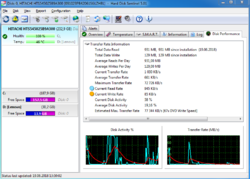
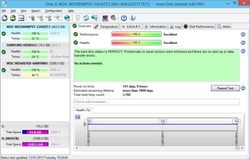
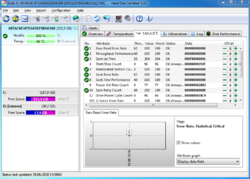
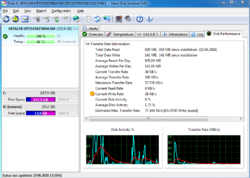

Downloaded and installed per Readme.txt. Get "Successfully activated" screen pops up...closed it. Browser opens to "Hard Disk Sentinel Standard 5.01 activated — what next?"
The actual install never occurred. Tried three times and the process ends upon closing popup -- program nowhere to be found. Checked program directories plus "Everything" search. WTF?
Save | Cancel
I see a LOT of pros and cons below.........but this IS a worthwhile program in the case of PENDING DISASSTER.
I run it from time to time and a few months ago was having an access problem with a 2TB drive....from time to time but didn't realize "SOON' would be the end of that drive. For some reason I ran this and WOW, it gave a red flag that failure was imminent......shortly thereafter I suddenly couldn't access 700K+ files stored there.
But I did have a new 2TB setting around and shut system down.....from that point on, the DEAD on would come back on for 10-15 minutes, I hooked the new one to a USB and for some days, would let the old one cool down, reboot and "copy" to the new one.......it took a few days of babying the old one BUT I saved all the info...
Iif not for Sentinel I'd never have known what was happening until everything was GONE.........it's a GREAT INFO PGM even for the uninformed newbies.
Save | Cancel
Downloaded, installed and registered on windows 10 64 bit Pro Thanks to the great people at giveawayoftheday.com and Hard Disk Sentinel. Also our members who take the time to tell the rest of us, the good, the bad... oh nevermind!!!
Save | Cancel
Installed on Windows 7, but where is it?
Save | Cancel
Rob,
For x64 bit OS, it should be here: C:\Program Files (x86)\Hard Disk Sentinel
For x86 bit OS, it should be here: C:\Program Files\Hard Disk Sentinel
Save | Cancel
This saved a hard drive. nuff said
Save | Cancel
I find the comments section here invaluable!
1) In pointing out how good a piece of software is and why it's worth the space.
2) I learn about features that make it worth having over other free or paidn software
3) I get tips on how to run it to my best advantage, perhaps not using autostart on boot.
Ideas from experienced users who know the nuances of installation and useage
5) I hear from the company and see how sharp their people are.
6) For a long time I didn't install anything because there were so many buggy programs
These questions and replies are excellent. Thank you.
Save | Cancel
Downloaded, installed and checked registered all in a matter of moments. Checked hard disk and usb backup disk both 100%...Great program...Many thanks
Save | Cancel
Can it check encrypted drives?
Save | Cancel
Pd,
Don't know but also don't know WHY IT COULDN'T "encrypted" has nothing to do with Sectors condition or what's on them or the condition of the "disks", if it is or has been running "hot", how long the drive has been running in "days or hours"... etc etc.........or all the other features.......
Even if ya don't know what all the info means,,,,,,,,it's there in case your curious.
Save | Cancel
If I have the 4.6 version, do I just install the 5.1 over it, or should I remove the old one first?
Save | Cancel
Castnet,
Apparently not - I installed it without a hitch over an older version and it WORKED perfect.
Save | Cancel
iwontell, it is very rare, that you have to uninstall a program, before installing the new version.
Save | Cancel
Stinker to be for only 30 days & was a stinker to download (but not sure who/which made it hard to download: the Hard Disk Sentinel Standard; or https://www.giveawayoftheday.com
Save | Cancel
What temperature should your computer be?
Save | Cancel
unruly, my dell desktop usually runs in the 102 to 108 F range
Save | Cancel
I opted for the stand alone version from their website and installed on a USB Key! Works great!
Save | Cancel
This is the same version that's been given away several times, but it's still worth getting if you don't have it.
Running it constantly is an option, but the main benefit would be tracking HDD performance, & you get temp readings in the notification area of the Task Bar. IOW not really too necessary. Showing you the S.M.A.R.T. data for each drive is good, but can be accomplished just as well by the free, portable Crystal Disk Info. It will show you drive temp readings for USB external drives however, which, after increasing the reporting interval, is extremely useful IMHO -- a conventional HDD in an external housing or dock without active cooling can very easily exceed the critical temperature threshold. It won't however read the data from network attached storage [NAS].
Another useful feature, that I explained in greater depth in a reply to Peter, is that HDS can force a conventional HDD to read/write every storage block, and in so doing, detect any bad or questionable blocks that the drive can, as needed, swap out with spare storage blocks that are there just for this purpose. Otherwise it's basically just luck or chance that a HDD will come across a bad block in normal use.
Save | Cancel
Hard Disk Sentinel is a nice program for average users who don't know the meaning of those tricky figures reported by HD's S.M.A.R.T. For them the colorful graphics plus word advice is a somewhat meaningful interpretation of the disk health particularly those green and red parts that is (for them) what really matter.
For the experienced users the free CrystalDiskInfo is enough or even much better.
Save | Cancel
luis, as an experienced user, I find Hard Disk Sentinel to be far superior to CrystalDiskInfo, because it actually gives a description of the condition of the drive. CystalDiskInfo works well and I used to use it. But, after discovering Hark Disk Sentinel, I switched.
Save | Cancel
Roger, plus a lot of "stuff"......a failing drive with 2700+ days on a 2TB drive and it said I had 4000+ bad sectors, had "moved" info to other sectors and "much more" plus a "RED' flag that you can't miss when something is DYING..
Save | Cancel
Downloaded, installed as admin and registered automatically without problem. Windows 7 Ultimate 64bit.
A very good keeper.
Save | Cancel
All of the info presented to you from HD Sentinel comes from S.M.A.R.T., there is no need for this software to run 24/7 in the background. Once in a while read the info for yourself using any OS installed on your computer. Furthermore, why you would like to know the irrelevant info like average access time or seek time or number of boot times in the last month.
My experience tells me, when a drive fails it fails for good without prior warning, therefore, always have a back up or two handy to replaced the failed drive.
Save | Cancel
Berry,
"My experience tells me, when a drive fails it fails for good without prior warning..."
Sometimes yes, sometimes no -- I've had it happen both ways... one HDD I just swapped out was just getting slower & slower, while I've had them fail near completely or completely both with & without notice in the past. If you look at the S.M.A.R.T. data every so often it *might* tip you off to pending failure -- if you never look at the S.M.A.R.T. data, you lose that chance that you might be forewarned, no matter how small it might be. ;)
Save | Cancel
mike, Agree Mike, this app also can fix problem and weak sectors and reallocates them when they can't be fixed. Has read write test to bring the drive back to factory specs. I had a drive that showed 54% health and a few others that had a few bad sectors and was able to save the drives. That's not to say that those drives wont fail but it goes to show that because a drive has bad sectors doesn't mean that it's no good. It's been about a year now and the health is still 100% on all of them. I bought a refurbished drive for storage real cheap, it had bad sectors even though it shouldn't have but I was able to fix it as well. About six months now and still no problems. It wont fix everything but this is a good app.
Save | Cancel
Berry,
Well that's not exactly right - with Sentinel it shows a LOT of info that could be a warning AHEAD of time.......
I've been there and saved "thousands" of files strictly because of a "warning" that the backup drive had several problems and saved before the death of a 2TB drive.......It don't run on startup but from time to time I run it "just in case" something is pending........
Save | Cancel
pattyladd, CHKDSK /F does that, not this software.
Save | Cancel
Nathan,
This isn't a "fix" it's a "warning".... chkdsk doesn't necessarily "fix".......in fact some time ago after Chkdsk ran though I hadn't told it to........it died and wouldn't reboot again.........lucky me I had a backup so I could "fix" what chkdsk screwed up.
Save | Cancel
mike,
Hi, I too agree that Hard Disk Sentinel is a useful App to check not only a 'state of health' of our machines, but also allowing to look into S.M.A.R.T tucked into one Console - at one's fingertips, or leisure if you like:)..
From past experiences (mine anyway) booting into S.M.A.R.T usually meant I was locked out of Windows starting normally (on my regular then 'big' computer running on XP) and had to perform tedious gymnastics looking at that 'alien screen' when nothing else was on view for hours & hours on end..
My current 5yrs old lap (Dell Inspiron) with Win7 Home Premium might be getting also old by today's standards.., but at least shows 100% bill of both - Health and Performance, on main Drives and pen-drives too, thanks to H.D.S check. I'm happy to see it!:) The only slightly puzzling thing on it is 'Estimated remaining lifetime', which shows: more than 476 days??..Is that good or bad??
Recommended useful Software, will keep it on my Desktop and check regularly. Thanks.
Save | Cancel
fran, https://www.hdsentinel.com/help/en/54_pot.html
Save | Cancel
Nathan, I guess you didn't read how many drives It was able to repair, chkdsk/f doesn't always work. Windows can't do half what this app does. I have had good results with this app is all I was saying.
Save | Cancel
I've used Hard Disk Sentinel for several years now. I't a nice piece of software. And I've never had a problem with it. You can have it start with windows to keep a constant check on your drive. Or you can just run it manually every once in a while to check that the temps and read/writes/errors are okay. Two thumbs up from me.
Save | Cancel
A small problem here, once again. Why do so many programmes only work when they have in icon in the system tray? I have them in a folder icon on the desktop, if needed can add them to the free launch bar, but my system ray is getting cluttered up, as well as reducing space for the things telling me what is working. In the Free launch (or if you want spyware the quick launch) if you insist, but please NOT in the system tray. If I remove it from there (as I once did) or from the start-up, it (whatever it is) will not work and has to be reinstalled, not possible with a GAOTD that has expired.
Save | Cancel
Laxative, which version of Windows are you running? If Windows 10 (and if I understand your point correctly) it allows full control over which application icons are displayed (or not) in the system tray. Right click over an unused bit of the system tray and select the last entry in the menu (with the cog wheel - 'Taskbar settings). The Taskbar window appears. Scroll down to the 'Notification area' sub-heading and click on 'Select which icons appear on the taskbar'. The window now lists all the application icons, each with an On-Off slide switch. Make your choices and close the window. Your choice of icons to be displayed should now run along the task bar - with the remainder hidden within the '^' icon ('Show hidden icons') at the left end of the line of icons. HTH.
Save | Cancel
Jim N, An easier/faster way of doing this with Windows 10 is that you can just drag the System Tray icons to and fro between the tray and what I'll call the "hidden icons caret pop-up window" (which pops up when ypu mouse over the ^ symbol at the left end of the string of icons in the System Tray).
I'm not sure if you could do this with earlier version of Windows, perhaps you could but I didn't notice it before Windows 10.
Save | Cancel
Thanks Tony! With one proviso, I agree with you. :-)
Another easy feature is that you can re-arrange the order of the System Tray icons simply by drag-and-dropping them into place.
Windows XP has a broadly similar feature where you can select between 'Hide when inactive', 'Always hide' and 'Always show', although we always found it unreliable in use (mind of its own...).
The proviso for Windows 10 is that, with the System Tray icons being so small by default, those fortunate users of extra-high-res monitors (e.g. 2.5K) find the icons then become so small as to make selecting the right one and dragging it into the preferred place a hit-or-miss affair. There's an On/Off slider in Taskbar Settings to toggle the 'Use small taskbar buttons' but (AFAICT) that affects only the icons pinned to the left end (next to Start), but not the mini-icons at the right end. Can anyone add to that please?
Save | Cancel
The software has installed OK but it's asking to be registered, telling me that I have an unregistered version. The Set Up Information in READ ME says that the program is fully registered when installed. I beg to differ. What else needs to be done? Many thanks.....
Save | Cancel
Kerry, I did install the GOTD-version 5.01:
https://www.dropbox.com/s/1uvr6vwx0abbpog/Setup.png
About: https://www.dropbox.com/s/r9sbfsf9dcyztpr/About.png
And I did a check about the update and it was installed directly:
https://www.dropbox.com/s/tf1xb0l7rpz1r18/Update.png
Result:
https://www.dropbox.com/s/r9sbfsf9dcyztpr/About.png
Just install the GOTD-version again, no need to un-install the other one. (and don not let it update again)
Save | Cancel
I like it, excellent on XP. But does NOT work on 98 (expects a later version of Windows).
Save | Cancel
Laxative, Windows 98 ?! :-0 Does anything run on 98?(rhetorical)
Save | Cancel
Does this work on an external hard drive?
Save | Cancel
Jay, yes it does work with external drives.
Save | Cancel
How do install without software informer..its been a long time since downloading from GAOD..
Save | Cancel
Or hit close instead of install...
Save | Cancel
lots of interesting and useful information.
For example, it told me that a drive I was using had lots of read errors, BUT it also told me it was in the communication between the drive and the PC, meaning it may be a cable problem! easy and cheap to fix. I didn't even know there was an issue, and had I waited for the cable to fail, I'd think it was the drive!
Save | Cancel
AR, in my case I get the same warning for one SSD, and changing the cable made no difference at all (the error count kept rising for that drive). So maybe it's a problem of some sort with the internals of the drive itself rather than a cabling issue. It was my system drive (C: drive), so I cloned it onto a new SSD using Acronis True Image and made the old SSD a secondary non-system drive which comes in handy as a fast general-purpose secondary work drive that I am not depending on for long-term data storage.
Who knows exactly what s going one, I gave up trying to get to the bottom of it. But note that after having several drives suddenly fail during the last five years I now also have Ashampoo HDD Control 3 giving a continual "second opinion" and it does not give this warning about that SSD drive.
By the way, my experience is that when a spinning drive starts to fail it usually happens slowly, over a matter of hours/days/weeks, and sometimes accompanied by abnormal sounds (strange clicking, etc) so you usually have the chance to back up its contents before final failure.
But when the SSD failed, it happened without any such warnings, one minute it was working then the next minute it was dead -- silent operation and silent sudden death!
Save | Cancel
I was hoping that you would be able to specifically tell me or direct me to where the remapping process is shown/explained.
I have paid for 3 FAMiLY PRO Licenses (1 for me, I for a family friend & 1 for a relative (who has sadly passed away) and my Hitachi harddrive goes from 95% health to ZERO and the Microsoft window also appears telling me that I'd better do a back up because the Hard drive is soon to die.
When I look on the HDS website I see remapping process mentioned but I have have NOT been able to find the actual explanation of how I remapp any or all of the 8 bad sectors that are apparently bringing up this error.
Save | Cancel
Hi Peter,
Most all hard drives, regular & SSD, have additional storage capacity to provide spare storage blocks. When/if a block is detected as bad by the drive [its firmware really], it swaps out one of those spare blocks with the bad one. This normally happens transparently & automatically, with no notice or interaction with the user. It can sometimes be forced by drive manufacturer software, or using HDS, running a drive check, which forces the drive to check every block, thus finding any that are bad, & swapping them out. In normal use you might have blocks that are never written to or read, so any bad blocks avoid detection & swapping, so this takes care of that.
That all said, you have a somewhat different problem Peter... You know that there are 8 bad sectors. It could be that the drive is failing, which the S.M.A.R.T. data *might* tell you. But even if the drive is otherwise OK, you've got a problem because you've got bad sectors flagged, & those flags are stored in the NTFS file tables, where they're terribly difficult to get rid of. They'll persist if the 8 sectors are swapped out, & even if you clone the data on the drive to a brand new one. In fact, the only relatively easy way I know of to get rid of those flags is to do a partition copy, rewriting the NTFS file tables.
To avoid this happening in the future, NEVER do a disk check that attempts to fix bad sectors, which for example was an option with win7 & earlier [not sure about 8].
Save | Cancel
Peter, For safety you should create an image of the whole HD.
And also a back-up of all the data, every day, week . . .
So if the HD dies, you can buy another HD and restore the image.
Or but now and clone the HD.
If there are some bad sectors now, the HD will become bad/dead in a few days, weeks, months.
Save | Cancel
Peter, i havent tried it with HDS yet, buuut have remapped my bad sectors successfully by using MHDD. MHDD is a powerful program you can find on the UBCD. See MHDD Remap process in action: https://www.youtube.com/watch?v=6zfWMHzE7Pw
Save | Cancel
"1) disable the anti-virus suite and restart the computer. You need to disable all the anti-virus systems if you have more than one installed. Make sure it won't start automatically with the computer."
OUCH! Maybe I am in a majority of one here but instructions like this get me seriously concerned.
Save | Cancel
David, if you right click on icon for your security software, in the system tray, near where Windows shows the time and date, you should have the option to disable your antivirus and usually you will can choose to have it disabled for just a few minutes. After this, the protection will be disabled again.
Usually, you should not need to restart your computer.
Save | Cancel
David,
Maybe it's majority of 2 as I too see something 'not quite right' when someone tells you to disable any security program on a PC.
Save | Cancel
David, you might be over sensitive about this (or maybe not).
When you require a program to analyze and repair your drive at binary level, you have to be able to trust that software. You cannot expect it to fix those areas the virus software is designed to protect from exactly such changes.
It is your computer, and it remains your prerogative to use this category of software or not, but don't expect the impossible.
Save | Cancel
JingleBob, it's nothing to do with Hard Disk Sentinel. It's the software that Giveaway of the Day use to protect their giveaways, so that you can't install them, after the giveaway ends.
Save | Cancel
Roger, if that be the case, then why then do you bother with the giveaway site?
Save | Cancel
David, This applies to nearly all GAOTD downloads, but this developer has at least the decency to explain it first! Speaks well for them. A very minor point, GAOTD offers are for 23 hours, not 24.
Save | Cancel
JingleBob, I don't need to disable my antivirus software to install any of the giveaways. It only is an issue with some antiviruses. Even if I did have to, it wouldn't worry me, I don't mind not being protected for a minute or two.
Save | Cancel
Laxative, all giveaways are for a full 24 hours.
Save | Cancel
Roger, Not so. I suggest you test when one appears and note the remaining time, 23 hours (or less by the time you check).
Save | Cancel
Laxative, it is a full 24 hours. Where I live, giveaways start at 6PM. The giveaway does not finish, until the next giveaway starts, at 6PM the following day. This makes it, a full 24 hours.
Save | Cancel
Roger, Something odd happening. Where I live, giveaway finishes and there is a full hour before the new one arrives. It used to be as you say, but for some time past has been as I say. Perhaps GAOTD can explain this to us.
Save | Cancel
Laxative, that's strange, as I can always download and install giveaways, right up until the time when the new giveaway stats.
Save | Cancel
Roger, Addition. Goes off (finishes) 7 a.m. GMT, new one starts 8 a.m. GMT.
Save | Cancel
Roger, Not with Bitdefender. Have to (1) boot into safe mode, (2) change configuration to not allow any of AV processes to load on restart, (3) restart, (4) install, if you can install in safe mode. If not, (5) change configuration to boot normally, (6) restart and install without AV, (7) then try to reenable AV, which usually requires me to (8) reinstall Bitdefender itself. Just saying - it's a much bigger hassle than you think for many of us. There isn't one icon I can use to temporarily disable it, like there is with AVG. It's designed to outwit attempts to disable it. Running Windows 7 Ultimate and Professional machines.
Save | Cancel
JingleBob, What does his explanation have to do whether or not he is at the giveaway site? What he said is 110% true..the GOTD wrapper can, and does, cause issues with anti-virus softwares, and that is what David was pointing to, not about Hard Disk Sentinel.
Save | Cancel
DJ, simply that if the conditions imposed by GOTD is unacceptable to you, then you do the obvious thing which is stay away rather than complain about something that is free.
Save | Cancel
JingleBob, There was no mention of being unacceptable, no complaining and no mention it had anything to do with Hard Drive Sentinel..he was simply stating, and explaining, a fact that even GOTD admits..that some anti virus softwares may not allow install due to the wrapper
Save | Cancel
Antony, normally kike you I'd be very wary if I was told to turn off my AV to download something and wouldn't consider doing it, but with GOTD the problem lies with the .GCD file included in with the software, as far as I'm aware this is to prevent piracy and installation after he offer date has expired and some AVs detect this as a virus when it's not (depends on what AV you are using). I use Norton and have never had this problem but you can rest assured that ALL GOTD files are clean and have nothing to worry about on this site, wouldn't do it on any other site. Hope this helps allay your concerns. GOTD actually explained this a while back.
Save | Cancel
Sparky, actually, you should be able to Bitdefender from its system tray icon. You will not need to reinstall it, after disabling it.
Save | Cancel
Laxative, maybe your DST setting messes up with the counter.
Save | Cancel
I've used many different programs that report on the health of hard disks and SSDs and in my opinion, Hard Disk Sentinel is much better than the alternatives. What makes it stand out, is that rather than just indicating if there is a problem with a drive, it actually gives a fairly detailed explanation of the condition of the drive as well as an estimated life span. This is very useful, as it can tell you if any problems with a drive are minor and not worth worrying about, until the health decreases further, or if there are serious issues, which mean you really need to replace the failing drive, as soon as possible.
I like Hard Disk Sentinel so much, that I actually purchased a license. Whenever I'm working on a customer's computer, I install a trial version, so I can see if there are issues with the hard drive. If the drive is failing, I clone the drive to a new one (you can't do this with Hard Disk Sentinel itself), so that the customer does not lose any of their precious data.
If you miss out on today's giveaway, CrytalDiskInfo is free alternative. However, it does not give a description of the condition of the drive.
Save | Cancel
A very old version 5.01 being given away considering they are up to version 5.20.
Save | Cancel
Nigel, v5.01 is the previous version, so today's giveaway, is only one version behind.
However, there was a year between releases (aside from a number of beta versions) and there were a lot of improvements and fixes in v5.20.
https://www.hdsentinel.com/revision.php
Save | Cancel
Nigel: but this is not "a very old version".
Hungarian developer HDS's approach to build numbers has always been idiosyncratic, something those juvenile uptickers of your criticism would've realised if they'd bothered to check first before parading their ignorance. Current version 5.20 (2018) was preceded by 5.01 (2017), 4.71 (2016), 4.60 (2015) 4.50 (2014) and 4.40 (2013).
I'm all for calling out developers who deserve it, but the kind of comment you've posted is unfair as well as misleading.
As to today's giveaway of 5.01, it may well be the previous version but that doesn't mean it's not worth downloading and trying out by those who don't already have HDD monitoring on their computers. It's not as though this is an unproven debut product; I first used Hard Disk Sentinel ten or so years ago and it's been tried, tested and appreciated by many thousands worldwide since then.
That's not to say every computer user will see the need for a commercial product when plenty of HDD monitoring freeware is already out there, including "CrystalDiskInfo" from a well-regarded Japanese Open Source developer.
Save | Cancel
.
[ TK ],
When possible, I turn off S.M.A.R.T. reporting in the system CMOS BIOS -- I just don't like S.M.A.R.T. because it's stupid and just slows things down.
If you kill S.M.A.R.T. in BIOS, does HDSentinel still poll for S.M.A.R.T. or does it give up and give in?
I never run laptops on battery alone, so I have them all running full tilt full power full performance all the time, but for those who want to prolong battery life, it may be helpful to know.
I only use HD Sentinel for the temperature display in the system tray, when AlMiCo[.]com free SpeedFan can't control fans.
.
Save | Cancel