Every day we offer FREE licensed software you’d have to buy otherwise.

Giveaway of the day — Greeting Card Builder
Greeting Card Builder was available as a giveaway on January 2, 2010!
Greeting Card Builder is an extremely easy-to-use digital greeting card software which was specifically designed to create stunning photo greeting card for *Birthdays*, *Anniversaries*, *Thanksgiving*, *Christmas*, *Easter*, *New Year*, *Valentine's Day*, or any occasion.
Features:
- Ease of Use - No Experience Or Computer Skills Necessary!
- WYSIWYG Editor - Allows you to see your greeting card changes immediately, without saving and reopening the file.
- Variety of Card Resources - A wide variety of pre–made templates and a huge selection of frames, masks, greetings and clipart.
- Edit Greeting Cards - Come equipped with editing tools to arrange layout, resize, rotate, crop images, drop shadow, apply mask effect, apply frame to photos, etc.
- Share Greeting Card - Share your greeting cards files through any medium, including desktop wallpaper, printed copies, email and more.
System Requirements:
Windows 2000, XP, 2003 or Vista
Publisher:
Pearl MountainHomepage:
http://www.greetingcardbuilder.com/File Size:
53.3 MB
Price:
$29.90
Featured titles by Pearl Mountain
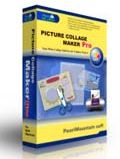
Looking for an all-in-one photo collage software that's fast and easy? Look no further. Picture Collage Maker is a powerful, versatile way to build any photo collage and scrapbook project - whether you're just starting out or have been collaging for years. You can also create your calendar, greeting card, invitation card, poster and more you can think of!
GIVEAWAY download basket
Comments on Greeting Card Builder
Please add a comment explaining the reason behind your vote.


Hi,
I have bookmarked it and also added your RSS feeds, so when I have time I will be back to read more, Please do keep up the great work. .
Thanks
Jony
Save | Cancel
Hi,
I am sure to all the commenter here! It's always nice when you can not only be informed, but also entertained! I'm sure you had fun writing this article.
Thanks
stala
Save | Cancel
Hi,
I found your blog on google and read a few of your other posts. I just added you to my Google News Reader. Keep up the good work. Look forward to reading more from you in the future.
Thanks
Jony
Save | Cancel
#27, Mr. Lee, simply insert carriage returns to break the text into multiple lines. When you load the template, you need to select the paper size and print orientation (admittedly, it doesn't scale perfectly). Also, check your margins. Text boxes can be resized, which stretches or compresses already-entered text (different from changing the font size).
#3, HappyPerson, the error you're getting has absolutely nothing to do with 64-bit support (see numerous comments, including #1). Either your archive is corrupt, or there's a problem with the .zip file software you're using. I always recommend using Window's built-in support.
Save | Cancel
I like the software, a program for creating cards that I probably will actually use in the future. The program runns well on my XP SP2 32-bit machine although people above me have mentioned that it doesn't run on 64-bit so be careful (or it might just be winzip).
Save | Cancel
This software is not at all intuative.
It seems stable and capable of making a card, however it is feature poor, lacking in templates, and way overpriced for what it is.
My first suggestion would be a guided setup to build a card for the average and novice computer user.
Save | Cancel
As others said and I already pointed out this program is just not worth the time it takes to download it. Quality is bad and the fact that it does what it wants and not what you want is totaly un acceptable.
To the trash with this one and no I did not send any from this program as I was going to do because it is so bad.
Save | Cancel
Can't installed. Keep getting,
The feature you are trying to use is on a network resource that is unavailable.
Am running MS Windows XP Pro SP3 with free AVG9.
Any ideas why is this happening?
Save | Cancel
Calendar only shows numerals for month. January showed up as 1 not text.
Save | Cancel
I am not one to be critical of the programs being offered here on the GAOTD site, however I must make an exception. This program is garbage. I make greeting cards all the time using various programs, such as Hallmark, Printmaster, Publisher, etc. I attempted to create a card where I was adding a few lines of my own text. What a nightmare!. THE TEXT DOES NOT WRAP! UNBELIEVABLE! I screwed around for twenty some minutes trying to keep the text within bounds. And when I changed the font size, whatever progress I had made in trying to bring order to my block of text was lost. Also, you can't highlight part of the text to apply some formating, such as underline or color change for a single word --- it gets applied to ALL of the text. Also, trying to work within the confines of a text box, instead of directly on the page of the card, is very unwieldly. Also, running a test print, revealed some of the items of the developer's template ran off the page and did not print. All in all, a very frustrating experience. I gave up. Will uninstall. Sometimes free is not a bargain.
Save | Cancel
The templates do indeed oriented to "young" audiences, but this is perfect for me as I am an elementary-middle school teacher. This program will be great for making quick little birthday or encouragement cards my students like from the templates.
It should be noted that there are a few templates for "older" people, too. And creating a card from scratch is not difficult at all. Even a first-time user should do fine with it, and experienced persons who have used card-making programs before should feel right at home.
Save | Cancel
I still have this one from the last time it was offered. It is a mediocre program at best. My question is why is it being offered a second time? Maybe it went from version 2.1 to 2.2? We all appreciate the GAOTD team effort. However just because a program offers a slightly different version of a program does not warrant another giveaway. That is my opinion anyway.
Save | Cancel
To No3: I don't know what you did, but I installed and ran this program perfectly on my Windows 7 64-bit, IT WORKS ON 64-BIT!
To be sure, I also closed and reopened the program many times, also restarted Windows and ran the program and I never got an error, the program started and worked every time without problems.
So people with 64-BIT Windows 7, DON'T WORRY, just install it and use it, it works perfectly!!!
Thanks GAOTD and happy new year to you and to all your visitors!
p.s. Please fix this Bad Gateway problems, It's nearly impossible to post a comment..
Save | Cancel
Installing and uninstalling is not a good idea. So, before installing, I've just had a look at the templates at the developer's site.
As somebody already stated above, I find these rather simplistic, or non-impressive. I'd advise the developer to redesign and enrich them. Also to make the site a little faster.
For the time being, I'll go for a better alternative.
Save | Cancel
This loaded and ran fine on my Vista 64. It is great to use to make a quick card.
Save | Cancel
Works fine on XP prof X64 system
Save | Cancel
Installed ok on 64 bit windows 7 pro.
Save | Cancel
This is a great program for creating a card in a real hurry. It installed fine on my Vista 64 and also run fine.
For more complex projects I use Print Artist V23. It is fun and easy to use and makes cards, bookmarks, and lots of other fun things.
Save | Cancel
gateway error fixed by downloading with google chrome. now i'll install it. firefox gives a gateway error, just as it did last week. this is the fix: change browsers to download.
Save | Cancel
here's the message I get when I try to download this app:
502 Bad Gateway
nginx/0.5.33
Save | Cancel
Wow. Just in time for the holidays. Thanks GOTD. I wish I had this 2 weeks ago. Sheesh.
Save | Cancel
This program will work on a 64bit system. Here's how:
1) Unzip program into a folder.
2) Right click on Setup.exe
3) Hit properties
4) Click on Compatibilities tab
5) Check box []Run this program in Compatibility Mode for (Windows XP)
6) Click OK
7) Right click on Setup.exe again and Run as Administrator.
Works great for me on Windows 7 64bit. It's simple but usable for basic card making. But $29.95 is a bit pricy.
Save | Cancel
When I tried to install it I got a nastygram that there was an error in reading the file. I tried downloading again and used a different program to unZip it and the file error problem repeated. As far as I can tell, the program did not install though I did get a message that the file was successfully activated. I am using Vista 32 bit Ultimate.
Harvey
Save | Cancel
OK, I've downloaded the program. It installed easily and although there are few pre-made templates, you can easily make your own. if you have pictures or other graphics to add, they are easily added to personalize the cards. Out of curiosity, I created a graphic on my Paint Shop Pro, saved it, and was able to easily add it to a card I was making.
All, in all, it's a useful program that I will use a lot. for those who are new to graphic programs, it should still be easily used. Thanks again, GOTD!
Save | Cancel
The last time this was available I downloaded it and it installed on Vista x64. It is still on my system after I upgraded to Windows 7 x64 and it still runs so it might be an issue with the installer or the download. Have you tried to install it using a windows XP compatibility mode?
Overall it is a useful program though it does have a lack of clip art and other to be really worth the $29.90 price tag. The generic templates will only get you so far, and to really use the program, you'll need to be a decent artist to make your own art and an ok writer/poet for those catchy greetings. Or a good searcher and use images off the net to supplement the stock items included.
Where the program shines for me is the simplicity of it already dealing with the paper sizes and card types (folded in half or 4ths) and how that deals with the orientation of the content on each section of the card. Anything more complicated you'll be better off going with a desktop publishing suite like MS Publisher.
Save | Cancel
Low resolution clipart [72 dpi] is the problem with Greeting Card Builder -- less than 1/2 that of a std. fax... 300 dpi is the minimum standard for photos, with graphics going much, much higher. In today's [over?] crowded market for on-line photo printing services, with many doing the same things as today's GOTD, you'd be better off taking advantage of specials & sales [dealnews.com frequently posts how to get hundreds (often 1,000+) prints for free], saving the cash you'd spend on paper & ink or toner.
Far as alternatives go, companies like Broderbund & Advanquest frequently have specials on already low cost DTP apps that do greeting cards & may include discs full of higher resolution artwork, or browse the bargain software bins at places like Best Buy & Staples etc. Or check out the OEM software outlets [like purplus.com], which normally have several home DTP apps very cheap.
If you want or can do without the artwork included with those low cost DTP apps, Microsoft, Wordperfect, & Lotus word processing apps include greeting card templates, & can do most everything greeting card software can, often better. Inkscape is an open source vector graphics app [also available in a portable version], similar to what pro designers use. PagePlus (by Serif) is a DTP app that can do pro-level card design/printing, & is available in free, $10, & latest, full (msrp ~100) versions. Canon's Creative Park [http://cp.c-ij.com/en/] has photos, clip-art, & all sorts of printing projects including PDF greeting cards.
All of that's not to say today's greeting card app is good or bad -- supply your own artwork & it'll probably do just fine -- but rather IMHO it's kind of irrelevant... the competition either comes with loads of usable artwork [that'll print higher rez], or is in a higher class, with much better capabilities.
Save | Cancel
This is great. I have many programs that also have card making features in them, but never can remember which one does what. At least the title of this tell me what it is!!
Save | Cancel
DL'd and installed fine on my Vista 32 HP laptop. I played with it for about an hour but ended up uninstalling it because it was just too limited. The template selection is sorely lacking. I can do the same thing and more with MS Publisher or the Create-a-card program that came with my printer. This program would be good for someone with little experience with computers and/or card making. IMO $30 is WAAAAAAY too much for this bare bones program. I wouldn't pay more than $10 for this program if I were in the market.
Save | Cancel
Thank you so much! I've been looking for something like this for a few weeks now. I thought I had something on disk, but couldn't find it! Greatly appreciated!
Save | Cancel
Another very nice software from pearl mountain, I'm using the picture collage maker which was given free long back here and it is also very nice..
Liked the cool and easy features. But file size for download is little big and takes time..
Thanks a lot GOTD..
Save | Cancel
Downloaded fast and installed fine on XP Pro and Vista Home Premium. A nice simple program but found it lagged a bit when starting it up, ran fine after program was fully loaded. Not bad for free but definatly would not choose to buy it.
Save | Cancel
I downloaded this the last time it was available here and it installed fine on Vista 32 bit. The version of Greeting Card Builder I installed/tested was version 2.1.
This program is pretty simplistic, but it is very easy to use (no learning curve) and it does what it says. It creates greeting cards plain or complex. Just make sure you preview the printout first as it tends to cutoff some of the layout on occasion.
The included templates are rather childish looking in my opinion but maybe that's the developer's goal. With the ability to create your own cards from scratch using images, text, and calendars you can pretty much make any type of card fast and easily.
The included help file is quite good as well. Plenty of graphics to help you understand the application if you do need help. As I said this program should be intuitive for most experienced computer users.
Overall an excellent, though somewhat limited in features, program. Thanks GAOTD.
Save | Cancel
Note to GOTD Members - it seems this program is compatible with 32-bit systems only - see details below in CONS section.
PROS:
* Downloaded, installed, activated fine on Vista x32 OS.
* Activation process was automatic, no sign-up required.
* greetingcardbuilder.com site rated green/clean on Siteadvisor.com
* 33 different card templates are available.
* 78 different frame design-templates are available.
* User can customize templates from scratch, thus creating an unlimited number of designs.
* Custom designs can be created in size formats: pixel, mm, or inches.
* Custom designs can be created in: half-fold tall, quarter-fold tall, or quarter-fold wide formats.
* Available pre-formatted templates include: letter (8.5 x 11), A4 (210mm x 297mm), Greeting Card (216mm x 279 mm), A6 Card half-fold (148.5mm x 210mm), Envelope (3.87" x 6.50")
* Backgrounds may be edited.
* Available art features include adding: photo, clipart, text, calendar.
* Available photo edit features include: crop, shadow, rotate, center align, make same size, stretch, restore original, lock aspect ratio, auto-crop.
* Artwork Cards/Designs may be shared via: print, email, set as wallpaper, save as image (bmp, gif, jpg, png, tif, tga.)
* GUI is simple, clear, easy-to-navigate, easy to understand.
* Program is very easy to use and operate - I created a simple card with a pre-formatted template, and emailed it to myself, in about 15 minutes.
CONS:
* program apparently is incompatible with x64 systems - at least, this is what happened in my case, so that's why I had to install it on my x32 PC instead. The error message I got on my x64 computer is: "Archive CRC Error - Archive File "setup.exe" CRC integrity test failed. The archive file is corrupted and cannot be opened." This even happened when I switched to GOTD's French Site, so there was no available fix for this problem.
* pre-formatted template choices are very limited compared with Hallmark and American Greetings programs.
* $29.90 price is way too high compared with alternative freeware programs that contain as many (and more) features and benefits.
Summary: - despite noted limitations, this program is versatile, easy to use, and creates nice-looking cards. Two thumbs up. Thanks, GOTD and Pearl Mountain.
FREEWARE OPTIONS:
ArcSoft Print Creations.
Unique Gift Maker Greeting Card - Free Edition.
Save | Cancel
No stars: most card software has audio ,e-mail, and sometimes hundreds of cards for single events, I noticed you had three for most single events. sorry Charlie but this soft ware does not make the grade.
2.95 would be a huge price for this .
Save | Cancel
Installed fine on Vista 64 Home Premium. Simple program, easy to create cards.
Save | Cancel