English
Every day we offer FREE licensed software you’d have to buy otherwise.
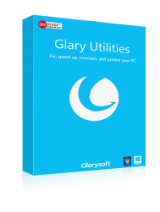
$39.95
EXPIRED
Giveaway of the day — Glary Utilities PRO 5.144
A one-stop solution for PC performance optimization!
$39.95
EXPIRED
User rating:
113
55 comments
Glary Utilities PRO 5.144 was available as a giveaway on June 30, 2020!
Today Giveaway of the Day
Control remote desktop or laptop from any device and anywhere!
Glary Utilities PRO is a powerful and top all-in-one utility to fix, speed up, maintain and protect your PC. It optimizes the performance of your computer, solves problems, protect your privacy and helps you to customize your system to suit your needs.
- The No. 1 Powerful and All-in-one utility for cleaning your Windows PC
- Boosts PC speed and fixes frustrating errors, crashes and freezes.
- Features one-click functionality and easy, automated options.
- Over 20 tools to maximize your Computer's performance.
System Requirements:
Windows XP/ Vista/ 7/ 8/ 10 (x32/x64)
Publisher:
GlarysoftHomepage:
https://www.glarysoft.com/glary-utilities-pro/File Size:
22 MB
Licence details:
1 year license with free updates
Price:
$39.95
How would you improve Glary Utilities PRO 5.144?
No similar feedback found. Feel free to add yours!
GIVEAWAY download basket
Developed by Informer Technologies, Inc.
Developed by IObit
Create videos and snapshots using your webcam camera.
Developed by Disc Soft Ltd.
Comments on Glary Utilities PRO 5.144
Thank you for voting!
Please add a comment explaining the reason behind your vote.
Please add a comment explaining the reason behind your vote.
You can also add comment viaFacebook
iPhone app giveaways »
$19.95 ➞ free today
$0.99 ➞ free today
Every Day Spirit is a collection of beautiful, original, hand-crafted wallpapers created to make your phone look amazing.
$0.99 ➞ free today
$4.99 ➞ free today
$1.99 ➞ free today
Android app giveaways »
$0.99 ➞ free today
$0.99 ➞ free today
Spelling Right is a new challenging educational spelling game that will test your English spelling skills.
$2.29 ➞ free today
$0.99 ➞ free today
$1.49 ➞ free today


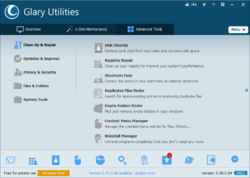
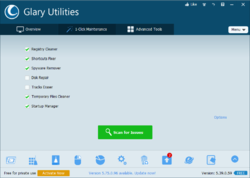

Its now nagging me with popups to register even though its still the Pro version.
Save | Cancel
I downloaded the zip file and installed the software but when I try to get the license key I keep getting directed to a blank screen after I enter my email address.
Save | Cancel
I've sent my email several times and no email sent back for key
Save | Cancel
I tried this on a ten year old computer that I just revived setting up dual boot Windows 7 and XP and this utility runs fast on both partitions. I was surprised to see it runs fast even on Windows XP. I like how it consolidates a number of software tools on the 1-Click Maintenance. I had been using many freeware utilities over the years for optimization and this has everything I have been using in one program. I also like the fact it doesn't automatically fix everything if you don't want it to. It gives you complete control over what you want repaired. But if you want it to automatically fix everything you have that option as well. So far it hasn't caused any problems after running all fixes. The activation period for the Professional version is showing 366 days. Thanks for this great utility.
Save | Cancel
I've installed the program and entered my email ... I've recieved an email from Glarysoft account ... but it was empty (no content).
I've tried to use another email - but the same happened ...
Save | Cancel
For me a must have program. Have used it for years, NO problems. I especially like the tracks eraser. Thanks GlarySoft & GAOTD.
Save | Cancel
Now I looked again at my version and it does have a 1-year license. It was offered on 10/22/19.
Save | Cancel
I downloaded the file linked to my email address twice when opening it said damaged file.
Save | Cancel
Nope I got it the third time, works well.
Save | Cancel
I have the previous version 5.132 which I'm sure I got from here. Seems like the one I have has a lifetime license. Don't see any expiration date. So why would I want to reduce that to 1 year? I use this every day and it works great. Just a quick cleanup and organizing at the end of the day.
Save | Cancel
BCE, Like you I have a lifetime license. It carries over every time I upgrade the program directly from Glary. I appreciate the program a lot. Seems to do a good job and I've never had a problem.
Save | Cancel
Installed fine, run a few tools without problem. Nice interface. However, it nags that there is a new version. when I click to upgrade my security software, F-Secure, tells me that the site has been reported as dangerous. Not sure if I should override.
John
Save | Cancel
To [ Cloughie ],
If the "site" in question is [ FileHippo. com ], that's the all-purpose file/utility repository of most ( legitimate ) programs and utilities with current updates and histories of each program, and of course there may be "utilities" there that have the POWER to do damage USB reformatters, drive wipers, and such ), hence the site itself gets a "caution" from F-Secure - don't be afraid, just research and learn each program if you explore beyond the updates to what you already have installed.
I do find that Glary/FileHippo has some great utilities that do need some aware caution to use in certain service situations ... but none of them get sent to us or installed willy nilly, [ FileHippo. com ] is purely a "go there and get it yourself" site.
We all can update our Glary Utilities program whenever we want to, and it will inherit whatever license we have already installed, whether free, a year, or a lifetime.
Most updates are to address current Windows 10 daily patch and confusion update changes, so those of us with Windows 7 can relax and not feel left behind if we don't keep our utilities up to daily revision standards.
Note, Glary Utilities WILL let us know if our browsers and other web-exposed applications have updated versions, and those non-Glary-programs often do contain security patches - Glary Utilities is doing a lot for us, they deserve a salute for a job well done.
.
Save | Cancel
Well, over and above the fact that you can do anything this does YOURSELF bypassing any potential system wrecking.
People really should learn how to do their own system cleaning, its not that hard and doesn't take near as long to do as you may think. The confidence you get by learning to take a little bit of self control of your machine is priceless.
Save | Cancel
To [ Alan Jones ],
How do you suggest alternative "manual" ways to accomplish what I use Glary Utilities for mostly:
- boot defrag before windows starts
- a collected panel to toggle items on and off in Windows Startup, Schedule, plugins, Applications, and Services,
- identify and offer download for other programs and utilities that can be updated
... ( CPUId, Google Chrome LibreOffice, Mozilla Thunderbird, Revo Uninstaller, RogueKiller, Software Update Pro, Spybot Search & Destroy, SuperAntiSpyware, USB Safely Remove, VLC Media Player, iTunes are currently outstanding for me at the moment on one computer that I have not used for a long time, there are dozens of other programs that Glary Utilities can check and offer to directly download for me to install and update, very, very convenient ).
Thanks for exploring this and sharing.
.
Save | Cancel
I have had the pro version for years, works great.
Save | Cancel
Glary Utilities messed up my computer big time a few years ago...now i use it only to encrypt files with auto exec included, very useful.
Save | Cancel
"Glary Utilities messed up my computer big time a few years ago"
S*** happens -- do disk/partition image backups, e.g. using Macrium Reflect Free, & protect yourself
"now i use it only to encrypt files with auto exec included, very useful."
Might check out the free 7-Zip -- does that & more with smaller archives than Zip.
Save | Cancel
Runs Like a Charm Thanx!!!!
Save | Cancel
Thanks to GAOTD and GlarySoft for this offering. Fortunately the developer has a portable version on their website. Use the Homepage link above and click the download tab. Select one of the portable options and run. Download the GAOTD file and open readme. Go to web address supplied therein, follow instructions and get license key in email. Run the integrator_portable.exe and find where to 'upgrade' on bottom right side. Enter name and key and BINGO. Portable PRO with 1 year license.
Save | Cancel
Digit64, I had installed the free version only last week. Did as you did and got the license key as the instructions explained and now got the pro version. If I remember correctly, this was a GOTD about 10 months ago, so if it happens again I should do the same.
Save | Cancel
Digit64,
Thank you for the tip and step by step instructions. Worked like a charm.
Save | Cancel
Nice software. I use the freebie version and have no reason to upgrade to PRO. Also, I never - ever - ever use the registry cleaner. That is a sure path to eventual trouble no matter how good the software.
Save | Cancel
Will this return back to the free version after the licence expires?
Save | Cancel
To [ TheHub ],
Yes, the "Pro" version of Glary Utilities being offered today at GOTD turns on the ability to select:
- automatic updating and cleaning,
- more-complete cleaning,
- support.
Otherwise, all the free features will continue to work, including manual updating, cleaning, complete cleaning, and community support ( indirect ).
.
Save | Cancel
TheHub, Yes. It will. I have been alternating between the free and Pro (when obtained from GOTD usually) for years. All I really use is the disk cleaner. It can be configured for what should be removed, including targeting temp files from various specific programs. Most updates, besides minor bug fixes, GUI changes and "performance improvements", just add some new program to clean up after. The disk usage evaluator is also handy. It is a solid program. I don't install every update and have become immune to the reminders to update or grab the enxt available version. I feel it is much better than CCleaner.
Save | Cancel
I had an existing Glary Pro license good for 110 days. After getting an email with the new 365 day license, I updated my existing software Glary then I registered the new license over the old license and now I have 365 day license.
Save | Cancel
AndyM, You are lucky. I did the same thing. But still I could not find a way to register for 365 days. For me only 152 days are left.
Save | Cancel
To [ Dattatraya Vaidya ],
To change the registration in Glary Utilities:
- click on < PRO ] in the lower right corner
- click on [ Switch License ] in the pop-up window,
- enter any name, and enter the new license number,
- click [ Activate Now ].
Re-check by clicking on < PRO ] again.
.
Save | Cancel
Peter Blaise, Done. Thanks. Surprisingly on Desktop computer it says 365 days left and on the laptop, it says 357 days left. Never mind. Even then, it is a lot of benefits.
Save | Cancel
Dattatraya Vaidya, I know what has happed. My laptop was showing an advanced date.
Save | Cancel
Ran the registry cleaner and completely messed up my Office Pro 2013 installation so had back out all the changes. Thank goodness that was an option. Now to uninstall.
Save | Cancel
To [ Andy Wilson ], do you mean MICROSOFT Office Pro 2013? Yeah, Microsoft is the worst offender when it comes to non-standard use of their own registry - definitely "Now to uninstall" ANY misbehaving Microsoft product, especially when there are free non-Microsoft alternatives - thanks for the pointer to your bad experience with Microsoft.
.
Save | Cancel
I clicked on the link to download Glarys, and when I run the set up instead of installing the program it went straight to the activation box, it then told me my copy had been activated successfully, even though at that point it had not even installed, the set up then proceeded to install a program called Software Informer, a program I had neither asked for or wanted. I have shredded BOTH the set up and Software Inforemer. WHAT is going on GAOTD ????.
Save | Cancel
Hello David,
SoftwareInformer installation is always optional.
The problem you faced during the installation is described in the readme file together
with workaround.
We always recommend to read readme file first before installing any our offer.
GOTD team
Save | Cancel
Helen,
I did read the reame text before trying to install, I did not see any mention of the problem or the workaround you mention; if it is there, it is obviously further down the page than the installation instructions, which in effect, makes it pointless being there. And that still doesn`t explain why Software installer installed without being asked for.
Save | Cancel
Helen,
Hi I have the same problem as David, no choice it just installed Software Informer and there is nothing in the readme file which mentions software informer
Save | Cancel
To [ David ],
[ Software Informer ] is a default additional installation from the GOTD setup programs.
The GOTD offering of the day may be encrypted ( Glary Utilities here is ) and may fail to work under the watchful and distrusting eye of some anti malware programs that do not know what's going on in the encrypted virtual environment of the GOTD program installer envelope.
The free version works free forever.
The pro adds:
- automatic update and cleaning,
- more-complete cleaning,
- support.
.
Save | Cancel
keith ,
you may run the program installation again to check whether there was a choise
or not.
I assume you just didn't uncheck it as we don't force our informer installation (yes, it is provided by our site and not some third party installation).
Readme file doesn't mention it as it is not supposed to, it describes the program installation and registration!
GOTD team
Save | Cancel
I'm not a big fan of subscription software. I only use software that you buy once use forever. I realize companies need to make money but if they are worth anything the company will come up with new ideas to make their software worth buying. Since this software only has a limited license I won't be using this product.
Save | Cancel
To [ Edmond ], Glary Utilities is FREE, all the time, forever, never expires.
Today's offering is to add the "Pro" features - did you review the "Pro" features compared to the always-free-forever-never-expires features that no one ever ever ever has to pay for?
The "Pro" version adds the features of
- automatic update and cleaning,
- more-complete cleaning,
- support,
... if you care, and even those are free for a year with this offer, nothing to purchase.
You say you only buy licenses for "forever" software ... I guess what we are saying is that you don't even have to buy anything today, you never need to buy a license for Glary Utilities, because it is always free forever.
And, as others have shared, Glary Utilities even has a free portable version that we do not even need to install in order to use it and take advantage of the benefits of it's features ... free ... see [ https :// www. glarysoft. com/downloads/ ].
- - - - - - - - - -
C'mon, fellow GOTD-participants, we have lots of reasons to give feedback to vendors who are not ready for prime time, but really, Glary Utilities deserves better than reflexive dismissal because they also offer a paid-for version ( the nerve of them! ), and today, even that is free.
Feedback wise, how about some real user feedback on the program, eh?
[ 1 ] Okay, one person suggests conflict with their Microsoft Office Pro 2013 registry entries ... so let's not [ Deep Scan ] the registry unless we have uninstalled the products we want to [ Deep Scan ], such as when we want to donate a computer and insure it's anonymous and free of our own purchased-and-retained licenses.
[ 2 ] I'd like better explanations of what each of the [ Startup Items ] actually do do when we toggle them on or off in startup, schedule, plugins, applications, and services ... by now, someone must have deeper insight than merely repeating the name of an item as the explanation for an item.
... does anyone have a [ 3 ] feedback suggestion for Glary Utilities?
Thanks for exploring this and sharing.
.
Save | Cancel
James,
Short sighted? Just to name a few, Macrorit Disk Part Pro, Aomei Backupper Pro, Aomei Partitian Asst Pro, Perfect Disk, Allway Sync Pro, Win RAR, DoYourData Uninstaller Pro, WinX DVD Ripper Platinum, iSkySoft DVD Creator, Wondershare UniConverter, and PostBox are all buy once use forever. There are a lot more out there. You say Glary is good software, well I've tried it before and It didn't do the job for me.So for me it's not so good....
Save | Cancel
What a shame. It doesn't install but says activated. There's something obviously wrong with the installation process. I'll just have to continue with the free version.
Save | Cancel
Laurie, Turn Off your AV protection such as Avast.
Save | Cancel
To [ Laurie ],
No, go to the web page in the README.TXT file and get a license, which works on ANY version of Glary Utilities if you want the "Pro" features of:
- automatic update and cleaning,
- more-complete cleaning,
- support.
The program in the GOTD package is a "convenience" ( plus the Software Informer notification utility ), we can always directly download the Glary Utilities program whenever we want to take the extra steps of doing it ourselves, see [ https :// www. glarysoft. com/downloads/ ].
.
.
Save | Cancel
I see it's a one-year licence, but does it continue to work after the licence expires, or does it simply stop updating?
Save | Cancel
Fantyparts, It continues to operate but some of the features are Pro only so those won't work. You can still get updates but with the free version only.
Save | Cancel
Failed to connect. Please try again later. That's with everything turned off to allow installation and running as admin . I used to have this program on a previous computer but now it doesn't work. I've been waiting all my life to install a useless file. Thanks Glary! You're awesome!
Save | Cancel
To [ lickins ],
Go to the web page in the README.TXT file and get a license, which works on ANY version of Glary Utilities if you want the "Pro" features of:
- automatic update and cleaning,
- more-complete cleaning,
- support.
The program in the GOTD package is a "convenience" ( plus the Software Informer notification utility ), we can always directly download the Glary Utilities program whenever we want to take the extra steps of doing it ourselves, see [ https :// www. glarysoft. com/downloads/ ].
Free forever whenever we want to download and install, or even a portable version that does not require installation - what's not to like?
.
Save | Cancel
Hello, I asked for the licence three times with three different mail addresses, just to be sure. The website says email successfully sended, but nothing arrives, not even in spam. What can I do more?
Save | Cancel
Karsten, got mine after 2 secs, maybe take a look @ spam folder
Save | Cancel
Karsten, same with me. 3 different mailadresses but no serial at all.
Save | Cancel
Just three words... Go for it!
Save | Cancel
To [ Hari ],
... um, that's 6 words.
;-)
.
Save | Cancel
I have the paid version of this software and if you don't have this, then get it now while it's FREE. It does help keep my PC healthy and stable. Hope this helps someone today. Thank you again GAOTD for all your support giving everyone something FREE everyday.
Save | Cancel