Every day we offer FREE licensed software you’d have to buy otherwise.
GiMeSpace KMShare 1.2.4 was available as a giveaway on March 30, 2024!
KMShare makes it easy to connect 2 computers together and seamlessly share the mouse, keyboard and clipboard of the 2 computers together. You simply move the mouse to the edge of the screen in the direction of the other computer and your mouse cursor will appear on the other screen. Keyboard focus also follows the mouse and the clipboard contents will also become available on the other computer.
Compared to other similar software this product provides much faster network connection making the mouse movement much more accurate and file transfer much faster.
The best idea will be rewarded with a license of the KVMShare Pro version which includes video sharing . Please use Ideainformer to submit your ideas!
System Requirements:
Windows 7/ 8/ 10/ 11; mouse is needed
Publisher:
GiMeSpaceHomepage:
https://gimespace.com/kvmshare.htmlFile Size:
7.5 MB
Licence details:
Lifetime
Price:
$19.00
Featured titles by GiMeSpace

The Pro version allows you also to share your windows on the connected computers. A simple hotkey moves your active program window to the screen of the other computer. Up to 3 computers can be connected and also you can share much higher amounts of clipboard data.

This program was created to make playing music on a computer more intuitive and affordable for anyone who wants to make music. It offers the most natural way to make music by simply using your touch screen or your hand in front of the web cam. If you don’t have these you can also use your mouse.
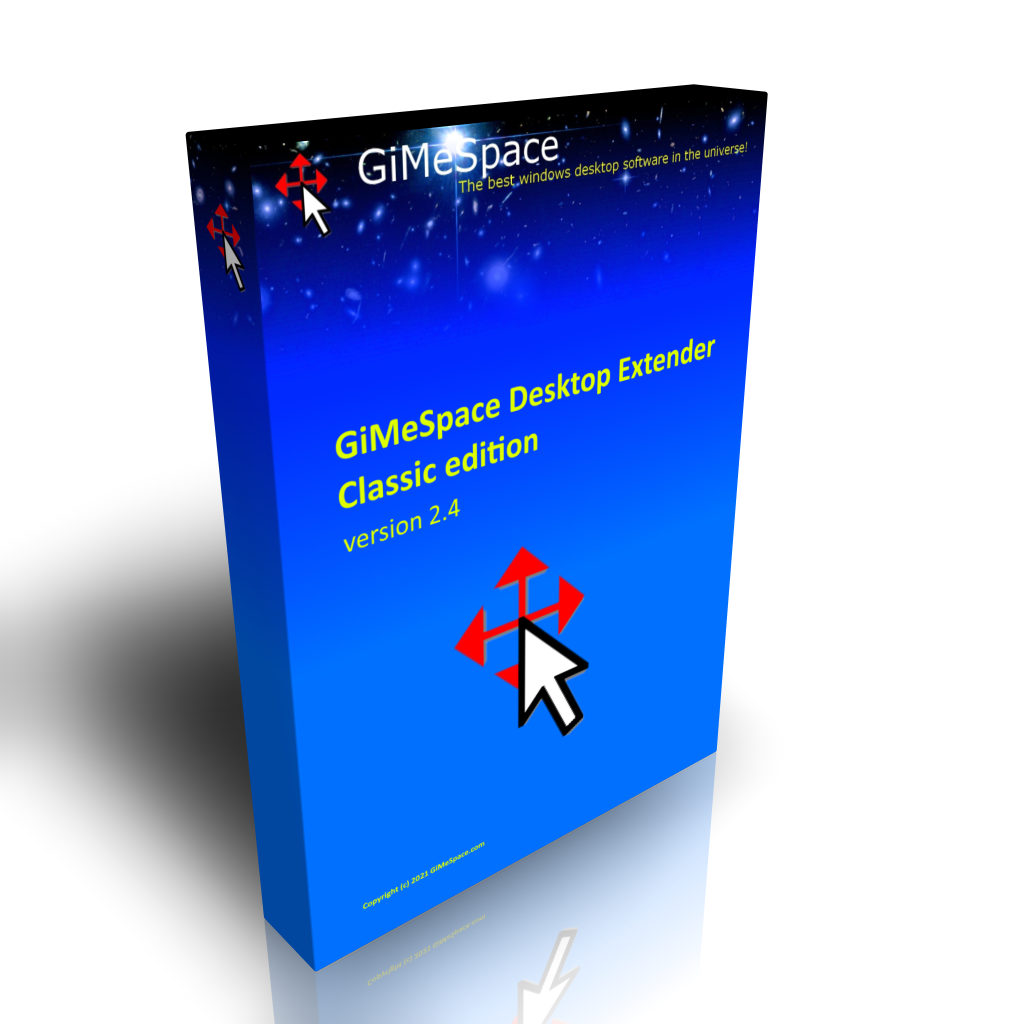
This is the standard edition of the virtual desktop manager. When you move your mouse to the edge of your screen you will notice that your desktop extends beyond the borders of your normal desktop. It provides a cheap alternative for adding more monitors to your computer.
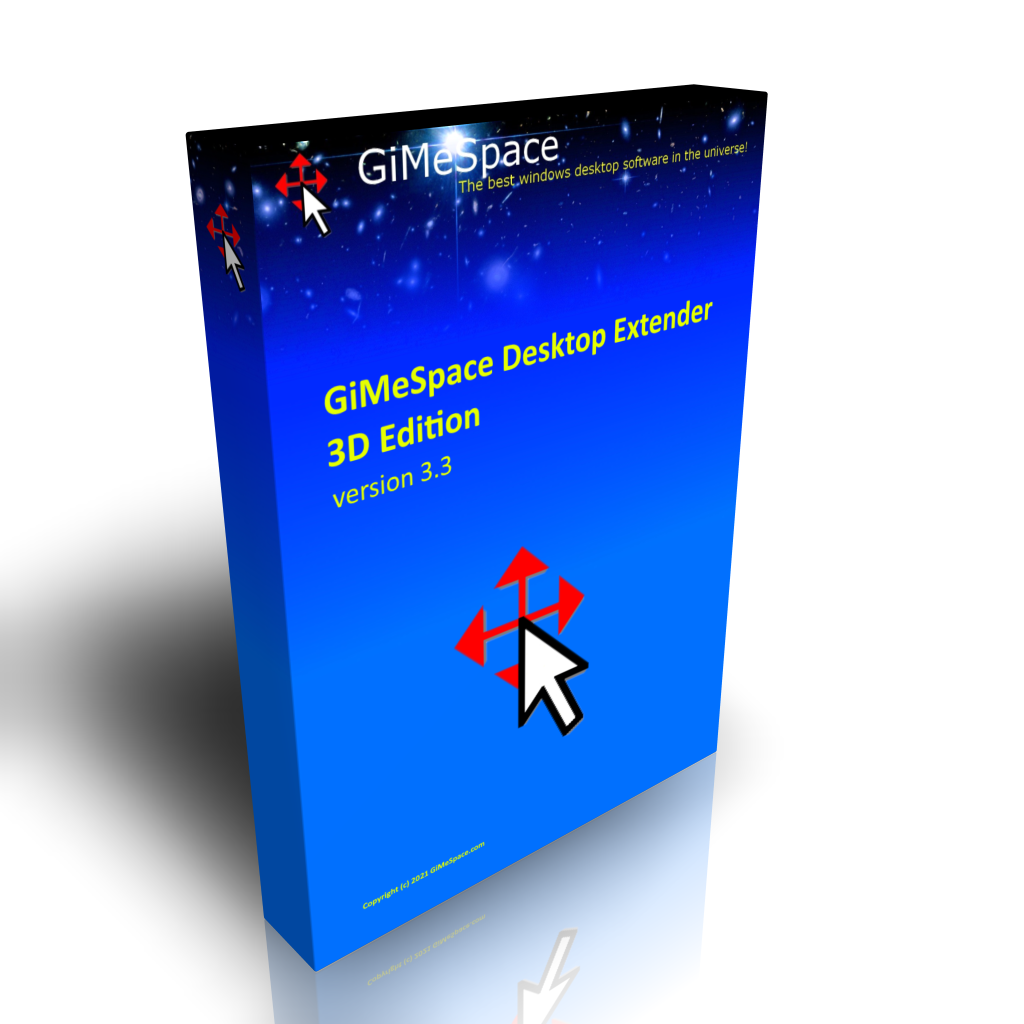
This is the deluxe version of the Desktop Extenders. Like in the standard edition you can scroll left-right, up-down. But now you can also zoom in and out seamless. So you can navigate your desktop in 3 dimensions!
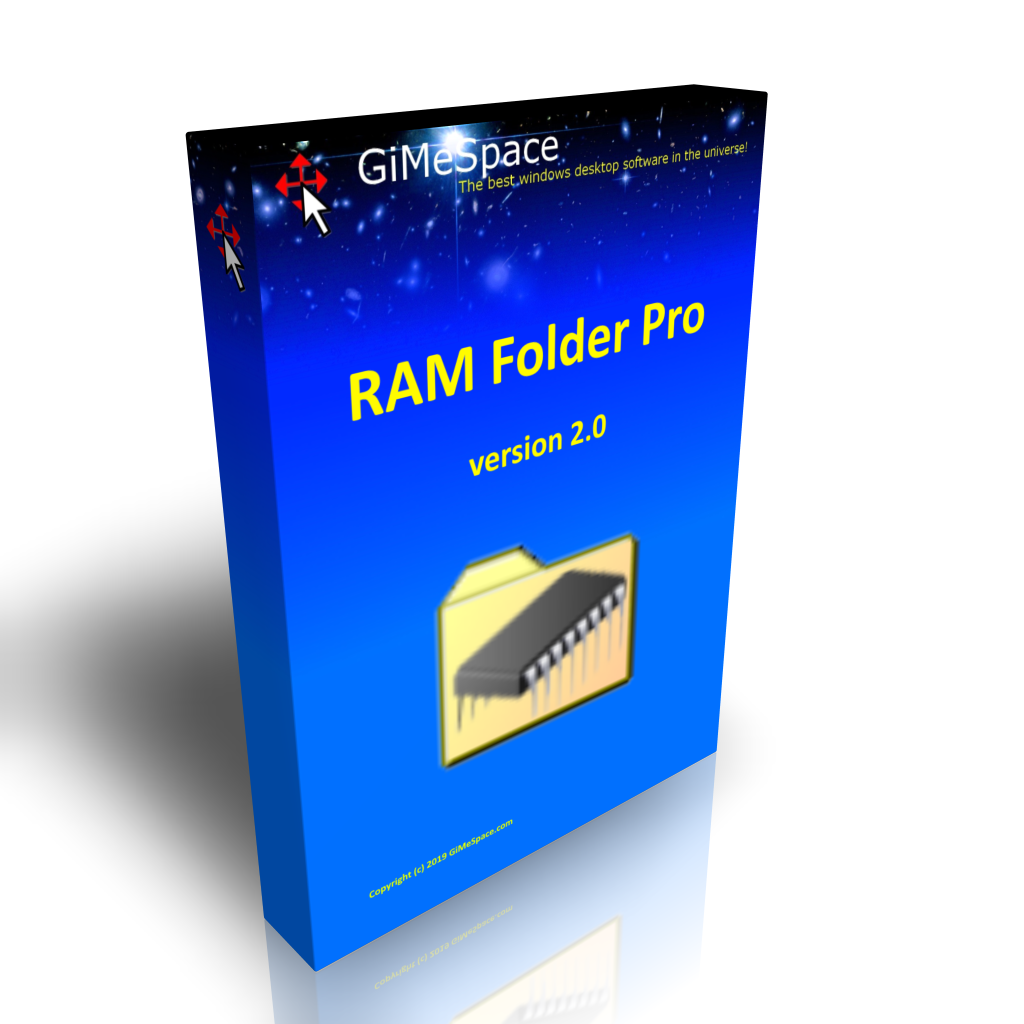
Turn you folders into RAM folders. The Pro version of RAM Folder allows multiple RAM folders, folders than have special write caching enabled and the ability to use as much RAM as you like including the VRAM of your dedicated graphics card.
GIVEAWAY download basket
Comments on GiMeSpace KMShare 1.2.4
Please add a comment explaining the reason behind your vote.


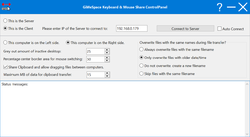
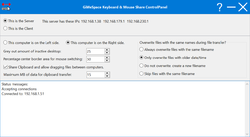

There is no place on the program screen to register it.
Save | Cancel
Rick, If there is no registration button then that means your copy is already unlocked.
Save | Cancel
registered the server ok, but the client won't register.
the server is 8.1 and the client is 10. The different shouldn't matter.
looks like it works but i only have 30 days.
DEVs: let me hear from you agout the reg problem
Save | Cancel
maddog7, Try running the app in admin mode before entering the registration key.
Save | Cancel
This is going to save me so much frustration. I've been setting up a new laptop to replace an old computer with Win7 and haven't been able to get the network connection working between them. They sit right next to each other on the desk, and there have been so many times when I've wished I could just copy a URL or a few files directly from one to the other. Now I can!! And I can do it without constantly swapping keyboards and mice around.
I do agree with another comment that the instructions are not very good. The first thing you have to tell people is that the program must be installed on both computers. It may seem obvious to someone that regularly fiddles with computers, but someone who is allergic to tech may not realize that.
Save | Cancel
Roadkill, We will try to improve the documentation but on the control panel it clearly says: "KMShare V1.2.4 (Make sure all your computers have version number 1.2.4)"
So it should be clear you have to install this on all computers.
Save | Cancel
compared to say RDP/terminal services under windows this would require much more mouse chasing to get jobs done.
Imagine I'm on my main screen on the left of the screen and now want to go to an icon on the right edge of the knshared screen that's twice the width I'll have to scroll. With DRP screen minimized and on the left side of main screen just nip down to task bar or ALT+TAB to RDP screen and move mouse to righ edge of RDP window... much faster and less mousepad/mouse scrolling.
Save | Cancel
Have installed the server side of the program but unsure if I need to install on other computer today as well inside the Giveawayoftheday time period?
Save | Cancel
AJ, Yes it needs to be installed on all connected computers.
Save | Cancel
GiMeSpace, Hi thanks for your reply - however I wasn't able to download and install I my other (client) computer so I guess it will not work? Could you confirm please as will uninstall - rarely need this type of utility and it would be better if server side had registration code and installed client as required (from main server computer)?
AJ
Save | Cancel
AJ, You can try downloading it from the gimespace website, run it as admin and enter the key, if that doesn't work then please email your serial number to gimespace for another sollution.
Save | Cancel
Apologies, I just read your other versions of this program and the Pro version seems to fit the bill.
Save | Cancel
Might it be possible to have a third computer/screen included?
Save | Cancel
Does GiMeSpace KMShare have to be downloaded onto both computers? Do the computers have to be connected in any way?
Save | Cancel
Richard Tarno, yes, I wondered the same and I hope your question gets answered by dev.
Save | Cancel
Hi Richard Tarno, Yes this program need to be installed on both computers and unlocked with the same key. You can connect them with an Ethernet cable, but easiest is via wifi.
Save | Cancel
Seems like it needs to be installed on all computers you want to connect, which is a deal breaker for me, as I can't install unverified software on my work station.
Save | Cancel
poor instruction on how to use the program.
Save | Cancel
Hi Joel Planer, Please specify what is not clear so it can be improved. Thanks.
Save | Cancel