Every day we offer FREE licensed software you’d have to buy otherwise.

Giveaway of the day — GiMeSpace Cam Control Pro 2.1.0
GiMeSpace Cam Control Pro 2.1.0 was available as a giveaway on May 30, 2020!
Control your computer with hand movements in front of your webcam. You can simulate mouse movements, mouse clicks, the keyboard cursor keys, or control the GiMeSpace virtual desktop managers. The program might be useful for the people with disabilities and in cases where a computer needs to be controlled from a certain distance. There are 5 gestures:
- move in the horizontal direction while your hand is vertical.
- move in the vertical direction while your hand is horizontal.
- move in the horizontal direction with 2 hands making a 'zooming' gesture.
- left mouse click by moving your left hand in the left upper corner.
- right mouse click by doing the left click plus moving the right hand in the right upper corner.
While developing this program the most effort was made to minimize the load on your CPU so that it can even run on low powered netbooks and does not affect other programs that much.
System Requirements:
Windows Vista/ 7/ 8/ 10; webcam
Publisher:
GiMeSpaceHomepage:
http://www.gimespace.com/products/camctrl.htmlFile Size:
6.03 MB
Licence details:
Lifetime
Price:
$14.95
Featured titles by GiMeSpace

GiMeSpace Desktop extender is the standard edition of the virtual desktop manager. When you move your mouse to the edge of your screen you will notice that your desktop extends beyond the borders of your normal desktop. It provides a cheap alternative for adding more monitors to your computer. 30% discount with coupon GMS30DISCOUNT
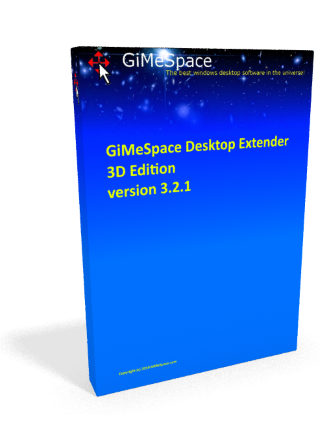
GiMeSpace Desktop Extender 3D is the deluxe version of the Desktop Extenders. Like in the standard edition you can scroll left-right, up-down. But now you can also zoom in and out seamless. So you can navigate your desktop in 3 dimensions! 30% discount with coupon GMS30DISCOUNT
GIVEAWAY download basket
Comments on GiMeSpace Cam Control Pro 2.1.0
Please add a comment explaining the reason behind your vote.


Never mind. I uninstalled this program, but there is still a file named "gimespace.al" and the folder "GiMeSpace Cam Control Pro" on my pc. So, not uninstalled completely. Here my last cuestion: Can I delete this folder with this file directly?
Save | Cancel
Johann Anton Oellers, Yes you can delete this folder.
Save | Cancel
What disability prevents you from using a mouse/touchpad/trackball, yet lets you wave your hands around?!
Controlling from distance sounds nice. Any clue about what is the maximum distance with a typical cheap (under 1Mpx) webcam?
How is the CPU usage?
Save | Cancel
The only thing I can think of is one that doesn't let you bend or use your fingers since a mouse works by cupping your hand around a mouse and using your fingers to click on the buttons. But I would think using voice would allow better control.
Save | Cancel
temp,
If you had carpal tunnel syndrome (CTS), you'd feel pain where the wrist bends. Waving a fully extended hand would not cause the CTS pain using a mouse etc would cause with the bent wrist. Understand?
CTS surgery survivor
Save | Cancel
Chris. That is why I use a mouse pad with a wrist pad. I have carpal tunnel, but haven't had surgery. The wrist pad helps very much. You can also get a keypad witha wrist pad and that helps also. I don't use one of those anymore because I type one handed, but when I was taking typing classes it was heaven-sent to have.
Save | Cancel
You will look like an idiot if somebody walks in to see what you are doing. Flapping hands, raising hands, horizontally to move vertically and wise versa is not natural mouse movement. How are you going to zoom in on the field that needs to be clicked that is very small (next to impossible task). How many times you will have to go back and forth to hit the spot. Good for the kids to play, nothing useful can be done with it.
Save | Cancel
Installed succesfully, but it didn´t create an icon and I don´t find it on programs. When it got installed, I also couldn´t find how to put the serial number. Any idea how to activiate it to PRO? And to open it? Thanks in advance and happy weekend to all!
Save | Cancel
Johann Anton Oellers, It ran for me right after installation. Make sure you turn off virus software or it won't install properly. Click the Help/Registration Tab - you can then insert the code from the readme.txt
Enjoy!
Save | Cancel
Johann Anton Oellers, Go into your Antivirus and make it a Trusted Application and reinstall. Should then be seen in Programs Folder. I have this issue sometimes
Save | Cancel
Johann Anton Oellers, I found the setup in this folder: C:\Program Files (x86)\GiMeSpace Cam Control Pro and put it (send it to...) on my desktop, but I can not see where I put the Registration key. Any idea how to register this program?
Save | Cancel
Johann Anton Oellers, Go to program Files (86) and then look for folder GiMeSpace Cam Control Pro and find the program there. Easy Peasy.
Save | Cancel