Every day we offer FREE licensed software you’d have to buy otherwise.
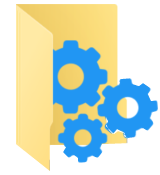
Giveaway of the day — FolderIco 4.0
FolderIco 4.0 was available as a giveaway on July 5, 2016!
FolderIco allows to customize the icon of every Windows folder in one click! Don't you know how to change standard yellow folder to a colourful and bright one? With FolderIco, give some colors to Windows folders. With just a one click, colorize your folders, and discover a new intuitive way to classify your files. A quick look is now enough to identify the folder you are looking for!
FolderIco is a very light software, that doesn't stay in memory. It uses a native functionality of Windows to be more efficient. Discover its simplicity: with a single right-click on a folder you change it icon!
Please note: You can purchase a Personal license (with support and updates) with 50% discount!
System Requirements:
Windows Vista/ 7/ 8/ 8.1/ 10; 1000 MHz processor; 128 MB RAM
Publisher:
TeoreXHomepage:
http://www.folderico.com/File Size:
12.7 MB
Price:
$19.99
Featured titles by TeoreX

Remove undesirable objects from still images, such as logos, watermarks, power lines, people, text or any other undesired artifacts. There's no need to go through messing around with your old clone tool manually any more! Purchase a personal license with 50% discount.

PhotoScissors background removal tool can easily extract objects and remove background from photos. All you need is to draw some foreground and background and algorithm takes care of details. Purchase a personal license with 50% discount.

PhotoStitcher will automatically combine overlapping photos to produce perfect panoramic image. You just snap some overlapping images and click Stitch button. PhotoStitcher is a fully automatic image stitcher. Purchase a personal license with 50% discount.

iResizer scales an image without changing important visual content such as people, buildings, animals, etc. iResizer lets you shrinking or enlarging images to improve a composition, fit a layout, or change the orientation. Purchase a personal license with 50% discount.
GIVEAWAY download basket
Comments on FolderIco 4.0
Please add a comment explaining the reason behind your vote.



Can I make a recommendation - Abandon Windows Explorer (and the W10 File Manager)
Get XYplorerFree
https://www.xyplorer.com/free.php
It is FREE
It has Tabs.
You can right click a folder and go to Properties / Customize / Change Icon (great selection of Icons)
I just downloaded the latest free version 18.60 and tested an Icon change. It works.
The program has numerous options for configuring.
It is portable (if you choose that download). Just create a folder in your C drive, and unzip into there.
I have a few folders, allowing me to have multiple program copies (I always ensure that I only have one open at a given time).
If I were sent to Mars, and only could take one File Manager, this is the one I would take,
Rob
Save | Cancel
Does anyone use MyFolder by Horizon My Folder? I had good luck with it a few years back.
Save | Cancel
It's this kind of stuff that kills Windows, and people end up having to reformat their computers. Why install 3rd party apps to do things that Windows can do on its own??
The best running computers have the Operating system, and that's it. No 3rd party crud. If you're looking for troubles, this is the way..
Save | Cancel
champagnejam,
Sorry I disagree, at least for me. While there's a lot of value to not messing with Windows too much, doing so is half the fun! There are a lot of good third party apps out there that add value where windows does not (and Windows can't be "all things to all people" anyway). When I get my OS, apps, shortcuts, preferences, icons, and other defaults set up, I image the drive. Then I am free to experiment all i want. If i find a great app, I leave it installed and make another image. If something trashes my system, I simply re-image the drive & move on.
Sometimes GOTD has awesome apps, sometimes not so much but I now visit almost more for peoples' comments than for the apps - it's in the comments that I learn so much about what apps to use, what to avoid, etc.
Happy experimenting!
Save | Cancel
I installed FolderICO on Windows 10 out of curiosity- put simply it did not run. I do not bother with software that doesn't work out of the box and uninstalled it. Next I thought I would look at icomancer since people recommend it, that at least worked but it is like a programme from the last decade - cumbersome and in the free version very limited.
If you run Windows 10 then you simply do not need either of these softwares - changing an icon is as simple as downloading free icons from the internet (there are simply thousands out there) in .ico format or use something to capture and image (I use Snaggit) crop the image as you want it and save as an .ico file to a directory that you know. I use My Pictures\Icons
Open the properties dialogue by right clicking any folder or application icon - indeed almost any icon - and select the customise tab
then click change icon. This brings up the standard set of windows icons - instead of these click navigate and go to your icon folder and select the icon you want to use. Then click Apply and OK to exit - job done - simples!
You can change icons any time you like and you do not need third party software or an internet connection and your choice of icons is as limited as any image you find on the web or anything you can design yourself!
Save | Cancel
Use the colors to help group files
For example, green tells me have backed up to DVD, light green copy to cloud, white - in process of grouping
Have both FolderIco and iconmancer from previous give aways
Some time after installing, NO longer have a Thumbnail picture, no extra large icons, nor picture in preview pane. All are the generic picture drawing.
Save | Cancel
I really don't find any use for this type of program, previously i used to save such programs to use i.e., to colour my folder . But really don't find any use colouring them, i recall every folder i need in my head.
Maybe novice users may find its use. Not me.
Save | Cancel
I've used this for years. excellent to keep things organized. Is there anything new with this one?
Save | Cancel
Since Windows 7, the option to change folder icons is built-in. You can assign any picture or .ico file to the folder. It's quick, easy, and doesn't require third party apps.
Save | Cancel
I'm using FolderIco for years. It's a nice useful little piece of software. In my opinion, it's best not to exaggerate with too many colors or you'll end up where you started. I'm using 5-6 colors, e.g. music folders, video folders, docs, pics, etc. and it really helps to spot it quickly. You can also choose from folders with icons and symbols. I think colors works best. In addition, if you are using external drives, this SW puts a small hidden file with all the settings in the root. When cleaning the drive, be careful not to delete it or all the colors will be gone.
Save | Cancel
Yanco,
To me, the more individualistic a folder is, the easier it is to find. This program gives a limited number of colours/designs.
With "icomancer", every folder on your whole computer can be different - If you so wish. I usually incorporate for most program files an icon from the .exe file.
But, if you can find an icon, you can turn it into a folder icon embedded within the folder (3 major designs).
Save | Cancel
None of these folder icon changers come anywhere near to the versatility of Icomancer. Free all the time http://www.lavasoftworks.com/icomancer/features.html
Have used it for years.
Save | Cancel
Thank you, Nigel!
Save | Cancel
Nigel, that lavasoft "icompancer" didn't work well, so I uninstalled it and it put a HUGE mess on my PC! Dangerous and harmful. Thank you so much!
Save | Cancel
lla , I think you must have installed the wrong programme or done something wrong - as long as you install the complete package installer it worked fine for me. It leaves a lot of entries on your computer (none harmful) but a good uninstaller will clear those up after a reboot. The real issue is that it is totally unecessary if you are running windows 7,8 or 10 you can change icons yourself and there is a vast range of beattifully crafted free icons available on the internet
Save | Cancel
lla ,
I have it on XP, Win 7 and Win 10, never done my computers any harm. Maybe, just maybe, you dis something wrong?
Save | Cancel
gbswales, thank you! I uninstalled it with iobit and it took me hours to get my PC back to normal! I have no idea what went wrong but it did, and badly!
Save | Cancel
Thanks Nigel, I just followed the usual procedure (with Iobit). Quite strangely, my PC 'Win 7) turned into a real mess .
Save | Cancel
lla ,
When something like that happens to me, I do a restore, re boot, turn off anti virus etc, then try again. That usually works.
Save | Cancel
lla , poassibly it clashed with some other software or managed to corrupt Net Framework - I wasnt doubting your experience as I have had the same thing happen with other programs that should be fine.
Save | Cancel
Nigel, that's what I did but the whole thing got so messy, "restore" won't work. Had to do it in "safe mode" :o)
Save | Cancel
gbswales,I am far from an expert, yet as many, I have a few decades experience. Believe me, that software is indeed malicious or corrupted. Anyway, i managed to restore my PC and reinstall what was missing. Thank you, both of you, for your kindness and follow up!
Save | Cancel