Every day we offer FREE licensed software you’d have to buy otherwise.
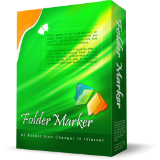
Giveaway of the day — Folder Marker Home 4.3
Folder Marker Home 4.3 was available as a giveaway on September 5, 2019!
This handy utility, normally $24.95, lets you assign colors and icons to Windows folders for easy at-a-glance identification.
In the ordinary world, we’re using markers, highlighting important documents or laying them out in folders of different colors. This allows us to be organized and quickly find the information we need. Why don’t we bring the same approach to our computer files world?
This is exactly what today’s deal software is doing. Folder Marker enables you to mark folder icons to indicate a priority level (high, low, normal), level of project completeness (done, half-done, planned), work status (approved, rejected, pending), and type of information stored within (work, important, temp and private files).
Simply right-click on any folder and select the icon or color to be used from the newly added menu option. The perfect download if you need a little extra boost getting your files in order. Try it now!
Get advanced Pro version of Folder Marker, FileMarker.NET or any additional icon set with up to 50% discount. This offer is valid TODAY only. So you have the ability to test Giveaway edition and upgrade it to the most functional paid version with a huge discount. This gives you the right to use Folder Marker in your office,
Click here to see what you can get with 50%-off today
System Requirements:
Windows 7/ 8/ 8.1/ 10 (x32/x64)
Publisher:
ArcticLine SoftwareHomepage:
http://foldermarker.com/en/File Size:
13.5 MB
Price:
$24.95
Featured titles by ArcticLine Software
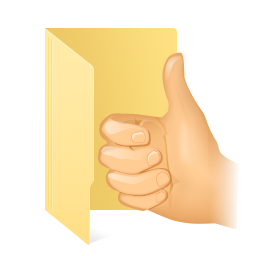
Add more icon choices to your Folder Marker. See 10 additional thematic icon sets, made by professional icon designers. More than 1000 icons for any taste. And you can get any icon set with up to 50% discount today. Click here to learn more.

FileMarker.NET is a tool similar to Folder Marker, but it works with files. It allows users to color-code files in Windows like in Mac and considerably simplify file management with the help of additional icons to display status, priority, completeness, and type of data in a file. Find files faster, separate your files from your co-workers' files, show document progress right on the file icon, set clearly visible priorities - it's all possible with FileMarker.NET with just 2 mouse clicks!

Jet Screenshot is a screenshot sharing tool, helping you to communicate with others visually. Want to show something graphically instead of banging out a chapter of text with wordy, unclear explanations? Use Jet Screenshot! It converts screenshot of your screen to an URL you can share with anyone and adds annotations to it. This helps to show visual bugs, share instructions, show what you see, and make your online communication easier.

Need an icon designer? Get your icon design at IconDesignLAB.com! We have been creating custom icon designs since 2005. We specialize in working with IT companies, we have extensive experience and talent, and we finish our work on time.
GIVEAWAY download basket
Comments on Folder Marker Home 4.3
Please add a comment explaining the reason behind your vote.


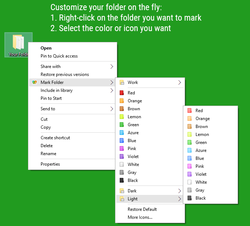



Guys, all the support tickets with the requests of code are answered.
Please check your email.
Save | Cancel
This one reminds me the permanent freeware Folder Painter v1.2...
https://www.sordum.org/10124/folder-painter-v1-2/
Is Folder Marker Home 4.3 more powerful ?
Thanks a lot.
Save | Cancel
I have tried my third email account. No registration code. The support people are also no help. I hope GOTD teams offers something to make up for this.
Save | Cancel
dadams, all the support tickets with the requests of code are answered.
Please check your email.
Save | Cancel
Still no key after 8 hours.
To many complaints about not receiving the registration info.
Save | Cancel
Rick, all the support tickets with the requests of code are answered.
Please check your email.
Yes, you are right, too many complaints. Will talk with the manager of an email service we use, about so many delivery problems. Sorry about that.
Save | Cancel
Not received key. I submit request on support page
Please send key manually
Save | Cancel
Rajan, Done
Save | Cancel
This version has been already proposed on 19/10/2017. Works well.
Save | Cancel
OK, got code with GMAIL, but for some reason HOTMAIL was not working to get the code, even though they did get my email and replied to me about the newsletter subscription. Had this happen with some other giveaway key code emails also, that's why tried GMAIL as a 2nd chance. It may help others with this same issue.
Save | Cancel
Likewise, 2 emails about 2+ hours and no code. Did get a reply that I am to receive their newsletter, so they did receive my email but they have not sent the code. Not good !
Save | Cancel
Of course, I checked my junk folder.
Save | Cancel
Many hours ago and 2 different emails and still no registration code.
Save | Cancel
registered fine...using program is not very smooth...doesn't change icon very well...have to keep on hitting 'apply' many times before the change takes place...program crashes easily!
Save | Cancel
Hi Roman,
Thanks for the giveaway.
Will there be a giveaway soon for "FileMarker Pro"?
Save | Cancel
I see mention of subscription. Does that mean we must subscribe to their newsletter or does it mean this is a subscription. I think I'd like to buy this app, but I don't want it if it is a subscription.
Save | Cancel
Didn't receive your reg code?
1. click on link given in the readme file. (make sure you turn off any ad blockers running)
2. Enter your name and email addy.
3. Click on checkbox where it says "I agree with terms of giveaway and to be subscribed to Folder Marker newsletter "
4. Now check you email for letter sent. Wait a minute or so. There will be no key with this email but you must click on the green button to agree with receiving the newsletter in order to receive a second email containing the key.
5. Use the key given, in the second email sent, to easily register the program.
Done!!
Save | Cancel
I understand this is a giveaway but why...
You can create your own folder icons which is super easy to do, always free, and look much better than this programs folder options.
https://i.imgur.com/kpoXDNb.jpg
Save | Cancel
Joel . . . Is this a Windows 10 thing? I have 8 on my machines (and an XP laptop). How can I do it without additional software?
Thanks!
Save | Cancel
Joel, I followed your link and was taken to a .JPG!! There is nothing active on this page -- no links to making icons or doing anything else. So thanks for .....nothing.
Save | Cancel
M. Aronson, it's an example to show that you can make your own folder icons, not a tutorial.
Save | Cancel
Reg Form would not load on Firefox but MS Edge worked fine.
HTH
nlightnj
Save | Cancel
nlightnj, From comment #14: Just try turning off my AdGuard AdBlocker app in Firefox and reload the page
Save | Cancel
Not received code
Save | Cancel
Rajan, The code is sent automatically just after you confirm your subscription. If you didn't get it, check your spam/junk folder and services that may filter your email (f.ex. unroll.me). If it doesn't help, please write to support service and we will send you the key manually.
Save | Cancel
I registered four times but not received code please send it manually
Save | Cancel
Rajan, write your email to support service, Irina will help
Save | Cancel
Received same email like others but no code.Checked spam folder as well.
"Hello, ----!
Forgot to write in the previous email... We have GAOTD promo today and offer all our products with up to 50% off. We do such big discounts really rare and this is a one day offer. Don't miss it if you are interested.
Hope to hear from you soon,
Roman."
Save | Cancel
Contacted support and i received my code within 30 mins. Registered without problem. Thanks
Save | Cancel
Guys, we have found a bug in the Giveaway edition. Sorry :(
Right-click menu didn't work properly.
We have made the fix and uploaded the fixed version to this address:
http://foldermarker.com/FolderMarkerHome-Giveaway-Edition.exe
This is the same link we send in every email with license key.
Please download it and install above the version you've got from GOTD. This will fix the non-working Mark Folder menu.
Sorry again for this :'(
Save | Cancel
Loaded fine, but "Right-Click" does nothing. After opening the program and choosing a file, had to select the icon twice but it finally applied to the folder. Wish Right-Click would work. Why would we buy a program that doesn't work?
Save | Cancel
Registered just fine. Got the first email to my Gmail inbox and the second with the code to my inbox after confirming.
However, the program doesn't work for me on Windows 10. Make a color or icon selection and my window does a blink like it is applying it but nothing changes. Still same standard folder. :(
Save | Cancel
JMSB, please read #26 comment. We have found a bug in the software and fixed it. You need to download and reinstall Folder Marker Home using the link from my comment #26
Save | Cancel
Roman from Folder Marker,
Still don't work. Uninstalled old, installed new. Make a choice from the context menu and the icons appear to blink and refresh but all I see is the same default color.
Uninstalled and moving on.
Save | Cancel
i agree with John #18. Same story here.
Save | Cancel
Well did their reg email system. Got the fast confirmed email one w/o any key just that I've confirmed to receive their emails, tho says can end that any time. Tried that confirm 2nd time & goes to website which says already confirmed. Waited few 5 or so mins and then
got the long key and their comments cool enough that I'll leave that open for while. Just have to wait bit longer than the initial letter or what super quick times one usually expects. But not like waiting half, full hour or nothing at all. Thanks GOTD & dev.
Save | Cancel
I downloaded http://foldermarker.com/en/gaotd/ but it wouldn't work. I tried the http://foldermarker.com/en that is not the GAOTD work. I'm confused.
Save | Cancel
Lauria L. Thomas, Please read #26 comment. We have found a bug in the software and fixed it. You need to download and reinstall Folder Marker Home using link from my comment #26.
Save | Cancel
Folder Marker Home 4.3 just plain wouldn't work. Having built scores of computers and been a computer user for decades, I'm not unfamiliar with computers. I followed the instructions to a "t," but Folder Marker simply failed to change any folder icons in File explorer (Windows 10 Pro fully updated). Be forewarned, it does not work in the superb file manager Directory Opus.
Given the paucity of icons this freebie offers and the upsells in it, it's pretty clear this is a poorly executed come on to sell more icons and upgrade to the most expensive version of the product. Now I've got nothing against that, but at least the product should work.
Save | Cancel
Dan_L, please read #26 comment. We have found a bug in the software and fixed it. You need to download and reinstall Folder Marker Home using the link from my comment #26
Save | Cancel
Roman from Folder Marker,
Thank you for fixing the application and for notifying me of the fix. I had uninstalled Folder Marker, so I installed your new file and applied the license code. It works fine in File Explorer and, much to my pleasant surprise, in Directory Opus. Nice save.
Save | Cancel
No registration code after 2 emails. Hours ago. Waste of time.
Save | Cancel
I got my key from email address that stated Roman Rudnik, from Folder Marker.
Save | Cancel
It'll might be under "Junk" or "Spam"
Save | Cancel
I have not received the registration code. Tried two different email addresses. So far nothing....
Save | Cancel
dadams, Please write to support service, we will re-send it manually to you
Save | Cancel
Roman,
Can you provide a link where I can write to?
Just to say, wouldn't it have been much easier if the registration code was included in the readme file rather than this email scheme that is clearly not working.
Save | Cancel
I've had this on my PC before, it became quite useful.
In fact, if you're going to install this, you may as well go all the way, and also install another piece of freeware to actually mark individual files as well, which is supremely useful - you can find this at filemarker.net
Save | Cancel
Louis, did you get yours to work? I have tried so many times and I still can't get it to work.
Save | Cancel
goldpony, Folder Marker : After I restarted my PC, I managed to change folder icons only when opening the software, and doing it from inside - I could not get the rightclick menu function to work.
That makes it practically useless - I will wait for another similar software called Folderico to be offered here, or perhaps see if they have a free limited version that does have working rightclick functionality.
As to the other software I referenced before (File Marker) - that simply wouldn't work, either from within the software or through rightclick.
I have run both these on my other PCs before this one, which now runs Win 8.1 Home 64 bit 2nd Ed - so it may be a setting inside Windows messing with the rightclick function, or other software running on my system.
If I manage to figure that out, I will post here again.
Save | Cancel
Louis, Strange... Did you try to reinstall?
Save | Cancel
goldpony, please read #26 comment. We have found a bug in the software and fixed it. You need to download and reinstall Folder Marker Home using the link from my comment #26
Save | Cancel
Roman from Folder Marker, Thank you. It works.
Save | Cancel
Roman, Unfortunately only saw the new link after the day had elapsed, even though I had already installed the 'non-rightclick working' GAOTD version - will installing the fixed version now invalidate the licence ?
Save | Cancel
Also waiting for registration code. Have done it twice ... and checked spam folder.
Save | Cancel
thecarnut, Try to search by "@arcticline.com"
It might be filtered by unroll.me or similar service.
Or you can write to support service and we will send you key manually.
Save | Cancel
I will wait to install until I get my reg code. I don't want unregistered progs on my machine.
Save | Cancel
I'm still waiting, I got three emails, no code. Seriously?
Save | Cancel
Ter, The code is sending automatically right after you confirm the submission. If you didn't get the email, it means OR it is in spam folder, OR filtered (f.ex. by unroll.me or similar service), OR our email is blocked by your email provider. Usually, Hotmail addresses have a really bad delivery rate.
Try to make a search by "@arcticline.com"
Save | Cancel
This is a nice little app BUT the form on the page where you have to register so they can email you a code isn't loading, even after waiting 60 seconds and refreshing half a dozen times.
I have disabled the ADS blocker, but to no avail, it still doesn't appear.
That's no good!!
Save | Cancel
Have tried and tried again a good number of times since my post above and still the form on the website does not appear and no place to put my details in and register.
If a representative from Arctic Software sees my and all the other problems then please assist the folks here.
Thank you for the giveaway, but if i may suggest you try sorting out your website page
http://foldermarker.com/en/gaotd/
Save | Cancel
Hughjocapivvy, please write to Support. We know some of you don't see the form, so we will send the key in manual mode to those who will write to support. I don't know why you don't see the form, on our end all works well :(
http://foldermarker.com/support/index.php?a=add
Save | Cancel
I am still waiting for the registration code...
Save | Cancel
Can Caner, Check your SPAM folder and write to support, please.
Save | Cancel
Roman, It is not in my spam folder, I am still waiting for the Registration Key
Save | Cancel
The right-click in the Windows Explorer option doesn't seem to work. (The "Mark Folder" option does appear, but when I choose a color/marker, nothing happens.) I have to actually open the program and change the folder marker there for it to work. Kind of inconvenient... :(
Save | Cancel
Jamie West, Try to reboot, this may help
Save | Cancel
Roman, I tried a reboot, refreshed and everything that I can possibly think of and it's still not working for me.
Save | Cancel
Jamie West, please read #26 comment. We have found a bug in the software and fixed it. You need to download and reinstall Folder Marker Home using the link from my comment #26
Save | Cancel
This is a cool little app that I've used for a long time. Normally I use it when sending files or folders. You can color up the folders, add different shapes etc to a folder. Installed on Windows 7 Home Pro. Registration key came right a way. Thanks much, GOAD.
Save | Cancel
Still waiting for the Registration Key ....
Save | Cancel
Please write to support service, they will send you the key manually
Save | Cancel
Something isn't working right in the registration process. I submitted my name and email, and signed up for the newsletter, since that has to be done to process the screen. I then went to the search encrypt page, but since I don't use Google Chrome, I couldn't follow their instructions to click on a Chrome icon, and nothing more was processed. I guess that I will wait and see if I get the email with the registration information. And yes, I do check my Spam folder daily.
Save | Cancel
There are three versions: free, Home and Pro.
http://foldermarker.com/en/compare-versions/
Save | Cancel
very nice i had this a few computers ago and nice to see it again thank you
Save | Cancel
I have been using the free version of this program for quite a while now,very handy
Save | Cancel