Every day we offer FREE licensed software you’d have to buy otherwise.
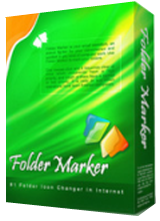
Giveaway of the day — Folder Marker Home 4.2
Folder Marker Home 4.2 was available as a giveaway on November 25, 2015!
A handy shell extension that enables you to mark folder icons to indicate a priority level (high, low, normal), level of project completeness (done, half-done, planned), work status (approved, rejected, pending), and type of information stored within (work, important, temp and private files).
Simply right-click on any folder and select the icon or color to be used from the newly added menu option. The perfect download if you need a little extra boost getting your files in order. Try it now! See 1.5 min video presentation of Folder Marker.
SPECIAL OFFER FOR GAOTD: Two sets of additional icons for Folder Marker with 50% discount. One day only! Get Everyday Folder Icons and Extra Folder Icons at a half price.
System Requirements:
Windows XP/ Vista/ 7/ 8/ 8.1/ 10
Publisher:
ArcticLine SoftwareHomepage:
http://foldermarker.com/en/folder-marker-home/File Size:
11.3 MB
Price:
$24.95
Featured titles by ArcticLine Software

60+ additional Vista folder icons for Folder Marker Pro. The best choice anywhere on the Web. Use them to customize your folders. Each icon is designed to look impeccable in all sizes. A must-have!

Extra Folder Icons is a set of 45 professionally drawn Windows 7 folder icons with great design and scrupulous attention to details. Covering many objects and activity types, these folder icons address the needs and interests of a broad range of people, from youngsters interested in cars and music to senior users looking for a way to mark folders containing health and TV-related information.
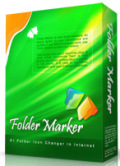
FileMarker.NET is a handy tool that allows users to color-code files in Windows and Mac, and considerably simplify file management with the help of additional icons to display status, priority, completeness and type of data in a file.

Jet Screenshot is a simple way to communicate with others visually. Want to show something graphically instead of banging out a chapter of text with wordy, unclear explanations? Use Jet Screenshot! Pro is the most advanced plan with all set of features and available for commercial use.

Need an icon designer? Get your icon design at IconDesignLAB.com! We have been creating custom icon designs since 2005, and specialize on working with IT companies. Get your work on time with Icon Design!
GIVEAWAY download basket
Comments on Folder Marker Home 4.2
Please add a comment explaining the reason behind your vote.


Careful when entering the serial number, I had copy/pasted into a Notepad window during setup and it would not activate. Ended up having to go back into webmail and copy/paste directly from there before the activation finally took.
Would be nice if a bad serial# actually popped up an error message, the only way I knew the serial wasnt taking was the continual presence of "buy now" on the bottom bar.
Otherwise first impressions of the software look good.
Save | Cancel
Installed OK, but does not change the color of folders. Using W7 Ultimate. Not impressed - uninstalling.
Save | Cancel
I am also very happy with the program on 64 windows7 ultimate since it was first offered. It is very easy to use and very helpful
Save | Cancel
I am also very happy with the program on 64 windows7 ultimate since it was first offered. It is very easy to use and very helpful
Save | Cancel
Thanks so much. Got a new computer and I have really missed this program! I've been using it for years and love it.
Save | Cancel
Easy to organize your desktop
Save | Cancel
This is an outstanding program. I have used it in the past and lost it when I restored my system. Glad to get it again.
Save | Cancel
Does anyone know how to counter the "corrupt setup files, please get a new copy" message? I've redownloaded to no avail. Attempting to install as admin only brings up this message and then says "registered ok"....go figure! Can't install, please help!
Save | Cancel
It's even worse. On Windows 10 you can't change the Folder Marker menu, because no window pops up (only on the taskbar is a button visible)
Save | Cancel
I have 8,000 icons from a paid icon collection. One set of which is especially for folders.
Plus another 19,000 free icons downloaded.
Any one of these can be used to replace the default Windows folder icon. Very easily.
Right Click on folder, choose Properties, click on Customise tab, then click on Change Icon. Paste in the path\filename of your preferred icon. That is it. 10 or 20 seconds.
Now why would anyone need a Folder Marker software?
Save | Cancel
"Simply right-click on any folder and select the icon or color to be used from the newly added menu option." This approach is a bit quicker and is also easier.
Save | Cancel
"Simply right-click on any folder and select the icon or color to be used from the newly added menu option." This approach is a bit quicker and is also easier.
Save | Cancel
I have hundreds of thousands of graphic files myself and this software makes it so easy to customize folders that I had to comment and mention how useful this soft is. 10 to 20 seconds is not enough for me to search for an image through thousands of images.
I felt the same as you until I tried it out, It barely uses any resources and windows should really already have this ability to customize, It really doesn't even if you say it does :).
Also thanks for all your comments here, I read them almost everyday and appreciate them, you never seem to talk nonsense and most of the time I agree with you.
Save | Cancel
I'm wondering why anyone would want or need 27000 icons.
Save | Cancel
Installed OK but not changing colour/icon of shortcut folders on desktop of my Windows 8.1 computer.
Save | Cancel
How long does it take to get the registration code? I've tried twice now, no results.
Save | Cancel
Try with your Gmail address.
I used my regular email address and they did not send the registration code to me.
So I tried with my Gmail address and it worked.
Save | Cancel
look in junk folder in email
Save | Cancel
After install the program came up as a 30-day trial, if I wanted the registration code I had to provide name & email address again. Bummer. Decided to uninstall and guess what? There doesn't appear to be an uninstaller included and the program itself seems to be hidden from display in REVO. Any suggestions for uninstall?
Save | Cancel
FlyDaddy try with Soft Organizer (in my opinion better then REVO).I get rid of this with Soft Organizer.regarding this software I don't find it useful(very limited number of folder icons,windows have almost 100 folder icons,and after all,it's very easy to create custom icon from any image You want by converting jpg,png or any other format to ico).I have database with more than 20 000 images,videos,projects,and by using custom icons I can find any image which I need for particular design-in 1 minute.and i I want to play with colors(it is also possible without this-by choosing the file inside folder which will be showed on folder icon-only thing that you need is plain red image)
Save | Cancel
Revo does not find all the installed programs. Choose "Programs and Features" in Windows to uninstall this software.
Save | Cancel
As a long time user of Revo I'm amazed that it can't find this program. Please consider reporting this to Revo.
Save | Cancel
Well FlyDaddy - if you don't want to give out your name and email then your only choice is probably the FREEWARE program titled Rainbow Folders v2.0.5 which has been around for years
Save | Cancel
Thanks! Your information is useful to me. I always like to know the version and last time offered. Safes me a lot of time re-downloading etc.
Save | Cancel
This is the same version offered 5-15-2014. Pretty darn good!
Save | Cancel