English
Every day we offer FREE licensed software you’d have to buy otherwise.
FileFusion 2023 was available as a giveaway on April 5, 2024!
Today Giveaway of the Day
Control remote desktop or laptop from any device and anywhere!
Even the largest hard disk is full once in a while. What helps in this case? Clean up! FileFusion frees up to 31% of the occupied disk space by starting a 3-step deduplication process. The tool removes duplicates from the hard disk without this being visible in the Windows file manager.
- Find duplicate files.
- Up to 71% more file space.
- Innovative technology.
System Requirements:
Windows 7/ 8/ 8.1/ 10/ 11
Publisher:
AbelssoftHomepage:
https://www.abelssoft.de/en/windows/system-utilities/filefusionFile Size:
27.2 MB
Licence details:
Lifetime
Price:
$29.95
GIVEAWAY download basket
Developed by Microsoft
Developed by Softland
Developed by pdfforge GmbH
Developed by Tracker Software Products
Comments on FileFusion 2023
Thank you for voting!
Please add a comment explaining the reason behind your vote.
Please add a comment explaining the reason behind your vote.
You can also add comment viaFacebook
iPhone app giveaways »
$19.95 ➞ free today
$0.99 ➞ free today
Every Day Spirit is a collection of beautiful, original, hand-crafted wallpapers created to make your phone look amazing.
$0.99 ➞ free today
$4.99 ➞ free today
$1.99 ➞ free today
Android app giveaways »
$0.99 ➞ free today
$0.99 ➞ free today
Spelling Right is a new challenging educational spelling game that will test your English spelling skills.
$2.29 ➞ free today
$0.99 ➞ free today
$1.49 ➞ free today


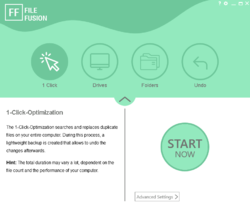
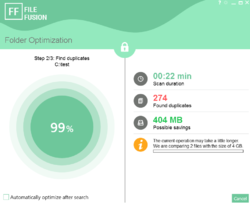
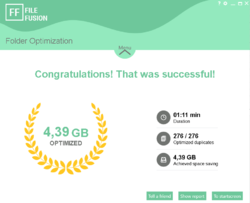

The wording in the results is misleading. By saying there are 2 duplicates implies three identical files are found, one original and one duplicate.
A tick is used to indicate something; is this the signify the file that is to be deleted or the file that is to remain?
Save | Cancel
I downloaded the program and it seems to run, BUT I have no idea if it just deletes the duplicate files by itself (SCARY) or if you have an input to tell it which file to keep. I canceled the run, do to not knowing what is happening.
I checked the home page and the program itself but it also doesn't tell you what will happen if you run it? I really don't see how I can trust it?
Seems like something I will probably delete. Don't need AI making decisions for me!
Save | Cancel
Quick question- Does this program show a files list of duplicates? Where you can choose which one(s) to keep and which to delete? The screen pics don't show something like that...
Save | Cancel
The search technique is sound but it is a shame that specific folders cannot be selected in addition to the drive select option. If a folder, and its sub-folders, are known to be probable locations where duplicates might exist it would be advantageous to be able to focus searches there.
Save | Cancel
I have found that folders can be selected when I returned to the start menu. I feel sure this did not show on my first run!
Save | Cancel
Maybe I'm misreading something, but this seems to find duplicate files and delete automatically? Surely not?
Save | Cancel
VINCENT BRENNAN, Yes, finds duplicate files and delete automatically and after successful optimization you can view a report. The folder where one was deleted will have a link to the file not deleted.
Save | Cancel
Automatic file deletion only? I need to see the duplicate files, decide on the proper location, and then selectively delete those duplicates that I don't want. This program is a big fail for me.
Save | Cancel
"3-step deduplication process. The tool removes duplicates from the hard disk without this being visible in the Windows file manager."
Can someone explain what the "3-step" process is?
"without being visible" bothers me...how does it know which duplicate to delete?
MAJ
Save | Cancel
Interesting approach to getting rid of duplicates. Keeps one and just provides links to that one where the others were. But, what if I delete the main one but want to keep the other ones in the folders they were in?
If this is answered satisfactorily, I might give it a try.
Thanks
Save | Cancel
Tried it on a folder that I know has several "terms of use" text files in the subfolders. It found no duplicates.
Save | Cancel
Beware this works by hashing the files and searching for bit for bit duplicates and if found, it arbitrarily decides on one to keep or optionally give you the choice and makes all other references hardlinks to the chosen data on the NTFS drive. For most cases that will be fine except for when you use duplicates for 1st level backup, you will have no 1st level backup any more as all references will point to the same file allocation on the drive. It also means it will NOT work on FAT32, ExFAT or cloud storage like onedrive etc. Only NTFS drives. Windows itself uses this same technique in the winsxs repository... they are hardlinks to the various file versions and only the latest is the hardlink that appears in system32 or drivers folder. It has its use but can be misused if used inappropriately.
Save | Cancel
Interesting concept. I've done some of this myself manually where I want files listed in more than one directory. Just use a shortcut in the other directories.
Save | Cancel
rww, not a shortcut but a "hardlink" they are very different!
https://en.wikipedia.org/wiki/Hard_link
TK
Save | Cancel
does it work on one drive?
Save | Cancel
No it doesnt work with onedrive.
This tool has been developed to work perfectly with all NTFS-based hard drives and all Windows versions starting with Windows 7.
Save | Cancel
Dave, Do you mean Microsoft OneDrive? Good question. (Dups only on OneDrive won't take up space on your hard drive, in fact that is a feature of OneDrive- freeing up disk space.)
Good time to mention: Check Storage Sense Windows setting. Do automatice cleanup of temp files in places like c:\User\\AppData\Local\Temp.
It would be very surprising to me that someone could fill up their disk with 31% of disk having unneeded duplicates.
Save | Cancel
Dave,
Next, you probably want to know if there is a software to enable you to defrag and partition One Drive too.
Save | Cancel
CM, so no. Thanks
Save | Cancel