Every day we offer FREE licensed software you’d have to buy otherwise.

Giveaway of the day — Fast Link Checker
Fast Link Checker was available as a giveaway on April 11, 2017!
A tool used for searching sites for broken links. It begins checking from the starting page and goes through all pages one by one until it checks all pages on the site. If Fast Link Checker finds a broken link, it shows its position in the document and the cause why it does not work. Fast Link Checker includes a feature-rich web site crawler, which supports different user authentication types such as SSL certificate and form login.
System Requirements:
Windows XP or higher (x32/x64)
Publisher:
WebTweakToolsHomepage:
https://webtweaktools.comFile Size:
25 MB
Price:
$49.95
Featured titles by WebTweakTools

WebTweakTools Bundle is a collection of web site management tools bundled in one program. It includes web site link checker, html checker, spell checker and site inspector. All these tools are built in to a single application so that you can run it against your web site and get results from all tools at one crawl. You can run all tools or any combination of them simultaneously, which makes this product a complete equivalent to any of the bundled tools at better price.
Only for GOTD users 50% discount coupon code WEBT-DWHK-YTEM
GIVEAWAY download basket
Comments on Fast Link Checker
Please add a comment explaining the reason behind your vote.

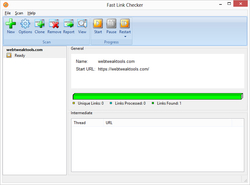
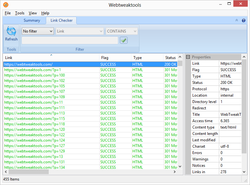
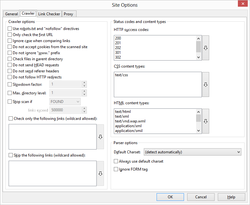

Grrr. I arrived too late. Well, next time.
Save | Cancel
Tried to install this several times and even downloaded directly from the developers site. Each time I try I get the message The System cannot find the file specified. Tried turning off my security and installing, same problem.
Save | Cancel
I've been using Fast Link Checker Lite for several years to check the links on html files as I write and/or update them for my family history class notes webpage. That was free from somewhere years ago, and probably still is, though I can't find the Lite version on the Fast Link Checker webpage now. I downloaded and installed this commercial version from GAOTD and it seems to work OK, but I don't see that it will do anything that I need that the free version won't. There are also other free programs that will check for broken links - just do a Google search for "free link checkers" (w/o the quotes). So this works OK, but I don't think I would be willing to pay for it.
Save | Cancel
Installed. Checked the about section to see if it was registered. It was registered, but it also states updates and support subscription has expired on 4/4/2017.
Save | Cancel
Easy, flawless installation. Just install and copy the reg. code into the program interface.
Seems to work very fast, and it gives an overview of the good and bad links on the website that you asked it to check.
There are quite a lot of adjustments available, of which I have not yet had the opportunity to check out, but the basic function is absolutely satisfactory.
This is a very usefull tool for webmasters.
Thank you GOTD and Web Tweek Tools.
Save | Cancel
Hi! Thanks for the offer but there's free online tools for this. I don't see why someone would need to use a program or pay for this kind of tool.
Save | Cancel
@Joel,
I hope I can explain why someone would need (or better, "could use") a tool such as this over any online tools. Granted, need is always questionable, but if I have options that I can use without having to jump through a bunch of hoops, then I definitely see it as being a better choice.
Granted, I am taking a guess here, but I would say that most likely that your point of view is based on your personal experience. If you are like a large number of website owners/maintainers, you have a website that is already online, and also likely, any changes you make to it are also made to the online version. I will also guess that the website is not enormously large. Most likely, the website is a CMS system such as Wordpress. When you make changes, you probably are not making drastic changes, and most likely they are to the content only, not the design of how the website works deep in the internals. You might add a plugin, change the theme or some other non-content changes, but generally they do not cause links to fail (of course, there are some defective plugins, and therefore it is always a good idea to check the site after making these types of changes). These assumptions are based on what has become one of the most common ways of having a website online. Since most likely the website is not all that large, and it is already online, using another online tool to check the links does not take very long. You benefit because you can run the service from anywhere, the same as you can make changes to your website from anywhere.
Keep in mind that server-to-server communication is not as fast as running a local program. It may be fine for small sites, but for large sites, the time can be a major holdup if there is a lot of client-server communications.
Now, there is another type of website development going on that is a lot different. I develop websites using my own in-house server. There are no online services that I can use to run tests on my local development environment; they only work on other publicly accessible URLs. I would have to load all the files to an online server, before using an online service, and that server could not be the public version. If the testing takes many hours, I cannot afford to load my development work to the public version of the website just to see if I have broken something. I need to do that locally first, and with local tools. The websites I am working on are many thousands of pages, and they take a long time to upload to a server. It is much quicker if I have a tool I can run locally, directly on the development files. When satisfied with any changes, I only upload modified files of course, and special care has to be made so that all dependencies exist in the online version during the update should any other part of the website needs a resource that has been changed.
Some websites take many months of development before being ready to be online. Paying hosting just to test online does not offset the benefits of using the local development environment where everything that can be done online can be done locally and faster. Using online testing tools to do local testing does not make sense, at least not efficiently. There are some tools written that have a Java component that can be downloaded to the local computer, and it would transfer the data back to an online server to do the processing. It is not as efficient as having a local tool to do the same testing in less time.
Also, one other component to very large websites is that they generally are broken down into separate sections maintained by different people. The largest project I worked on had 110 people working on the same site for over a year before ever going live. All testing was done in-house of course.
I have several link checking tools available that I use locally. Link checking an entire website that has thousands of pages can take a long time. I could never risk hours waiting to see that everything is working on the public version of an important website, compared to testing locally first.
In summary, this type of tool is a handy accessory. I can run this type of tool against my local server, learn of any mistakes, and when everything is all clean, then I can upload a clean version of files to the public version server.
Notice I said "this type of tool" as opposed to "this tool" because herein lies the problem with this tool. The word "Fast" should not be part of the name. This tool is one of the slowest tools I have ever tested. I could never use this tool for local to online checks.
In addition, it does not have the amount of detail I had hoped for. I hope there will some serious improvements in the future, because there really is a need for such a tool.
You might also take note of my comment comparing this tool to Xenu Link Sleuth below.
Save | Cancel
Joel, It's always nice when you tell everyone that there are free tools that do the same job to mention those tools and where they can be found. You also don't mention how well those free programs work. And how do you know if this program "Fast Link Checker" isn't better than any of the FREE tools, you didn't mention?
Save | Cancel
Joel, P.S. There is a lite (FREE) version of "Fast Link Checker"
Save | Cancel
Tried running it on my site twice, and each time it stopped and locked up the computer. had to restart to recover. It's a win XP SP3 Acer Notebook machine. Too bad , really need something like this. I'll try it later on a Vista machine.
Save | Cancel
The main purpose of a "Giveaway" is to attract new customers for future sales. . . I like many would not even consider sending money to a company that wants to hide behind a close WHOIS and with no physical contact information on your web site. Sorry, but I want to know who I'm financing. . . especially these days with all due respect.
Save | Cancel
So, what makes this software better than Xenu's Link Sleuth
Save | Cancel
Rico,
I gave plenty of time for the developer to answer this question, so I will now give you my opinion:
Fast Link Checker is about ten times slower than Xenu, and it gives very little information compared to Xenu. Granted, Xenu has its faults, but this tool did not beat it.
Save | Cancel
Rico, We don't know; you didn't tell us. There is a lite (FREE) version of "Fast Link Checker". I didn't find any direct mention of it on the "Web Tweak Tools" website, but it can be found on "Softpedia": http://www.softpedia.com/get/Internet/Servers/Server-Tools/Fast-Link-Checker-Lite.shtml
Save | Cancel
Gary, Thank you, Gary, for this and the information above; very informative. Thank you again!
Save | Cancel
Works very well - thank you!
It threw up a few false negatives but not too many - i.e. said a link was broken when it wasn't
The only downside is that if there is a broken link then in the "view" section of the program it doesn't show which page the link is on. You have to generate a report and save it as a file - then open that file to be able to see which page the link was on.
So my feedback is that it would be much more user-friendly if you could see the page name that the link is on in the 'view' screen and not have to generate a report.
Save | Cancel
njwga, It appears that many users can't figure out how to use the "View" screen. We are aware about this issue and will make the "View" screen more user friendly. But for current version, this screenshot shows how to view broken links from the "View" screen:
https://www.dropbox.com/s/evxd1ymd0kgnqxp/fastlinkchecker-view-broken-links.png?dl=0
The same way you can see Errors, Warnings, Notices, Links in, Links out.
Save | Cancel
Hi GOTD and WebTweakTool,
Thank you for this great gift! But can this license key be activated in the later time when this giveaway is over? In case the computer meet some problems! :)
Hope to receive your answer! :) Thank you very much!
Best regards,
Quach Phat Thang
Save | Cancel
Quach Phat Thang, This giveaway license is non-upgradable and non-transferable. You have to install and activate it before the Giveaway offer for the software is over.
Save | Cancel
Quach Phat Thang, no. It must be activated today before the giveaway expires.
Save | Cancel
Quach Phat Thang, That would be most likely no, I have never been able to reactivate any app from GOTD after the time dead line or after a reinstall of windows. I have used backups (Acronis) to do a system restore and the apps are still activated. hope this helps.
Save | Cancel
needs more registeration name
Save | Cancel
Pure harmony, There is no need for registration name, just enter the given Registration key into the "Activation code" field of the Activation/Registration window, then click the "On-line activation" button to activate software online.
Save | Cancel