Every day we offer FREE licensed software you’d have to buy otherwise.
AutoQ3D CAD 5.12 was available as a giveaway on April 12, 2017!
AutoQ3D CAD for Windows is a full 2D and 3D CAD application that allows you to create, edit and share your drawings and designs. It lets you create fast 2D and 3D models and It is intended for everybody as professionals, sketchers, architects, engineers, designers, students and more.
Preset Views
·See your drawings from different points of view.
·View your 3D models using orthogonal and isometric preset viewpoints.
·Adjust the view of a 3D drawing by panning, zooming and rotating a view.
·Preset: top, front, right, bottom, back, left, isometric.
Drawing Tools
·Create models using three dimensions shapes such as lines, spheres, boxes and much more.
·Draw your own surfaces from 2D primitives using extrude and revolve.
·Tools: line, circle, rectangle, arc, polygon, text, triangles, box, sphere, camera, region, extrude, revolve.
Modification Tools
·These tools will help you to edit 3D models using some basic operations.
·Tools: erase, snapline, round, trim, fillet, offset, extend, explode, slice, texture uv, normals.
Snapping Tools
·Increase the accuracy of creating and modifying objects.
·You can draw to the mid-point or from the end-point of an object.
·Tools: end-point, mid-point, nearest, intersection, center, grid.
Group Tools
·Organize objects by groups allows you to handle easier large 3D models.
·Grouping functions are useful to manage several objects as one entity simplifying the process of edit them.
Edit Tools
·Edit Tools: move, scale, stretch, rotate, array, mirror.
And more...
System Requirements:
Windows 7 and later
Publisher:
AutoQ3D TeamHomepage:
http://www.autoq3d.comFile Size:
1.7 MB
Price:
$30.00
Featured titles by AutoQ3D Team

FullKeys Keyboard is a keyboard that can be customized to support 4 different layouts sizes with a numeric keyboard. iTunes Store link
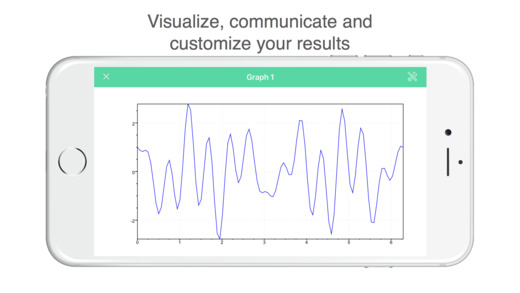
Math-c is a light and simple math script application and interactive environment for mathematical calculation, programming, plotting and image processing. Features • It allows you to create nested structures and script programs • It allows you to use functions for linear algebra. • It provides built-in graphics to analyze data and options to customize these plots. iTunes download link
Comments on AutoQ3D CAD 5.12
Please add a comment explaining the reason behind your vote.




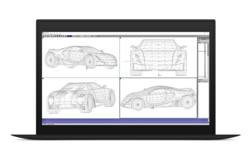

Same here: After starting the application I found that I could not register.
Clicking Help,Serial Number there shows a Software ID Number: 25468
There is an Enter Serial Number: box, but can't enter anything in the box.
Save | Cancel
Most folk who wish to test, play or use this program will have already some drawing experience.
But what would be the point if it will not load any of their past drawings saved in .dwg files.
Meaning all their previous hours of work could not be edited and updated.
Those people will not see this as a serious contender and will treat it with little interest.
Pity, it is so affordable compared to the ridiculously horrible expensive AutoCad by Auto Desk.
I speak especially for people such as me, who enjoyed using and saving on dwg. over many, many hours during lunch breaks.
I loved working on drawings of my own home, all saved in .dwg.
Now retired, had this program accepted my drawings it would have been of huge pleasure, at that price an affordable bonus.
Save | Cancel
Registered OK for me..
Save | Cancel
i am in same situation as Tony & Brad Marsh.
follow Alexa Bennett's advice, do not help.
restart system, same also.
checked the s/w, did not give any clue whether it is registered.
if it is registered, i can don't bother.
for those who dl & run it successfully,
please kindly tell us how a registered copy should be look like.
u can save us times in figuring out.
many thanks if you can help us.
win10 x64 user.
Save | Cancel
Cant read my DXF files and no import for DWG so not much good for me.
Save | Cancel
From a few minutes using Google...
AutoQ3D has been around a while -- a Wikipedia article/stub has a date of 10/16/10 for v. 1.4 . Softpedia has a short review of v. 5.1 updated 4/8/15 [ softpedia[.]com/get/Science-CAD/AutoQ3D-Standard.shtml#disqus_thread ] -- an excerpt:
"To sum it up, AutoQ3D CAD comes with good intentions, but doesn't bring anything new on the market of 3D object creation and editing applications. It's a little rough around the edges, with editing and viewing tools taking a lot of time to use separately, especially because of their odd way of working. Not a lot of variety is found, with shallow editing, no presets, or renderer for high-quality feedback. In the end, you have a hard time modifying and creating even simple objects."
The Android version of the app at Google's Play Store dates to 2014, & has generally positive reviews, maybe notable for comments that AutoQ3D's support was really responsive.
Help documentation on the AutoQ3D site is sparse, & clicking at least one of the PDF links returns a 404... there are several links to PDFs, but for the few I checked, their content didn't seem to amount to a whole lot. While everything I read said the app works, you apparently are on your own to a large extent figuring out how to best use it.
That's Not to say don't give AutoQ3D a try -- as a GOTD you have a good opportunity to check it out. And I would think that just having an Android version available to use along with the Windows version for more detailed work would be a plus for some folks. That said, the list of free CAD apps here seems pretty good: all3dp[.]com/free-cad-software-2d-3d-design-programs/
Save | Cancel
Unable to register. Registration pop up won't take any input. Tried rebooting, restarting program, running as admin... nothing works
Save | Cancel
Is there an export feature? If so, what formats are supported?
I find that the CAD native formats are not compatible with other 3D software; so for me, if .obj is not supported as an export option, I have no use for this. As in my limited experience native CAD formats cannot be converted except within these programs, if one does not have a CAD type software, using a model in those formats in other 3D software becomes impossible. The most common 3D format in the software I use is .obj, and from that I can convert to other formats as needed.
All that said, for measured models and specified tolerances, the CAD applications can be quite useful.
Save | Cancel
L. Cleveland Major,
yes can export dxf, obj and stl files. It is not a professional program, but quite useful for making quick simple 3-D models say 3-D printing. I cant see a way for textures or lighting on a brief glance - (could be wrong) so not for illustrations.
Save | Cancel
Simple installation and registration, opens up to a two typical screen for this type of program.
A quick test in 2-D mode was found simple to use and again typical of this type of program.
If you need to do 3-D work in this type of program you need to view a number of tutorials. I have never had the patience or necessity to learn 3-D mode.
For those of a masochistic nature some pretty useful tutorials can be found at the following link:-
https://www.youtube.com/watch?v=yruPUj_61bw&list=PL3CEC0EC5BF058178&spfreload=10
If you're interested in 3-D mode for designing in your home freeware programs available are much simpler to use.
Search for IKEA planner; quite a number of years since I used this but when I did I found it very simple to use.
http://www.ikea.com/ms/en_AU/campaigns/kitchens/kitchen_planner.html
I believe other companies make equally easy to use software for this type of design.
Save | Cancel
Tutes are for Autocad software not AutoQ3d cad
Save | Cancel
Cannot enter serial number? Shows but does not allow me to enter the number?
Save | Cancel
Brad Marsh, Please try clsoing and then opening the program again. The registration window should pop-up.
Save | Cancel
Alexa Bennett, I have the same problem as Brad Marsh, and have repeatedly tried your solution. The registration window does NOT pop up, and when I get to it by selecting and I still cannot enter the registration key into the designated serial number box! What am I failing to do?
Save | Cancel
Should read ". . . by selecting --help-- and --serial number-- I still cannot . . ."
Save | Cancel
Harold Peters, Please contact the developer support for help support@autoq3d.com
Save | Cancel
How to open .dwg files means Autocad drg files.
Save | Cancel
After starting the application I found that I could not register.
Clicking Help,Serial Number there shows a Software ID Number: 25468
There is an Enter Serial Number: box, but can't enter anything in the box.
Save | Cancel
Field to enter Serial Number is read-only for me, so...
Save | Cancel
...turns out I already had a previous install of AutoQ3D is why.
Save | Cancel
Can it export to 3dMax?
Save | Cancel
Be sure to read the terms before downloading this program. https://www.giveawayoftheday.com/terms.html
Save | Cancel
Shane Potter, Those have been the terms for every giveaway done here the past ten years, what's your point?
Save | Cancel
Does it work with .dwg format?
Save | Cancel
henrich,
Not according to this page on Wikipedia. Mostly DXF.
https://en.m.wikipedia.org/wiki/AutoQ3D_Community
Save | Cancel
Bob W, you could try renaming the file extension to dxf. Usually that will work fine. Both dxf and dwg are autocad drawing formats, for different uses but both can easily be turned into one another.
Save | Cancel
Install in a snap... S# in Read File.. Reg block comes forward and paste... it is that quick
Looked for reviews...not much there... lots of tutorials. Worth a try.
Save | Cancel
Cant find any tutorials of any worth.
Save | Cancel
captain drewi,
try this:
http://www.autoq3d.com/documentation/
Save | Cancel