Every day we offer FREE licensed software you’d have to buy otherwise.
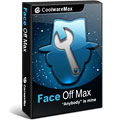
Giveaway of the day — Face Off Max 3.3.9.2
Face Off Max 3.3.9.2 was available as a giveaway on December 9, 2011!
Haven't you ever wondered how you would look if you had another body? Wouldn't it be great to see your face in a celebrity group or on a magazine cover?
Now Face Off Max enables you to create fun photos to embarrass your coworkers, make yourself look cool and make your friends look like dweebs, all with a few clicks of the mouse. Share the fun with your friends by directly uploading the photos to facebook. Just with a little creativity, your fun can go boundlessly!
Note that the best improvement idea will be rewarded with 5 lifetime licenses of WebcamMax. Use Idea Informer widget to submit your feedback and do not forget to fill in your name and e-mail – otherwise the Developer will not be able to contact you in case you are the one to win!
System Requirements:
Windows 2000/ XP/ Vista/ 7
Publisher:
CoolwareMax.ComHomepage:
http://www.faceoffmax.com/File Size:
22.7 MB
Price:
$29.95
Featured titles by CoolwareMax.Com
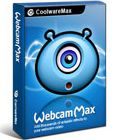
WebcamMax is a leading multi-media program which is designed to help users get most of their webcams. It enables users to add thousands of cool effects to webcam video for their live video chats or streaming. You can show to your friends with you becoming a two-heads weirdie or even in a wanted poster. Dig more fun with it! It supports almost all popular webcam programs.
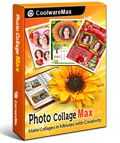
Create collages, greeting cards, calendars with your favorite photos just in clicks. Comes with a wide range of templates, backgrounds, frames, etc., Photo Collage Max offers an easy way for you to design marvelous photo collages, cards, scrapbooks, calendars for birthday, wedding, anniversary, holidays and any other special moment in life.

Thinking of your MSN chatmate's looks and smile? MSN Recorder Max helps you keep the memory of your MSN chatmates alive! Capture your chatmate's webcam video in real time and you can upload the video directly to Youtube.

MSN Slide Max enables you to search for fantastic display pictures online and make unique animation slideshows as display pictures for your MSN Messenger and Windows Live Messenger! Enjoy the pleasure of being special!

Does not have a webcam? Or want to show a part of video clip to your friends while chatting online? Now we have Video2Webcam. It enables you to show video clips or during video chat even without a real webcam.
GIVEAWAY download basket
Comments on Face Off Max 3.3.9.2
Please add a comment explaining the reason behind your vote.



I would suggest that you check out a competitors features -IncrediFace by increditools.com and incorporate the features you like into your program. I like the fact that you update your program and they don't.
Save | Cancel
I would have like to have this program but the setup program (GOTD's wrapper) wouldn't communicate with the server after many attempts. Don't think I've ever had that problem before. Oh well...
Save | Cancel
My bad, I admit when I am wrong. The template was actually in the Thanksgiving template, not the Halloween template. But even though I was wrong about that, the photo of it was right in the middle there before you downloaded it.
Save | Cancel
Charles Mintoff (above) said THE SACRED HEART JESUS was bad and needed to be deleted.
(Fair warn I am not a Christian)
Who really knows "what" Jesus looks like today or back then, not like they had a digital camera and face recognition back then. Unless you are 2000+ plus years old and happen to have a photo handy from back in the day.
Furthermore, why shouldn't people strive for Jesus's values by trying to be more like him? The world could use a few more Jesus's. With this template you can be Jesus yourself.
Here's the irony, I thought it so funny, it's the reason for adding a second comment.
1. You had to have downloaded that Halloween Template file willingly, and so I wonder isn't Samhain, and Halloween kind of against your own religion? Witches and all that? Just sayin.
2. To remove a template, (say you just want to clean up the templates you won't be using or have a practical purpose for)
Right click the template, Select Delete.
et viola! it's gone.
Peace everyone - Have nice weekend an try to be nice to each other.
Save | Cancel
I already reviewed the software (#56). Now, I'm commenting about comment #38 et al (see #60, ...). Needless to say that the author of comment #38 contradicts himself by posting his out of subject comment.
If I understand well, there are people who think this place should be more under control. In other words, they pretend users of this site are not using it as it should. Looks like they know better than anybody. "Oh, please, don't do like you do, do as I tell you because I'm right. Oh, please, don't let irresponsible people do it their own way". We've heard this before, we know where it leads. Here's a case in point of such attitude.
User Rating: Rate it!
Whether people try or not the product, they may and can rate it. Do they need to try the software before doing so? No. Through this tool, people may also express an opinion on the offering. They do or don't like it, period.
Then the 'thumbs up/down' express various valuable opinions for GOTD and the publisher. Examples:
- Bah, another video converter :( Thumbs down!
- Good software! Thumbs up!
- Hey, I haven't seen this before, let's pick it up. Thumbs up!
- Been there, done that. Thumbs down!
Only GOTD and the publishers can interpret correctly this feature, because it's tightly related to the number of downloads. Therefore, and in contrast, users (see #25) can only gratuitously speculate.
Comments
It has escaped to these people comments are moderated. It is then voluntarily webmasters let raw comments flow. Why not reduce the comments to a few check and radio boxes? Because nobody will learn anything. It's all about information here.
- There is an implicit barter agreement: "I give away a commercial software for free, (I hope) you tell me what you think of the product". A textarea box allows to post words and phrases, much more informative than a 'x' or a number. It is collaborative work requiring the involvement all parties: GOTD, the publishers and the users.
There are many benefits to talk about alternatives:
- From the publisher's viewpoint, it's free (as in free beer) market study: How the product stands in front of competition, how knowledgeable users do comparisons and why they'll choose this instead of that, ...
- For the users who know alternatives, they can enlighten the uninformeds who in their turn can try other products and see whether the publishers deserve the thumbs up. And whether they will pay for the product, and how much. It helps estimate elasticity.
- Users are like beta-testers (see #78, #80, #87). They answer questions they're not asked. They give hints, clues, ideas, suggestions, ... Comments are a kind of R & D department. This is confirmed by the big "Share your ideas" box.
All the reasons above explain why every single day GOTD is able to offer a different software.
By restricting access to and reducing comments to some dumb form, some absolutists will deprive publishers of very valuable feedback and potential business, and GOTD of their business.
I could add a few other arguments, but I think it's long enough and I have other things to do today.
------------------------------
PS: This is voluntarily posted post-mortem.
Save | Cancel
Installed on Windows 7 OK....
This is a great little program.......
The developer was looking for suggestions for improvements.
Have you ever seen the Movie Host "Svengoolie".
What would be a GREAT addition would be to have this exact program be able to work with movies (WMV, AVI, etc) to have the (in effect) lips move to create a SVENGOOLIE like video....
OK the set up. create a video greeting where "you" as captain Jack Sparrow sends a video greeting card to a relative or friend.
Save | Cancel
Well, I want to be last to comment. I tried it, and I like it a lot.
It works great and I can see no problems with it.
Thanks Shirley for your help.
Save | Cancel
There's a helpful little tutorial offered as a link after you install the program.
The process of masking can be done satisfactorily, the brush can be re sized.
Sometimes there can be the problem of a line left around the face, although this can happen with Photoshop too.
Sometimes takes a bit of patience to eliminate any shadows, background from the edges around the face.
Feathering can be applied in the "Final Trimming & Placing" step using the eraser tool.
The feathering is pretty strong and can erase too much, found that putting the selecting area a little away from the edges achieves a more subtle edge.
The colouring options seem a little more hit and miss, difficult to achieve perfect match sometimes.
If I didn't have Photoshop I'd pay for this (although would prefer maybe slightly cheaper price because of the colouring shortcomings?).
Save | Cancel
... download STILL continually interrupted after just a couple of megas, hours on!
Save | Cancel
The giveaway for Face Off Max is only 1 hour left. Thank you for your participation. If you have any questions in using the software after the giveaway, you can email us at support@faceoffmax.com. Have a good day.
Save | Cancel
The software works great; really simple to use and looks like a lot of fun...once you figure out making your own body templates that is, because the included once are pretty awful. Great for making holiday cards or calendars if that's what you're into.
Save | Cancel
I found this program very Distasteful one of the images that was offered
to change the face was THE SACRED HEART JESUS I think the makers of this Software should remove at once IT WOULD HAVE BEEN NICE IF THEY OFFERED
WEBCAM MAX INSTEAD
Save | Cancel
@85 Yanna
For this software the readme file doesn't provide a code to enter, as written here:
"Unzip the package you`ve downloaded and run Setup.exe which is included in the package, to install and activate the software."
The program activates during setup though doesn't seem to show any 'successively activated' window, nor is there any reference in Help>About that the program is registered to GOTD, at least on my installation.
Looks like what you've already done is all you need to do in this case.
Hope that helps.
Save | Cancel
Downloaded and installed on Vista 32 bit no problems. Very easy to use. A lot of fun. Downloaded extra templates from website. Don't miss out on this. My wife is still laughing at my old head on a muscular body. I see a lot of possibilities using this software.
Save | Cancel
This is the first software I've tried in about a year, but it is fun. I have used photoshop for this, but my 12 year old was able to use it pretty much right away and get very satisfying results. She liked the ability to use her own background photo.
The multi-step approach to skin matching is probably its strength.
Suggestion for improvement: After the skin matching on separate color channels there should be a screen with all color channels and saturation together for final tweaking.
Good fun, although with the free alternatives, I doubt I'd pay list price for this.
Save | Cancel
I downloaded todays offering with no problem (Windows XP Pack 3). When I went to try it, I had trouble getting the faces to mesh with the bodies, and my computer froze up 3 times. While it could be a very nice program, I think there are still a few bugs to work out. As for the posts above with the links to the free sites (posts 17 & 18), I found those much easier to use. Sorry Face Off, but that's how I see it.
Save | Cancel
It's a cool Program
But I get a lot better results in PS. but this is still fun to play with ....
Save | Cancel
To all who had problem in installing the additional templates package, I’m sorry for the trouble. There are two simple ways to install a package.
1. Locate the templates package file you downloaded which is in .ptm format and double click it, and then a small window named “Template Import” will appear. You can also preview the templates in the list. Click OK and that’s it!
2. The second method: Go to Select Body Template step in the program, and click “Import body template” button, and then you just need to locate and select the templates package file in .ptm.
Besides, it is ok for some guys putting the file directly under the right directory.
Save | Cancel
Nice little program. Installed on Win7/64 with no problems. Downloaded extra templates with no problems either. Fun for all ages. Thanks to Shirley for the quick replies to the people with problems. I wish more programmers would have such support on GOTD. Nice to have great instructions also. Thanks Shirley/CoolwareMax and GOTD
Save | Cancel
Tested on Windows XP,
Program had a few crashes initially importing templates. Each Time, I just killed the process and restart. I probably should have written down the error messages for you, but I was in a hurry to see what it could do.
Also, The sub-form which pops up for template import dialog, it needs the resource dialog where you click the template's PATH to the FILE, needs to be wider in my opinion. You can slide the divider at the top and then scroll, but if you have a system with lots of directories and you are digging this might be desired. Then again it points to just one directory. anyway...
About my only hmm, was No Undo? CTR-Z
I think this program is cute, a lot of fun, and it can help people who don't have a fully blown editor. It also teaches the basics of masking and color mixing a simple concept which once learned makes an artist a lot more powerful.
It also can be used in conjunction with a fully blown editor. (You know the one that has the magic wand, feather, etc.)
You can tweak a potential face on the way in for processing and touch up on the way out.
So it's win win for adding tools to a tool chest. thumbs up.
Save | Cancel
I was looking forward to having a go at this. Unfortunately, just after selecting the rough head area of a perfect photo I have of "Mr. Bean," I had not only the access violation error, but also a plethora of sounds from my computer speakers. It really sounded as if my computer was headed for the nether reaches of the Galaxy. The only solution was to shut down the computer - and immediately.
Fortunately, my system started up again. I wondered if it ever would after the noise that emanated from it!
This was my first and only try, and I use Windows Vista. Was it Rowan Atkinson's totally silly face, or is there some other problem?
I hesitate to try this again until a solution is developed, or if it can be absolutely determined how to prevent this from occurring again.
Thanks anyway GOTD. Cheers.
Save | Cancel
RE: TRUCKER #7 Comment about "....who is a very young child or a very old grown up!
Let me inform you sonny. I am 77, and was building my own computers and updating them, as appropriate, before you quite messing your diapers. I had one of the first home computers sold; you know, when Bill Gates was still in Middle School (or mayber elementary school), so there was no windows and no hard drive, and to use your computer you had to memorize zillions of DOS commands to instruct it what you wanted it to do? No, you wouldn't know about that. As the gradually got more sophisticated, I taught the nascent runny nosed wee ones, such as yourself, how to work it, even though a lot of the work was then being done FOR you (no more floppies and DOS commands to memorize). I still take mine apart and redo, update, whatever. I also custom built an $8,000 model with dials to monitor everything inside, neon lights to make it jazzy, and lots of other state of the art goodies. Now tell me, are we "very old grown ups" just too tech savvy for you, or has your brain just not had time to grow up and stop sticking everyone in some narrow little stereotype? I'll go up against you on anything to do with computers any day you name. In the meantime, keep your frivolous comments more neutral. And BTW, I put this program on my computer for when my seven great-grandkids come over. Simple is good for the little ones to start off with.
Save | Cancel
So basically, it is a program that simplifies a photoshop process. O.k.
Save | Cancel
The simplicity of steps to achieve the desired effects shows clearly that there is much thought and effort in developing the features of FaceOffMax and it is a joy using the software, as you see our creation taking form and shape at every step of the way. Double thumbs up for a great program.
Save | Cancel
After read all comment...sound too good so i'd give it a try.I'd download and install into my small dell laptop Inspiron 1011.The screen
was set 1024 by 600 and after install program I'd open it then I can not click ( next ) which was hiding under desktop windows bar.I can not find
any tool bar to change the setting the screen of program even i'd try change my computer back to 800 by 600 still did not help.
But program was worked very well on my desktop.Thanks for giving it free
to try.It a great program fun to play with.
Save | Cancel
Setup fails with "Failed to Connect. Please try again later". Been that way all day. Tried downloading again and still same problem.
Save | Cancel
is there a serial number we need ?
Save | Cancel
"Unable to launch Installer" on Windows XP SP3.
Save | Cancel
face off max is indeed cool... like it as a free app... but can't save the picture in my computer.. it prompts "can't create directory".. dunno if something's wrong with the installation, but was able to save the project...
Save | Cancel
Lovely program - great fun; installed easily. And many thanks to the publisher for letting us also download those tons of extra templates! A lovely gift for us!
Save | Cancel
LOL!! This is an absolute AMAZING SOFTWARE and honestly I can't understand why so many people gave it a THUMBS DOWN!!
TWO HUGE THUMBS UP from me!!
The GAOTD user rating system should be abolished in my view, as it ends to mislead readers every day and this in the end could discourage serious developers out there to use this marvellous website service as ad platform for their best products like today's one!!
That being said...
I want now to give all of you some diabolical (FREE of course) tip & tricks in order to totally harness the power of this awesome software so as to get the best from it (please take it as my earlier Christmas gift for all of you)!!
For instance, how about having a (FREE) tool capable of searching, finding and then downloading MULTIPLE IMAGES in one mouse click, according to the keywords, desired size and safe search options, you set before hitting the search button?
Too good to be true?? Certainly NOT!!
Go to S O F T P E D I A and search for the following two FREE APPS(can't post any link today):
- Avijeet's Multi-ImageSearchDownload 1.0
- ImageFinder 1.1
And what if you could combine today's giveaway with another amazing tool designed to create 3D talking characters from your (fake or not) photos for stunning DVDs, movies or websites, using an extremely powerful facial animation technology??
Yes, I'm talking about the award-winning shareware CRAZY TALK 6!!
What if I told you that even a special version of CRAZY TALK can be downloaded FREE OF CHARGE for a limited period of time only?? Too good to be true?? Certainly NOT!!
h t t p : / / w w w. whatdigitalcamera . c o m/specials/530914/advent-day-4 . h t m l
Please note that after installation, a window will appear on the screen asking you to register it.
To do that, you must have an account with Reallusion, so just click on the button "Create Account".
Once you have created it, go back to the same installer window mentioned above and apply your E-mail and Password to get it registered. That's it...offer is still ON now, but could end at any time...so hurry up dudes before it's over!!
Merry Christmas in advance to everybody from Italy!!
Enjoy & Prosper!!
Giovanni
P.S. Of course, remember to remove space on the above link.
Save | Cancel
Piss off. I can't believe you didn't post my message this morning. You didn't even have he courtesy to respond to my direct message to you. Anyone can put this type of site (especially on a Wordpress platform!!??) The only thing is,,,,, it's just so damn blah.... Say hello to your new competition. I've been looking for something to do when I'm not painting. Have a fabulous WEEKEND you helluva guy!!! What's that in your rear-view?
Save | Cancel
This is a fun program! I happen to own Photoshop CS5 and, while, yes, this can be done in Photoshop, it takes a LOT longer!!! I wouldn't go so far as to say it's for professionals. It isn't. It's just a delightful program to play with and amaze your friends with! I'm keeping it!!!
And thanks for all your input, Shirley!
Peg
Save | Cancel
installs to directory of your choice, 29 MB
goes to open your browser on install completion, for whatever reason?
(I did not let it)
resizeable window, though it's made to look "MAC"-like
the "face" file picker, took a LONG time to enumerate C: ?
when you select a directory, it brings up thumbnails of pictures within
NO METHOD TO USE KEYBOARD TO *type in* A FILE NAME (like who would do that!)
(IOW, I *know* what I want & where it is, but I *HAVE* to scroll through a directory of thumbs to get what i want)
'P' & 'N' work as PREVIOUS & NEXT, irrespective of any Alt-key or the like
(IOW hitting 'P', like if I wanted to jump to the picture that began with a 'P', instead takes me to the PREVIOUS step in the procedure. dumb!)
acceptable file types are JPG (& not GIF or BMP ...), dumb
bright, contrast, hue (or whatever those icons represent) could use LABELS,
so some dumy (that's me) would know what they represent when they don't know what they represent
all in all, does what it says, nothing really to complain about.
the basics to the program, are all simply allowing you to "Face Off"
it works, no glaring faults, nothing more to say :-)
Save | Cancel
@ Shirley:
Access Violation Problems are obviously Win XP releated. Everyone that left feedback about it & mentioning their OS said XP.
Also, I wish to say that it has been great that you have so actively supported a release on this forum today, one of the most active Devs I have seen. I am really impressed. Keep it up!
I know that you have helped several people fix their issues here, just remember that all of these issues are the feedback you were looking for, and thereby need addressing so that they do not come up - whether by changing your documentation, making the Wizard interface more descritpive (eg) "choose a photo, only jpg,png,etc supported", or debugging the software.
Save | Cancel
Hmm. Download interrupted, download interrupted, download interrupted ad nauseam ....
Save | Cancel
I just tried it out quickly.. it has all the bells and whistles to change the colours of the faces to match the rest of the body. So far so good.. I like it, and I'll keep it.
Save | Cancel
26 (Fubar),
Thanks for all your comments. Your knowledge is tops, so please continue to share it. I don't understand why you've recently been getting a preponderance of "no" votes on the usefulness of your comments. They've been very helpful to me.
Save | Cancel
Haven't really found this software to be childlike etc.
In fact don't think a child would be able to understand some of the step's and tool's potential complexity.
Found that if you click the "visit the website" or something link offered after you install the program, the little tutorial shows options available that can make your project as complex (or as basic) as you make it.
The process of masking etc can be done satisfactorily because of the sizing options available for the brush including a small enough size I thought (think someone said the brush couldn't become small enough?).
If there is the problem of a line around the face left in the final picture this can happen in Photoshop too and requires lots of patience in eliminating shadows and background from edges etc.
Even feathering can be achieved in the step after you mask the parts of the face you want to keep, where the face has been put on the body, by using the eraser tool.
In fact the feathering is so strong to achieve a soft effect found that putting the selecting area a little away from the face makes it more subtle.
The colouring options are definitely lacking compared to Photoshop though. Found that step a little more hit and miss but produced a satisfactory result anyway.
Was going to give this one a miss because seemed silly from some of the comments made about it (no offense intended), but glad I gave it a try.
Will keep, just in case.
As for would I pay for it?
If I didn't have Photoshop, yes.
Save | Cancel
Thank you very much for this program. I am having a blast with it. As for templates, they are very east to make. This is certainly a program that I am going to get some use out of--I am 65, retired and have lots of free time on my hands and love doing the type of projects that this programs allows. Thanks again!
Save | Cancel
@78 Marie - Thanks for your suggestion.
Before seeing it though I looked on my system at how the files were installed, and saw template files in this directory:
C:\Program Files\FaceOffMax\res\template
I created subdirectories under this directory for the contents of each of the ".zip" files which I downloaded, and then copied the template files into them. It works this way too.
Thanks again.
Save | Cancel
@68 Shirley - Thanks, to answer Your question Shirley (about Access Violations), the issue I've raised in my #64 Comment - all I can say is that I've selected random Picture from My Pictures (but having it in bmp format, as well as jpg - I initially thought that I chose the wrong format to work with, hence violation?) - then I decided to put the right Picture (jpg) on Desktop and had better luck with it.
On second occasion and using different picture (also placing it on Desktop) I tried to "go back" to my selection to make selected area smaller - when violation happened.
In my view I did NOT try to run "too many" tasks at once? It really wasn't that complicated and "back button" was still lit up!
Also - Selecting own pictures has to be repeated Twice on "next" button, before the Program "accepts" it, don't know why.
I haven't done extensive testing with Templates (yet), so my experience narrows to working with "replacing faces" only.
I am not giving up on FaceOffMax:), but - this types of Violations are really not welcome, and usually manifest themselves when conflicting with something else, so I will follow reading what Others are saying on this Subject.
It would be great shame if I had to uninstall it, but Stability of my System must not be compromised in any way. Fingers crossed.
Save | Cancel
i had no zip/unzip program on my 'puter to open this, so i went to cnet and downloaded Hampster which opened the program and installed it just fine. Only problem is-- can't get the "readme" file to open, and so i don't think its activated--i didn't get the GAOTD "activated" page. So am i missing the Key or something? Anyone know what i need to do--or how to open "readme"? Please?
Thank you
Save | Cancel
Fun and easy to use - even for a 76 year old guy. Recommend.
Save | Cancel
@79 Max
There are several free unzipping programs. You could try 7-Zip:
http://www.7-zip.org/
Save | Cancel
I've been checking these programs out for a long time. Sometimes they are great, other times not so much. I'm going to give this a try. Some of the most used programs I have are ones I started with from GOTD. This may not be a professional high end program, but if you don't want it..skip it. If there is a credible problem with it , say so. If you don't like it because you think you're such a computer genius, leave it and save your massive store of knowledge for the tech sites. Constructive criticism is helpful. Off handed narcissistic and passive aggressive snarks are counter productive and make this website a place to avoid and that's not fair to the rest of us.
Save | Cancel
Using a widescreen resolution, it is almost impossible to click the next button. fun though
Save | Cancel
I cannot say that it's rarely error.
For me almost every second gives some kind of number error, codes are little bit different to each other:
” 207.521301269531 is not a valid floating point value ”
Hey Shirley! What now?
Reply to: “8. keep getting ” 207.521301269531 is not a valid floating point value ” it’s on the mona lisa ..?”
This case is rarely. Please try this solution:
1. Go to C:\Program Files (x86)\FaceOffMax\res\template, and find the very template file with the error.
2. Right click on it, select Add to archive->General->Archive Format: ZIP and click OK.
3. Double click to open the ZIP file; right click on the ptm file and select View file. You’ll see a cfg.txt file. Open it, and change the value of the two items “Position.X=” and “Position.Y=” to integer.
For instance, change the value of “Position.X=” from 328.847290039063 to 328
Save | Cancel
I am not able to try this program, I can not open it with out buying WIN ZIP, so how do i open it then
Save | Cancel
@72 wes
I'm not Shirley, but I also had a problem importing the downloaded templates. Thought it would take forever because it only allowed me to import one picture at a time. But I took the downloaded file, in my case "FaceOffMax-TemplatesPackage_1.ptm" and pasted it into the templates folder: "wherever you installed the program" - "FaceOffMax" - "res" - "template"
Then they all showed up inside the program.
Save | Cancel