Every day we offer FREE licensed software you’d have to buy otherwise.

Giveaway of the day — F-Rename Professional 2.1
F-Rename Professional 2.1 was available as a giveaway on January 28, 2022!
DSC813913091. JPG, 20110920.AVI, DL_MUSICFILE. MP3 - every computer user knows them: meaningless file names, generated by the digital camera, smartphone or download manager.
F-Rename brings light into the data dark and renames any number of files according to freely selectable patterns. It's easy to apply different pre-made renaming patterns or individual patterns.
Number or date entire file collections and name your MP3 files with just a few mouse clicks based on ID3 tags.
The individual renaming function offers the highest possible flexibility. Not only does it allow you to use many tags, but it also helps to convert, shorten, and partially or completely replace existing file names.
The preview and log features ensure that you never lose track of your valuable data.
System Requirements:
Windows XP/ Vista/ 7/ 8/ 10
Publisher:
ASCOMP Software GmbHHomepage:
https://www.ascompsoftware.com/en/products/frename/tab/detailsFile Size:
0.6 MB
Licence details:
6 months
Price:
$23.71
GIVEAWAY download basket
Comments on F-Rename Professional 2.1
Please add a comment explaining the reason behind your vote.

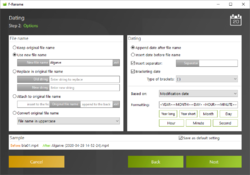
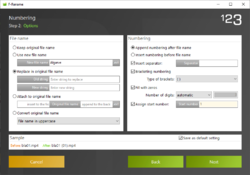
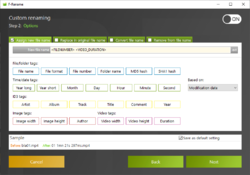
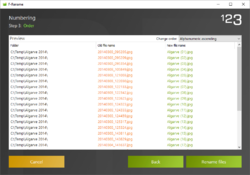
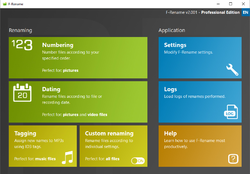

The 6 months is the update period of the software. You have an account with the vendor and you can download the latest version as many times as you wish from the portal. When the 6 months is up you will not be able to download it anymore. As far as the software, it should remain registered and useable.
Save | Cancel
Does this program permit the inclusion of a metadata comment in all files or just on some types of files.
For example, can I use this program to embed a key word as metadata in a series of MS Word files or Pdf files? I do not wish to put the key word in the file name.
Save | Cancel
HJB, Yes it does.
Save | Cancel
Fast and easy install process on Win11. The GUI is very concise and simple to use. The rename preview is shown as you type. It worked efficiently on several photo folders I needed to rework after a disk recovery late last year and also on folders where image creation dates got screwed up due to an undesirable feature on a DJI Osmo Action.
From a licensing perspective it stated "The full version has an unlimited validity. Your license entitles you to free updates and technical support for six months. This authorization can be extended at request by manual order via our online shop." its a neat little tool that I will be keeping - thanks to Ascomp and GOTD :)
Install says its free until
Save | Cancel
Thanks for the offer, however, renaming pictures from one name (number) to a new name number without knowing what that picture is all about, makes no sense to me. You still have to review the pictures and assign appropriate name when downloading them to a permanent storage. Most of the pictures are discarded because of bad focus, movement detected on the edges, inappropriate items surrounding the pictures and so on. Renaming them from 000001.jpg to 000001.mp3 makes no difference. I prefer to save the original exif on the pictures instead of assigning new dates, names, GPS and places.
Save | Cancel
Mike, This is an image renaming use I have. I use the photoshop's script image processor to produce batchs of .jpg versions for various destinations. Ones output at 2048 px for facebook, would have FB added to their name. i.e. BGA_9345.psd ends up as BGA_9345FB.jpg or BGA_9345IG.jpg (for IG) very handy to add the FB or IG to hundreds of file names in their folder automatically.
Save | Cancel
BobbyA, that's one way of doing it or you can create separate folders for FB, IG or what ever you like and put all of those pictures in those separate folder, otherwise, you will wind up with a mix of all of them in a general folder that will need some sub-folders for further classifications.
My point is this, you still have to review the pictures one by one and decide where it belongs and under what name to be classified. Renaming pictures blindly, is not the solution.
Save | Cancel
Honestly, I can't imagine straying too far from Bulk Rename Utility which is not only comprehensive (yet easy to use), but free. I also do quick naming tasks within XYPlorer easily. A simple click within XYPlorer can instead open a folder of files in Bulk Rename Utility for more detailed renaming. However, I like the format of simple button clicks shown in the 3rd screenshot for today's software, especially for quick MP3 and image renaming, and wish Mp3tag (also free) would adopt a visual interface like this. Still, a 6 month license and a high price of over 20 bucks means I won't be trying out today's trial software. But thank you for the comparison.
Save | Cancel
I see a use for the program, assuming it works as advertised.
However not enough for me to justify at that price, and not interested in 6 month trial.
Perhaps others will suggest alternatives to consider, one of the great things about GAOTD.
Save | Cancel
Just google this: 'bulk file rename shortcut windows'. You can use shortcuts to rename rather than using any software.
Save | Cancel
What function here in F-Rename Professional v2.1 could possibly become so risky within 6 months that it would need constant and immediate programming updates because, hey, the prior 6-month version of this program is now so old that it is dysfunctional and needs updating?
Suggestions for improvement: make the program not expire.
Alternatives:
- free [ AdvancedRenamer. com ] all prior versions still work and never expire.
- free [ 1-4a. com ] Renamer, all prior versions still work and never expire.
Thanks for letting us explore this and share.
.
Save | Cancel
Company Information
ASCOMP Software GmbH
Graf-Leutrum-Str. 10
71229 Leonberg
Germany
Email: support@ascompsoftware.com
Fax: +49 - 7131 - 9020159
Customer Support
Technical issues: support@ascompsoftware.com
Accounting: buchhaltung@ascomp.de
Local Court Stuttgart, HRB 24085
VAT: DE289572562
CEO: Andreas Ströbel
Save | Cancel