English
Every day we offer FREE licensed software you’d have to buy otherwise.
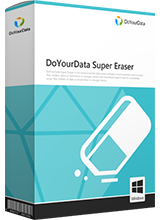
$19.50
EXPIRED
Giveaway of the day — DoYourData Super Eraser 6.8 (Win&Mac)
Erase data from hard drive or storage media permanently.
$19.50
EXPIRED
User rating:
32
10 comments
DoYourData Super Eraser 6.8 (Win&Mac) was available as a giveaway on January 27, 2022!
Today Giveaway of the Day
An AI-powered object remover for videos and images.
DoYourData Super Eraser offers a secure data erasure solution to permanently erase data from hard drive or storage media. It allows you to erase files/folders, wipe entire hard drive/device. It also can wipe unused disk space to permanently erase deleted/lost data on the hard drive.
System Requirements:
Windows Server 2003/ 2008/ 2012; Windows 2000/ XP/ 2003/ Vista/ 7/ 8/ 8.1/ 10/ 11; macOS 12 Monterey
Publisher:
DoYourDataHomepage:
http://www.doyourdata.com/data-erase-software/super-eraser.htmlFile Size:
21.1 MB
Licence details:
Lifetime, no updates
Price:
$19.50
How would you improve DoYourData Super Eraser 6.8 (Win&Mac)?
No similar feedback found. Feel free to add yours!
GIVEAWAY download basket
Developed by Informer Technologies, Inc.
Developed by Disc Soft Ltd.
Developed by Baidu, Inc.
Developed by AOMEI Tech Co., Ltd.
Comments on DoYourData Super Eraser 6.8 (Win&Mac)
Thank you for voting!
Please add a comment explaining the reason behind your vote.
Please add a comment explaining the reason behind your vote.
You can also add comment viaFacebook
iPhone app giveaways »
$0.99 ➞ free today
$2.99 ➞ free today
$0.99 ➞ free today
$1.99 ➞ free today
$2.99 ➞ free today
Android app giveaways »
$1.49 ➞ free today
$1.99 ➞ free today
A simple tool that allows you to view your current WiFi connection signal strength.
$0.99 ➞ free today
A simple light meter for measuring illuminances (lux) by using the light sensor of your android device.
$0.49 ➞ free today
Monitor the number of users connected to your WiFi network and get information about the connected devices.
$0.99 ➞ free today






Installed without any issues. It appears on the screen and vanishes after 2-3 seconds. Can't even unlock the full version. My laptop runs Win8.1. Disabled all anti-virus installed.
Any suggestion?
Save | Cancel
I can't registrar !
Save | Cancel
Mcjohn, the instructions are in readme file, but if still no success, please contact the developer support@doyourdata.com.
Save | Cancel
I tried to install it and it appears when I search for the program, but when I try to open the program, it appears for a few seconds until I click to unlock the full version and then the program closes immediately. I cannot even open the program to input the registration code. I uninstalled and reinstalled and restarted and nothing changed.
Save | Cancel
I has the older version 6.3 installed. But when I install the new version 6.8 over 6.3 without uninstalling the old version, Now I can't enter the new license key, please help.
Save | Cancel
It installed well with one exception. I didn't get the message to 'Unlock full version' and enter the registration info. Only hope that it is a full install. If I'm missing something let me know.
Save | Cancel
Not so fast. Win 10/11 store and create TEMP files for almost everything and if those files are not deleted specifically by name, they are still there for long time.
I was searching the TEMP files wanting to clean then and found 100's of previously deleted DOCs and pictures in those files and even did not have to recover them, they are still there. So, even this software can not delete those TEMPs file data because they are in use from the moment you turn the computer on and are mark as Read only or system files. There are old speech voices recordings, old video files and so on.
In order to delete those files you must be the administer (owner) of those files
and go one by one in those temp files to delete, just remember there are 100's of those TEMP files in any running system and most of them are buried so deep that you have to go 20-30 steps inside the sub folders to find them.
If you want to see those TEMP files, just do a search for TEMP files in drive C: and you will be surprised of the sheer number of them and all of the data still inside them. I found at least 10GB of data in use in win 10/11. Unless you use the OS specific delete functions, this software can not delete them.
Save | Cancel
I had an earlier Giveaway version of this program installed on my computer and after the installation of this recent version I see no option to register the software with the included key. Is the software pre-registered or does it use the old key?
Save | Cancel
Cereus, make sure you uninstall with revo or similar to get rid of leftovers then reinstall
Save | Cancel
Cereus, the activation key is stored in the program's folder, C:\Program Files\ DoYourData\ DoYourData Super Eraser or C:\Program Files (x86)\ DoYourData\ DoYourData Super Eraser. Delete that folder & reinstall / register.
Save | Cancel