Every day we offer FREE licensed software you’d have to buy otherwise.
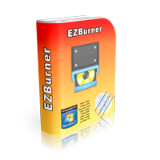
Giveaway of the day — EZBurner 1.0.1.41
EZBurner 1.0.1.41 was available as a giveaway on July 14, 2020!
EZBurner burns CDs, DVDs, and Blu-ray discs with audio, video and data. The program lets the user copy audio CDs, copy data CDs, DVDs and Blu-ray discs, burn MP3 CDs and DVDs, burn video DVDs and Blu-ray discs, burn data on CDs, DVDs, and Blu-ray discs, burn audio CDs, save ISO images to disk, burn ISO images to recordable media. and format rewritable media.
System Requirements:
Windows Vista/ 7/ 8/ 8.1/ 10 (x32/x64)
Publisher:
PCWinSoftHomepage:
http://www.pcwinsoft.com/ezburnerFile Size:
10.2 MB
Licence details:
lifetime
Price:
$39.95
Featured titles by PCWinSoft

With 1AVCenter you can record your screen in full, high motion video from an area of your screen, record audio from any source on your PC. That is only the beginning. You can stream live video from your camera with audio, you can live stream your screen, or your microphone. 1AVCenter also allows you to stealthly and remotely monitor your webcam or your screen with a personal surveillance website you can connnect from anywhere including from your mobile. 1AVCenter also allows you to securely share files among the people you know through your own personal website with authentication.

Animated Banner Maker animates images, text, and polygons in a vectorial frame-by-frame layer-by-layer fashion similar to Adobe Animate. Create impressive animated banners to render in the web browser. Export your animated banners to 256 colours GIF or True Color WebP. Support for all common image formats including PNG and 32-bit transparent PNG. Text is rendered from antialiased high definition fonts. Transformations include change of size, colour, rotation, and transparency for all supported objects.

DVD RipR converts DVD tracks to several video and audio formats. Supports selection of audio and subtitle streams. Supports trimming, cropping, flipping, watermarks, color controls, plus format wizard.

Video Split & Trim is perfect for trimming video, splitting video into 2 or more segments, and concatenate 2 or more videos into 1. Easy to use with no learning curve.
GIVEAWAY download basket
Comments on EZBurner 1.0.1.41
Please add a comment explaining the reason behind your vote.


I see that the latest version they are selling is actually 2.7.5.10. It would be nice to know what improvements have been made and/or bugs have been fixed since this giveaway version was originally released (whenever that was), but unfortunately the webpage that should have this info is blank - http://www.pcwinsoft.com/ezburner/history.asp
Save | Cancel
In the description it says the price is 39.95 but on the website the purchase price is 19.95 so what's up with that?
Save | Cancel
Is there a portable version of this software?
Thanks.
Ossie
Save | Cancel
Ossie, No.
Save | Cancel
Alessandro Ferri, Thanks for the quick response.
Save | Cancel
Can EZBurner create audio DVDs playable on any DVD player and if so can it do so at 96 kHz/24-bit 5.1-channel audio track as well as a 192 kHz/24-bit stereo audio track as in the DVD-A specification? I could not find any reference to this on their web site.
Save | Cancel
Paul B, 'Can EZBurner create audio DVDs playable on any DVD player?' Yes. MP3 DVDs. The program now burns MP3 at 44KHz 2 channels 192kbps. The program does not make DVD menus with chapters but audio MP3 DVDs will play on any DVD player.
Save | Cancel
TK, Your answer appears to be in conflict with the description of the software: "EZBurner burns CDs, DVDs, and Blu-ray discs with audio, video and data", " burn video DVDs and Blu-ray discs". Maybe the manufacturer can clarify?
Save | Cancel
I think Paul B asked about this format - https://en.wikipedia.org/wiki/DVD-Audio
It's not your typical video DVD.
Save | Cancel
TK, Maybe I am wrong about EZBurner specs but it must burn in the right format. I use it and I create MP3 DVDs for friends and it plays anywhere with high quality.
Save | Cancel
TK, OK I see. I assume you mean embedding super high quality MP3 audio into TS format. Do you know any burner that handles this? Does the same apply for Blu-ray? Thanks for the information.
Save | Cancel
i wonder how this compares to CDBurnerXP...
Save | Cancel
@confucius
I use ImgBurn. If they offer something like this, they need to explain why it's better, otherwise why change?
Save | Cancel
Kevin, you never tried burn aware
Save | Cancel