Every day we offer FREE licensed software you’d have to buy otherwise.

Giveaway of the day — Extra FLV SWF Video Converter
Extra FLV SWF Video Converter was available as a giveaway on October 25, 2009!
Extra FLV SWF Video Converter is a powerful, universal YouTube FLV, Flash SWF video- conversion and video-split program that converts video files between all popular video formats, such as FLV and SWF to AVI, MPEG, Apple iPod, Apple iPhone, Apple TV, Sony PSP, Mobile 3gp, Microsoft Zune, WMV, YouTube FLV, MOV, MP3, WMV, OGG and WAV.
Idea for everyone! With just a few mouse clicks, you can convert your files. And you don’t have to be an expert to do it!
Key Features of Extra FLV SWF Video Converter:
- Convert video from YouTube, Google, MySpace, DailyMotion FLV video to AVI, MPEG, Apple iPod, Apple iPhone, Apple TV, Sony PSP, Mobile 3gp, Microsoft Zune, WMV, YouTube FLV, MOV, MP3, WMV, OGG and WAV.
- Convert video from Flash SWF video to AVI, MPEG, Apple iPod, Apple iPhone, Apple TV, Sony PSP, Mobile 3gp, Microsoft Zune, WMV YouTube FLV, MOV, MP3, WMV, OGG, WAV.
- Set the start position and end position of source file to convert.
- Includes batch file conversion.
- Can automatically shutdown computer after lengthy batch conversions.
- Unlimited email support, discounts on future products, and free upgrades!
System Requirements:
Windows 98/ME/2000/NT/XP/Vista
Publisher:
Extra Software, IncHomepage:
http://www.dvdcopyrip.com/extra-flv-swf-video-converter.htmlFile Size:
4.44 MB
Price:
$29.77
Featured titles by Extra Software, Inc
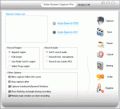
Are you looking for screen capture software that can record screen activities into video files? Fortunately, you come to the right place. Please try Extra Screen Capture Pro which is a tool for recording any movement of your PC desktop screen. Extra Screen Capture Pro is an easy to use, powerful and lightweight screen recording program. It can capture screen activities and sounds to standard AVI video file or EXE file.

Extra DVD Copy is a flexible and easy to use DVD movie copy program. Its intuitive design gives you a one click DVD backup solution. Extra DVD Copy can copy most DVD-5/DVD-9 type DVD movies to DVD-9 (Dual Layer) or DVD-5 disks with no quality loss.

Extra Video Converter is a powerful, universal video-conversion and video-split program that converts video files between all popular video formats (from AVI, DIVX, XVID, MPEG, MPG, WMV, ASF, RM, RMVB, DAT, MOV, SWF, FLV, VOB, and NSV to AVI, MPEG, Apple iPod, Sony PSP, Mobile 3gp, Microsoft Zune, WMV, YouTube, FLV, MOV, MP3, WMV, OGG, or WAV).

Extra DVD to iPod Ripper Express is flexible and easy to use DVD ripper software that can rapidly convert DVD movies to Apple iPod (MP4) without any loss of quality. Extra DVD to iPod Ripper Express allows you to monitor the video while ripping from the DVD at super fast speed. The quality of the output will amaze you! Now you can enjoy movies anywhere, anytime! Get your free trial copy of Extra DVD to iPod Express now and have a wonderful watching the movies you have ripped from DVD!
GIVEAWAY download basket
Comments on Extra FLV SWF Video Converter
Please add a comment explaining the reason behind your vote.


#25 Ignat Titus,
Thanks for the tip. Need to take note that the video must be played over the whole duration of the trim or it will not "convert".
Save | Cancel
Thank you #15.
Save | Cancel
What a joke -downloaded it 4 times, expecting that for whatever reason
when I'd install and try to use that somehow I had a "bad" download.
NOT SO - the only thing that seemed to work was a 1/2 second convert
time - joking of course, I'd click the conv button, it instantly
beeped and "voila" there it was . . . 0 size file no matter what
files I had in folders to choose from. Two hours wasted trying to
make some free, worth my time - it WASN'T.
#5 hit it right on the head or was it #2.
Save | Cancel
On XP SP3 32 all soft Extrasoftware,if you install also their addons:Div x code,remove region,direct x 10 etc.it will work very well.
Save | Cancel
For Lu Hulu.Under :popular video conversion utility(under images)you wil find 4 tool(buttoms?):Preview Selected video,Stop preview and 2 cursors:one is at begin and one is at end.Click left on this buttoms and move it where you want.You can move buttom for the begin and buttom for the end where do you want.So you can remove reclams or portions that you don't want,but remain how can i join my file?and answer is soft like Moyea video 4 web who join files and is free.
Save | Cancel
Tried it on XP at work - also converts to blank files - and other irritations as per above.
Save | Cancel
I agree with #2 Bubby. That is SO non-professional to change users home page! And if whoever in your company still thinks it's a good idea, I hope it's someone your company doesn't really need, cause they need gone, as Bubby says. Browser hi-jackers are very much like hackers & viruses, and if you are this sneaky, WHAT ELSE sneaky do you have inside the ap where we can't see it? I know you probably didn't actually do that, as GOTD tests products before release, but... it sure makes people wonder anyway. What on earth made you think browser hi-jacking is ok???
Save | Cancel
NOT for me as per No:2
Save | Cancel
Anyone know how to set the Start and End position of a video before converting? I can't find the command.
Save | Cancel
yeah thanks for the review guys and gals,,,
i always look for them for quick basis...
And figured out reading it's not ideal of its behavior so I'd skip it even if it will be free forever. and hey I'm using Super (C) too it's great even if it need a lil' bit experience it's definitely more worth a try.
=)
Save | Cancel
If anyone wants to download SUPER © v2009.build.36 (current version) as posted by #14 it's much easier to get it from FileHippo.com (or Softpedia or other DL sites).
Hope that helps - Damian
Save | Cancel
Yesterday's converter does that and is WAY better than today's giveaway. I also said a few days ago that NOBODY wants their home page to be the software page.
Save | Cancel
I am removing it.. anyone who tries to change my homepage without asking is suspicious, to me. BUT.. thank you GAOTD... the startup manager caught them handily and fixed them neatly. Lou.
Save | Cancel
I also detest the homepage infringement!
But then after installing...
Extra FLV SWF Video Converter has encountered a problem and needs to close. We are sorry for the inconvenience.
so i reinstalled... uninstalled... reinstalled but...
Extra FLV SWF Video Converter has encountered a problem and needs to close. We are sorry for the inconvenience.
So thank you for the inconvenience but I have agin uninstalled and deleted form my system.
Save | Cancel
For Vajra.At:Extra DVD to mpeg ripper at site for Romania i write how to work with:combination:Format Factory and Moyea Video 4 Web with swf container.Also in quality the best in conversion:video to swf is:Any Video Converter and for swf to video the leader is:Iwisoft Swf to video converter(this is also videoeditor).Also for videoediting swf is Sothink Swf Quicker.Tell me if you find something more good.For non complicated swf to video,audio is good this soft.
Save | Cancel
Super (C) is always free and is a drag and drop file converter. Works great.
The download link can be a little interesting to find. There are other conversion software links of the page as well.
Save | Cancel
I installed because I am always trying to find a way to convert .swf files. Won't even open the .swf file I wanted to convert. Most programs state they only convert .flv files, but this one says... "program that converts video files between all popular video formats, such as FLV and SWF to...."
dhama - there is a quit button in the top right corner.
Save | Cancel
I will avoid this one.....Thanks to ASHRAF and BuBBy for REVIEWS whick are always helpful.
Save | Cancel
Extra's FLV SWF Video Converter is a feature-limited version of their *full* video converter (an earlier GOTD) that only imports Flash video [Either separate FLV files, or those embedded with a Flash Player inside a SWF file -- it only works with video -- non-video content is ignored]. It comes with quite a few output presets for iPods, Zunes etc, each of which is somewhat customizable. As Ashraf noted you can't type in your own frame size, or just set it to original, which is a double edged sword -- FLV video can come in odd sizes that just don't work well for some other formats, so in some cases at least, these restrictions could save you from learning/doing a bit of math, &/or having problems [Keeping original size is useless if that original size won't encode to the format you want/need]. That said, I tried it on some rather odd sized FLV video I had laying around, using one of the output presets, & it refused to convert it at all, creating an empty file.
FLV SWF Video Converter uses the common, free ffmpeg code libraries for the conversion, with 1/2 dozen files headed for Windows' system folder where they're registered. 1 of those 6 files, RealMediaSplitter.ax, is used by many video-related apps, & may be older than what you already have installed. The app itself (not including those 6 files) takes up just over 11 MB in 22 files & 1 folder. Presets are stored in easy to understand XML files, & *possibly* could be edited if there's something you need that's not already included.
GOTD regulars likely already have FLV conversion handled -- video converters are hardly rare... otherwise you could do worse than Extra FLV SWF Video Converter, so you might want to grab it if FLV convrsion is all you need, or until something less (format) restrictive comes along. There are plenty of free converters available [videohelp.com], but as they tend to have more options, they can be a bit overwhelming if you're new to video. Be aware that some, like the popular Format Factory & Super, don't always play nice with other video software. Also be aware that at least some of the time FLV video is converted to something else for no good reason at all -- the free VLC player normally handles them just fine, along with most other video & audio files.
Save | Cancel
#3 I tried using Format Factory to convert SWF to AVI or MPEG. It does not work.
I want to be able to convert SWF to a higher quality than AVI. Is there any program which will do it, even if it costs money?
Thank you
Vaj
Save | Cancel
Someone always recommends Format Factory "it's always free". Bubby took Extra to task for trying to overwrite our homepage, which I agee with; but Format Factory tries to hijack your homepage, search engine and add a tool bar to Ask.com., plus put a shortcut to ebay on your desktop. Free or not, that is presumptive of my preferences.
Good software or not, let me decide what is installed on my computer!
Save | Cancel
Hi,
Downloaded and installed on 32 bit XP pro sp3. I have to say that I totally agree with the comments by Bubby #2.
During installation it displays a window stating the additionl tasks to be performed during setup. Here's a screen shot.
http://my.jetscreenshot.com/demo/20091025-24hf-36kb
I had decided to only install a desktop icon.
There was no End User Licence agreement which stated that other changes were to be made, nor was there any further indication that other personalsettings would be edited, so why Extra has my google.com homepage changed to dvdcopyrip.com ?? see this screen shot
http://my.jetscreenshot.com/demo/20091025-q3ff-52kb
If my window cleaner said to me 'Andy, finished your windows mate and by the way, painted your front door purple' I would not be amused, so why have you taken it upon yourselves to change something that you have no right to do, you didn't even ask first.
Not testing this abomination, it will be deleted from my PC the minute I finish writing this.
Save | Cancel
Based on the above, I need say no more.
There are many far better free options that don't compromise quality.
Dhama, I too have had that problem. I find Task Manager does it best. Irritating.
Save | Cancel
Close is Quit.For me,that they change homepage is not important because i don't use I.E. like default.Thank you for this soft.I convert easy a simple swf to :ogg and flv.I like that you can convert only what do you want(choise where is begin and where is end).If it was function to join,it was more good.
Save | Cancel
It does not work! Tried it a few times, creates a file with no content, irratating sounds, no X close button.
Even the preview(?) does not preview if is supposed to.
Running Windows7 Ultimate (64) on i7 920 cpu and 3 x 2GB DDR3 RAM
Save | Cancel
What appears to be a complete solution for converting, appears to have no close program option. Instead I had to use the task manager to close it.
Save | Cancel
Format factory is the best
Just stivk to it
It's always free
Save | Cancel
All of the previous 'Extra' software packages try to remove the users own selection for a home page, and replace it with their own.
This is not only unprofessional but it displays contempt for the user/customer. Clearly Extra do not understand how to develop software and release it in a manner that respects the settings and choices made by the user.
For this reason alone - I would never purchase ANY Extra software products.
Wake up Extra - I'd be surprised if ANY user found your home page to be more important or useful to what they had chosen for themselves. If they preferred to have no home page, you aren't doing them any favors by shoving yours down their throat.
Sure it can be easy to set the home page back - But it only takes 5 minutes and a broom to clean up a doggie gift on your front door step. Doesn't make you feel any better about it.
I will not install this software - not only because of your crap behaviour changing user settings that are unrelated to the function of your almost average software. I'm staying away from Extra software, because to be completely honest - I find that every one of your programs are barely mediocre at best (certainly not worth bookmarking your site, but to be my home page - not even slightly funny).
If it is someone with a marketing degree in your company who is telling you that overwriting a users chosen home page with the Extra home page is a great idea and will make users want to come back to your home page - they are dreaming. Fire them and let the marketing guru go and stuff up someone elses company.
Do you want to know how normal companies who respect their users do it? Under the Help menu - add a link to 'Visit the Extra Web Site'.
Save | Cancel
The Good
* Straightforward and easy to use.
* Supports many output formats/profiles.
* Supports batch processing.
* Has an option to shutdown computer when converting has finished.
* Full control over output video settings.
* You can trim video before converting it.
The Bad
* Doesn't support interactive SWFs.
* Doesn't support drag + drop.
* Choppy interface.
* Tries to change IE's homepage.
* Does not have a "keep default resolution/video size" option.
For final verdict, recommendations, and full review please click here.
Save | Cancel