Every day we offer FREE licensed software you’d have to buy otherwise.
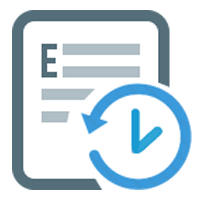
Giveaway of the day — Exiland Backup Standard 5.0
Exiland Backup Standard 5.0 was available as a giveaway on March 6, 2019!
Exiland Backup is a simple and affordable file backup tool. It will help you protect your important files with automatic backups (work documents, projects, user profiles, pictures, audio files, and so forth). The program can also duplicate your backups to FTP/SSH servers, NAS, or external disks. Exiland Backup supports four backup types: full, incremental, differential, and data synchronization. The program is extremely easy, small and fast, taking just a little of system resources. It is an ideal backup solution for your business or personal use.
System Requirements:
Windows XP/ Vista/ 7/ 8/ 10; 128 MB RAM; 16 MB free disk space; screen 800x600
Publisher:
Exiland SoftwareHomepage:
https://exiland-backup.comFile Size:
9.55 MB
Price:
$34.50
Featured titles by Exiland Software
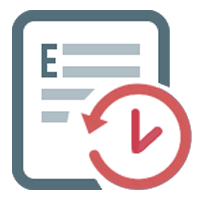
Exiland Backup Professional is the full-featured edition. It includes all the features of the Standard edition, plus it allows you to back up files from multiple PCs through local network, FTP, SFTP (SSH) and save backups to any storage.
GIVEAWAY download basket
Comments on Exiland Backup Standard 5.0
Please add a comment explaining the reason behind your vote.


Traditionally, I offer the discount 20% OFF to purchase the PRO 5.0 version.
Coupon Code: EBPro20
To get the discount click on the link
https://exiland-backup.com/backup-purchase.html
click "Buy Now" below, then set "[x] I have a discount coupon" and enter the Coupon Code.
Save | Cancel
Have tried several times to download but receive no email.
Thanks.
Save | Cancel
Robert,
Please contact us via feedback form at program's website.
Save | Cancel
It seems like nice, quality software, but they refuse to give me access to the ExilandSoft (you need a login) website, even though by installing this, you BECOME a Registered user! Logging into the website should NOT be a big SECRET thing!
We are users after all and requesting a login ID should NOT be an issue.
Save | Cancel
Michael Marx,
I replied you via e-mail. This log in is for only license owners. You have the GOTD (promo) version of Exiland Backup Standard 5.0. You are not a registered user because you didn't purchase a license. To get login/password to Your Personal Account you have to purchase a regulare license (not the GOTD license).
Save | Cancel
Installed fine, but the program comes with exceedingly small fonts and almost invisible task bar etc., that it is practically unusable. I am using ASUS zenbook, with Windows 10. Any help?
Save | Cancel
Glove,
You can try to increase font size to 10 in the settings.
Save | Cancel
As a way to test how things work, I created a Full backup from several folders and files (not in folders) on my PC to one folder on an external drive. Then, I told this software to do an Incremental backup to the folder on the external drive without changing the name of that folder (i.e. no date, etc in the name). Then, I added a file to one of the folders that I had backed up with the Full backup, ran the Incremental backup (choosing that same folder-- actually, I just change the type of the backup from Full to Incremental) and to my surprise, my folder on the external drive was completely deleted... instead of adding that new file to the folder that I had previously backed up.
Is this a bug?
Or should I be doing something else?
Save | Cancel
freshlook,
It seems your full backup was replaced by incremental with the same name because you didn't specify a template of naming backups. Probably, using file synchronization is the best for you. For detailed information you can send us the "WorkingFolder\ExilandBackup.tid" file through program's website (Support Request).
Save | Cancel
Is it possible to do a Full backup once a month, differential once a week, and incremental daily when the other backups aren't being ran? Like 1st of every month is full, every Sunday is a differential, and Monday-Saturday is incremental?
Save | Cancel
Book Guy,
Sorry, but the program cannot create incremental and differential backups together, in the same task. You can choose either incremental or differential backup type. FULL backup will be created on first run. You cannot configure the schedule for incremental/differential backups in the current version. We plan to add this apacity in the nearest new versions.
Save | Cancel
Have better diagnostics and/or more detailed failure descriptions.
Save | Cancel
Charlie, What kind of info do you want?
The GOTD-progam made a log:
https://www.dropbox.com/s/xmc74nik81xolu2/Log-Game2018.txt
Save | Cancel
Is this the same version that was given away before in October 2018? It also says it's version 5.
Save | Cancel
Book Guy, there was no GOTD for this software in October 2018. It was March and September, version 4.6 and 4.9 respectively.
Save | Cancel
Chasm, Sorry, it was a SOS giveaway in October. https://sharewareonsale.com/s/free-exiland-backup-100-discount
Save | Cancel
Book Guy,
No, previous version that was given away is 4.9
Save | Cancel
Book Guy, you can check for previous giveaways from the same developer by clicking on the "Publisher" name in the blue box at the top right corner.
Also if you want to avoid such confusion, just add "- SOS" or "- GOTD" at the end of the folder name if you store giveaways from different sites in folders on your hard drive. It's a lot easier to manage that way.
Save | Cancel
Dears, thanks for this offer.
But please follow the next scenario:
I protect my systemdisk with this backup program.
My systemdisk crashes after 3 months.
How will I restore my systemdisk if I won't receive a license key ?
So as I understood Exiland GOTD is OK to backup everything except a Windows bootdisk and
even when your systemdisk crashes the program becomes obsolete.
rgds
Luc
Save | Cancel
Wyns,
No problem.
Exiland Backup saves backups in standard ZIP format or without compressing. So, you can restore your files without Exiland Backup.
Save | Cancel
Wyns, I believe the backups are stored as Zip files, so even without the program installed you should still be able to restore your backups. But this is a file backup program, not a disk image one. So you can still restore your files, but you would still have to re-install all your programs on the computer.
Save | Cancel
Wyns, The GOTD-program makes a backup from files.
What you need is an image of your systemdisk on a separate disk.
Image/clone ... like Macrorit, Clonezilla. . . . . .
And that program should be on a CD/DVD or bootable USB-stick:
https://www.howtogeek.com/howto/4241/how-to-create-a-system-image-in-windows-7/
Save | Cancel
The maker's website refers to a "data center" in Dallas. Does this program send any data anywhere outside my PC?
Save | Cancel
glnz,
No, the program doesn't send any data.
Save | Cancel
Does this version do automatic backups on a schedule, and can the schedule be complex (6 incrementals followed by full, every week)?
Save | Cancel
glnz,
Please select Incremental backup type in the task settings.
Specify "Number of incremental backups between FULL backups" = 6 and set schedule Every day (one time).
We plan to improve schedule in a next version (to do separately schedule for Increnental)
Save | Cancel
To Michael (author),
Just to clarify - so I can automate BOTH the weekly full backups and the nightly incremental backups, in this GAOTD version?
When it runs the weekly full backup, does it automatically erase the preceding incremental backups?
Save | Cancel
glnz, Older backups are not deleted, at least not in my configuration.
Save | Cancel
glnz,
When deleting old full backup, the incremental backups created after it are also automatically deleted.
Save | Cancel
Can I use this licence for the portable version on your web site? thanks.
Save | Cancel
hussein,
Sorry, I'm afraid that this GAOTD license is not portable and reinstallable.
Save | Cancel
Michael (author), I'm using many portable GAOTD software on my flash USB. I'm using one single app even if it is working on more than 1 PC. Thank you anyway.
Save | Cancel
krypteller, maybe Sandboxie is the solution to my commitment to portable apps.
Save | Cancel
Easy download and install. Nice clear UGI, does what it's supposed to do, no fuss, no mess. Thank you.
Save | Cancel
I downloaded this last time and use it regularly. It is an excellent programme, highly recommended. Occasionally GAOTD offers something well worth while, and this is one of them.
At first I had a problem, or rather something I did not understand, contacted them and got a very quick and satisfactory reply. This too goes to their credit.
Save | Cancel
Zen ,
Many thanks for your comments! We're always happy to help.
Save | Cancel
I bought the Pro version after trying the GAOTD Standard version. Exiland Backup is now my preferred nightly backup program. Simple to use and it works well.
Save | Cancel
I bought Exiland Backup Professional, therefore Standard edition is not relevant for me. Nevertheless, I want to thank the developers for a high-quality product. It works faster than analogs by 15-20%.
Save | Cancel
Highly recomended. Works great. I'm using it since Aomei Backupper lost his ability to keep the exact number of backups.
Save | Cancel
The program is really well. It works as expected.
Save | Cancel