English
Every day we offer FREE licensed software you’d have to buy otherwise.

$29.95
EXPIRED
Giveaway of the day — EvJO Photo-Image Resizer
EvJO Photo-Image Resizer makes resizing multiple images as easy as downsampling a single one.
$29.95
EXPIRED
User rating:
489
84 comments
EvJO Photo-Image Resizer was available as a giveaway on May 30, 2009!
Today Giveaway of the Day
Control remote desktop or laptop from any device and anywhere!
Resize digital pictures and apply special effects easily and automatically. EvJO Photo-Image Resizer makes resizing multiple images as easy as downsampling a single one. Just select one or more pictures, drag and drop them onto EvJO Photo-Image Resizer, select your desired size and special effects to apply, and hit Convert to do the job. You can add watermarks, modify images' brightness, contrast and saturation, and add frames and signatures.
System Requirements:
Windows 98/Me/2000/XP/2003/Vista
Publisher:
EvJOSoft.comHomepage:
http://evjosoft.com/PhImageResizer.htmlFile Size:
3.66 MB
Price:
$29.95
GIVEAWAY download basket
Developed by CyberLink Corp.
Developed by PhotoInstrument
Create, manage, copy and edit custom images.
Developed by Mirillis Ltd.
Comments on EvJO Photo-Image Resizer
Thank you for voting!
Please add a comment explaining the reason behind your vote.
Please add a comment explaining the reason behind your vote.
You can also add comment viaFacebook
iPhone app giveaways »
$19.95 ➞ free today
$0.99 ➞ free today
Every Day Spirit is a collection of beautiful, original, hand-crafted wallpapers created to make your phone look amazing.
$0.99 ➞ free today
$4.99 ➞ free today
$1.99 ➞ free today
Android app giveaways »
$0.99 ➞ free today
$0.99 ➞ free today
Spelling Right is a new challenging educational spelling game that will test your English spelling skills.
$2.29 ➞ free today
$0.99 ➞ free today
$1.49 ➞ free today


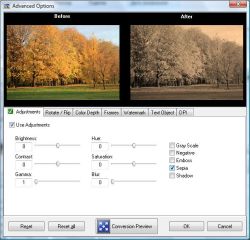



I see no purpouse for this software at all, except perhaps for making thumbnails, but I prefer my images to have custom thumbs anyway. I guess the watermarking feature is nice, then again, I add the signature to the picture as I'm done drawing... Hopefully someone else found this helpful, I didn't and that's my opinion.
Save | Cancel
Seems to ignore the # (sequential number) flag when using the "New file name and..." option.
Save | Cancel
This site's actual view for developers is that they would get more user feedback. Or else they wouldn't give away software, gso those who want to say some freeware replacements, just shut up!
Save | Cancel
Thanks for the good software.. Good Drag-Drop interface..
Save | Cancel
it's ok, there are online apps that can do this and you don't need to download and install but hey it's free.
Save | Cancel
Can this program *increase* image resolution?
Save | Cancel
While registering it got stock on one window that wouldn't close. The program opens to cover about half of the screen, I wish it could be extended throughout the screen, but the pic can be viewed in all the extension of the screen.
Can put big watermarks!
Under the ? next to file, go to updates and uncheck "automatically to check for updates". I learned my lesson today. I had WinUtilities which I liked and I updated it and now it's not available anymore unless I pay $49.99. So it's better just to leave it as it is, no updates if you don't want to pay.
Thanks to GAOTD
Save | Cancel
Having played with this program for a few hours I can say that it is a fairly decent program. For fast and dirty work its pretty good at what it does.. my only gripe would be the price vs the features.
There are just too many other programs that offer much more at the same price or lower... I would expect to pay only around half the asking price for a program like this.
To the developers: Keep the GUI, but either add more filters and options or lower the price if you want this program to sell to serious graphics users. Check out what the competition is doing and at least match what they are doing...or even better, surpass what they are doing for the same price.
Save | Cancel
Try PIXresizer. Its freeware.
http://bluefive.pair.com/
Save | Cancel
Whoops, sorry about that! - check out the sample images here instead O.0....there are two sets, Bow and Avatar Wars http://s176.photobucket.com/albums/w188/hamsterwoman/
Save | Cancel
If you are seriously into digital art, you can't have too many programs, IMHO. Each one has at least one thing the others don't, or at least does something better.
My orientation is primarily 3D, using Daz Studio and Poser. Since a smaller picture means less time spent rendering, I frequently have the need to upscale a picture. Unfortunately, you can lose all the details and quality you spent hours programming into your scene when you do this. So I have no problems with using a program that specializes in one area - sometimes the Swiss Army Knife approach isn't always the best choice. And sometimes, I just don't feel like cracking open Photoshop, or PSP, or PhotoFiltre Studio, or....etc, etc.
I'm impressed with this little app - I took a render that was an extreme closeup of a characters face and blew it up to ridiculous proportions....it was perfect! Not a pixel out of place....the UI is a bit...odd, those check boxes for Use Adjustments do not exactly "add" anything positive to the experience, LOL, but once you get used to it, no big deal. I do think the price is a bit steep, especially in light of the fact that there is so much competition, much of it free - you have to charge what the market will bear or you never sell anything.
You can see my sample images if you wish to here: http://i176.photobucket.com/albums/w188/hamsterwoman/bow2048x1637.jpg
Save | Cancel
#63 Debra - did you read the info included in GOTD's zip file? The registration name and code is in there....just follow the instructions and you're good to go. Please note that you do not use your own name - use the one provided in the readme file instead. The code is emailed only to those who buy the program from the manufacturer - this is not a trial version, GOTD doesn't offer trial programs
Save | Cancel
#57 Mike said, "Some folks, myself included, like to use a bunch of apps on a project rather than make do with whatever shortcomings are present in the main program we use."
I stand corrected!
Thanks for pointing that out. I added to the yes clicks on your very good comment.
Save | Cancel
I can't understand people who come on here to argue there is a BETTER freeware available so why DOWNLOAD this software?
The software offered here is FREE for 24 hours and after the FREE OFFER (24 hours) is up, the offered program goes back to the purchase state.
I can understand the significance of listing software with the same, or close to the same, performance standard that is FREEWARE, for those who may have missed GOTD's offer. I just don't understand WHY people would find fault with a costly program that is being offered FOR FREE!?
Thank you to those who have downloaded, tried the software and offered their honest opinion on its performance! These are the helpful comments that software developers and visitors look for before downloading the product or making improvements to performance.
THANK YOU GOTD FOR ALL YOUR EFFORTS! You ROCK!
Save | Cancel
WOW... a lot of input tody. But for me I will stick with infranview, as I have it set as my default image handler, and Media Classic player home cenima as my default video player, (except DVD.vob movies) and a free version of Cyperlink DVD player for my DVD .vob movies, it came with so many of my new DVD/CD drives.
I do have a few paid for shareware programs that are great too, but free is always better. CDburnerXP pro is a prime example of good for free.
Save | Cancel
There is an obvious glitch in this program's registration process since after registering and receiving the acknowledgment thank you for registering message, it cycles right back to the window asking to input registration info every time you input the info and click ok to register it.
THE WAY TO FIX THIS IS TO KILL THE PROGRAM VIA TASK MANAGER. Then when you reopen it from desktop icon, it should open and in "about" should show registered to GAOTD. At least this is what worked for me.
The photo resizer I use most often is a freeware full of useful features.
http://www.faststone.org/FSResizerDetail.htm
FastStone Photo Resizer is an image converter / resizer intended to enable users to convert, rename, resize, crop, rotate, change color depth, add text and watermarks to images in a quick and easy batch mode. Drag and Drop mouse operation is well supported.
Features
Convert and Rename images in batch mode
Support JPEG, BMP, GIF, PNG, TIFF and JPEG2000
Resize, crop, change color depth, apply color effects, add text, watermark and border effects
Rename images with sequential number
Support folder/non-folder structure
Load and save settings
And much more...
Save | Cancel
To @#57 Mike – “Sure most DVD authoring apps will do it automatically, but if you want to use something other than the 1st frame of a chapter, it can be incredibly tedious.”
:-) Your poison is another’s high. ;-)
To @#53 who may or may not be the same Mike - I think the point here is that why would someone pay $29.95 when there are these alternatives. I can see if featurewise these programs are close to one other, but as #27 the Renegade mentioned, these alternatives offer a lot more than this version of today's GAOTD at free and premimum levels.
Save | Cancel
Ditto #8
Save | Cancel
http://www.irfanview.com does exactly the same thing. And it's been free for at least 10 years now.
Save | Cancel
I haven't gotten my Activation code. It says 15 days. Is this one of the programs that will charge you after 15 days like shareware?
Save | Cancel
Installed with no problems using Vista Home Premium 32 bit.
Runs great, very easy to use. I resized several images in just a few seconds.
Thumbs up and thank you GAOTD
Brian
Save | Cancel
In reply to Mark #16 on here.. Where on PICASA can you resize pictures???? Nowhere would be the answer!! :) I've had Picasa for sometime now and nowhere does it have anything to resize pictures!!?? Can you tell me how to do this??
Save | Cancel
My first time downloading here at GAOTD...not a very good experience. :o( Wanted this for an older computer with Win98 OS, that I use
for working with and storing photos. But, the program would not even
open after installation -- kept getting "illegal operation" errors --
then it locked up and had to be hard booted.
Didn't even get to the point of registering, etc. because it wouldn't
even open.
Save | Cancel
There is SOOO much freeware out there that does the EXACT same thing, why would anyone want to pay for it? My pick is Irfanview. It's free, and in my opinion, much better.
Save | Cancel
#28: "Give me a program that will let you increase the image size without pixel splatter and I’d gladly open my moth hotel of a wallet to purchase it."
Well, if it helps at all, Phil, most everything I'm aware of up-samples with pretty close to the same quality, since they all use pretty much the same algorithms for the process. It's one of those areas where P/Shop CS4 does as well (or as poorly) as apps costing hundreds less.
Research continues however -- if you Google you'll see more than a few research papers -- & you can come across plug-ins & apps using different methods of analysis that help a little with some (not all) images if you want to bother. For a while fractal processing was the next big thing for example, but it was never widely adopted because in general use it usually wasn't worth the time & effort.
With HD TV both the current & next big thing in video, up-sampling is getting a lot more focus, & depending on how motivated you are you might check that end of things out. Video frames are often processed as individual image files, so while it's not going to be convenient, won't be a huge stretch either. Check for any recent work done developing re-sizing methods & algorithms for VirtualDub & AviSynth in particular.
Save | Cancel
#47: "#23 MarieDees said it for me. “without a crop feature, it’s not worth a penny. Period.”"
FWIW, I wouldn't crop or do any finish work in *any* app of this class. While it is true that Photo-Image Resizer can't do anything you couldn't do in most any full-blown image editor, my impression is it's very much a niche product. Some folks, myself included, like to use a bunch of apps on a project rather than make do with whatever shortcomings are present in the main program we use.
A quick example, putting together a DVD this should be ideal for the images you use for chapter menus, resizing frame grabs / screen shots. Sure most DVD authoring apps will do it automatically, but if you want to use something other than the 1st frame of a chapter, it can be incredibly tedious.
Save | Cancel
Nice program. Downloaded, installed and activated without a problem (activation key is in readme.txt if you don't see it in the install box) using Win XP SP2, once it's pasted in, restart the program and it's activated.
It has some cool extra features that IrFanview and the others mentioned don't so it's worth checking out for free today.
I used it to convert and resize color pictures to greyscale bitmaps for use in Terragen, it worked well for my experiment, I give it thumbs up but I wouldn't pay $30 for it because of so many free alternatives, can't complain for getting it free today :)
Thanks EvJOSoft and the GAOTD team
Save | Cancel
I have looked for a program to do this quickly, simply, & correctly.
Hooray! This is it. I usually take at least 5 Mega Pixel Pics, but often like to send them email. This program eliminates all the fuss &
procedure of reducing the a picture to send. Just drag it in the box & pick the size. I have WinXP & it works beautifully with it. I will buy this program long before the trial time ends. THANK YOU!!
Save | Cancel
I'm with Bet kas. Image Resizer couldn't be easier - a right click and there it is. This isn't a 'thumbs down' on the GOTD; just a IMHO.
Power Toys here.
Save | Cancel
Photo-Image Resizer seems to be a cool little tool worth hanging onto. Resizing, batch or otherwise gives a Baker's Dozen (13) algorithms to choose from [some are faster than others -- some better than others]. Output format choice, while a bit sparse at 5, does let you choose the basics like jpg compression level & smoothing. EXIF data is retained, and batch renaming appears flexible, though many will find it confusing -- you set the pattern using specific wild card characters.
Once you have a picture in the preview area, a series of check boxes appear along the bottom of the picture window... click one of those, or select the Advanced Options that is now available under the File menu, & the tabbed window with all the adjustment & FX options pops up. While it's a very workable arrangement, until you import an image you have no idea these options are there. While you get before & after twin previews, there's also a Conversion Preview button that'll show your work full screen with a black background.
When working with a batch of images, you can select your FX individually -- I tried it with 1 pic rotated 90 degrees right, & another 90 degrees left, but while for each image the program remembered this setting, the windowed preview didn't update to show it. It's also a bit confusing because you can't select the right (radio) button -- 1) "Advanced Options for all" or 2) "for selected image" -- until you've entered / selected an output folder.
All in all though I like it, & I've used a bunch of image editing software over the years. It doesn't have a bunch of wizards -- I find those annoying, especially when you have to play hide & seek trying to find the stupid filter control you're after -- and it doesn't have one of those super cute interfaces designed for pre-teen kids. It's not going to replace pro & semi pro image editing software, but for quick jobs you'll be done & fixing yourself a cup of coffee with something like this in a bit more time than it takes the full-blown apps to load. I'll also recommend Photo - Image Resizer to family & friends -- the ones who like to email 10 megapixel photos in particular. ;-)
Save | Cancel
won't run on my Window's VISTA 64 (SP2) system; application immediately crashes.
When I run the application I immediately get the error - Program has stopped working -
here's the window's data:
Problem signature
Problem Event Name: APPCRASH
Application Name: EvJOResizer.exe
Application Version: 2.5.1.540
Application Timestamp: 2a425e19
Fault Module Name: EvJOResizer.exe
Fault Module Version: 2.5.1.540
Fault Module Timestamp: 2a425e19
Exception Code: c0000005
Exception Offset: 00055609
OS Version: 6.0.6001.2.1.0.768.3
Locale ID: 1033
Additional Information 1: 5ff3
Additional Information 2: 30db676edbcc7663d7e46146b6c7a58c
Additional Information 3: 8867
Additional Information 4: 5400d1b34f9ad97720853c897bd5fce0
Save | Cancel
1) re "Clock manipulation detected!" -- I got that too. (I think it has something to do with a program with a time bomb trying to keep you from setting the date back.) My clock wasn't that far off, but after syncing with a time server and rebooting, the program ran fine.
2) re "copy and paste don't work": Yes, the programmers went out of their way to keep the mouse-based copy and paste from working, but they did not disable the keyboard shortcuts, ctrl-C to copy and ctrl-V to paste. You can even highlight with your mouse, then do ctrl-C, then click with your mouse in the box, and ctrl-V to paste. A bit inconvenient, but it works. Knowing those keyboard shortcuts can be helpful in a pinch if your mouse stops working (or if the programmers are trying to improvise). You might want to fire up another Notepad document and try copying from one and pasting into the other with ctrl-C, ctrl-V.
Save | Cancel
Paint will resize, but it wont batch resize
Save | Cancel
Fastone does the exact same job and better as it takes up less space although i would give this giveaway a 8/10
Save | Cancel
There are a number of Programs I've been using each and everytime I Install a Operating System on my Computers and they all do the jobs this thing does and far more. I have been using PhotoFiltre for many Years in which is by a French Gentleman by the way. And it is Freeware for Personal use. It Resizes at it's best and also have Preset Channels for you to work with. And the Effects of this Program just can't be beat to be Freeware. I not too long ago added on Ashampoo Photo Commander 5 which I have found to be Highly useful. It over I guess 10 Programs in one including a Media Player, Collage Maker and more. Ashampoo is also giving the "Full Version" of this Application away. So this Give Away Of The Day is a pass for me. Sorry,
Save | Cancel
#23 MarieDees said it for me. "without a crop feature, it’s not worth a penny. Period."
I take many pictures of books for my website and I try to hold the camera a certain distance from a book so I can crop around and have near the size I want. Some come out better than others but simply resizing would not work for me in any way, shape, or form. There is no reason I (or most anyone else for that matter) should use two programs (one to crop, another to resize) when one will do.
I'll pass on this one for now but I do want to encourage the developers to keep trying. The interface looks like it is user friendly.
Save | Cancel
Thanx 4 2days GaotD,
but I prefer further XnView
and this little but genius Resizer:
http://www.dr-wuro.de/verkleinerer-en.html
NOTE: this tool is only available in German.
Save | Cancel
Same result here: program will not connect error messages.
Save | Cancel
The free version on this site
http://www.pictureresize.com/
is free every day , and I am sure it is way better than this one. GOTD has great offerings but sometimes u can find just as good or better , offered free all the time.
Save | Cancel
look for a special tool among xp power toys – "Image Resizer Powertoy for windows xp". It's free, easy to use. For me it;s even better than faststone tool.
Save | Cancel
You may want to check out Easy Thumbnails: http://www.fookes.com/ezthumbs/
another free and easy app., I've been using it for years - great for batch processing and corrections.
Although the GUI of today's giveaway looks better and may offer more corrections, I am concerned about some mention of the program not wanting to quit when asked. I will wait and read more comments today before deciding. Thank you.
Save | Cancel
Basically, all features can be done on XnView ...
Which is a free pic browser + batch processing.
So why will all of us go for a fee-charged one?
Save | Cancel
This works fine, good software, Thanks GAOTD.
PICASA takes over ALL of your computer and is a pain in the ***.
Save | Cancel
I have Vista x32, installed fine, registered fine too, it just requested that I restart the program. Now in your "file" button there's an advanced options; BEAUTIFUL tons of frames.
BOTTOM LINE THIS IS A GOOD PROGRAM......SMOOTH MOVE GAOTD THANK YOU
Save | Cancel
I agree with #15 Been using FS Resizer for years. It Convert and Rename images in batch mode
Support JPEG, BMP, GIF, PNG, TIFF and JPEG2000
Resize, crop, change color depth, apply color effects, add text, watermark and border effects
Rename images with sequential number
Support folder/non-folder structure
Load and save settings
And much more...
Its a must see, http://www.faststone.org/FSResizerDetail.htm
Save | Cancel
I'm using the free IrfanView, at www.irfanview.com
that also has a batch conversion option, wtih resizing and improving gamma, contrast, colors, changing into grayscale etc. at the same time. Workes fast enough for me.
Save | Cancel
All I get when running the setup file is "Failed to connect - please try again later". I've been trying for over an hour now. My internet connection is working fine. Anyone else having the same problem?
Save | Cancel
Hoping this is as good as Media Resizer Pro which was offered before. I lost it upgraded Vista to SP1.
Save | Cancel
Can't even resize animated gifs and it has less functions than faststone.
Save | Cancel
Installed and activated OK on Windows XP Pro SP3. After using the program once, it refuses to open giving the error: "Clock manipulation detected!".
Save | Cancel