English
Every day we offer FREE licensed software you’d have to buy otherwise.

$15.96
EXPIRED
Giveaway of the day — Efficient Sticky Notes Pro 5.60
Stick your tasks or your feeling on the screen to remind you at any time!
$15.96
EXPIRED
User rating:
23
19 comments
Efficient Sticky Notes Pro 5.60 was available as a giveaway on August 5, 2019!
Today Giveaway of the Day
Control remote desktop or laptop from any device and anywhere!
NB: 1 year of free updates license.
System Requirements:
Windows XP/ Vista/ 7/ 8/ 10
Publisher:
Efficient SoftwareHomepage:
http://www.efficientstickynotes.com/File Size:
16.0 MB
Price:
$15.96
GIVEAWAY download basket
Developed by Microsoft
Create PDF documents from printable files.
Open, modify, convert, sign, and secure your PDFs.
Generate, edit, convert and protect PDF files.
Comments on Efficient Sticky Notes Pro 5.60
Thank you for voting!
Please add a comment explaining the reason behind your vote.
Please add a comment explaining the reason behind your vote.
You can also add comment viaFacebook
iPhone app giveaways »
$19.95 ➞ free today
$0.99 ➞ free today
Every Day Spirit is a collection of beautiful, original, hand-crafted wallpapers created to make your phone look amazing.
$0.99 ➞ free today
$4.99 ➞ free today
$1.99 ➞ free today
Android app giveaways »
$0.99 ➞ free today
$0.99 ➞ free today
Spelling Right is a new challenging educational spelling game that will test your English spelling skills.
$2.29 ➞ free today
$0.99 ➞ free today
$1.49 ➞ free today

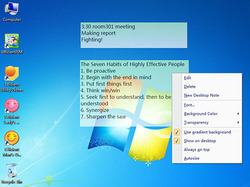
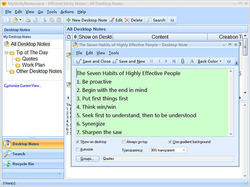
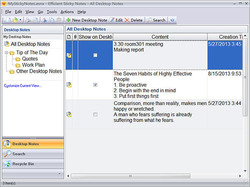
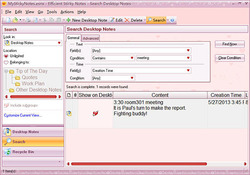

My only complaint is that the registration box wouldn't accept a "copy" of the code; I had to enter it character-by-character, which wasn't easy. Anyway, it registered right away, and I like the program. Thank you to GAOTD and Efficient Software!
Save | Cancel
Are there limitations on the number of notes, size of notes and/or storage capacity of any kind?
Save | Cancel
Stupid me! I just saw the readme.txt file and found the code. Sorry for the interruption.....
Save | Cancel
I downloaded and installed the program with no problems. However, when the program starts I get a small window saying this is a 30 day trial and asked for registration information. I could not find anything about regisgtration on the GAOTD web page. How do I register it?
Save | Cancel
I'm using 5.50 at home, I believe. I like it a lot and need to go ahead and buy it. I don't have the "Pro" version, though. Need to read up on what the differences are between versions. Thanks for a great product...
Save | Cancel
Can this offer be installed as a portable version? I see a portable version on the website.
Save | Cancel
Kyle , You can try registering it with the key from Readme while the developer replies..
Save | Cancel
Hi, i can confirm.
Portable version, downloaded from official dev's site, works fine with the key from this giveaway.
Save | Cancel
Witch, I was able to run and register a portable version. There is also a free mobile version that syncs with the computer(s). It is a little clunky but it works.
Save | Cancel
And what does that means? Does it mean; no more free updates after one year? or does it means that after one year, all the updates that were free, will be disabled? And what will happen to the program if the updates are expired? Will the program work? Is it Like in a trial version that limits features?
I believe it is high time GAOTD will make it mandatory for all vendors to include in the description, clearly and in simple words, for how long the license is good for, if there are any limitations or conditions.
And by clearly I mean, that if it is an extended trial version for one year, the vendor will not hide behind “with annual updates” and such, It will say clearly what will happen after one year from installation. What is the limitation, if any features that exist on the commercial version are missing, and if the giveaway is the latest version.
Save | Cancel
Takeshi,
Great ideas. But don't look for this to happen anytime soon.
Save | Cancel
Takeshi, The company has told us: "1 year of free updates license." Isn't it obvious that it means that the program is free, including updates, for one year. After that, the software still works, but we can't get any more free updates.
Save | Cancel
5-STAR OFFERING
I SUSPECT Efficient Sticky Notes Pro ranks among the BEST 'post-it note' apps for Windows ... because it seems almost identical to NOTEZILLA by ConceptWorld (a reputable developer in business for OVER a decade).
I have the paid PRO version of NoteZilla installed on W7 & W10. It is one of my ESSENTIAL personal productive app (especially since I have dual monitors and can reserve a corner of Monitor #2 to hang my post-it notes).
The FEATURES of Efficient Sticky Notes Pro and NoteZilla are nearly identical. Both offer a highly effective way to create, display, manage, organize, and archive post-it notes on a PC.
The VERDICT: If your work & daily life generates a lot of 'scrap' notes -- such as jotting down phone numbers of callers or whatever, I highly recommend trying Efficient Sticky Notes as an efficient way to reduce paper clutter on and around your PC desk.
Save | Cancel
This version does not have the network sharing enabled, so it is not "Pro" like you can buy on their site. This is the only reason I downloaded it :/
Save | Cancel
I've been using the old program ATnotes version 9.5 for probably 15 years on several computers. You can still find it. Small footprint and after you get the hang of it quite useful software. I'm surprised no one has come up with something like this since 2005.
Save | Cancel
Frank J, I gave you a 'yes' vote ... because you offered a great tip on ATnotes. Its website and download pages still exist and work. AND that simple 'note' app software is likely better than the native note app on Windows 7. But I suspect the note app of the current builds of W10 is more robust.
Save | Cancel
Re: 1 year of free updates license. Is this good for a year or lifetime? If, after a year, only free updates expire? Thank you. I felt the wording was a tad ambiguous.
Save | Cancel
Christopher J., Yes, only free updates will expire.
Save | Cancel
1. Please allow align text and allow to make text color different.
2. Allow table.
3. Allow image.
4. Allow link.
5. Allow size constant (to make new note same size).
6. Allow click through.
Save | Cancel