Every day we offer FREE licensed software you’d have to buy otherwise.

Giveaway of the day — Icecream Slideshow Maker Pro 3.49
Icecream Slideshow Maker Pro 3.49 was available as a giveaway on August 6, 2019!
Icecream Slideshow Maker is an easy-to-use software to create video slideshows in just a couple of clicks. Add images, set transition and timing, add audio and your slideshow is ready! Intuitive user-friendly interface is the key to program's usage success.
The program supports rotation of images, sorting them in alphabetical order, shuffling the images and addition of text for each slide. Set one of the offered transition effects and define its duration to make the slideshow more creative.
Resume working on the previously made slideshows from the “History” panel. Add multiple audio files to create a playlist for your slideshow. Loop audio if needed and add audio fade effect.
Easily share your slideshow on YouTube and upload the videos to Google Drive and Dropbox right from the program's window.
System Requirements:
Windows 10/ 8/ 8.1/ 7/ 2003/ 2000/ Vista/ XP, Windows Server 2008; 1.66Ghz Intel, AMD or any other compatible processor / faster processor for netbooks; 512MB of RAM (4GB for better performance); 100MB to 5GB of free disk space
Publisher:
Icecream AppsHomepage:
http://icecreamapps.com/Slideshow-Maker/File Size:
24.9 MB
Price:
$19.95
Featured titles by Icecream Apps

Icecream Video Editor is a NEW product by Icecream Apps. This powerful yet simple video editing software helps to edit videos or create them from scratch using video, photo and audio materials. Add transitions and visual effects, trim videos, add text, change video speed, rotate and flip media files, add audio effects and much more. It is completely Free!
GIVEAWAY download basket
Comments on Icecream Slideshow Maker Pro 3.49
Please add a comment explaining the reason behind your vote.


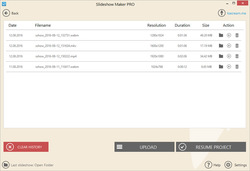
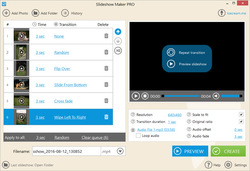

Am disappointed, shocked to notice that the slideshow maker has no features that enable one to edit, choose a font size - a very serious design fault.
Save | Cancel
It misses some very useful functions that the free Windows Movie Maker has:
- Managing the audio track visually
- Setting and fine-tuning the output video file
- Adding and editing text effects, titles, and end credits
Really, if a self-appointed "PRO" software lags so much behind a simple free tool that was included in a decade-old version of the OS, I won't ever buy it.
Save | Cancel
My apologies for my 'no' vote. For once, I hadn't noticed the anti-virus instructions before installation. Once I took care of that, all was fine. Thank you very much for this great program!
Save | Cancel
When I click to set it up, it takes me to the "Congratulations" page, but doesn't actually install anything. Any ideas?
Save | Cancel
M. Aronson, Oops. My mistake. I hadn't temp disabled my anti-virus first. My bad. Sorry. It installed fine once I did that!
Save | Cancel
This is fantastic! Very easy to use. I used to pay a yearly fee for Roxio Photo Show, but a lot of the shows I made were not viewable.
Save | Cancel
Thank you very much. This comes at a bitter sweet time. We recently lost our family dog and my mother asked me to put together a nice slideshow video for her, so I'll be using this software for just that. This is gonna' be a rough one.
Save | Cancel
Well I guess I miss out on this one. Sent my email address twice and still nothing in my email or spam folders. Was busy today and got here late, it's now almost 11pm and I need some sleep. Hopefully it will be offered again sometime. Good Night All
Save | Cancel
LadyLei,
Please note that every our letter with the personal download link also includes another active link to follow if you received the email by mistake and want to receive any more letters from us.
If you click it at least once, your email is added to the ignore list and you won't be able to receive any emails from us.
This is what happened in your case.
Your email was removed from this list, but please be more attentive to the links you click!
GOTD team
Save | Cancel
Helen, Sorry but I am confused about your statement. There was no other link but to receive notification of giveaways and I have never checked that as I come every day to see what is here. I think I am misunderstanding what you are trying to tell me. I have never had a problem before so am not understanding this, sorry.
Save | Cancel
Whats wrong here. My pc is more then powerful enough to handle this program but its stuck on installing and gives me a not respond. Im running an I7 7700K 32gb ram with 512SSd.
Save | Cancel
Downloads, installs and activates easily.
Thank you.
Save | Cancel
Got the activated message but no program was installed!
Save | Cancel
Yet another good giveaway I cannot use...
Tried three times on two differnet Pc's with practically the same outcome
---------------------------
SlideshowMaker.exe - Entry Point Not Found
---------------------------
The procedure entry point __CxxFrameHandler3 could not be located in the dynamic link library msvcrt.dll.
---------------------------
OK
---------------------------
Save | Cancel
i just get corrupt file all the time
paused all AV and firewall - i give up
Save | Cancel
Just installed the program, fixed my resolution for screen size and registered program to pro.
Easy to load pixs, set transitions, and whether or not to fit the screen or show original size.. I fed it over 1200 files, and it never faltered, took 31 min to create the slideshow, worked perfectly too.. Nice to be surprised my the giveaway program, had some great releases to try lately.
Win 7, 32 gig ram, RX580 video, E3-1240 Xeon..
Save | Cancel
Seems to not be ready for prime time - I added the 212th image (273KB) and got an error report, wanting me to send a 14MB crash dump and other files to the software company. 212 files and it craps out?
WIN10, i7-8750H processor, 16GB....and the software fails. I had hoped it would support all 550 images, but when it quits at 212 images, all sub-1MB in size, it ISN'T READY FOR PRIME TIME.
Save | Cancel
This is fantastic! Very easy to use. I used to pay a yearly fee for Roxio Photo Show, but a lot of the shows I made were not viewable.
Save | Cancel
This is a slick and very easy to use program! No problem downloading or activating. This will make a decent slideshow in just a few minutes. Nothing complicated. You only have limited control over transiting the photos, but that's fine with me. There are programs out there that want you select a transition of each picture...That's a lot of work...save that for powerpoint. Yes it goes full screen....This is definitely a keeper!
Save | Cancel
Is it possible to use this program to install a slideshow to a webpage?
Save | Cancel
mike, I Don't see why you couldn't. Just set the timing for each slide and export to whatever format you want. Host unlisted on your site and embed directly or host on YouTube unlisted and embed on your site.
Save | Cancel
What's the benefits of using Icecream Slideshow Maker Vs. PowerPoint (already installed on my system?
The answer will make me decide to go for Icecram or not!
Save | Cancel
This is a FUN little Slideshow Maker previously offered on GOTD. I still have it installed on Windows 7. And I am glad to update it today ... and install it in W10 too.
Icecream doesn't have near as many Bells & Whistles as the grand slideshow makers offered by Wondershare, Magix, and the other big developers. But that's the beauty of Icecream -- its elegant & efficient simplicity!
I recommend IceCream Slideshow Maker Pro. It is a little gem. THANK YOU IceCream App Developers.
***********************************
GOTD STAFF: Many compliments for an outstanding streak of execellent software offerings! It feels like 2012 - 2016 when GOTD rocked daily!
Save | Cancel
Nice little program, very easy to use. The only problem I had was it was not full screen. It's just like the pictures in the advertisement. Too bad, it was so easy and it even had audio.
Save | Cancel
Lawrence Rodriguez, I had no problem going to full screen (just click the little square box in the upper right hand corner). Yes, adding sound is easy!...Give another try!
Save | Cancel
Lawrence Rodriguez, It is possible to adjust the resolution, go full screen then bottom right click on resolution and click the one that suits you.
Save | Cancel
Maurice, Thank you for the help and information. I was too impatient and did not wait to open the file I had created, thus I was not able to see the full screen mode. Thanks to you, GOTD, and Ice Cream Slide Show maker, I reloaded the program and watched a beautiful FULL SCREEN preview of my creation. Thank you Maurice.
Save | Cancel
Very easy to install, just copy/paste the serial and away you go. Interface is clean and simple, no unnecessary clutter, and there's a nice selection of transitions. I tested it with a bunch of photos and just stuck on the first MP3 that came to hand as a soundtrack, which it faded out nicely at the end, and I was more than happy with the results.
Nice offering, definitely a keeper.
Save | Cancel
Very nice slideshow maker. Very reasonable price if you wish to purchase it. Love the 'random' selection for the transitions. Easy to just add photos and create slideshow.
Save | Cancel
Installed and registered without problem. Easy and efective. All help is included inside the window. A keeper !
Save | Cancel
I had no problem installing this newer version over an older version I had in my laptop. However the Activation to PRO was a bit tricky.
When I first started the program (after installation was completed), I clicked on the "Upgrade to PRO" item one sees at the bottom right, which takes you to Icecream's web page to purchase the PRO product. Instead, one should click on the "Setting" button (at the far bottom right found to the right of the "Help" button); just like it is described in the README.txt file. Once inside the "Settings" popup opens up, one needs to click the "ACTIVATE PRO VERSION" button located at the bottom to be able to enter the activation code found in the README.txt file included within your downloaded GOTD zip file. Doing these steps worked for me.
The program looks very promising and easy to use, but I havn't had the chance to try it out, yet.
Thank you GOTD & IceCream for today's freebie.
Save | Cancel
Don't click on the pro activation tab you see when the program first opens. Click on the settings and there will be another activate pro. Click on that one and enter the supplied serial number.
Save | Cancel
I am trying to install the software on my test laptop with windows 2003.
I get an assertion that I copy below.
Regards
Rodolfo Giovanninetti
Assertion Failed!
Program: ...Files\WebM Project\webmdshow\webmvorbisdecoder.dll
File: dilentry.cc
Line: 88
Expression: SUCCEEDED(hr)
For information on how your program can cause an assertion
failure, see the Visual C++ documentation on asserts
(Press Retry to debug the application - JIT must be enabled)
Save | Cancel
Rodolfo Giovanninetti,
Install on Windows 2003 ... in the year 2019! Well, if the installation failed on an ANCIENT OS, should you really have a complaint?
Sure, the developer's website says 'Windows 2000 & Windows 2003' are supported. But perhaps the Devo is too optimistic and should remove any OS older than W7.
IN ANY EVENT, this slideshow maker installs and operates nicely in W7 Pro SP1 x64 & W10 Pro b1809 x64. What more should you expect?
Save | Cancel
Installed ok and even stated it was registered, however when I launched it and added more then 10 photos, it asked for me to upgrade to Pro. I just went to settings and added the key that was included in the readme file and it registered.
As for the program, I was looking for something to create time laps. This only has increments down to 1 second so it will not work for me.
Save | Cancel
Tracey McCabe, Try Proshow Producer...but it does cost :-/
Save | Cancel
Tracey McCabe, Why would you expect a slideshow maker to handle timelapse?
Save | Cancel
Couldn't get it to install. All I get is, "successfully activated"..but there is no program to be found.
Save | Cancel
chas,
It's probably your antivirus that's causing your problem.
So follow the instructions in the read-me file and disable your antivirus temporarily, install the giveaway, and enable the antivirus as soon as you are finished with the installation of today's giveaway.
Cheers,
consuella
Save | Cancel
chas, disable antivirus software.
I have had to disable Avast several times to install some GOTD offerings.
Save | Cancel
chas, I had the same issue. I use Avast. To get this to install, you have to pause Avast. Right click on the Avast logo in your Show Hidden Icons Or wherever you have it). There is a way to pause Avast from there. Once I did that, install was easy. I use Win 10. Seems like a decent program!
Save | Cancel
I am not interested in slide-shows, but from experience recommend anything from icecream for anyone who is. Other products from icecream that I have work very well, and have given no trouble either in installing or working, unlike many developers they seem to know what they are doing.
Save | Cancel
Zen , agree with you reguarding this company, but apart from you I am interested in this slideshow and will download it later when I come home.
Save | Cancel