Every day we offer FREE licensed software you’d have to buy otherwise.
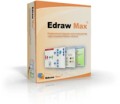
Giveaway of the day — Edraw Max 4.3
Edraw Max 4.3 was available as a giveaway on January 6, 2009!
Edraw Max is a versatile graphics software, with features that make it perfect not only for professional-looking flowcharts, org charts, network diagrams and business charts, but also building plans, mind maps, workflows, fashion designs, UML diagrams, electrical engineering diagrams, directional maps, program structures, database diagrams... and that's just the beginning!
With more than 4600 built-in vector symbols, drawing couldn't be easier! Create a wide variety of business charts and presentations based on templates and examples while working in an intuitive and familiar office-style environment.
System Requirements:
Windows 2000/XP Tablet PC/XP/2003/Vista; 256 MB of RAM, 20 MB of hard disk space; Pentium III, 750MHz processor; 1,024 x 768 or better monitor resolution; Mouse and keyboard
Publisher:
EDrawSoftHomepage:
http://www.edrawsoft.com/File Size:
24.2 MB
Price:
$95,00
Featured titles by EDrawSoft

Create flowchart, workflow, data flow diagram, mind map and other business technical diagrams!
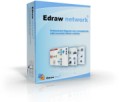
Create detailed physical network diagram, logical network diagrams, or Cisco network diagrams!

Create organizational chart based on pre-drawn organizational chart templates and examples!
GIVEAWAY download basket
Comments on Edraw Max 4.3
Please add a comment explaining the reason behind your vote.



I just opened this program and found that mine said Trial Version as well. I created a diagram and exported it but it had Edraw written all over it. Shame!
Save | Cancel
i had the same problem, a few days after successful installation, the trial version appears. PT Barnum couldn't have done it better.
Save | Cancel
I am having the same problem. I downloaded and activated the program on the day it was offered. I opened it on that day and again 3 days ago. Now, it is a trial version even though it shows registered to giveaway of the day with the correct serial number. So after 30 days my access will end. Have others had this experience?
Save | Cancel
For some reason I am on the trial version. Does anyone have the GAOTD activation code for the full version? Thanks!!
Save | Cancel
#72 harpo
Glad you finally got it too work. It is a great program.
It's hard to know sometime if you should install over an existing program or delete it first. Each one is different.
Save | Cancel
#60 Struan7
Thanks for the info. My attempts were to install over existing version. No uninstall necessary. What I ended up doing was to download the program from the company's website and use the GOTD registration info.
It worked and I was able to install and use EDRAW MAX.
It over wrote the existing version and my version now reads 4.3.
I beleive I must have had a corrupt download when I first tried.
Thanks for trying to help.
Save | Cancel
bookworm656 (Post 73)
I was hating the lack of menus as well.
I was thinking why can't people(developers) follow the Windows conventions ?
You have enlightened me -
It is MS that can't follow the Windows conventions.
Why don't they leave well enough alone ?
A fellow ranter.
Save | Cancel
Downloaded and installed without a hitch.I was amazed at everything this program offers! Since I dabble in fashion and interior design I know I'll get lots of use out of this offerring:-) Thanks GAOTD!!
Save | Cancel
Edraw seems like a combination of Word/Powerpoint drawing features and more advanced programs like Illustrator. I haven't gotten to mess with it much yet, but it seems okay. But did they really HAVE to use the new Microsoft Office layout/interface??? It's just...dumb. People might have needed the extra help and extremely graphical interface, oh, 15 years ago. But it seems like they're trying to make computer software more accessible now, even though people now understand the more complicated way software used to be. (I guess I should stop ranting now) I miss my menus!
Anyway, it seems like a good program (aside from the new Office interface), but I probably wouldn't pay $100 for it.
(I'm guessing the problem with internet activation is caused by firewalls or by needing proxies to connect to a network)
Save | Cancel
#59 Joe -- I also had problems:
Probably should have attempted to install this version over the previous one per the success of other people. Instead I decided to try and be "clean" and "remove" previous version first, then restart machine before installing this one.
(...No good deed goes unpunished...)
First attempt resulted in installer warning of pre-existing EDraw program folder, then got stuck on not able to overwrite some files. "Retry" option no help. Aborted install ("rolled back" changes).
Deleted the "Program Files\EDraw" folder then tried again. Progress bar got much further but then got stuck on not able to update some registry entries. Aborted install again.
Deleted the "Program Files\EDraw" folder then restarted machine in "Safe Mode". Able to successfully install EDraw and now works fine.
Great program that I've shown to inventors group (for the mind mapping) and several instructors who were impressed (and hopefully got EDraw some sales). Thanks!
Save | Cancel
PLUS'S 1) FABULOUS LOOKING AND WORKING GRAPHIC USER INTERFACE!
2) COMES TODAY WITH A FOREVER CODE IN THE ARCHIVE, USE THE CODE, GOTO THEIR SITE IN THE FUTURE, DOWNLOAD TRIAL, ENTER KEYCODE AND ENJOY THIS VERSION AGAIN AND AGAIN.
3) SUPERB COLLECTION OF TEMPLATES TO CHOOSE FROM.
4) GREAT COMPANY TO WORK WITH FOR SUPPORT (IF EVER NEEDED THEY ARE PROMPT, CONSIDERATE AND CARING ABOUT THE USERS QUERIES AND REACT PROMPTLY TO USERS FEEDBACK GOOD OR BAD.
5) THIS PROGRAM IS JUST A JOY TO USE AND WOW THE SEND TO .EXE FILE IS A POWERFUL FEATURE THAT IS SO EASY MY 5 YEAR OLD NEPHEW COULD USE IT ALONG WITH ANY FEATURES OF THIS PROGRAM.
P.S. GAOTD, HOPEFULLY MORE KEYCODES CAN BE GIVEN OUT, THUS ENHANCING GAOTD'S POPULARITY AND DRAWING IN MORE BUYERS FOR FUTURE VERSIONS OF SOFTWARES AS FINE AS EDRAW MAX!
Happy New Year To old & New Alike, Enjoy Your PC Experiences!
Save | Cancel
Wednesday’s free game for the weekday project has been posted over in the forums. A little earlier than usual, but a lack of sleep necessitates that I post now as I think I’m on for a long sleep soon. I’ve posted three very different games, one of which is actually only a beta, but I thought it worth including because of the very unusual and original game play. It’s called And Yet it Moves’. Then you have an unusual action game that’s also a music game called ‘Synaesthete’ and finally an unusual space shooter that includes a big strategy element to it called ‘Space Aggressor’. You can find details and links to download sites via the following link:
http://www.giveawayoftheday.com/forums/topic/4567
Save | Cancel
Will not install Vista 64-bit
Save | Cancel
G..........r.........e..........a..........t....... Software. It can beat Ms office 2007 in case of its design and utility,....huh solid.
Save | Cancel
#46--thanks for the info: that makes me feel a lot better about it.
Save | Cancel
GREAT PRODUCT!!
EDRAW MAX 4.3 is absolutely a KEEPER even though in my humble view 95 $ is a little bit expensive taking into account that there are FREEWARE ALTERNATIVES on the web that do more or less the same job, not to mention that this GAOTD can be used for PERSONAL USE only (by the way, why is GAOTD team not able to grant at least their visitors the right to use their daily GAOTD not just for personal use but also for commercial purposes, taking into account that the GAOTD pay the LICENCE to the developers every time their professional products are offered here free of charge for 24 hours? Big Mystery!!)
FREEWARE ALTERNATIVES:
- OpenOffice Draw
- QSEE Lite
- EDraW Mind Map
To draw nice and personalized DIAGRAMS, FLOWCHARTS and even SLIDE SHOWS there is also a very good indeed FREEWARE program called “Diagram Designer 1.21” (VISTA compatible):
h ttp://www.download.com/Diagram-Designer/3000-2191_4-10429024.html?tag=mncol
(remove space at beginning)
KEY FEATURES:
* Customizable template object palette.
* UML class diagram symbols
* Import/export WMF, EMF, BMP, JPEG, PNG, MNG, and PCX images.
* Simple graph plotter to plot mathematical expressions.
* Advanced “pocket” calculator with equation solver.
* MeeSoft Image Analyzer integration for bitmap image editing and extended file format support.
* Uses compressed file format for minimizing drawing file size.
* Slide show viewer.
* Spellchecker.
* Online help
Screenshots of the program can be found here:
h ttp://www.download.com/Diagram-Designer/3000-2191_4-10429024.html?tag=mncol
(remove space at beginning)
Moreover there are also good online services that does some of what this GAOTD does even though with EDRAW-MAX 4.3 you can save the results on your desktop rather than on some remote site that you don’t control.
The best ones I know can be found here:
h ttp://bubbl.us
h ttp://www.makeuseof.com/tag/top-picks-coolest-brainstorming-applications/
(remove space at beginning)
As for FREE MIND MAPPING SOFTWARE I also suggest taking a look at the new version of the award-winning Open Source XMIND:
h ttp://www.xmind.net/
(remove space at beginning)
With XMind 3, users get a stunning set of mind mapping features for FREE whose content can be easily shared on the Web via XMind Share.
XMind 3 is also a great choice for developers who want to incorporate mind mapping functionality into their applications and extend the features of XMind such as the creation of mind maps, the incorporation of various markers and attachments, the ability to drill down and drill up on a mind map, and the ability to import other types of mind maps and export to various image formats.
Mind maps created in XMind 3 can also be uploaded to the XMind Share website, shared with other users on the site, tagged, and embedded, bookmarked or posted to other sites following the same sharing community website spirit of YouTube for videos, Flickr for photos, and Slideshare for slide presentations.
Other good FREE MIND MAPPING applications are:
- Cmap Tools
- FreeMind
- Thinkgraph
- WisdoMap
- Text2MindMap
- MindMeister
- Cayra
Finally, if you want to create more complex and professional flowcharts than this GAOTD (not only shapes and names) and don’t want to spend money in VISIO, one of the free business process modeling/analysis tools available on the web may be a better choice.
One of them is definetely ADONIS-COMMUNITY EDITION exceptionally offered for FREE here(registration required):
h ttp://www.adonis-community.com/
(remove space at beginning)
This professional BUSINESS PROCESS MANAGEMENT TOOL allows users to perform modelling operation, analysis & simulation and process documentation (Word and HTML) in areas like:
. Quality management and ISO 9000
. Organisation management and working instruction management
. Business process documentation
. Business process optimisation
. Cycle time analysis and personnel resource planning
. Risk management and compliance scenarios in BPM
. Process-oriented application development and SOA aspects
So suitable for PROFESSIONAL PEOPLE only...LOL!!
Cheers from Italy where it's freezing cold now!!
Giovanni
Save | Cancel
When trying to activate full version with name and key provided
in readme i.e.
License name:
Giveawayoftheday
License code:
ХХХХХХХХХХХХХХХХХХХХ
I get a message
Activation Failed!
Please click on the follow link to activate your Edraw copy manually.
followed by long and complicated link to edrawsoft.com server
and there appears another field named "Activation code"
followed by a button "Activate manually".
When I click on that button, I get a message
"The server at www.edrawsoft.com is taking too long to respond."
from my web browser (Firefox) after a while.
The same message if trying to visit Edrawsoft home page all day long.
So, it seems that during the instalation the program wants to visit
its home server and when that fails it offers the link to the webpage
containing "Activation code" to be copied from that page to the new field intended to "activate manualy". But as I can not access that page and get that code (different from "License code") I can not register at all. (neither "normal" nor "manual" registration is possible without connection to company's server)
So, wouldn't it be possible to publish that mysterious manual activation code too? My internet connection works fine, only connection to
http://www.edrawsoft.com
fails.
Thanks in advance,
I really would like to install this software,
because I uninstalled the previous version 4.0 (which I used and liked very much) before starting 4.3 installation, and now I have only trial version of 4.3
Save | Cancel
I will say this is one of the best if not the best program GAOD has given away
thanks
Save | Cancel
I love this! I installed it on another computer last time...unfortunately that hard drive went kapput. Glad to see it come around again. I just can't get this kind of output from other software I have.
I would like to know exactly what you guys and girls are copying to your thumb drives because I would love to carry this around with me for on the fly use. Please email me at and let me know what you are copying over.
Thanks everyone and thanks give away of the day and EDRAWSOFT!!
Save | Cancel
I finally got it by right clicking (IE) and doing save target as. It took about 4 tries.
Save | Cancel
Outstanding Program with endless possibilities. As stated elsewhere, "you're only limited by your imagination". Wasn't exactly sure what I was going to do with it, but the more time spent, the more impressed I became at it's website enhancement capabilities. 100% 5 stars. For those experiencing difficulties: First, make sure your FW or AV isn't blocking it. Open your Internet settings, and go to Advanced--check these settings...make sure the box is checked for "Enable Integrated Windows Authenication"...check the box for "Passive FTP"...check both boxes in the HTTP 1.1 section...I also have the "Allow Active Content To Run In Files On My Computer" checked. There are a few settings on the "Security" tab you can look over while checking internet settings. I heard there may be some Java script involved in the process, so make sure you got the lastest Java. Lastly, run the Setup.exe as Adminstrator--same for that Activate.exe where applicable. Installed very easy on Vista x64 Ult.
Save | Cancel
Hi Joe, best to close down your pc after you remove the software via a proper Program remover rather than use MS's removal tool (try something like the free ZSoft Uninstaller or similar).
Re-boot your machine then Unzip the EDrawMax icon into a folder and you should see 2 icons, Setup & ReadMe.
NB* Make sure you are on-line for when you click the Setup icon, it will search for internet access - and the Giveawayfortheday box will then appear. Install the program and when it has fully installed, go up to the BUY/ Register section of the HELP menu and paste in the data from the Readme File. All should be well now.
Hope this helps.
BTW, this is a nice keep-it prog - so well done GAOTD and EdrawMax.
Save | Cancel
Having no luck installing. Tried 5 times . Got different error messages.
One says can't access because it is in use. Don't know what that means.
Not allowed access, etc. I am using xp sp2. I have version 4 and don't want to screw that up. Guess I will live withthat version. I read in the comments that uninstall of old version was not necessary. ANy help will be appreciated
Save | Cancel
GREAT PRODUCT!!
EDRAW MAX 4.3 is absolutely a KEEPER even though in my humble view 95 $ is a little bit expensive taking into account that there are FREEWARE ALTERNATIVES on the web that do more or less the same job, not to mention that this GAOTD can be used for PERSONAL USE only (by the way, why is GAOTD team not able to grant at least their visitors the right to use their daily GAOTD not just for personal use but also for commercial purposes, taking into account that the GAOTD pay the LICENCE to the developers every time their professional products are offered here free of charge for 24 hours? Big Mystery!!)
FREEWARE ALTERNATIVES:
- OpenOffice Draw
- QSEE Lite
- EDraW Mind Map
To draw nice and personalized DIAGRAMS, FLOWCHARTS and even SLIDE SHOWS there is also a very good indeed FREEWARE program called “Diagram Designer 1.21” (VISTA compatible):
h ttp://www.download.com/Diagram-Designer/3000-2191_4-10429024.html?tag=mncol
(remove space at beginning)
KEY FEATURES:
* Customizable template object palette.
* UML class diagram symbols
* Import/export WMF, EMF, BMP, JPEG, PNG, MNG, and PCX images.
* Simple graph plotter to plot mathematical expressions.
* Advanced “pocket” calculator with equation solver.
* MeeSoft Image Analyzer integration for bitmap image editing and extended file format support.
* Uses compressed file format for minimizing drawing file size.
* Slide show viewer.
* Spellchecker.
* Online help
Screenshots of the program can be found here:
h ttp://www.download.com/Diagram-Designer/3000-2191_4-10429024.html?tag=mncol
(remove space at beginning)
Moreover there are also good online services that does some of what this GAOTD does even though with EDRAW-MAX 4.3 you can save the results on your desktop rather than on some remote site that you don’t control.
The best ones I know can be found here:
h ttp://bubbl.us
h ttp://www.makeuseof.com/tag/top-picks-coolest-brainstorming-applications/
(remove space at beginning)
As for FREE MIND MAPPING SOFTWARE I also suggest taking a look at the new version of the award-winning Open Source XMIND:
h ttp://www.xmind.net/
(remove space at beginning)
With XMind 3, users get a stunning set of mind mapping features for free whose content can be easily shared on the Web via XMind Share.
XMind 3 is also a great choice for developers who want to incorporate mind mapping functionality into their applications and extend the features of XMind such as the creation of mind maps, the incorporation of various markers and attachments, the ability to drill down and drill up on a mind map, and the ability to import other types of mind maps and export to various image formats.
Mind maps created in XMind 3 can also be uploaded to the XMind Share website, shared with other users on the site, tagged, and embedded, bookmarked or posted to other sites following the same sharing community website spirit of YouTube for videos, Flickr for photos, and Slideshare for slide presentations.
Other good FREE MIND MAPPING applications are:
- Cmap Tools
- FreeMind
- Thinkgraph
- WisdoMap
- Text2MindMap
- MindMeister
- Cayra
Finally, if you want to create more complex and professional flowcharts than this GAOTD (not only shapes and names) and don’t want to spend money in VISIO, one of the free business process modeling/analysis tools available on the web may be a better choice.
One of them is definetely ADONIS-COMMUNITY EDITION exceptionally offered for FREE here(registration required):
h ttp://www.adonis-community.com/
(remove space at beginning)
This professional BUSINESS PROCESS MANAGEMENT TOOL allows users to perform modelling operation, analysis & simulation and process documentation (Word and HTML) in areas like:
. Quality management and ISO 9000
. Organisation management and working instruction management
. Business process documentation
. Business process optimisation
. Cycle time analysis and personnel resource planning
. Risk management and compliance scenarios in BPM
. Process-oriented application development and SOA aspects
So suitable for PROFESSIONAL PEOPLE only...LOL!!
Cheers from Italy where it's freezing cold now!!
Giovanni
Save | Cancel
I successfully installed. Tried it awhile.
Anybody knows if the logo of the company www.edrawsoft.com can be removed from the drawing?
Save | Cancel
I installed version 4 on the 20th August 2008. Today I installed version 4.3 without deleting the older version first. When I open the program it is version 4.3 so successful upgrade. However, because the version 4 zip file still remains in the folder, can I delete this or will it create problems? I only ask so I can free up some space and lessen my storage capacity.
Save | Cancel
Downloaded,installed and activated without a hitch with Windows XP MCE SP2. To register, click Help, then Register, then copy and paste info included in Read Me file. Then Activate. Simple!
Save | Cancel
I was looking for software to create maps and charts and, given that Edraw promises both in abundance, I decided to give it a try. Big disappointment.
There are many maps in its template database (oddly, here Cyprus is in Asia) but they are all so lacking in detail as to be near-hopeless. Perhaps they could be used in basic schematic work but not much else.
I found that I could import detailed maps and work on them but as far as I can see they can only be saved in Edraw’s edx format, which is hardly standard (in fact some file extension sites are still seeking info on the format). From that point of view I’d be better off using a freeware paint app, such as Paint.NET, because there are so many more save options.
As for charts, certainly there is an impressive organisational/flow/diagramatic chart capablility but nowhere could I find the charts I want - able to display inputted data in column, pie or line charts.
BTW, there is a political side to this software. I had downloaded it (no problems) before I realised where it is from - China. Hence no map of Tibet, the little nation that China invaded and robbed of its freedom.
Save | Cancel
Impressed! :D Doubt I'll use it much, but when it seems to be able to do the work cut out for it.
Installed without probz. If it's not workin for you, try this;
1. Download, ie SAVE file on computer.
2. Unzip all contents (two files) to a folder.
3. Read text file for reg data.
4. Start setup, allow it to access internet (firewall).
5. When installed, click help and then Register/Buy.
6. Input reg data from text file.
7. Click activate. If it does not work automatically you'll get a link to click. Click it and activation code will appear in browser. Input activation code in empty field. Click Activate manually.
8. Click ok.
9. Restart software, it is now full version.
About gateway probz.
1. Right click on link and open in new tab/window.
2. No luck? No refresh? Repeat step 1.
On a side note, I've used some freeware called smartdraw, and gosh it sucks. Happy charting ;) :p
Save | Cancel
Ok, I got it to download & activate. I had to keep hitting refresh over & over. Does anyone know why this 502 gateway error keeps coming up? Is is a GAOTD problem? or my service provider problem?
Anyway, the software looks great. I downloaded it for my kids to use for school. Thanks GAOTD. Keep up the great giveaways.
Sadie1Lady
Save | Cancel
I keep getting 502 gateway error also with nginx/0.5.33 underneath it when I try to get on this give away page. I have to his refresh 2 or 3 times to get here & then I get it again when I try to use either download link and refresh won't work there.
Any help or ideas anyone. I've tried like 5 times so far & keep getting the error & rebooting didn't help either.
Save | Cancel
Experiencing error 502 Gateway error. I'll try my post again.
Excellent software! Everyone can benefit from this application.
It even has a template for fashion design, so I'll have my daughters install it. Easy to navigate and familiar interface with excellent help on the side that pertains to the task at hand.
Thank you Edraw Max and GOTD! Great stuff!
Dan
Save | Cancel
Installed and operated without any problems on Windows Vista Home Premium. I found it to be a very easy-to-use and feature-rich program for creating charts and diagrams.
The drag and drop feature of the components (including various colourful backgrounds) makes it easy to create a useful diagram in just a few minutes. There are several export options (html, Word, Excel, PowerPoint, PDF and several different image/graphic formsts) and the slideshow feature is also a winner for presenting the outcome to an audience. (Including the capacity to export to an "Edraw Slider Show" so you don't need to have Edraw installed on the presentation computer I assume - although I didn't have time to test this one out.) The program also has a generous collection of shapes, tools and templates to suit a wide range of purposes.
If you're not subject (as I am) to the 'no commercial use' restriction, then I'd definitely recommend this program as a keeper. While it's not something you would necessarily use every day, it will be a real boon when you want to create almost any kind of diagram. And it will also help you avoid the groans and headaches involved if you're usually trying to do this in an MS Office program, where shapes and connectors float about wildly every time you want to move one of them. :-)
Even if you're not able to use Edraw Max for free (ie commercial use) then it could still be very worthwhile purchasing for its range of options and ease of use. At $95, although not cheap, it's still at the lower end of the market for this kind of program. My own preference however is a program called SmartDraw. Even more expensive than Edraw Max though - normally $297, but $197 on special at the moment when I checked their website.
As might be expected, given the greater cost, SmartDraw offers a much wider range of features, templates and diagram options than Edraw, as well as (in my opinion anyway) much more flexibility and capacity to customise. I've been using SmartDraw very happily for a number of years now, so will stick with that. .. And no, I have no affiliation with the company - am simply a very satisfied end-user. ;-)
But Edraw Max is definitely a good alternative if you don't have Viso, SmartDraw or another similar program. Could even be a good addition if you've the budget for it. Because, if you are happy to go with its default templates and colour schemes, you can create an attractive and useful diagram in a very short time. And if you're a 'non commercial' GAOTD user, then I'd definitely recommend getting it - as a freebie it's certainly a winner! :-)
Cheers
Sue
Save | Cancel
Looks like an excellent offering. I don't see a need for it now, but will likely have one once the activation period is over, so I thought to install it! ;-)
Like a few others in this comments section, I am not clear on the registration for this product. I don't see a TRIAL VERSION in the title window (as I presume others have reported earlier), but in the HELP > REGISTER section it states "Please enter your 'License Code' then click the 'Activate' button to convert your trial copy into a full product."
However, I appear to have correctly entered the license name and code provided in the README.TXT file because when I click the 'Activate' button it says "Activate successfully. Thank you for purchasing our product! If you have any question, please feel free to contact us!"
I then exit that window, re-start Edraw Max, and return to the registration window once more only to see the same "Please enter your 'License Code' ..." message again although the correct license name and code appear there. Is the GAOTD registration info incorrect in some way?
Anyway, I am not sure what to make of this. Will my copy expire after 30 days? I sure hope not as it would be a shame to lose out on such a great offer.
Whatever the outcome, my thanks to GAOTD and Edraw for the gift! :-)
----------------
Re: Comment #14, you can disable the Ribbon by right-clicking the main menu bar at which point a small menu appears. You should see "Minimize the Ribbon" as one of the options. Left-click it and it will only appear when you select an item off the main menu bar.
Save | Cancel
#39:
Edraw max isn't time-limited trial-ware. If you have just left Edraw 4.0 alone and hadn't upgraded it, it would've worked from now until the end of time (or at least until your system died). However, you upgraded it, and giveaways do not include upgrading. From the Terms and Conditions above:
2. No free upgrades to future versions
So your license key for 4.0 will not work for 4.3 . The license info included in today's giveaway works for 4.3 . If Edraw later updates their software again, you'll either have to pay for the upgrade, wait for another giveaway, or be content to keep using version 4.3 .
Save | Cancel
For those of you having problems with registration... go to the zipped file folder or download folder where you initially downloaded Give Away of the day. They always have a read me file. This is where you find the license name and registration key to activate the program.
Hope this helps newbies as it can be confusing if you don't know where to look!
Downloaded and installed fine.
Save | Cancel
Very limited free-category program. Maps are child's graded and there is no way to paint a pointed curved line, as an arrow path.
Save | Cancel
Thanks GAOTD and EdDraw Soft. This is a very useful program for education. I've evaluated a number of mindmapping programs and I find this versatile and easy to use. I especially appreciate the different ways of accessing help - through FAQs and even videos off of the web-site. This software appears to be well supported. Other notable features include the ability to export to various Microsoft productivity programs and the ability to add clipart and templates from the company's web-site.
My main complaint would be that there isn't any way to collapse and expand groups, as you find in many mindmapping programs (even free ones). I suppose you could use the hyperlink option to link to another, more detailed page, but an expand/collapse feature would be more convenient for this type of software.
Thank you to kl0an (#11) for the idea of installing it to a jump drive. As a teacher, I would be able to use this when tutoring my students or developing my educational materials! Great idea.
Save | Cancel
Hi, it always has to be run as administrator under vista.
I rebooted and as long as I run as administrator there is no "Trial version". If I attempt to run it as normal user the "Trial" comes back.
This is a bit of a pain as you are stuck with UAC. But what the heck, this prog is worth it!
Thanks EDRAW and GAOTD!
Save | Cancel
another plus with todays giveaway - you can use the demo from the developers home page which will activate with the activation code provided ;)
Save | Cancel
Excellent program for SOHO use, one of the best givaways so far. Customer support also very good. If you've the disk space get it as it will come in useful one day.
Save | Cancel
Installed over 4.0 from last year and activated O.K., but during the registration process I apparently clicked on the old license first and program told me I would need to buy one. Does this mean that last year's was time-limited (one year?), and if so, is this one today also? I am running XP Pro sp3 on a single Celeron 2.4 processor with about a hundred or so GAOTD programs on my HDD if that makes any difference.
Save | Cancel
Easy to install & register. No problems on Vista. Software appears to have a bit of an exploration & learning curve. Easy interface to learn fast. Recent update makes it compatible with Visio. Great giveaway today. Thanks!
Save | Cancel
Thanks for all the answers but I still can't get rid of the "Trial version"
I do everything according to the readme and the "Trial version" disappears. But the next time I start the program the “Trial version” comes back. I run it as administrator in vista 32 bit.
I have been waiting a long time for this to come around again and I am afraid that tomorrow I won’t be able to activate anymore.
Save | Cancel
This software is an excellent giveaway, As a network Engineer and Systems Admin, I use Visio for flow charts, network diagrams, mind mapping, etc. This is a nice alternetive with many features and a clean interface.
There are over 50 template styles to choose from and many quality images available. Everything from Fashion Design to Web Design, road maps to Floor Plans Hundreds of clip art images, and as so many have said this software is definately a keeper. Thanks GAOTD and eDraw for a great program.
Save | Cancel
installed and works fine on win xp sp 3
Save | Cancel
When I run setup.exe I get connecting to giveawayoftheday.com checking key availability... Then I get "Fatal Error: Key Is Invalid."! Help
Save | Cancel
I hit activate a second time and the 'trial version' disappeared. I had rebooted in the meantime, so this also might have been necessary.
Many updates in 4.3. It advertises improved performance, and new templates. For a drawing program of this scale you can't have too many templates. I have not yet tried it, but it seems to be able to import Visio diagrammes!!
This is an easy, intuitive program. Copy the item, resize or rotate. For floor plans, brining doors and windows to the foreground 'disappears' the walls behind them for that realistic view. Except for the portability of EVE (www.goosee.com - it is also tiny and freeware, and at 87k is truly the greatest 'second' drawing program ever!) this has become my main drawing program for many purposes.
Save | Cancel
I was searching for a program like this. Glad that GAOTD got it out here. Those having registering problems. I registered it then opened it and it said TRIAL VERSION, so I registered it as second time then closed the program. When I started it again TRIAL VERSION was gone.
Save | Cancel
Second time around with this give away. I can't rate or even comment on this one because I already have "Corel Draw graphics Suite X4" so I'm passing.
I will say this: The good programs in this category are very expensive & have a big learning curve. This one might be simpler to use for the average Windows user.
It's not something I'd recommend to most but if your going to put it to use & not install it just because it's free here today then, go for it.
I'm going to give this a thumbs up even though I can't say for sure. It appears to be from a quality vendor and a worthy give away for those who will actually use it.
Save | Cancel