Every day we offer FREE licensed software you’d have to buy otherwise.
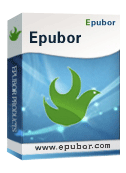
Giveaway of the day — eBook Manager 2.0.6
eBook Manager 2.0.6 was available as a giveaway on May 18, 2018!
Epubor eBook Manager helps manage your eBooks from different sources. It enables you to classify, modify, convert and transfer your eBooks. Make managing your ebook collections easier.
- Batch convert and transfer encrypted eBooks without any quality loss. Supports the books from Amazon Kindle, Barnes and Noble Nook, Sony, Kobo, Google Play;
- Catalog eBooks and modify metadata. Epubor can catalog eBooks from your devices, Kindle, Adobe Digital Editions, Calibre and iTunes by automatic scanning. Your books will be sorted by authors, languages, publishers and formats;
- Web server and online converter included.
This software includes free 1-year license. But here you can get special discount price just $29.99 (40% OFF on $49.99) to upgrade to a lifetime license. Buy now!
System Requirements:
Windows 2003/ 2008/ Vista/ 7/ 8/ 10
Publisher:
EpuborHomepage:
https://epubor.com/ebook-manager.htmlFile Size:
32.1 MB
Price:
$24.99
Featured titles by Epubor
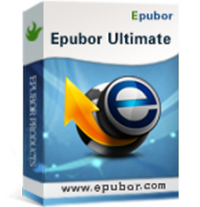
The best DRM Removal and eBook Converter. Can decrypt and convert eBooks purchased from: Amazon Kindle, Kobo, Sony, Google Play, Barnes & Noble Nook, Smashwords, and even public libraries. Get it now with 40% OFF today! (only $29.99 instead of $49.99).

Powerful AA and AAX to MP3 converter to remove DRM and convert protected audiobooks from Amazon Audible.com. Get it now with 40% OFF today! (only $17.99 instead of $29.99).
Comments on eBook Manager 2.0.6
Please add a comment explaining the reason behind your vote.


Could not install this application due to "Failed to connect. Please try again later". :(
Save | Cancel
Does not support Sony reader, no use for me.
Save | Cancel
Dariusz Lata,
But you can add your Sony eBooks and open them with Adobe Digital Editions, then your Sony eBooks will be listed in the Adobe library.
Thank you.
Save | Cancel
Only worked on converting one out of four of my purchased Nook (B&N) books.
Save | Cancel
This is the second Epubor app that I've found on GoD and I'm very pleased with it. Installed on win7 pro sp1 all updates....no problems with installation and it worked on a DRMd book. Thank you .
Save | Cancel
Kyle,
Hello,
Thanks for your kindly comment, wish it helped you much and don't forget to leave your suggestions. Epubor team will do our best to improve its functions and features.
Save | Cancel
It works!!! I have many Kindle books and like converting all my books so I can store them in a "bookshelf" folder. I have been having a problem converting some of the Kindle books through Calibre even with the new extension to convert AZW format. I keep getting the copy-write protection error. I just tried converting one of the books that Calibre couldn't and it worked. I don't like that it keeps the file name that Kindle uses instead of the name of the book, but once the book is loaded into Calibre it gets fixed. I am so happy. I can now get all my favorite Kindle books stored in my "bookcase".
Save | Cancel
Velvet, do you have any particular app or software that you use for your "bookcase"?
Save | Cancel
kiwiboy, just a regular folder in Windows. I have a separate folder for each author then a sub-folder for series. I have tried different software, but I have found the simplest way is just using sub-folders in Windows Explorer. I can keep different formats all together then if I want to use a different program to read the e-books, I can. I actually prefer Mobipocket Reader for reading my e-books on my computer, it uses epub format. It sorts the books better than the Kindle program. I have so many Kindle books since I do most of my reading lately on my tablet.
Save | Cancel
The program at rest constantly uses one CPU to the full!
Save | Cancel
.
[ JardaH ],
Mine took forever to read-in my 600+ books Calibre library, so if you have loads of books in another library, it will take an inventory first.
It did not, however, search my hard drive for epubs and mobis which I have stored elsewhere not in libraries.
.
Save | Cancel
Bill, The running program that waits for the selection of the converted file has no reason to exploit the cpu. If you select options, the second CPU kernel will fully load.
Maybe it's not a Bitcoin miner.
Save | Cancel
Into what does it convert the files? I see that PDF is not mentioned, so I suppose it does not convert PDF...
Save | Cancel
[ Conversion ], this offers to convert PDF, but PDF is a crap-shoot because there are no standards for text, for flow, and for non-text elements, so you get what you get, especially from PDFs that are pictures of text, not text.
The only semi-intelligent reflow I've ever seen for PDF documents was on a Balckberry.
.
Save | Cancel
What functionality do I lose after one year license expires? Will the catalog system be restricted?
Save | Cancel
lee,
The catalog system will not be restricted when the license is expired. Only the DRM-Removing function will be not available.
Save | Cancel
The one reason I DL'd this to try is for the transfer capability. It appears as if the means to do that is through the Web Server, yet although it appears to be a clickable feature, it does nothing. How do I transfer from my library to my device if not through the Web Server, and what is that feature for if it is not working?
Save | Cancel
What's the difference between Manager and Ultimate?
Save | Cancel
Book Guy, Ultimate removes DRM.
.
Save | Cancel
My bad -- this removed DRM just by importing into Epubor Library -- TERRIFIC!
Save | Cancel
Just downloaded, installed and opened. Went to register using the code provided in the readme text and using my main email address that I use for all business and software purchases. I get the following error:
!Registration code is not compatible with your license email.
What??? Epubor Angel please explain/help.
Save | Cancel
Hello,
please pay attention to the registration info as you need to use the email provided in the readme file,
not yours.
GOTD team
Save | Cancel
Helen,
Just goes to show that even a long time user, like myself, who has dealt with all kinds of registration types on this site can get caught reading too quickly. Sorry for the inconvenience.
Let that be a lesson to all GOTD users...READ the Readme file thoroughly.
Save | Cancel
I have Calibre installed. Does this offer any advantages over what I already have?
Save | Cancel
Iain Harrison,
Calibre appears way more comprehensive, I've been using it for years without issue. Little reason to change.
Save | Cancel
[ Iain Harrison ], this removed DRM just by importing into Epubor Library.
Otherwise, Calibre has deeper, more sophisticated features and controls.
Save | Cancel
What's new of this version is that it supports Kindle KFX format perfectly.
Any problems don't forget to contact Epubor support team here:
http://ticket.epubor.com/
Save | Cancel
Epubor Angel,
I have a problem. Why is the Mac version not offered as well?
Save | Cancel
Epubor Angel,
Any chance of Epubor replying to my request for assistance regarding applying a purchased licence for Epubor Audible Converter from last month's Giveaway? It's been four weeks now and I'm still awaiting a response.
Save | Cancel
Carol, thank you for interesting in Epubor software. You are welcome to purchase the MAc version at Epubor official website. For now, we only schedule the Windows version.
Save | Cancel
Mike M, can you please contact Epubor customer service directly via email: support@epubor.com
You will get the reply within 24 hours.
Save | Cancel
Mike M,
Hello, I'm sorry for late reply as I'm taking care of my Son in hospital. About the problem you talked about of the product Epubor Audible Converter, please contact our support team support@epubor.com
If you've contacted via ticket please let me know the ticket number so that I can check it and reply to you soon.
Sorry for inconvenience.
Save | Cancel
Carol,
Giveawayoftheday only features software giveaway for Windows version. So if you would like to use the eBook Manager for Mac with lower price, contact me via email: support@epubor.com
https://www.epubor.com/ebook-manager-order.htm#os_Mac
Save | Cancel
Epubor Angel,
Sorry to hear about your son, I hope things are working out OK for you and your family.
I have now twice contacted Epubor for support on this matter, both times have only been followed up with an automated response promising a support ticket to be allocated. To date, I am still waiting for this to happen.
Hoping you can help.
Mike
Save | Cancel
Mike M,
OK, so tell me what your problem is when using Audible Converter product.
Thank.
Save | Cancel
Epubor Angel,
Thank you for the offer of a discount, but I would like to know why Mac users have been prejudiced and not offered the same as Windows users.
Save | Cancel
Carol,
Hello,
I've added the Mac version products to the coupon list, this means now you can buy the Mac version with this provided coupon GOTD40
Next time when Epubor partnered with Giveawayoftheday I will add the Mac version products to the following list. Thanks for your suggestion.
Save | Cancel
Epubor Angel,
Thank you for your quick reply. One last question, what's the difference between Manager and Ultimate?
Save | Cancel
Carol,
Hello,
The Epubor Ultimate helps remove DRM and convert eBooks formats, edit metadata.
The eBook Manager also have these functions as Ultimate, but what's more, Manager product also helps list your eBooks library(Kindle, Adobe, Nook, Kobo, Calibre, Epubor), transfer eBooks between devices, display 2 toolbox: Web Server and Online Converter.
Our team is now working on making the Manager better, so after you used this product, don't forget to leave your suggestions.
Thank you so much.
Save | Cancel