Every day we offer FREE licensed software you’d have to buy otherwise.

Giveaway of the day — Easy Flyer Creator 2.0
Easy Flyer Creator 2.0 was available as a giveaway on February 28, 2011!
Easy Flyer Creator is easy to use desktop publishing software that help you to design, create and print flyers, brochures, leaflets, certificates, photo frames, tickets, door hangers from templates in just 5 minutes! You are provided with more then 100 Free Templates.
Easy Flyer Creator is the best way to create, print and share interactive flyers, brochures, leaflets and other marketing material: after making flyers you can Print and Share the Documents via FTP and Email.
Make Flyers in Just 3 Steps:
- Select the Template
- Update Images and Text in Template
- Preview and Print
System Requirements:
Windows XP, Vista, Windows 7
Publisher:
Peridot TechnologiesHomepage:
http://www.flyerscreator.com/File Size:
74.9 MB
Price:
$39.99
Featured titles by Peridot Technologies

The most efficient and low cost Ultrasound medical image capturing software with remote controlled printing and DICOM converting options, Save Ultrasound studies to Image files & Medical Reports.

eNotice - Instant Desktop Notification, Alerting and Messaging System! eNotice is new bulk messaging solution allowing instant and reliable delivery of notifications, messages and alerts across a LAN or WAN to Windows desktops. Simple and effective solution to allow administrators within an organization to reliably deliver key notifications, messages and notices to all or specific users across an enterprise while providing accurate records of message delivery and acknowledgement.
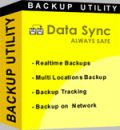
Data Sync - Files and Folders Synchronization and Backup! Data Sync is a shareware File Backup and Data Synchronization Software/Utility, fully automated Files and Folders backups, Mirroring, Replication.

Easy DICOM Viewer is a Medical Images Viewer application for Windows Phone 7. Doctors or Physicians can load and review their patients studies on their phones directly from DICOM or PACS Servers in their hospital or clinic network.

Most Advanced and Automated Medical Images Enhancement and DICOM Converter Software, That can automatically adjust and convert medical images coming from various modalities like Ultrasound, Endoscope, CT Scan, X-Ray Detectors etc. to DICOM File or Send to DICOM Printers.
GIVEAWAY download basket
Comments on Easy Flyer Creator 2.0
Please add a comment explaining the reason behind your vote.


Hi thre would you mind letting me know which web host you're using?
I've loaded your blog iin 3 different browsers and I must say this blog loads a lot faster then most.
Can you recomnmend a good internet hosting provider
at a reasonable price? Thanks a lot, I appreciate it!
Save | Cancel
Downloads, Install and Registers quite nicely on my computer. A good software. I experienced problems when I ran the Free Scan for Windows Errors. This program runs a threat to my computer and now everytime I search the Internet I get this window:
Internet Explorer Script Error
An error has occurred in the script on this page
ERROR: Library not registered
URL: file:///C:/Users/User/AppData/Local/Temp/Low/%7BFD2FD708-1F6F-4B68-B141-C5778F0C19BB%7D/active.html
Can someone help me rectify this annoying window I get?
Save | Cancel
Great little program, I think though more useful for kids than adults. Installed on Win xp x 32 bit, win 7 x 64 & 32 bit fine. My little 3 year old boy has had fun using it already. Very basic, but easy to use. Thank you GOTD.
Save | Cancel
Installed OK on XP Sp3, but when I started the program it tried to find and install a program called PIXO. What is PIXO? Do I need it? Where do I find it? Why is not included with the install if it is required to run this program? Can someone help me with this before the clock runs out? THX
Save | Cancel
Downloaded and installed just fine on my not so new Windows 7 laptop. It started up and registered as it should on my [b]Windows 7[/b] 32 bit OS.
It's a neat piece of software, allowing you to create fliers on the go. It did however run a little slowly when moving objects around in the actual picture of the flyer. I use CS5 daily on my laptop and it feels like even that runs faster.
With that being said, this would be great for schools or any organization really who would like to have an easy way to send out information without relying on Photoshop or Illustrator.
8/10 for me, it does as advertised.
Save | Cancel
Downloaded and installed fine.
Software itself is extremely poor.
I really cannot imagine why anyone would want this software to assist with any design. If you can paste a picture in to a document, draw a line, and set a background colour, you can create better designs from scratch in almost any standard program (and I'm not even talking about software specifically created for design!).
Also, the spelling in the templates is beyond atrocious! 'Marry Christmas'!!!! Are you kidding? ... and that's all before you get to the sizing issues others have mentioned.
Extremely slap-dash, thrown together, poor quality, and pretty useless for it's purpose. It will be un-installed as soon as I finish writing this.
Save | Cancel
I'm really glad it is free, because I wouldn't want to pay for it. The designs are dated and basic, like something a high school student might put together. The software graphic interface is poor, and inconsistent with current platforms - no scroll bars, limited configuration. This looked like a real winner and highly useful, but frankly has little commercial value.
Save | Cancel
Looked like it might be useful, only problem is that any time I tried to print anything out I got an "invalid parameter" error or that I didn't have printer connected (I've got one honest!). In the end I decided all this was doing was taking up space that could be used for something that actually works ...Booo Hissss!
Save | Cancel
If you want to print in standard US sizes, just make the flyer, use a screen cap or clip tool and then open as a photo and print in your choice of sizes.
Save | Cancel
Easy Flyer Creator is a pretty simple .NET publishing app that lets you place images & text on a page, with basic capabilities to move them around, & add [usually hard] shadows etc. It's large because it includes a lot of image files, templates etc, but their resolution is too low for quality printing -- if you're making printouts looking for a lost cat that you want to tack on telephone poles they'll be fine, but I'd hesitate to use Easy Flyer Creator for more than that sort of thing... bundled, low cost, &/or free publishing apps have just been too common over the last decade for people not to see the difference. While there's little wrong with the templates & images themselves, they don't look like they've come from a pro designer or illustrator, unlike the sorts of apps that come free with your printer or camera, & there doesn't seem to be anything in the way of feathering or anti-aliasing to make text look good if/when you went completely DIY. Printer/printing page setup is missing [e.g. what you see in your web browser, Adobe Reader, & even Notepad...], & there are no project/output resolution settings.
Installation is problematic, but that's my opinion so please take it FWIW... Easy Flyer Creator uses Windows Installer which can be often be trouble-free, but also has the potential to really damage your Windows install -- right now I'm trying to decide whether it's worth several *more* hours trying to get an app installed in XP Pro, with problems caused by a *very* poorly written Windows Installer routine last year, that seems to have forever & permanently damaged Windows. I'm far from the only one to have that sort of problem. At any rate, today's GOTD has a setup file that self-extracts another setup file + the .NET check app [dotnetchk.exe] + the actual msi setup file -- I mention that because in one of the tests I ran, the self-extraction step went into a loop, repeating over & over, but after canceling I found the .msi file & it installed fine. Assuming you don't need to add or update anything .NET, you'll still get around 2500 [or more] new registry entries, mostly installer related. Easy Flyer Creator's program folder holds 635 files, 29 folders, taking up ~54 MB, while a new folder under All Users\ App or Application Data stores included templates [244 files, 17 folders, ~39 MB]. You also get a new User folder, 5 files + 1 folder in Windows\Installer, 51 fonts [installed without apparent version checking], & the Ionic.Zip.Reduced.dll gets added to Windows system folder.
Save | Cancel
Installed Ok, BUT, top of program is cut off. No amount of fiddling around / resizing.. anything, can correct this. Wanted to remove background color (don't want all that black on the "Away" door hanger) couldn't find a way to do that, just wiped out all setup. Would have been handy, but does NOT seem to work very well upon first use.
Save | Cancel
Downloaded, installed, and registered fine. No problems at all. This is really a nice piece of software. Creating a business card was a breeze and I like what the results were - even though done quite fast with little planning. Good results. I will be keeping this along with others I use. Liked the editor - was easy. Text, images input very good. I even loaded a couple of my images and used them. Simple and quick. All pros IMO. The only con would be that there is no .png support as I do alot work in .png - no problem, will convert. I'm sure that as time progresses in development that this issue will be resolved. Keep up the good work. I really do not see a problem with price as I have spent larger sums for products. Thank you GAOTD and Peridot Technologies for the product. Have a nice day everyone.
Save | Cancel
This is exactly the same version that was offered on June 14, 2010.
Ver 2.0.0.0. I was hoping they had come out with a new, dramatically improved, version.
I have to agree with most of the comments here. It really isn't a very professional package, and although I forgot it was on my system from before, I meant to uninstall it some time ago, in favor of my more sophisticated publishing products.
So I'll use today's giveaway as a reminder to do just that.
Thanks anyway GAOTD.
-JC
Save | Cancel
An intriguing little program, but with major faults...
First, as others have noted - Paper Size: For something that's supposed to be able to create so many different-sized items, the ability to choose your own page size is a MUST!!! - even the option to choose between Metric and Imperial would be an (extremely small) improvement. And that's to say nothing of my Concise Oxford English Dictionary's definition of a 'flyer' as a 'small handbill advertising an event or product' (note the phrase 'SMALL HANDBILL'). Admittedly, you can put more than one picture - and piece(s) of text - on a page, but it's NOT good to be FORCED to use size...
Save | Cancel
My day job is graphic design so I am pretty much using this genre of software on a day-to-day basis. I have been looking for a new program for creating flyers and as soon as this free give-away came I could not wait to install it. Well thats the thing... It's still installing, after 1 hour! I think soon after posting this message I'll give up wating and cancel - or will I?? TO BE CONTINUED...
Save | Cancel
Just loaded Easy Flyer on my Windows 7 PC. As for people having issues launching it, please be patient. During the install, the setup dialog box stayed open for a long time. After installation was completed, I launched my Windows Task Manager and watched the Process list. When I launched Easy Flyer from my desk top, a process called eFlyer.exe started to load, 55Mb. Then another process called ezFlyer.exe started to load, 10Mb. After about 90 seconds, Easy Flyer launched and the ezFlyer.exe closed in the Process list.
When I exited the program, it took about 90 seconds to close the window. The second time I launched this, it took 120 seconds to bring up the interface and 80 seconds to exit.
I feel that this was slapped together and is not a real mature piece of software. It probably should not even be listed as a rev 1.0, ready for release to the public as a stable package.
And to nit-pick a little. Under the Vehicles template, it's RENT a car, not RANT a car. Poor attention to detail. And in the description on GOTD, it states Tickets as a template, I see coupons, but not tickets.
I have yet to attempt to actually work with this, so I'll refrain from critiquing the actual templates and printing performance, as noted in earlier reviews.
Save | Cancel
This software provides very POOR Templates format with no options to customize them.
THUMBS DOWN for me!!
For this reason, I firmly believe that "SERIF PagePlus Starter Edition" is a much much much more powerful tool for designing amazing print documents such as Business Cards, Flyers, Newsletters, Brochures etc...
Did I say that it's FREE??
http://www.serif.com/desktop-publishing-software/
Enjoy!!
Save | Cancel
I haven't posted here for awhile but felt I had to add my 2 cents worth. I tried this before and was disappointed.
The Good
A good program for those who lack artistic talent and or imagination for designing materials.
The Bad
Poor quality templates.
The Price is way to high for what it offers. One can purchase better software at your local office supply store for approx the same price or less. (i.e. Staples)
Other Options.
Avery Design Pro - it is free program and worth a try. It can be found here
http://www.avery.com/avery/en_us/Templates-&-Software/Software/Avery-DesignPro-for-PC.htm
If you don't want the program you can find many templates which can be used in your Word processing program.
Also Serif offers a free program found here
http://www.serif.com/desktop-publishing-software/?MC=SERPPCFDPaP&gclid=CNLA1JuDq6cCFZFoKgodxjuYDQ
For myself, I design using M$ Word. If one has any artistic talent and imagination it is easy to design in your Word processing program. I also use Avery Design Pro, mostly for designing cards.
JMO
Save | Cancel
Registration process went smoothly on (OS) Windows XP Home (SP3). I simply copied & pasted the registration# that came in the readme.txt file to the program section that required it for full version execution; program runs fine. What up?
WRC
Save | Cancel
Whilst it may not be everyone's cup of tea, I can only see myself using Adobe Illustrator and Photoshop to create this sort of thing to a considerably higher standard. Seems like going back to the drawing board is something the devs really should consider on this one.
Save | Cancel
Unlike earlier comments I found no difficulty installing or registering this software under Windows 7 (64 bit).
However - this is a very poorly designed program from the outset.
The most important feature to me in order to start using it is the SIZE. There is no indication whether it is A4, A5, etc., and even the custom template only has two options, Landscape or Portrait!
As far as I can see there are no templates that give any indication of size at all, only the size of each individual item when the template is loaded.
Accepting that the given size might be suitable, the fonts are very “bitty”, the lines and shadows very pixelated – apparently no precision at all. It would be very embarrassing to issue something like this for customers, for circulars, or event promotion, it just isn’t good enough. Sorry – uninstalled.
Save | Cancel
Downloaded and installed without error. Tried to use the registration number given and no luck. Says I am using an invalid number. I saw on the registration dialog that you can contact their sales for a number. Tried to send them email and comes back as domain not found. ??? Too much trouble for me. I wil continue to use Publisher 2007 Pro.
Save | Cancel
To Edwin (nr. 9) & every one else: i tried it a little, but it is not usefull to me. Also i can tell that it is 100% identical to the one offered in June 13, 2010; and i suspect is identical to the one in September 20, 2009 so maybe that is why it might look outdated
Save | Cancel
Downloaded and installed. When I double click on the Easy Flier Creator icon on the desktop, nothing happens! Windows 7 OS. Do I have to reboot the PC?
Save | Cancel
I had this from the last time it was offered and see no difference between this and the previous giveaway. What I did notice is that the printed flyer is blurred. So I adjusted my setting on my printer but it still is very blurred. This would be good for some one having a sale of junk from around their house but as for purchasing for professional usage..I would have to seriously think twice.The developers should really update their templates to make them more"appealing".
Installed on Windows XP pro sp3 with no problems and uninstalled even easier. Thanks GOTD but I will not be keeping this one.
Save | Cancel
What do you think this is, Office 97/2000?
Seriously these flyers are probably the work of a programmer with no designer in tow. The designs are extremely dated with horrendously stretched fonts and mismatching colour schemes.
Go back to the drawing board, WITH A DESIGNER, and create some... more decent flyer designs.
Runs fine on Windows 7 (except that you have to start it a few times.)
Save | Cancel
The templates seem to have been designed by the developer's 5 year old.
At 74.9 MB download size and $39.99 price tag one would expect more serious stuff (stuff = layout, template, rendering speed ..etc)
I wouldn't have downloaded had I known. Not worth testing.
Not recommended for serious users but may be useful for kindergarten projects.
Save | Cancel
Doesn't this company realize there are actually places in the world that uses A4 paper, or did I miss something?
Save | Cancel
This really is a useless bit of software for most of the world. I can find no option to choose my paper size. It does not use metric sized paper and you have no option to print two A5 sized flyers on an A4 sized sheet. It's quarto or nothing folks!
The templates are very ordinary and not enough variety in them. Glad I didn't pay for this. Going to uninstall.
Save | Cancel
Like the program because it is simple to use; but would like the option to install over 60MB of masks, pictures, and templates somewhere else.
Save | Cancel
Downloaded fine..followed instructions..copy pasted license key on License line when I registered..played around with it and printed a reg sheet, not a card yet,and it works just fine on a Win7 Home Premium 64 bit laptop...
Save | Cancel
I do not manage to register on XP SP3.
When I insert the serial provided, I get this error:
Invalid Registration Information
Please visit URL....Purchaselicense.asp
I have tried 15 times and no joy.
------------------------->>> WAIT A MINUTE!!!! <<<-------------------------
I have tried one last time and GUESS WHAT????
I had to have an active Internet connection while inserting the serial!!!
This was not mentioned anywhere (not even on the Help file, which I read carefully). I wonder why such a vital piece of information has been omitted.
Anyway, I hope at least that somebody else will benefit from my experience.
Save | Cancel
Forgot to add that it installed on Vista Home Premium fine and registered without probs.
Save | Cancel
Great little app, installs without probs, very useful and also provides lots of fun - thanks to developer and GOTD.
Save | Cancel
Downloads, install and registers fine on XP (though the DL did take a few attempts).
Quite a nice piece of software.
Save | Cancel
A nice piece software but needs to be improved. I think its been 6-7 months GAOTD one more released this software and since that day no update still same software and same problem still there. Compability issues with Windows 7. To start the software as activated you need to give it try multiple times thats strange!
Save | Cancel
Dear users,
UPDATE: the registration problem is fixed!
We have contacted the Developer regarding registration issue. This comment will be updated as soon as we have any information.
Sorry for the inconvenience.
Regards,
GOTD project team
Save | Cancel