English
Every day we offer FREE licensed software you’d have to buy otherwise.

$29.95
EXPIRED
Giveaway of the day — Easy Digital Photo Recovery 3.0
Easy Digital Photo Recovery is a photo recovery application.
$29.95
EXPIRED
User rating:
105
16 comments
Easy Digital Photo Recovery 3.0 was available as a giveaway on December 2, 2015!
Today Giveaway of the Day
Control remote desktop or laptop from any device and anywhere!
Easy Digital Photo Recovery is a photo recovery application that works with many picture formats, including BMP and RAW. The fully automated recovery engine locates and restores as much data as possible. The program is equipped with a preview that shows the potential results beforehand. Easy Digital Photo recovery works with all types of storage and is designed for Windows environment.
System Requirements:
Windows 2000/ XP/ Server 2003/ Vista/ 7/ Server 2008
Publisher:
MunSoftHomepage:
http://www.munsoft.com/EasyDigitalPhotoRecovery/File Size:
10.3 MB
Price:
$29.95
How would you improve Easy Digital Photo Recovery 3.0?
GIVEAWAY download basket
Developed by Informer Technologies, Inc.
Developed by IObit
Developed by OmicronLab
Developed by Garmin Ltd or its subsidiaries
Comments on Easy Digital Photo Recovery 3.0
Thank you for voting!
Please add a comment explaining the reason behind your vote.
Please add a comment explaining the reason behind your vote.
You can also add comment viaFacebook
iPhone app giveaways »
$19.95 ➞ free today
$0.99 ➞ free today
Every Day Spirit is a collection of beautiful, original, hand-crafted wallpapers created to make your phone look amazing.
$0.99 ➞ free today
$4.99 ➞ free today
$1.99 ➞ free today
Android app giveaways »
$0.99 ➞ free today
$0.99 ➞ free today
Spelling Right is a new challenging educational spelling game that will test your English spelling skills.
$2.29 ➞ free today
$0.99 ➞ free today
$1.49 ➞ free today

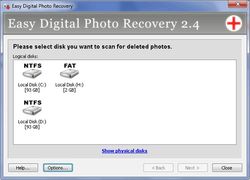
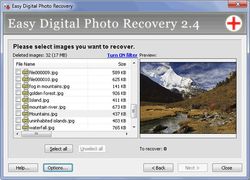
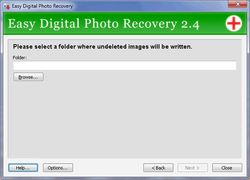

Installed, registered and ran with no glitch - despite the "date format" debacle.
Found a lot of pics as well as videos, most of which were recoverable.
Only bug I found is if one scrolls down or up fast, it crashes, and does not give an option to save the files found. Only option is to close, restart and go through the whole search again, not very encouraging.
I agree on the point of no right click which would make the program easier to use, and the fixed size of the output screen is definitely from the caveman days.
IMHO
Bruno
Save | Cancel
Be good to have scaling so we could see it full screen no mater what device we use
Save | Cancel
Just one question. Does it work?
Save | Cancel
Can't understand the big debate on the date format ... What's the big deal it's easy to see what it means if you put a bit of grey matter to use. Has any one actually tested this software and have any informative comments (other than the date thing) about how well or badly it works? That's what the forum is for! Haven't tried it myself as I've no use for it but always interested in readind the opinions of those that have. Answers on a postcard to ....
Save | Cancel
Have ran it, and have some suggestions:
1) A non-resizeable dialog window? Really? The app should be usable on a desktop. The Images listing contains (by default) more than 3 widths-worth of content, and I have to scroll the slider on the bottom of the window to see it all.
2) Allow the columns in the listing to be reordered (click-and-drag the column header and allow repositioning). This is most important considering point (1)
3) Allow the columns to be sorted. I don't care about the hundreds of 5 KB files you found, I am most concerned about the 5 MB files. Allow the user to sort the Size column (and the File Type, and the Location)
4) No right-click options for easy selection of contents. How about 'select all files in this folder' or 'select all files of this type'?
I strongly suggest you have a look at to see what is currently state-of-the-art in Freeware photo recovery.
Save | Cancel
Your link does not work. I assume you mean this:
http://www.piriform.com/recuva
Save | Cancel
Enough about the date debate, anyone have a review of todays software?
Save | Cancel
After Entering GOTD provided key, the following is quoted: "We remind you that according to the terms of use of GiveAwayOfTheDay this version of the program is intended for personal and non-commercial use only. Its provided "as is" , without any technical support or updates. The activation is available until 2.12.2015
I have seen a bunch of weird stuff here, but an activation in the past? I see this as Feb-12th-2015. The universal method suggested: "2015-12-2"
Save | Cancel
You forgot to mention whether the program activated despite the past date. That is, typo or bug?
Save | Cancel
Guess what? The date is not in the format you are thinking it is. It is correct if you look at it in the European format the rest of the world uses. Think of it like looking at Liters since we are the ONLY country in the world still using ounces and gallons.
Save | Cancel
In the UK today's date is 2/12/2015. :-)
Save | Cancel
I would see 2/12/2015 as December 2nd.....only our friends in the USA would list it as 12-2-2015
Save | Cancel
Try thinking outside the closed box that is your own experience... If your computer has a setting to show dates that way, it must be a thing somewhere, right? It can even be argued that this representation of dates is more logical because it shows data in order of increasing magnitude: Small/Med/Large, or day/month/year. It works the other way, too.
Your way is based on the sequence of words used in the English-language. Not a very adaptable way of doing things, really.
Save | Cancel
I have no problem with Date Shown 2.12.2015 Which we we use here in Australia Which i see it as 2nd Dec 2015, or Wed 2nd Dec 2015.
I been to the USA a few times where they use 12.2.2015, Which would be Dec 2nd 2015 not sure where they put Wed, can't remember at the Moment, the universal method of 2015-12-2 (Year, Month, Date-or Day)
not sure about as i don't know or work with any one that uses it.
It really depends on which (or what) country you live in and are used of using, As an Australian i could never understand why the USA use the Month before the date (or Day) Dec 2nd 2015 or maybe it's
Wed Dec 2nd 2015.? Personally of course i prefer ours lol, as it seems to me the Day or Date 2nd would be more important than having the month 12 (dec) first as in everyday running around, you would or Should know what month your in! and many Americans i met that had many appointments etc always checking for which Day (or date) (say 2nd) first anyway as they are usually already Know the Month they are in, But like i said it depends on what your use to.
Mark.
Save | Cancel
just look at the dates delimiters typical for Europe are "." for US "/"
the regional settings on your computer may also effect the displayed dated, all depending on programmers.
Save | Cancel
I'm another Aussie who's used to day-month-year, but I do use the American system in one context, when I use a date to start a directory name (e.g. all my photo directories). That way the directories list in chronological order in File Explorer, so it does have that advantage.
Save | Cancel