Every day we offer FREE licensed software you’d have to buy otherwise.
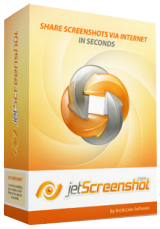
Giveaway of the day — Jet Screenshot Home 3.1
Jet Screenshot Home 3.1 was available as a giveaway on December 3, 2015!
Jet Screenshot is a screen capture service enabling you to share screenshots online in seconds. Take a screenshot, edit and send it to the web, and immediately provide anyone with a link to the image. It is a perfect solution for specialists working remotely: programmers, designers, QA testers, bloggers, technical assistance specialists, sales managers etc.
All you need to do is to press Ctrl+V to send the URL. Jet Screenshot does not require any third-party tools. The other person just has to click the link you sent.
Special Offer for GOTD: Get Jet Screenshot Pro for office work at 50% discount only today!
Please note: The software provides a 1-Year license.
System Requirements:
Windows 98/ Me/ NT/ 2000/ XP/ 2003/ Vista/ 7/ 8/ 8.1/ 10
Publisher:
ArcticLine SoftwareHomepage:
http://www.jetscreenshot.com/more-info.phpFile Size:
7.5 MB
Price:
$14.95
Featured titles by ArcticLine Software
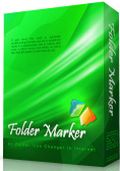
A freeware add-on for Windows lets you mark folders with color-coded icons to make a search for important information a "one-glance" affair.
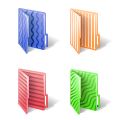
A set of 7 beautiful coloured folders, made specially for color blind people. Having color-coded folders makes it much easier to find the needed one and you don't waste your time at unnecessary search. 100% free.

FileMarker.NET is a handy tool that allows users to color-code files on Windows, Mac and simplify file management with the help of additional icons which display status, priority, completeness and type of data in a file. Find files faster, separate your files from your co-workers' files, show document progress right on the file icon, set clearly visible priorities with FileMarker.NET with just 2 mouse clicks!

Extra Folder Icons is a set of 45 professionally drawn Windows 7 folder icons with great design and scrupulous attention to details. Covering many objects and activity types, these folder icons address the interests of a broad range of people, from youngsters interested in cars and music to senior users looking for a way to mark folders containing health and TV-related information.
Comments on Jet Screenshot Home 3.1
Please add a comment explaining the reason behind your vote.



I used this program till it expired. I found FireShot ...works great, scrolls too.
Save | Cancel
When I have sent both a Twitter msg and a twitter msg it still would now get off the send msg screen. I have been unable to download aqnything for awhile now. I have use IE,Edge,Chrome,Chromium,Maxtron,Firefox,and Opera. all get stuck on the share msg .
Save | Cancel
If you need a program that will enable you to easily send a link there is a program called Lightshot.
You can save a shot to your computer or you can upload it to their site and get the link.
https://app.prntscr.com/en/index.html
Here is an example.
http://prntscr.com/9a1uei
Save | Cancel
"You are giving us a non-exclusive, royalty-free license to use, copy, distribute, transmit, publicly display, reproduce, delete, etc. your content." Sorry chum, but I'm not about to give you or anyone else the freedom to use stuff that I own and which has been prepared by me on my computer. How on earth you think you can sell even one copy of this product baffles me.
Save | Cancel
@xp-man. Snagit 7.2.5 from your quoted source does not work in Vista Home Premium. An alternative freebie site offered the same version sometime ago and I could not install it then either. Even with AVG off, firewall-off, using elevated admin privileges and running Microsoft's fix software for installation problems I couldn't get it to install. It produced a message that the installation was not able to finish and that set-up should be run again. Doing so merely produced the same message ad infinitum. I have raised the issue with Snagit but they have ignored the problem merely suggesting that I might want to try the latest version overlooking the issue raised that this was a free offer with install problems. Yes I know that Snagit 7.2.5 is no longer supported (I accept software becomes subject to that in time) but they could highlight that it is not compatible with Vista when making the free offer.
However, if you know someway of making it compatible (running in xp compatibility mode makes no difference either) I would be grateful to hear it as I would have loved to have a working version.
Bill
Save | Cancel
After reading all the negatives and seeing the verbiage, does anyone have a clue as to what this program does? It is not just for a screen shot and capture but it creates a URL to be sent for people to see your screenshot. With the paid version the URL will be kept for at least a year. There are many times I need to reply to someone but can not attach a photo or screenshot. This is super useful when you can attach a URL instead. It also gives you the opportunity to send a full size photo too just by the person hitting Zoom. Ignorance may be a bliss but not very useful in this case.
Save | Cancel
No that's not what it does.
It uploads your screenshot to their servers wherever they are, creates a url to it for you to share and gives them the right to do whatever they want with it, including deleting, sharing with third parties, or using in any way they seem fit.
Basically you screenshot is no longer yours but theirs.
I use screenshots on my website all the time and I want them to remain my property so I will pass on today's offer.
Thanks but no thanks.
If you are unable to attach a screenshot or image to an e-mail who is the ignorant one. try putting it in a zip folder.
Save | Cancel
I think most of us know what it does but don't like or accept the conditions attached to doing it!
Save | Cancel
You do realize there is free online storage available out there that you can upload any file-types you want to, and make available via URL to any individuals you want, right?
Just a starting point for you....
http://www.networkworld.com/article/2932962/cloud-storage/19-free-cloud-storage-options.html
Save | Cancel
Roger, I was not referring to e-mails but those boxes that you have to fill in, under the help section of many web sites. They don't give you an e-mail address to reply to.
Save | Cancel
Best Christmas present ever. Been a fan for many years. Just realized when the license expiration shows 3-12-15 it really means 12-3-15 in American Speak. Thank you GOTD and Jet Screenshot.
Save | Cancel
@ LancasterPA
---> it really means 12-3-15 in American Speak
That doesn't help much either ! Are you saying that the software license ends today? ... or do you mean 12-3-16 ?
Save | Cancel
I use Lightscreen. There is a portable version also.
http://lightscreen.com.ar/
Save | Cancel
FREE and usefull on all Win machines even multi monitor support.
http://getgreenshot.org/
I am an old snagit fan, but it can not compare to greenshot.
Save | Cancel
LMAO, I read that in the first instant as "get green snot" ... :)
Downloading now. I hate it when you take a screen shot and "monitor 2" ends up in it as well.
Thanks.
Save | Cancel
Open source counterpart: https://getsharex.com/
It works very well and is highly configurable.
Save | Cancel
I just use PrtSc button for whole desktop and send it.
I just use Alt+PrtSc for focused open window and sent it.
All free and already on my keyboard + 1 less installed app to slow down my PC.
See if you can figure this out...
Save | Cancel
If you have the free Google Picasa program running the PrtScn button captures the current display screen and you can edit it before e-mailing it,from Picasa or saving it to disk. Great for documentation or creating program instructions with screen shots.
Save | Cancel
The website state my email account already exist, so then I move on and install the setup, then when click on activate paid features, with my account info, it state this account is not paid, activation is impossible.
Any help on this?
Save | Cancel
Having acquired some good software finds from GAOTD, I am sure it's a challenge to find a new app for each and every day. And I guess it's bound to turn up some that are on the thin side. I would not even consider installing this, as screen shot capture is built into Windows already. If you install Dropbox, screenshots are automatically placed in a folder so you can easily share them online. This includes the free version.
Save | Cancel
I'll pass. For a simple quick solution that does exactly the same thing as this software try the absolutely free JING. https://www.techsmith.com/jing.html
Save | Cancel
For my 2 cents, I am a happy user of GreenShot, which does exactly the same, but published on a number of sites, including Dropbox and Imgur (though the latter suffers some problems in the later time).
Save | Cancel
SnapCrab...works for me.
Save | Cancel
Plus one for GreenShot. It has met my needs flawlessly for a long time and does not purloin my material for someone else's use.
Save | Cancel
Ashampoo Snap 8 does the same thing with tons more features. Maybe a tiny bit more expensive, but worth it.
Save | Cancel
Ashampoo Snap is often given away on these giveaway sites and is a professional program with many more features than just a snapshot of your screen.
Save | Cancel
I use the amazing snipping tool. It's free and built in Win7 and keeps my snags on the computer. I find it hard to believe people would buy this.
Save | Cancel
Question: Please note: The software provides a 1-Year license.
Is this software come with 1yr license?
Save | Cancel
TechSmith have put one of their earlier versions of SnagIt as freeware it can be downloaded at the following link:-
http://techylab.com/673/free-download-snagit-7-2-5/
Please note that the serial number is lower down on this page, also they make no claims on what you capture.
Save | Cancel
As you note, an older version of Snagit is available for free.
I used this version for several years on my xp box.
I used it extensively every day, so when I recently bought a new computer (and chose Win 7 as the OS, rather than Win 10), I was VERY disappointed to discover this version will not work on any Window version newer than XP. I have tried 8-10 different screenshot programs in the past 3 months and have not found one as good as Snagit. The closest I've found is my current choice, 'Apowersoft Screenshot Pro'. I am considering biting the bullet and spending the 50 bucks for a new version of Snagit.
Note: from the description, I know today's offering is not even worth a look. At least not for my needs and wants. I have to agree with Bob... attaching an annotated screenshot to an e-mail is a piece of cake. IMHO, the publisher's terms + conditions disqualify them from consideration.
Save | Cancel
Mister Lee.
Was so surprised by your comment that I decided to test SnagIt7 on Win7; I didn't test every aspect but had no problems capturing using the SnagIt 7 program.
Possibly your problem is something to do with a Windows setting or your hardware.
Win7 users don't be put off it may be worth giving it a try.
Save | Cancel
Hello again XP-Man... By chance, is your version of Windows 7 "32 bit"?
In Windows 7 "64 bit", the app will not install.
I remember now, at the time I attempted to install, (and failed), I searched through various blogs and everyone was encountering the same issue with Win 7 - 64 bit.
If you DO have Win 7 - 64 BIT, (NOT 32 BIT) and were successful in installing...
I WOULD LOVE TO KNOW THE SPECIFIC ROUTINE, SO I CAN FOLLOW YOUR DIRECTION.
Please reply, whichever the case may be---for clarification.
I'm sure many would benefit from knowing.
Thanks in advance for taking the time to reply.
Best regards, Mister Lee
Save | Cancel
Mister Lee
Looks like that's a problem, I have 32-bit and experienced no problems.
Hope this helps.
Save | Cancel
Win7 Users have a Snipping Tool already built in OS. It is a no-nonsense, no frills snapshot tool free and already installed on every Win 7 system.
Use it.
Save | Cancel
"It is a perfect solution for specialists working remotely: programmers, designers, QA testers, bloggers, technical assistance specialists, sales managers etc. ..You are giving us a non-exclusive, royalty-free license to use, copy, distribute, transmit, publicly display, reproduce, delete, etc. your content or its parts.
We may remove your content from our server at any time without any confirmation."
Sounds like a great place for that specialist in programming to send those important new designs for the big upcoming sales campaign.
Save | Cancel
From terms and conditions on their website: "You are giving us a non-exclusive, royalty-free license to use, copy, distribute, transmit, publicly display, reproduce, delete, etc. your content or its parts.
We may remove your content from our server at any time without any confirmation." Why on earth would ArcticLine want the user's content?
Save | Cancel
Downloaded fine, activating it via e-mail was fine, but when I try to open the software, nothing happens.
Save | Cancel
Try to press PrintScreen :)
Save | Cancel