Every day we offer FREE licensed software you’d have to buy otherwise.
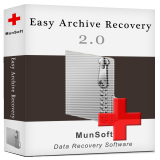
Giveaway of the day — Easy Archive Recovery 2.0
Easy Archive Recovery 2.0 was available as a giveaway on October 7, 2015!
Easy Archive Recovery is a data recovery program that works specifically with ZIP and RAR archives. It’s capable of restoring all types of RAR and ZIP, created in any known type of compression tools, such as WinRAR, InfoZiP, WinZIP and other. The program supports SFX and solid archives. The contents of the archive can be previewed before the recovery. The files that were stored on a broken or formatted storage medium can be previewed and recovered as well.
To purchase a Personal license with a 70% discount please follow this direct link.
System Requirements:
Windows 2000/ XP/ Server 2003/ Vista/ Server 2008/ 7/ 8
Publisher:
MunSoftHomepage:
http://www.munsoft.com/EasyArchiveRecovery/File Size:
9.31 MB
Price:
$59.95
GIVEAWAY download basket
Comments on Easy Archive Recovery 2.0
Please add a comment explaining the reason behind your vote.

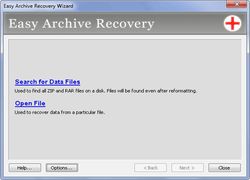



Soooo....what's the blooming point of this if it can't recover anything from a damaged archive ?
Save | Cancel
I didn't have any broken ZIP.
So i made 4 ZIP from a series of photo's i used yesterday.
2 of them are protected with a password(gotd).
And these 4 zip's i have manipulated with a hexeditor. Not very much: something just altered the name of the original file. Another somewhere else in the zip altered 10 bytes to 0123456789.
The GOTD program has great difficulties with the password protected files: all the result-files has 0 bytes.
And the other unprotected files: the result were soso:
https://dl.dropboxusercontent.com/u/10366431/_GOTD/EasyArchiveRecovery20_2051007/Recover/EARR_RECOVERED/herfst1-rolrolletjee.JPG
The original was:
https://dl.dropboxusercontent.com/u/10366431/_GOTD/EasyArchiveRecovery20_2051007/Org/herfst1-Cylindrisch.JPG
Original ZIP:
https://dl.dropboxusercontent.com/u/10366431/_GOTD/EasyArchiveRecovery20_2051007/Org/herfst1-Cylindrisch.zip
Damaged ZIP:
https://dl.dropboxusercontent.com/u/10366431/_GOTD/EasyArchiveRecovery20_2051007/Beschadigd/Fout-herfst1-Cylindrisch.zip
Difference made with a hexedit program:
https://dl.dropboxusercontent.com/u/10366431/_GOTD/EasyArchiveRecovery20_2051007/verschil_HerfstCyl.txt
Save | Cancel
> somewhere else in the zip altered 10 bytes to 0123456789
Oh, so with that, you actually corrupted the data within.
And when you try to extract, or run a test on the file, it is so noted.
Anyhow, unzip.exe & 7-zip.exe were able to extract the picture, albeit a corrupted, though viewable, version of it.
As there is no error correction code in the zip, its understandable that your purposely corrupted picture will not extract identically.
While PKZIPFIX.exe & zip.exe -FF both "worked" to "fix" the corrupted archive, neither aided in any manner compared to simply attempting to extract directly from the corrupted version using unzip.exe or 7-zip.exe.
Given the nature of the corruption, this is all pretty much expected.
That today's GAOTD accomplished nothing (not tested by me) that's a different matter, & in particular if it left you with something entirely worthless.
Save | Cancel
A simple installation and registration, on opening a simple interface was presented.
Using a hex editor modified today's download zip file by modifying the names of the file it contains at the end of the compressed archive.
Attempted recovery was unsuccessful even though it claimed had recovered the files.
Using another copy of today's download modified the characters PK, that appear at the front of every zip file, to MZP typical of EXE files and DLL files.
Yet again it claimed a successful recovery but actually recovered nothing.
It was so unsuccessful that I was concerned that I was doing something wrong and so tried a number of times without success.
Been using compression programs for just short of 30 years and never needed to recover one.
If I was concerned about corruption of archives I would use RAR files where with slightly less than optimum compression they can be saved with a built-in recovery system.
Save | Cancel
Maybe it restores files that have been stored and not compressed in a zip file.
The only reason I store a file uncompressed is when I want to password protect the file or group a lot of files together.
Save | Cancel