Every day we offer FREE licensed software you’d have to buy otherwise.

Giveaway of the day — SoftSkin Photo Makeup 2.3
SoftSkin Photo Makeup 2.3 was available as a giveaway on October 8, 2015!
If you are a photographer or just like taking photos, you know that one of the most difficult things is editing portraits. If you want to have perfect skin, bright eyes and beautiful make up, but that is not always the case in real life, there's a new easy way to do it with SoftSkin Photo Makeup!
With this tool, you can easily and efficiently:
- improve skin texture;
- whiten teeth ;
- apply virtual eye and lip make-up and remove red eyes.
All these effects can be done in only a few simple clicks, you no longer need to apply numerous layers in Adobe Photoshop. To produce stunning portraits by removing all imperfections and making your models happy, download SoftSkin Photo Makeup now!
Purchase an Unlimited personal license (with support and updates) at 70% discount!
System Requirements:
Windows NT/ 2000/ XP/ 2003/ SBS 2003/ Vista/ 7/ 8
Publisher:
SoftOrbitsHomepage:
http://makeupphoto.org/File Size:
13.1 MB
Price:
$29.99
Featured titles by SoftOrbits
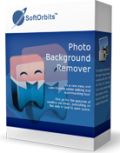
Photo Background Remover helps to clear digital shots from unwanted background in batch. Manual removal is performed with the aim of two markers: a red marker is used to define the background area that will be removed, while green marker selects the area that will stay untouched. Automatic background removal doesn’t require any manual adjustments, the program will clear an image by itself. The program also features watermark protection. Purchase a Personal license at 70% discount. If you’d like to purchase a Business or a Service license, please notify us via email: sales@softorbits.com

If you are not a professional photographer (or even if you are), it is not always possible to take a clean picture. People or unwanted objects are the things that can spoil a really good shot, but don't hurry and delete it. SoftOrbits Photo Retoucher is also designed to work with other tasks: removing skin imperfection, cleaning up film grain and digital noise, removing scratches and spots, reconstructing damaged images, etc. Purchase a Personal license at 70% discount. If you’d like to purchase a Business or a Service license, please notify us via email: sales@softorbits.com

SoftOrbits Digital Photo Suite product line provides data solutions for retouching, resizing, converting, protecting and publishing your digital photos. Purchase a Personal license at 70% discount.
GIVEAWAY download basket
Comments on SoftSkin Photo Makeup 2.3
Please add a comment explaining the reason behind your vote.


Didn't get pro version of the Android app Weatherback which you have on giveaway today.
Save | Cancel
For me in this category and less in the professional photo category is Arcsoft 365. Most Professional is Portrait Professional Software, the result were amazing.
Save | Cancel
Crashed on attempting to open.
As with other posters, I ALSO had another SoftOrbits giveaway suddenly deactivate for no reason.
Save | Cancel
Here we go again, and again Good Software, BUT... Same old Problems with Licences stop working on other SoftOrbits Software, I'm not even going to Bother installing Todays SoftOrbits Software. Matter of fact i'm going
to Uninstall SoftOrbits Photo Retoucher and Sketch Drawer as they NO LONGER WORK. I should have done it last time SoftOrbits had there Last Offer, As they don't seem to be Bothered fixing there Licence Problems.
Pity Really.
Mark (Australia).
Save | Cancel
Sorry to contradict you Mark ...but over here Photo Retoucher is still registered.
Apparently the problem is that it tries to contact the update server at each launch of the program.
Save | Cancel
Also lost previous installs of Softorbits programs; reverted to previous registry settings before install of today's download to no avail.
Save | Cancel
Same problem. Uninstalled 6 SoftOrbits giveaway software that all had become unregistered. They no longer work.
No need to bother anymore with SoftOrbits in future. Won't be downloading and installing their giveaways.
Actually this feels good. Spring cleaning the overloaded Program Files folder.
Save | Cancel
Reading today's comments I decided to check - and lo and behold all my softorbits programs received through GOTD in the last 3 months are also unregistered now. Haven't reinstalled them or done anything that could cause this. Very disappointing and I too will not bother with softorbits giveaways any more - not worth the hassle of having to shutdown my computer and prevent kaspersky internet security launching just to download them (won't download if just try and pause protection) which always happens with softorbits (and some other) giveaways, and giving them a trial run and taking notes on how they work etc expecting to be able to use them only to get a shock the day you want to use them - and find they're not registered any more. I've emails softorbits for an explanation, if they get back to me in time I'll post their comment here.
Save | Cancel
Is there a little chance that, after downloading, activating, testing, rating and maybe commenting this software, I don't find out, whenever I wish to use it, that it is deactivated, like all my other SoftOrbits giveaways?
The day SoftOrbits people make their giveaways follow the rules of giveaways, i.e. "1) No free technical support; 2) No free upgrades to future versions; 3) Strictly personal usage", without adding "4) Can be deactivated any minute", I'll be more willing to try - and consider buying - their products, as there are some of them I like, which makes the whole thing all the more frustating.
Save | Cancel
Yeah, I just ran my old one - to check the Version - and it said the licemse was blocked.
I came here thinking, I would grab the new one, problem solved - but from what people are saying... frankly I really don't need more hassle. I'll just uninstall the old. I've still got My Makeup and other things, anyway.
Save | Cancel
I was hoping for something like soft editing beauty but found this to be a cumbersome editing program, not enough control - I tried to put lipstick on and all I got was like putting it on in a moving car. Thanks but uninstalled.
Save | Cancel
After the program was completed, i got an error
CreateProcess failed; code 193.
%1 is not a valid Win32 application.
On starting the program it shows:
Photomakeup.exe is not a valid Win32 application.
What do i do. Is it only for 64 bit.
Save | Cancel
The same problem on my 32-bit XP install when attempting to open the program.
Save | Cancel
During the unwrapping process pih.dll is is quarantined.
(invalid time stamp?)
Save | Cancel