Every day we offer FREE licensed software you’d have to buy otherwise.

Giveaway of the day — EASEUS Partition Manager Professional Edition 2.0
EASEUS Partition Manager Professional Edition 2.0 was available as a giveaway on September 26, 2008!
EASEUS Partition Manager is comprehensive hard disk partition software, which not only provides with convenient user-interface simplifying your tasks but also enables you to configure and manage partitions of hard drive.
With the help of EASEUS Partition Manager, you can create, delete, format partitions on your hard disk quickly and easily. The most attractive feature is that it can resize/move your partitions by using the free spaces without destroying data.
Main Features:
- Supports Windows Vista 32 and 64 bit;
- Includes Windows Version and Linux Version together;
- Creates a bootable CD/DVD to manage partitions easier and faster;
- Supports large disks from 2GB to 1 TB;
- Create and delete partitions of any type;
- Hide or make visible partitions of any type;
- Resize and move partitions without losing data;
- Previewing changes made in partition layout before applying them to disk;
- The partition scheme provides you efficient, smart and convenient partition instruction;
- Browse through the detailed information about all hard disks, partitions and file systems.
System Requirements:
Windows 2000 Professional / XP (32 and 64 bit) / Vista (32 and 64 bit)
Publisher:
CHENGDU YIWO Tech DevelopmentHomepage:
http://www.partition-tool.com/professional.htmFile Size:
38 MB
Price:
$39.95
Featured titles by CHENGDU YIWO Tech Development
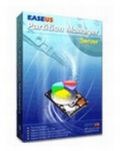
EASEUS Partition Manager Server Edition is the best value to partition management for Small & Medium Enterprises, School Labs, Government, Organizations, etc. It works with both Windows Server and Non-Server systems. You may perform basic and advanced partition operations on your servers without data loss, including: create and deleted partitions, resize and move partitions, format partitions, hide and unhide partitions, set active partition, etc. Changes of partition can be previewed before applying to hard disk and all data is completely protected during all operations.

Data Recovery Wizard is the professional level, most cost-effective and ease-to-use software available for data recovery. It is unmatched in its ability to recover almost total logic data loss situations - covering servers, desktops or laptops for many media, Windows Operating Systems and file types.

Partition Table Doctor is the only real Windows Partition Recovery software for hard disk Data Recovery. When you experience a drive error (other than hardware failure), this versatile tool automatically checks and repairs the Master Boot Record, the Partition Table, and the Boot Sector of the partition with an error, to recover the deleted, lost and corrupt FAT16, FAT32, NTFS, NTFS5, EXT2, EXT3, SWAP partitions on IDE, ATA, SATA, SCSI and removable hard disk drive.
Comments on EASEUS Partition Manager Professional Edition 2.0
Please add a comment explaining the reason behind your vote.



EXCELLANT - Works great!
Save | Cancel
This software is a joke. "works with any file system type"... okay if you want fat16, fat32, or ntfs. is illiterate with MacOS, Linux of any kind, or anything that bill gates doesn't know about. i recommend anyone needing partition go download GPartEd (really free and opensource) and burn to bootable cd to do what this software blurb claims to be able to do. gotd has some good downloads, but this goes to the bottom of the list. tt
Save | Cancel
To #156. That is what I did and thankfully it has made a world of difference. I shuffled things around and successfully reclaimed the drive letter order.
Save | Cancel
this software also killed by harddrive - caused a lot of problems for me
Save | Cancel
I have tried a LOT of different programs to get it work smoothly on Vista and adjust the partition size of the drives that contain the microsoft windows. Windows partition works great,,as long as you are not changing the main operating systems drive,,but this one was soooo easy !!! Thank You Very Much for this program. This is the kind of thing I love !!
Save | Cancel
Hi Kandy, if you read all my posts you'll find that I do say I test all the games that I recommend. I gain nothing from posting links to games, though I do enjoy finding and writing about games. I'm unlucky enough to have a lot of time on my hands, (I'd much rather be able to go out and work, earn a decent wage and meet real people) so thought I'd put that time to use and contribute to the giveaway project. (I was so overwhelmed by the generosity of those that contributed software to the project, that i felt obliged to contribute something myself. I get nothing from the project in return. I don't have a web site where I can 'mooch' money off people for having had to put up with multiple adverts.
If there is any problems with a site, I will usually not post the link, unless I judge that it's of little consequence; but I will ten inform potential downloader’s of the problem.
Save | Cancel
Hi Watcher, I came back to see how far the comments had progressed with regards to my simple question. I must admit to avoiding the comments section until now after reading some of the more negative ones. Still, everyones entitled to their own opinion.
What you say is a good idea, but as I've now said i wont be posting details of games whatsoever in the giveaway comments section, te case is closed. That doesn't mean I wont be posting any more links to games I've found. :)
Save | Cancel
Great tool.. Thanks a LOT..
Save | Cancel
Probably no one will read this 11th hour comment, but just for the record and posterity: to those who are offended by #8, though he may have expressed it crudely (maybe even clumsily) his real comment was about support. And analyzing the support from a company posting software here seems to me to be legitimate. I don't necessarily agree with him, I think its simply a language problem. They're struggling to understand the complaints, so they may throw up their hands and just refund. Of course, to give them their due, people should really read other answers on their forum to see if they normally give good support answers. As a former military technician, I can testify that trying to communicate technical matters between speakers of different native languages can get hairy.
It's also interesting that this Chinese company offers an online document repair service. I'm sure they're just average people trying to make a living, BUT, remember China is a totalitarian country. There have been widespread, mainstream media reports that the Chinese intercept the Wi-Fi from laptops, including (maybe especially) those of foreign business people. This from a country that had an electronic sign in Tiananmen square during the Olympics to tell it's citizens: "The Police remind you to smile." Though mostly I'm not bothered by software from non-democracies, I have some sympathy for those that would rather not take the plunge.
As to #142 - Kandy, you may have been monitoring for a year, but I'm not sure how extensively you've actually been reading. I've only been monitoring for a few months and I can tell you Whiterabbit doesn't post comments on the daily game giveaway part of the site because he can't. There used to be a daily game giveaway but there isn't anymore, so there's no daily comment section over there he can post to. Whether that justifies him posting it here is another matter. I can see both sides. He's just a friend of the site. You may not have seen it, but before the game project, he, (like Fubar and others) posted daily, detailed reviews of the daily giveaways here that a lot of us found very helpful in making a decision. If I had to guess, I'd say benficial, not malintent.
Whiterabbit: I must admit a good compromise would be the previous suggestion of just posting the notice and the link and saving the details for the forum page. Keep up the good input. I'm anxiously awaiting the online game section.
Save | Cancel
#153 You can create the bootable CD/DVD, it is Linux version.
Save | Cancel
Thank you it's on 2 P C's
Save | Cancel
#154 Installation of Professional edition prompted for uninstall of Server edition. Regret I got your info late.
Save | Cancel
Hey thanks GAOTD!
I just confirmed it
a nice 1.2 TB install of Vista64 - 100% SMOKED
Gee...
I had nothing better to do this weekend then run full & Diff restores...
Save | Cancel
Sweet Jesus...
I just used it to re-partition my 1 GB install... with my Vista Boot (Dual Booting)
it failed...
And when it did, it left the entire drive UNFORMATTED
Yes I have a backup... but that's HOURS of work ahead of me
#!^@!&^@!*^&()*&^$%(%&#^(&^@!&^#
and (^(^ ^%!$ too!!!
Save | Cancel
#149, Diana, don't over-think the problem. If I understand your problem correctly (ignoring the past, which is irrelevant), you just now changed your drive letters using EPM and it messed up your computer, which is to be expected. I would change the drive letters back first, reboot, and see if everything works. If not, try a System Restore, assuming it's not too old to mess things up even worse. That may or may not fix things--System Restore doesn't restore everything. You can always undo a System Restore.
To those mentioning Windows detecting errors and repairing things after using EPM, it means that EPM messed up (badly). See my comment #140 before shrinking any partitions (expanding or moving without resizing shouldn't screw up unless EPM is seriously defective).
Regarding the other topic which has received a lot of attention today, I find that those who contribute the least are always the first to attack those who contribute the most.
Save | Cancel
Doesn't detect the partitions on my MacBook. Plus while installing, ThreatFire warned of potential Virus/Spyware activity. I'd recommend staying away. BTW for those with a Mac I *do not* recommend GPARTED. It messed up the Windows partition because of the way the Mac uses EFI to manage partitions.
Save | Cancel
The partition I resized was a logical partition. The file system of all my partitions is NTFS.
I used Norton Partition Magic 8.0. I did not format the partition after the resizing. The system crash during partition resizing. After the crash, the Operating system could not access the partition.
Save | Cancel
I have some partitions in my hard disk. I used the Paragon Partition Manager 8.5 because I wanted to shorten the partition C (the one that has the OS), and then to enlarge the partition F. I could only do the first thing. When I came back to Windows, appeard this message: "The disk in F: is not formatted. do you want to format now?". Curiously, C was intact, I did not lost any file there. After that, I could see that the partition became to the file system RAW.
Save | Cancel
Re: 149 You can try clicking on My Computer<Manage and finally disk management under storage. All of this Partition Management programs r very powerfull and capable of ruining ur system. My experience is that if u get 1 working,don't risk trying another. My favorites r Acronis Disk Director followed by Partition Magic, but they both cost.
Save | Cancel
As for the derogatory comments about Chinese people, I noticed that the customer with the problem gave very little information about the problem and when the EASEUS person asked the customer for more details, his reply gave them so little information that its easy to understand why they couldn't do much to help him.
http://www.easeus.com/forum/viewtopic.php?t=9189&sid=eff4efc3dc33e0f3c3dee6166c92b026
support Y wrote:
Dear Sir/Madam,
We are so sorry for your problem.
For better analyzing your problem, would you please tell us more information about your problem?
1. What operating system you used?
2. What file system is of that partition which you want to resize?
3. Before and after you resized the partition, have you done any other operations?
4. Are there any strange process or properties which you are not sure?
The more you tell us, the easier we can help you!
Your kindest assistance would be appreciated!
Activity of free documents repair!
http://www.easeus.com/file-repair-service/free-file-repair.htm
Sincerely,
EASEUS Support Team Y
EASEUS Customer Support Center:
http://www.easeus.com/support.htm
========================
customer reply===
Here are some quick responses.
1. Win XP
2. NTFS
3. No other operations
4. No
My computer is a Sony Vaio PCV-430G, which has three partitiions - the 5GB "recovery area", the 15GB C drive and the rest is the D drive. My instructions were to make C drive about 30 GB and shrink the D partition. Operation 1 (D drive) worked, but operation 2 (C drive expansion) failed with an Error 10 message.
I also experienced the creation of some odd new partitions (mirrors of my recovery area, I think) on an unrelated (as far as I knew) hard disk.
=========================
Also, there is no way to know whether emails actually were sent to EASEUS and received, or what was said in those emails. Pesonally the few times I've had to write to a software company with the single exception of the developer of an image compresser program given away in the spring that kept claiming its license key was invalid, I've found that if you write polite emails with detailed descriptions of problems and ask for help (not accuse, etc), the developers are very willing to help you.
Save | Cancel
Odd.... After activation, it appears that it makes a Folder called "DataRecoveryWizardPro" in Program Files... the instructions indicate that was only the installer, and THEN you need to run EPMProSetUp.exe from within this File to actually Install the program... I note that in the same Directory, "DataRecoveryWizardPro", a file called "DRWSetup.exe" and if that is run, it says it is installing DataRecoveryWizard 4.3.6 which must already be installed as that is immediately followed by another box that asks if you really want to UNinstall DataRecoveryWizard...but I don't find DataRecoveryWizard anywhere else on the computer. It appears that these TWO programs cohabitate? But the location of the DeskTop Icon indicates (in Properties) that it is at "D:\Program Files\EASEUS\EASEUS Partition Manager 2.0 Professional\bin\epm0.exe" and there is no such file on my computer.... Further, in Start/AllPrograms, it shows EASEUSDataRecoveryWizardPro but only indicates a click-thru to the EASEUS Website to buy the program... and yet also shows EASEUS PartitionManagerPro 2.0 with all the appropriate click-thus...
Save | Cancel
The last time GAOTD offered Easeus Partition manager Server Edition which goes for $140. Today's offering is the Professional edition worth $40. If you have the previous offering, DON'T uninstall it. Rge Server edition has a lot more features than the Professional edition offered today.
AxCut
Save | Cancel
How do you run the Linux version?
Save | Cancel
just the software that i need.
thanks GAOTD =]
Save | Cancel
In response to commenter #139
“#89: I wonder if what you say is correct. EPMProSetup.exe file will install anytime? The activation may simply be putting some items to the registry which won’t be there if you reinstall the OS.”
To test my theory I first copied the file “EPMProSetup.exe” (and no other file) to a thumb drive. Secondly, I inserted the thumb drive into a computer that has no Internet connection and installed the application. This installation produced no errors, the application runs without errors and appears to run exactly as it does on the computer that I used to download and subsequently extract the installation file “EPMProSetup.exe”. This may not be conclusive however, I’m satisfied that my statement is correct.
Save | Cancel
I'm looking for some advice here before I do anything else with my drives.
Last May my internal hard drive started giving me problems and I ended up having to re-install the OS. When I did that I formatted what was previously FAT drives (2 partitions C and D) to NTFS. I'm running XP sp2. What also happened with the OS install, besides losing a lot of programs in the process, was that it re-named all my drives. I also have a WD 500G external that has four partitions formerly J, K, L and M. So I ended up with six drives all with different drive names than the original partitions with the exception of the C drive.
In August the internal drive completely died and a new master was installed and three NTFS partitions made on it due to it having more gigs than the old one. With seven partitions now all messed up by drive letter I was glad to see with this program that I could rename the drives back to what I named them when I originally made the partitions, especially the external ones. Ahh only to have things right again! Ok, well, not so fast.
Now, some programs don't open and are prompting to be re-installed instead. IncrediMail is dead. I have hundreds of mails saved in there and do not want to risk losing the whole shabang. Desktop shortcuts are missing their icons and some links are dead. Quick launch is also missing items that had been placed there.
Here is my question. If I perform a system restore, will my drives revert back to what they were before I changed them using this program and all other programs will be working again or will I just lose whatever has been done since the last restore but the drives will still show with the modified drive letters or should I just try to change them back using this program and pretend like the whole thing didn't happen?
I'd rather deal with scrambled up drive names than to not be able to use my programs at all, especially my mail program. I really thought this Easeus program was going to be a winner for me but now my whole system is clusterf***ed.
This is what I had before running Easeus PMP:
C is C
J became D
D became E
E became F
K became H
L became I
M became J
(C, D and E should be internal and J, K, L and M external)
(F and G should be RAM drives of which one isn't even recognized now)
G is a removeable drive and used to be H
what used to be K is now a DVD-RAM drive
I appreciate any knowledgeable response.
Save | Cancel
Screwed up my PC! lost 60gbs, trying to fix now will post more later as I am stressing now trying to fix it.
Grrr.
Save | Cancel
I use Easeus Partition Manager Server 1.6.3 so will not download this one, but would like to say that it has been an excellent tool, effective, easy to use, and no problems whatsoever.
As for 'why would I partition my drives' answers, take a look at Advantages of Multi-Partition Drives: a more responsive system; easier to recover from disasters (reformat your system partition should something go horribly wrong with Windows and reinstall Windows without losing all the data on the drive); and allows you to defrag only those partitions that actually need defragging.
Save | Cancel
Whiterabbit,
Just tested the driving game you shared the other day and my kids love it. Keep on keeping on!
Save | Cancel
I must say that as easy as it is to use, it's pretty useless as it doesn't work on non-Windows partition. I think one of the major reason to resize partitions is to adjust for other OS like Linux on the same hard disk. Any partition manager worth its salt should at least recognize non-Windows partition. You'd be better off with built-in Windows Vista partition manager if it can't recognize non-Windows.
My suggestion, use GParted. Less convenient (had to reboot to CD) but work with almost all partition types. Or if you have the money, get Partition Magic - older but support quite a range of partition types.
I think I'll stick with GParted for the moment...
Save | Cancel
Whiterabbit aka Stephen - I've only recently discovered your game posts and greatly appreciate the effort. Needing to register just to submit a post is probably preventing a lot of positive feedback. I do not usually participate in forums that require some sort of sign-up. Keep up the good work, but feel free to take some time off when things get too negative. Absence makes the heart grow fonder (and teaches complainers a lesson or two!).
Save | Cancel
Mr. White Rabbit,
I never even knew you had a game thing going on & I've been monitoiring this site for about a year but only downloaded about 4 programs & a few games. I thought there used to be a game giveawayofthe day instead of just the weekends.Why aren't your daily games there instead of here?Is there a site page or url? Are you affiliated with the webmasters of this site?Are your downloads tested safe for multiple system types?I'm going to follow the links to find out all I can but it would be nice for us if we had a direct link to know if your legit or mooching off site popularity,I know that sounds harsh but a few of us are cautious of malintent and poor quality.
Save | Cancel
Just to add to post #50 by Fubar, an Excellent Contributor:
I have TRIED before to register to the FORUMS, but forums will not accept
my FREE web based Email Addresses. So for you all who are to much into
controlling everyone else to control yourselfs and simply ignore posts
you in your self-righteuos wizdumb deem inappropriate perhaps everyone
else would be better served if you directed your indignation to the admins
who deny FORUM access to those of us who are protective of our PRIMARY
Email ADDRESSES.
KUDOS to Fubar. Long live the Rabbit!
Save | Cancel
From the comments, it's quite clear that many people don't know very much about partitions. For information on how to set up a multiboot system, just type "multiboot" into your Vista Help and Support search box (I think XP has the same thing). Something to be aware of if you have an OEM computer, which almost everyone does, is that you may not have the full Windows installation disks. For example, mine has an OEM system repair partition (factory image), and while it can create installation disks, they're the same as the repair partition. It's going to reformat and reinstall the way it was set up (it's an image), I doubt I'll have any options.
Setting up multiple partitions to organize your data is a bad idea on XP and higher (using NTFS). There can be some value in a second partition to contain data files if you expect that you're going to be reinstalling Windows (and if an OEM reinstallation won't wipe it).
#131, Alok, to shrink a Vista system partition, download a trial copy of Raxco PerfectDisk 2008, defragment your disk using SmartPlacement, open PerfectDisk again, right-click the drive, select Properties, make sure the Offline Defragmentation options are set to defragment everything, then select a boot-time defrag and reboot, then run a Consolidate Free Space defragmentation, then shrink your system partition using Vista's Disk Management. Why? Because doing all that will fully defragment your drive, including the stuff that most defragmenters won't, and will make as much free space as possible available at the end of the partition, so that you can shrink it. Unmovable files could still be a problem; if in-use files are a problem, you might try booting in Safe Mode.
Save | Cancel
This version (2) of Easeus Partition Mgr Pro seems to have quite a few changes in the file structure - the organization of files and folders in the installed folder - compared to an earlier giveaway: Partition Mgr. Server. It wants to replace the Windows' System32\bootman.exe file from the earlier version with a newer, smaller file of the same name. Otherwise it adds 21 files to Windows' System32 folder, 2 of them drivers. Installing to XP HP SP3, Installwatch Pro records 558 registry entries added - out of all those, the entries that matter are for the 2 driver files & uninstall.
Googling to find any info on the 21 files added to the System32 folder, the only hits were from someone else - probably another GOTD fan - checking the same files out! ;?P
The earlier server version simply includes an ISO file [CD disc image] that you can burn to disc for a bootable CD. This version includes a larger ISO file in the bin folder, that you can burn to CD the same way, using burning software you have installed... The boot disc doesn't appear to have any software included - just the basics to boot a PC. There is a menu item inside the program to burn CDs - it calls Record.exe in the program's bin folder - but it didn't recognize or find either my CD or DVD drive - both among the most common brands/models available. I suspect the problem was not having ASPI installed, but it was quicker to burn the ISO with Nero than to bother checking out.
Save | Cancel
The giveawayoftheday page claims
Includes Windows Version and Linux Version together
But where is the Linux version? I downloaded and opened the zip file to find only a windows executable file EPMProSetup.exe and a text file saying to run this. How do you install this on linux?
Save | Cancel
Whiterabbit aka Stephen
Keep doing what you are doing.
Save | Cancel
Has anyone ever and NOW contacted MisFit ( MSFT :OTC) MicroSoft about the Disc Partitioning with there, own well acclaimed, NEW VISTA OS? ?
Partion Magic forgetaboutit. As they are getting as awful as the Communist Chinese Lenovo.
Ever even try to ask why even there Password Manager doesn't work with FireFox 3.0.1 Browser.
Firms should make things that work well and as intended not mere rhetoric and loquacious palaver...
Save | Cancel
I put a brand new CD-R in my drive to create a bootable disc and Easeus PM immediately tries to erase it, then won't create the bootable disc because it is not erasable. I don't have any CD-RWs. aaarrrgh! I sent a letter to their tech support about that. Awaiting response.
Save | Cancel
Remember that Windows Vista Premium har its own partionprogram. It is good. I don't know much of this program, but there are not many partitionprograms, which function under Vista.
Save | Cancel
The program works well on Vista Ultimate 32 bit, I have never had any of the problems described here by some people, only good results. I have used the home version to rescue a 500 gb portable drive full of photos that XP wanted to format because it couldn't be read and I also used it to resize an 80 GB drive and create a partition so I could dual boot Vista/XP. All with no loss of data or any further problems, do not discount this product because of where it comes from or because the developers first language is not english.
Save | Cancel
Sorry, I'll pass today.
I would never pay for this because I don't trust chinese products.
Paragon Partition Manager is much better program from a reputable company. And for the same price as the product offered here (39.95$).
But thanks anyway GAOTD. I hope I'll see a better program tomorrow.
P.S.: Keep posting the games, Whiterabbit.
Save | Cancel
How is this program working for Vista? Most other partition programs have issues as noted below:
GParted: Makes Vista unbootable. Need to repair Vista after using GParted as described here.
Vista built in partitioning tool: Fails to shrink system partition properly. Google search reveals how many folks (including me) have faced this issue.
Symantec Partition Manager: Not supported on Vista.
Paragon Partition Manager v8.5 and above (not free): Supports Vista. Works fine. But wiped all my data once when "moving" a partition. There were no GUI warnings/indications that data will be gone. Thankfully I had a backup.
Save | Cancel
#21: You say that the extractor places dlls and drivers into your system. I extracted (not install yet), but see no evidence of any other files put on my system other than EPMProSetup.exe in the specified folder. Extractor may at best be putting some entries into the system registry to activate the software even before it is installed.
Which leads to this:
#89: I wonder if what you say is correct. EPMProSetup.exe file will install anytime? The activation may simply be putting some items to the registry which won't be there if you reinstall the OS.
Save | Cancel
WHY would the program NEED to "erase" a NEW (virgin) disc?
LITE-ON DVDRW LH20A1H
LITE-ON COMBO SOHC-5236-K
NEITHER will "Create Bootable Disk".
A— worthless program... it should be in FREEWARE.
Save | Cancel
@#8 WinZap - By the way you write are you some freken Skin Head? Or maybe some Redneck pencil neck geek? Wait I know, your must be a whimpy little mama's boy with delusions about being a technical reviewer. What's next, Italians have a very different way of thinking, how about Mexicans, or Puerto Ricans, African Americans, or them "Russkies". What's this suppose to mean?
"Chinese people have a very different way of thinking about the Universe (which is very interesting anyway, it is different from the Western apparently more “rational” mentality), so even if you complain and are very aggressive, with a gun, like an American “Karate Kid” (bringing destruction to the rest of the world), they will very politely and kindly manipulate your “Chi Energies” (eg. ancestral TaiChi or KungFu martial art techniques), with a very nice refund, and lead you away, bringing you back into harmony with the Universe, the way they want."
I'll tell you what it means, you are a Bigot!
Save | Cancel
The download installed a worm, Blaster, or something, I think. I haven't managed to remove it yet so I'm not sure if it is Blaster, but it certainly looks like it.
---DON'T INSTALL THIS ONE---
Save | Cancel
I need this so much! I've been using the free one, and it's OK, but the pro one for free is a dream! Thanks GOTD!
Save | Cancel
I'll stick with a tried and true product in Partition Magic. No, it's not free, but it has never let me down.
Save | Cancel
Followed people's advice and installed just on my XP system and NOT Vista32 Home Premium. Will use Vista's built in tool for partition expansion/contraction if needed. Program's fonts seem like DOS days so I dont want to take a chance on my newer Vista system.
Save | Cancel