Every day we offer FREE licensed software you’d have to buy otherwise.
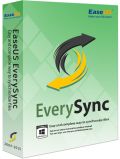
Giveaway of the day — EaseUs EverySync 2.1
EaseUs EverySync 2.1 was available as a giveaway on February 15, 2015!
EaseUS EverySync is an easy-to-use files sync and backup tool, it can sync and backup data within computer, network, FTP and cloud storage like OneDrive, Google Drive etc. Users can choose the two-way or one-way synchronization mode, according to different demand. Unlike image backup, we can directly open a file or visit its location in Windows Explorer without leaving EverySync's interface.
Key features:
- Complete and secure solution for file sync and backup;
- Simple-to-use and intuitive UI makes synchronization simple, no training required;
- Automatically sync and backup files in real time if any changes happen.
System Requirements:
Windows Server/ XP/ 7/ 8/ 8.1/ 10; CPU: at least with X86 or compatible CPU with main frequency 500 MHz; RAM: equal or larger than 512MB; Disk space: Hard disk drive with 100 MB of available space
Publisher:
EaseUS SoftwareHomepage:
http://www.easeus.com/file-sync/File Size:
32.6 MB
Price:
$39.95
Featured titles by EaseUS Software

A free and reliable data backup software – one of the top backup tools. EaseUS Todo Backup can backup disk, partitions, system, files, and emails with full, incremental, differential backups. Besides data backup, it also supports clone hard drive, partitions etc.

Migrate data/programs to your new PCs or to a new Windows system after in-place upgrade. Move image files, migrate data and applications to another PC and the new system without Network. Support direct data transferring, applications to another PC with Network.

Free lost data recovery from disk and storage disk. EaseUS Data Recovery can retrieve the lost data caused by formatting, deleting, partition loss, and wrong operation etc. It can get back your photos, videos, email, documents, audios etc.

Effectively manage disk and partitions: resize, move, merge, extend, copy without losing data. Extend system/non-system partitions, freely move partitions to combine non-adjacent unallocated spaces. Pro version can migrate HDD to SSD, create WinPE media of Partitions Master ect.
GIVEAWAY download basket
Comments on EaseUs EverySync 2.1
Please add a comment explaining the reason behind your vote.


I now have so many backups going back years (to Karin's Replicator, I think) that I am now worried that I don't know WHICH programme created which backup!
Do I still need the original programme to get back my backups?? Or at least a programme from the same company?
The most important thing is, how to IDENTIFY which programme did which backup?
Or doesn't it matter? (I suspect it does!)
If anyone can answer that question, I would be very grateful, and I suspect it would be an answer that would interest others, too....
Save | Cancel
Been looking for a product like this for a while, thanks GOTD. Installed fine on my Windows 7 64bit. Will tet it over the next few days to see if it does what it should. Have used this type of program in the past and was a great back up tool.
Save | Cancel
Seems a bit simple. First sync went OK. I tried to add 2nd one but the location keeps changing for the destination spot when I save.
Set as I:\backup and after save and re-entry it shows F:\backup.
Kinda buggy for me so I am uninstalling because I do not trust it will do the job all the time.
Save | Cancel
Thank you GOTD, a very useful and simple to use software. I will use it to back up my work laptop's work folder to my home laptop in real-time while on the road.
A word of warning about real-time sync in general though, since it is not mentioned by anyone else above. If you make a mistake, that mistake propagates to your backup immediately which in turn may become a nightmare.
A recent and good example thereof was one of my customers who had his iPhone, iPad, and MAC set up to sync in realtime. He deleted his contact list by mistake on the iPhone... With no other backup, the stage was set for a manual re-entry of all contacts. Luckily, I was contacted just after the mishap and was able to recover the contact-list on his MAC and sync it back to his iPhone.
Today, he back up his data to a USB disk once a week in addition to syncing realtime.
I am somewhat old school when it comes to backup and have been using Syncovery to do the backups as a three step process.
Day 1. at 04:00 backup new and modified data from my computer to my RAID
Day 2. at 02:00 backup the changed content from my RAID to eksternal storage
Day 3. at 00:00 backup changed content from external storage to FTP
This approach leaves two backups in my home and means I do not have to download if I made a mistake and notice it within two days. The FTP backup does not delete any files but moves deleted files to a folder which I manually go through once a year.
This method has kept me safe so far. Realtime sync looks great on paper, but can be dangerous if it is your only way to do backup. Not everyone have the possibility to do multiple backups, but I'll advice you to at least do one weekly backup to external storage in addition to realtime sync.
Lastly, since it is easy to be fooled, a feature too good to be true is the ability to "directly" open a file from an external storage unless it is directly attached to your computer through USB or similar.
That simply is not possible unless there is a server side component. When you click a file, it will be downloaded and then executed locally.
Sure you can download just enough of a zip archive to list its contents and implement logic to suppress errors from the fact that the contents is missing. By doing this you can make the impression of opening the file directly, but the part you view is still downloaded and is usually located in your TEMP folder. Depending of the logic implemented, clicking a file inside the archive will either download the whole archive or part of it and then execute the file locally.
Sadly, there simply is no other way to do it unless there's both a client and a server side component involved.
Save | Cancel
Karl, keep up the good work. Ignore Domi, some live in a bubble. Your comments are always a great perspective and analysis.
I personally use Syncovery. Initially got it from GOTD from it's earlier name and version.
Save | Cancel
The old name of Syncovery: Super Flexible File Sync
Save | Cancel
Can this software sync Outlook files while Outlook is running?
Save | Cancel
Failed to connect. Today's download will not work on my Windows 7 Home 64bit laptop. First time this has ever happened. Also, I want to buy one of EASEUS program's at a discount, is this possible for today?
Save | Cancel
Firstly, thanks to GAOTD.
Also my thanks to Karl, one of my countrymen btw, for the time he takes.
Yes indeed, a true synchro software does let you decide how to handle duplicates etc.
However as a company EaseUS has provided us over some years now with excellent, reliable and very much state of the art disk and data management software.
Whereas todays software need more refinement I am sure EaseUS will sooner or later provides all the bells and whistles in that field too.
So, if you are just looking for a reasonable backup software that stores your files elsewhere, I'd recommend you to keep today's giveaway.
I certainly will keep it though I also have a more sophisticated one going as well.
Good day to you all
Sigrid
Save | Cancel
Installed EverySync 2.1 on Windows 8.1 i5-3330 @ 3GHz,
motivated by positive reviews here and claims to support cloud storage.
In practice, it appeared to find only OneDrive (Dropbox, ZoneAlarmBackup, PogoPlug, iCloud are also available).
Cryptic controls provide less flexibility than even most Apple apps.
EverySync appears to lack recovery provisions if/when Windows drive fails.
Among other backup software found wanting, NovaStor NovaBACKUP (slowly) creates exceeding large differential backups
and, despite being bundled with Buffalo network-attached storage, supports selective file and folder recovery from backup images ONLY on locally-attached drives.
Among several packages tried, AOMEI Backupper has been most satisfactory for unobtrusive backup to and straightforward recovery from network-attached storage.
Thanks to Jahid for mentioning FREE Commander, which works with CCleaner's Duplicate Finder to help consolidate content.
Save | Cancel
I found my absolute best backup that not only takes care of data but also eases the mind to be 100% worry free. I used to be a backup addicted man. I spend money annually for backup related applications, free ones also, hardware and daily backup schemes. My time is too valuable to mess with the backup dilemma of being 100% assured and safe. Please check it out. For me being free of hours, now about 2 minutes a month; hardware ad infinitum, now none; endless money for the latest and greatest, now less than $5 a month! I did have to study to get rid of the os concerns which took about 3 months!
Please check it out and compare for yourself. My disks have crashed and I have 100% fully recovered since starting this worry free backup world that saves me tons of money and time. It is called backblaze. Hated the backup hassle. Love the worry free 100% backup security.
Save | Cancel
@11
You mentioned that you use backblaze which syncs files automatically online..what happens if u delete several files..does the sync online delete those files as well..was just curious..
Save | Cancel
The "Automatically sync and backup files in real time if any changes happen." is also known as a "watched folder" feature.
FreeFileSynch is a portable freeware that has this real time sync watched folders feature.
The lack of further options in today's giveaway software Easeus EverySync restricts choices.
But the ease of use is good.
In sync software, the important thing is knowing how to configure the sync process that you want, knowing what the software is going to do; and having the software actually do that properly (i.e. no bugs). This is especially important when you sync two big folders with numerous sub-folders and many thousands of files.
If you get it wrong, after the sync your drive will be in a mess.
I use portable freeware Zback.
DirSyncPro is very configurable. Also a portable freeware. Needs java.
Save | Cancel
Hi again guys - I installed this on my dual boot (8.1 & 10 TP 9926) & the program installed without error in both partitions & using the same activation code. With what I have been suffering with [in my health wise] sometimes I get forgetful about what things 'should' do & what was the most recent backup & I did not see HOW to make sure I was using the latest backed-up file before merging. As was stated, the screen is very simplistic & from a forgetful old fart like me - maybe too much so. I missed the banner where I could "find" the words, to explain to me, where I was - WITHOUT using help ALL the time. (IMHO) Maybe I should be retired - lol - Have a great Sunday Guys & Thank you GOTD & Easeus for today's offering - looking forward to tomorrow.
Save | Cancel
Windows 8.1.3 Pro 64 Bit... I believe (and I could be wrong) that what he is referencing here is Windows 8.1 Professional 64 Bit with Update 3 installed. With Win8 Microsoft has seen away with what we previously know as Service Packs and now offer these larger packaged updates without the same naming scheme. Around November they released a large update 700+-ish MB of updates to Win8.1 which is known as Update 3. To me it seems likely this is what Karl is referring to when he lists Windows 8.1.3 Pro 64 Bit as his operating system. Hopefully that will help clear up the confusion.
Back on topic. Easeus makes nice products that work well and although as Karl pointed out this doesn't offer as much control it should work well for the novice just looking to have some form of a backup/sync option.
Karl does a great job of making an effort to inform others of the pros and cons as well as often offering alternatives (which are free) and that is very generous of him to take the time. I'd hate to not check in and see he has stopped making his informative posts. To Karl, thanks for the information you provide about the offers of FREE programs here @ GOTD.com.
Save | Cancel
This had been offered as softpedia giveaway just a or two months ago.
All Easeus Products ( including EverySync ) are as usual impressive and effective. I am a longtime user of their Partition Programs and other Hard Disk Utilities.
But I am really thankful to Mr. Giovanni for providing the information about amazing little but efficient app 'Create Synchronicity' ( light , about 220 kB zipped ). I generally use this followed by an efficient File Explorer FREE Commander which has really well-organized Folder Comparison as well as Synchronization features.
PureSync and Synchredible are another two incredible Sync Programs can be considered .
Thanks a ton to Easeus and GOTD.
Save | Cancel
Karl, perhabs in your mind is iOS 8.1.3 ? But thanks for your info, by the way, for me EaseUs Recovery is one of the best programs for recovery datas.
Save | Cancel
I'll have to agree with Manfred on EaseUs Recovery. It recovered a crashed hard drive of mine in the past. Great company!
Save | Cancel
Madam / Sir,
usually I just browse through the comments of GOTD and enjoy the posts of Ashraf (where are you?), Giovanni (not so many contributions recently) and Karl (the new superstar).
And there are many more who share useful information here. Thank you all for your great comments!
Today I also get as bold as to post.
I can only corroborate what Karl has already stated, but I also want to add my experience with sync and backup software.
I was looking for a simple tool which is capable of making instantaneous as well as scheduled backups and is also easily configured.
My choice: AutoVer (http://beanland.net.au/autover/)
Runner-up 1: DirSync Pro (http://www.dirsyncpro.org/)
Runner-up 2: DSynchronize (http://www.softpedia.com/get/System/Back-Up-and-Recovery/DSynchronize.shtml)
I use AutoVer for real-time backups with version control, a feature that DirSync Pro also can perform but with a lot more overhead.
AutoVer also handles the problem of real-time backing-up of MS Office files which are in use at the moment of synchronizing.
AutoVer works flawlessly for nine months now.
Furthermore AutoVer is also working via FTP.
List of all programs tested by me for backup purposes:
(Please use a search engine to find reviews or download sites.)
AceBackup
AOMEI Backupper
AutoVer
Back4Sure portable
BestSync
BetterRobocopyGUI
BK
Bvckup 2
Cobian Backup
Comodo Backup
Comodo Online Backup
Create Synchronicity portable
DirSync Pro
DSynchronize
EaseUS Todo Backup Home
EVACopy portable
Fbackup
FreeFileSync portable
GM - UniversalSync
HDD Raw Copy Tool
Horodruin
ICE Mirror
Karen's Replicator
Magic Mirror
MultiRobo Robocopy GUI
O&O DiskImage 7 Professional
Ocster 1-Click Backup 2
ozSync
Paragon Backup & Recovery 11 Compact
Paragon Drive Copy 14 Compact
PCSuite Backup Pro 2
Personal Backup 5.4.6.0
RichCopy
RoboCopyGUI
RobocopyMonitor
RoboMirror
Simple Data Backup
Supercopier-portable
SyncBackFree
Syncless
SyncToy - NOT - portable
Synkron portable
Toucan portable
TSR Copy Changed Files Software
USB Backup 1.3
Windows File Replicator
WinRoboCopy
Yadis! Backup
YARCGUI
Best regards - and I do like GOTD and its vibrant community,
Georg Huber
Save | Cancel
Good post, Georg. Wow, those are a lot of options and a lot testing! :)
On the subject of helpful Superstars, let's not forget Bladed Thoth! There might be someone before him I'm forgetting, but he was the "#1 post position reviewer" I first took note of. Ashraf, Giovanni, Karl -lots of really helpful folks on this site. Thanks to all! Thanks to GOTD!
Save | Cancel
Georg Huber, Have you (or anyone else) used Bittorrent Sync? I've been using it on Windows and iPhone to backup photos. It's clean, simple, and free.
Save | Cancel
TreeComp (portable, command line, FTP, zip, snapshots, profiles, ...)
Save | Cancel
This post contains an answer to the question of YourNameHere and comments to the posts of Mark and papin.
YourNameHere: "Have you (or anyone else) used Bittorrent Sync?"
My answer: No, I haven't tested this program. But it is in my list of sync software which I still have to try. But since I found AutoVer all my requirements for backing up my main computer have been met, so I didn't try this one. What I forgot to mention: AutoVer, DirSync Pro and DSynchronize are freeware.
Mark: "On the subject of helpful Superstars, let’s not forget Bladed Thoth!"
My comment: When dinosaurs still roamed this planet and everything seemed less complicated (I'm referring to the year 2006) I started to visit GOTD on a regular basis. I was very much in awe of the internet per se and of the fact that there is a website where you can get paid software for free. Getting otherwise commercial software for free meant a lot to me for I was in dire straits then. Today I can make ends meet but I still love to visit GOTD for hints and general information I can find here. I have grown to like this website very much and thinking about it I recognized that it is the comments of the community that is now my main reason to go here. But I have to admit that I can't remember a commenter called "Bladed Thoth". That shows how unobservant I sometimes tend to be.
papin: "TreeComp (portable, command line, FTP, zip, snapshots, profiles, …)"
My comment: I tried this program and I found that under certain conditions it can't be stopped. For example, if you used this program with an USB-stick and then first terminate TreeComp and secondly remove the USB-Stick, then after restarting TreeComp the path to the now disconnected USB-stick is still displayed (in this case) in the left input field. If I try to terminate the whole program in this state it simply refuses to be closed and it can only be stopped by invoking the task manager. Therefore I haven't even mentioned it in my list.
Save | Cancel
In the list mentioned, note Yadis! Backup.
For those who do a lot of drafts when composing a paper.
This software has a special feature called Versioning.
It will backup your various drafts Version 1, Version 2, etc....
Save | Cancel
Can't remember if your problem ever happened to me, and I was using the very old 3.7 version for a long time before upgrading to the last version last year. But I need not TreeComp to handle USB sticks. TreeComp has been my main tool to make copies and run some checks between external HDDs (USB and eSATA). I'm more concerned by my Windows boxes not liking USB (and eSata), frequently keeping a drive locked for no apparent reason (among other issues).
Save | Cancel
Domi
WIn 8.1.3 Pro 64 bit does in fact exist
http://cdon.dk/hjemme-elektronik/microsoft/microsoft-windows-pro-pack-8-1-32-bit-64-bit-swedish-pup-medialess-win-to-pro-mc-p25310914
Save | Cancel
Isn't being able to "directly open a file or visit its location in Windows Explorer without leaving EverySync’s interface" a unique feature not usually available in other sync apps?
Save | Cancel
Downloaded and installed to Vista Business 32 OS. Registration has to be done by manually typing in the code.
I wonder that is the reason of low point it is getting.
Save | Cancel
@Domi http://imgur.com/ZlZAxyk title="source: imgur.com" /> there you go little one
Save | Cancel
@Domi The 8.1.3 does exists its Windows 8.1 with third update Please refrain from posting something you think you know about but have no clue. @Ian that picture only shows 8.1 but there is a thirdd update making 8.1.3 true
Save | Cancel
Sorry, but I can't seem to find the apology you posted for Karl after your statement:
"WIn 8.1.3 Pro 64 bit doesn’t exist, Karl ! it’s flat-out boring to read it every day."
I'm sure the apology must be here somewhere but, for the life of me, I don't find it!
Also, it occurs to be that it may be an important consideration to some (even though apparently not to you, Domi) for Karl to post the version of his Win OS in his Giveaway of the Day reviews. Some GOTD members (even though once again apparently for to you, Domi) may even find it relevant to their own evaluation of EaseUs EverySync 2.1.
Ya think we might each be free to take what we can use and leave the rest behind?
Comment by Domi — February 15th, 2015 at 4:34 am
?????
Save | Cancel
Look Darcie, I appreciate Karl as much as the next guy. And yes, this guy was wrong. Sort of. But the fact is, if you Google"Windows 8.1.3 Pro 64 bit" or "Windows 8.1.3 Pro 64 bit" the ONLY place you will find the phrase being used is by Karl in his reviews. So, technically, this guy is right. There IS NO Windows 8.1.3 Pro 64 bit---BY THAT NAME.
As for him not apologizing---I don't know about you, but I don't have the time to check back every few hours on every comment I make on every site, and as far as I know GoTD does not notify you of comments. He may not be being rude. He may just have better things to do with his life.
I will be curious to see exactly how swiftly you reply.
Cheers!
Save | Cancel
Installed and registered without problems on a WIn 8.1.3 Pro 64 bit system. A clean install. The license is bound to a machine code.
A Chinese company with name&address from the High Tech Zone of Chengdu. A company profile worth reading:
http://www.easeus.com/support/download/docs/pdf/easeus_company_profile.pdf
EaseUS Todo Backup is one of their well known products. It was GOTD on September 24, 2014 (http://de.giveawayoftheday.com/easeus-todo-backup-home-7-0/)
Even if I denied in installation the "participate user experience", a task uexperice.exe wants to access the internet. I don't like these "statistic collections".
Upon start a green only to fullsize resizable window opens, the handling is a bit unusual. You define a source folder, a target folder and you have exactly three choices: bidirectional, from left to right and from right to left. No more option, what should be done with equal file names, different time stamp, different file size...
I use since long the FreeFileSync for my backup tasks. The interface and handling is not as "modern" as today#s software, but in my eyes more informative. In this case no explanation, what these arrows means. You should have a basic understanding before... For larger files no information about progress or remaining time. It is only displayed the next copied file.
http://i.imgur.com/eLt0Ae8.png
A nice synchronization program with a clean modern interface - If you like a modern UI, this is surely a nice program. If you want to have complete control over your synchronization tasks, this is not your program.
I'll keep it for further use.
Have a nice sunday!
Save | Cancel
Karl, thanks for the info - very valuable. Now using FreeFileSync - excellent piece of software!
Save | Cancel
WIn 8.1.3 Pro 64 bit doesn't exist, Karl !
it's flat-out boring to read it every day
Save | Cancel
@Domi: Only you don´t have it - it doesn´t exist? "To read it every day": If you really had done this : Karl explained how to get this version few weeks ago...
Save | Cancel
@Mike or @Karl, can you leave a link to the description by Karl of how to get this advanced version of 8.1.3 pro64 , from a few weeks ago?
Save | Cancel
The version Karl refers to is not *WIn 8.1.3 Pro 64*, it is *Windows 8.1 Pro Pack* This is an updated Version which includes Media Center. Here is a link which shows the Box. http://www.futureshop.ca/en-CA/product/microsoft-windows-8-1-pro-pack-english/10272230.aspx . Maybe Karl can change the heading somewhat so as not to show as many negative answers. Respectfully submitted.
Save | Cancel
"""Please comment only on the software here. If you have technical problems or suggestions on our project, please leave us a note in our FORUMS."""
This is an everyday occurrence. I know some of you can read perfectly well."
Save | Cancel
Thanks Karl for your informative comments.
FreeFileSync is far better than others.
Save | Cancel
Hi Karl,
Informative as always! What firewall are you using to see the outgoing requests for the internet?
Thanks!
Save | Cancel