Every day we offer FREE licensed software you’d have to buy otherwise.
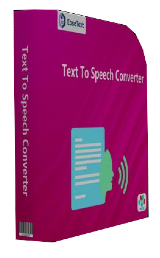
Giveaway of the day — EaseText Text to Speech Converter 3.1.2
EaseText Text to Speech Converter 3.1.2 was available as a giveaway on January 19, 2024!
EaseText Text to Speech Converter is a versatile tool for effortless text-to-speech conversion. It is easy to use and works offline to ensure privacy and security. Choose from over 1300 voices, including voice cloning for a personalized touch. Support for 30 languages allows global accessibility. Compatible with various file formats, it offers bulk conversion for increased productivity. Experience real-time processing, and enjoy the affordability without compromising quality.
System Requirements:
Windows 11/ 10/ 8/ 7/ Vista/ 2003; Processor: A computer with an Intel Pentium 4, higher, or equivalent processor; RAM: 2 GB of memory (RAM), 4 GB recommended; Disk: 3 GB of free hard disk space
Publisher:
EaseTextHomepage:
https://www.easetext.com/File Size:
61.7 MB
Licence details:
1 year license personal edition
Price:
$3.95 per month
Featured titles by EaseText
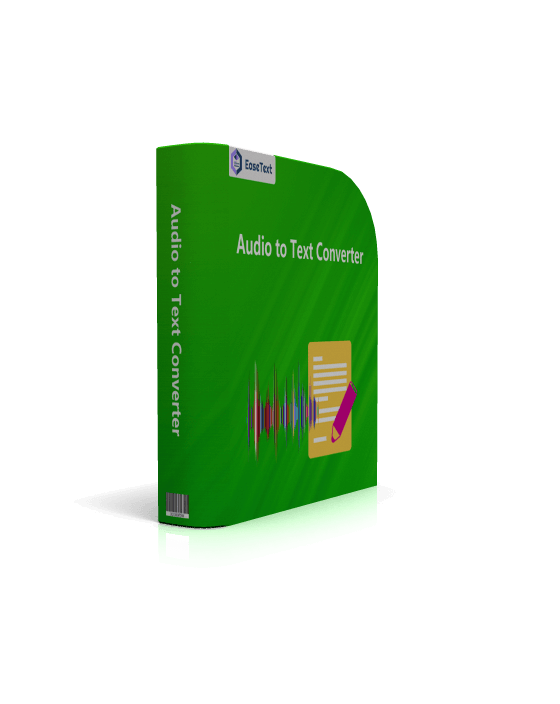
EaseText Audio to Text Converter is an AI-based automatic audio transcription software that uses artificial intelligence technology to transcribe and convert audio to text in real-time. The transcription can run offline on your computer to keep your data safe and secure.

EaseText Image To Text Converter is an offline AI-based OCR program. It provides a fast, affordable and secure way to copy text from images on the computer. Converting PDF files to any Microsoft Office format such as Word, Excel is also supported.
GIVEAWAY download basket
Comments on EaseText Text to Speech Converter 3.1.2
Please add a comment explaining the reason behind your vote.

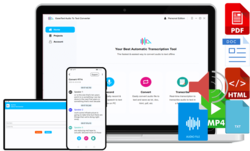
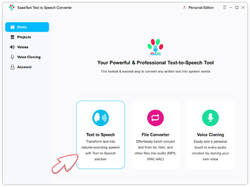
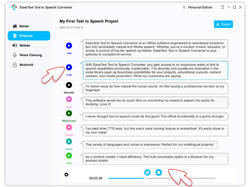

Dear GOTD users,
the registration page is working fine if you follow the simple steps.
Please make sure that you use the same browser for the archive request and key request and that your browser saves cookies. Also please request the key and don't close the previous download page in your browser during the page visit.
GOTD team
Save | Cancel
If it's not working for you guys, try using the email method cause you'll get a link to download and once that's done, enter the "get key" URL in Readme and it should work.
Save | Cancel
FYI,
I finally got to the get-key page by uninstalling the program and downloading from the email link, then reinstalling the program. Then I was allowed to get to the get-key page.
Save | Cancel
Amazing program!
It has got high quality my native country voices (and other country too) similar to natural human!
Perfect and very quick output audio! Easy to use.
Program works even when the Internet is not working, without it. It has an own “voice incubator”.
You can train your own voice and do a text to speech technology for yourself.
Perfect! Love it very much.
And have a plan for commercial using it after finishing term and buying new year.
This program has got a big future.
Patience for developers! :)
Thanks to giveawaoftheday and authors for this talented program.
Save | Cancel
This software is excellent.
I will likey renew once the free period is over, but I would definitely not install on my laptop. I feel a desktop with modern GPU would be better. I got 8 epochs in the same time that a friend got 55.
Save | Cancel
text2speech.exe - Entry Point Not Found
The procedure entry point GetSystemTimePreciseAsFileTime could not
be located in the dynamic link library KERNEL32.dll
Multiple efforts to run the program, including as Administrator, resulted
in the pop-up message (shown above) being displayed and failure to
open the program. Any assistance would be much appreciated.
Glenn S.
Save | Cancel
Glenn S., looks like you are using an older version of windows than it was built for, could you please post the version of windows you used as a reply to my comment so others including myself know?
TK
Save | Cancel
TK, Thanks for responding TK. The version of Windows that I am running is Windows 7 Home Premium 64 bit. I hope that is helpful... Thanks again.
Glenn S.
Save | Cancel
I tested this app now and noticed that it Does Not follow any punctuations at all.
Save | Cancel
I used the email method and that installed the program OK but when I tried to register it, I got this message, "Registration Failed. User Name and License Key did not match."
Save | Cancel
Bob22,
you are supposed to use Giveawayoftheday as the user name,
this is noted in the readme file!
GOTD team
Save | Cancel
Admin,
That worked! Thanks. Sorry for not reading the readme better.
Save | Cancel
"" registration failed. user name and License key did not match"
many tried different combination such as email or put space between name but failed
Any solution Appreciate
Save | Cancel
new email,
you are supposed to use Giveawayoftheday as the user name,
this is noted in the readme file!
GOTD team
Save | Cancel
Why are good programs always struggling to register? I received the code via email but have no idea what I should use as a username. Error: The username and license key did not match.
Save | Cancel
Cornelius,
you are supposed to use Giveawayoftheday as the user name,
this is noted in the readme file!
GOTD team
Save | Cancel
No issues getting the code by email. Seems to work well with a LOT of voices to choose from.
Save | Cancel
T Greer,
how that works?
Save | Cancel
No luck for me to try this software out, today.
Earlier this morning, I downloaded v3.1.1, installed it and received the Registration Key without a problem, other than the fact it insisted on installing itself in the users..\LOCAL folder instead of the \Programs folder where I prefer to install all my software (even if I had ADMIN priviledges).
However, when I tried to execute the software, it instantly gave me the error shown below. Clicking on the [OK] button just quit the program.
Then, when I realized the new version 3.1.2 was available at the GAOTD site, I downloaded v3.1.2 and again installed it without a problem, but still the same error showed up when I tried to run it.
--------
text2speech.exe - Entry Point Not Found
(X) The procedure entry point GetSystemTimePreciseAsFileTime could not be located in the dynamic link library KERNEL32.dll. [ OK ]
--------
Save | Cancel
Is Czech language supported as well?
Save | Cancel
Several issues:
1) The downloaded file was obsolete and it prompted me to download another file
2) The box to enter User Name and Key was not directly paste capable and had to use the Control V to paste instead of the right mouse button (at least on Windows 11)
3) Had to select the voice every time even though I only had a single voice selected. Would recommend once a voice is selected it remains the default but gives you the option to change
4) Doesn't appear to support Word doc or docx documents
Save | Cancel
Nice program. Does what it claims and has easier access to new voices than the recent text to speech giveaway.
Big plus that only effects me is the exported wav files are true 44.1 KHz instead of 44.0 (I have a very old and very picky program I use for audio, but it only takes 44.1 KHz .wav input).
I gave it a try despite the one year license (I usually take at least half that time to get fluent with software since I don't use this sort of program with much regularity). I'll try to get "my money's worth" in the time given.
Thanks for allowing us to try it out for a year.
Save | Cancel