Every day we offer FREE licensed software you’d have to buy otherwise.

Giveaway of the day — DVDFab Screen Recorder & Editor for iOS 10.0.8
DVDFab Screen Recorder & Editor for iOS 10.0.8 was available as a giveaway on April 17, 2018!
DVDFab Screen Recorder & Editor for iOS is a tool for capturing any video or recording everything happening on the screen on your iOS device, and then allowing you to make various edits such as trimming, cropping, watermarking, adding PIP (picture-in-picture) effect, adding transitions, animations, callouts and captions, zooming in/out and more. Via the AirPlay Mirroring feature, it can easily record the screen on an iOS device, and when playing back the captured file, the video and audio are totally in sync, without any lag.
Please note, the offer includes a 1 year license!
System Requirements:
Windows Vista/ 7/ 8/ 8.1/ 10; All models of iPhone, iPad and iPod touch; iOS 10 and above
Publisher:
DVDFabHomepage:
https://www.dvdfab.cn/screen-recorder-editor-for-ios.htmFile Size:
119 MB
Price:
$42.90
Featured titles by DVDFab

An easy-to-use but powerful DRM removal software that permanently removes the DRM encryptions from iTunes purchased songs, videos, movies and TV Shows, without damaging the original quality at all. Special 30% OFF coupon code for GOTD users: GOTD30
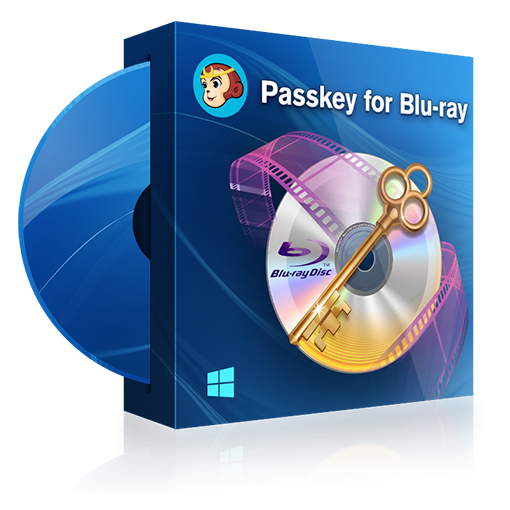
DVDFab Passkey for Blu-ray, as a Window-based driver, decrypts almost any Blu-ray disc in just seconds to allow you to freely access and watch any Blu-ray movie with no limitation, or use other compatible software to deal with the decrypted content. Special 30% OFF coupon code for GOTD users: GOTD30
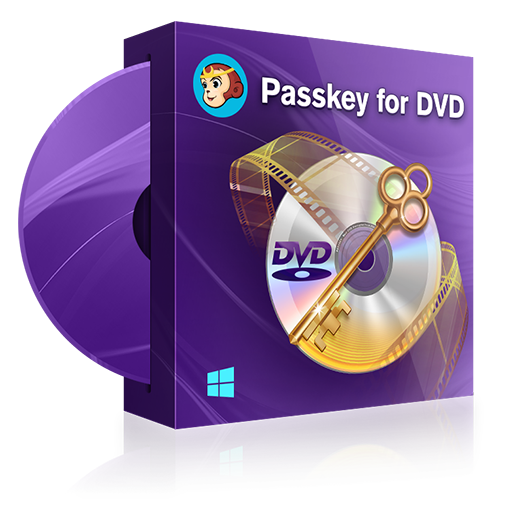
DVDFab Passkey for DVD is a Windows-based driver that works on-the-fly to unprotect encrypted DVD discs. It can remove almost all known DVD copy protections and region codes in just seconds to help you freely access and watch any DVD movie with no limitation. Special 30% OFF coupon code for GOTD users: GOTD30
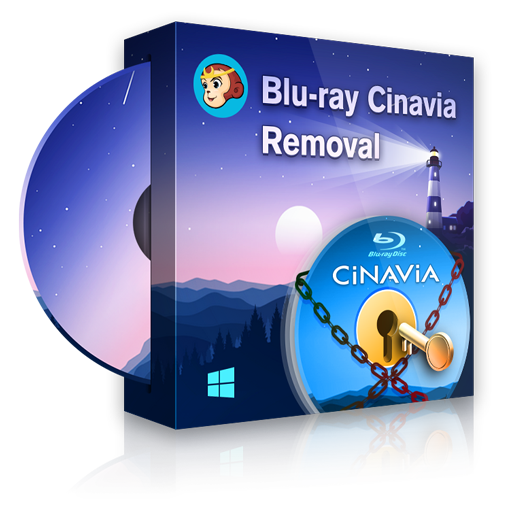
DVDFab Blu-ray Cinavia Removal can help Blu-ray consumers get rid of the annoying Cinavia protections embedded in the audio tracks of most Blu-ray discs, so that they can enjoy the backups on any Blu-ray playback devices with lossless, and most importantly, Cinavia-free audios that equal to the originals in terms of quality, meaning they don’t need to worry about the video being halted or the audio being muted anymore. Special 30% OFF coupon code for GOTD users: GOTD30
Comments on DVDFab Screen Recorder & Editor for iOS 10.0.8
Please add a comment explaining the reason behind your vote.


I don't keep social media accoounts so I just give you my email for the down load link. When I click on the link it brings me back here and puts me in a pointless waste of time warp. What's the point?
Save | Cancel
Well I succeeded in pointing the thumbnail to the right file. It opens ALL the interface of DVDFab with tons of other stuff and when you succeed in registering, you can see that ScreenRecorder and HD Decrypter are Activated and all the others "waiting" for trial.... Why not downloading ONE program ??
Everytime you will have to open DVDFab, having them asking if you want to download the x64 file (more !!??!!) and then going to Services for finally opening the Screen Recorder software.... ;-(
Tried to create a shortcut of the ScreenRecorder executable to my desktop to just open it but doesn´t work ;-(
NOTE: It does work without iTunes !! As I´ve said before, I don´t have iTunes installed and this software worked perfectly recording my iPad´s screen without problem !
Thanks for the giveaway . Although I would rather prefer a "ONE software thing"... ;-)
Save | Cancel
Run Setup as Administrator, the program starts to install, reach the "monkey window" with "Start" and nothing happens !! There are two thumbnails on my Desktop: DVDFab10 and DVDFab Mini which both Windows warns that there is no such file on the path (I asked to instal in anoother drive - not C (OS) drive...Maybe is because of this ? Also I don´t have iTunes installed yet (is a brand new PC)... Do I have to install itunes first ??
Some help ?
Save | Cancel