Every day we offer FREE licensed software you’d have to buy otherwise.

Giveaway of the day — DVDFab Media Player 2.2.0.0
DVDFab Media Player 2.2.0.0 was available as a giveaway on November 26, 2013!
DVDFab Media Player is a Windows based media player software which is called "the world's leading Blu-ray Player Software" by users. It not only plays Blu-ray&DVD discs, but also plays Blu-ray&DVD folders, ISO image files and other video files in different formats.
Full navigation menu for Blu-rays and Cinavia protected Blu-rays and videos are also supported. And it supports up to 7.1 multi-channel audio output.
Features Highlight:
- Smaller media player footprint – less than 10 MB;
- Plays original BDs&DVD discs;
- Plays Blu-ray/DVD ISOs&Folders;
- Plays Cinavia protected Blu-rays&videos;
- Menu navigation or simple mode for your choice;
- Change skin if you like.
System Requirements:
Windows 8/ 7/ Vista/ XP (x32/x64)
Publisher:
Fengtao Software Inc.Homepage:
http://www.dvdfab.com/media-player.htmFile Size:
18.6 MB
Price:
$49
Featured titles by Fengtao Software Inc.

DVDFab DVD Copy copies any DVD into any blank DVD disc or onto the hard drive on your PC regarding no DVD copy protections or region limit with super fast speed and perfect output quality. 8 copy modes available. Special 25% OFF coupon code for GOTD users: FB-ZJC-OFF (valid from Nov 26th to Nov 28)

DVDFab Blu-ray Copy can help you get rid of all Blu-ray copy protections and region code to copy any Blu-ray to any blank Blu-ray disc and even DVD disc, or copy to your computer for backup. 4 copy modes available. Special 25% OFF coupon code for GOTD users: FB-ZJC-OFF (valid from Nov 26th to Nov 28)

DVDFab DVD Ripper has the power to remove all DVD protections and rip/convert any DVD to various video/audio formats according to your specific requirements with fantastic output and lightning fast speed. Special 25% OFF coupon code for GOTD users: FB-ZJC-OFF (valid from Nov 26th to Nov 28)
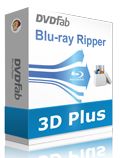
DVDFab Blu-ray Ripper (3D Plus) is the very tool you can rely on for ripping/converting any 2D/3D Blu-ray to various 2D/3D videos based on your needs with no limit from any copy protections. You will be impressed with its superior speed and output. Blu-ray 3D ripper function is free now. Special 25% OFF coupon code for GOTD users: FB-ZJC-OFF (valid from Nov 26th to Nov 28)
GIVEAWAY download basket
Comments on DVDFab Media Player 2.2.0.0
Please add a comment explaining the reason behind your vote.


Had high hope finding a BD player that worked reliably and thought the DVD Fab solution should due to a great reputation with their other apps -- no luck here on my quad core PC running XP SP3...
Couldn't get this app to play either a BD or DVD file, it simply calls home then stalls on the movie loading progress bar. The movie's name and chapter thumbnails appear but only the FBI warning actually plays.
I have other always free apps that play my BD and DVD files so I know these movie files aren't the problem, but those apps lack stability and/or ease of use.
Save | Cancel
Unfortunate that this is time limited until November 24th, 2014 even after registration. I found 2 free BluRay player pieces of software instead straight away so I will probably uninstall this one.
For alternatives see:>>
http://www.digiarty.com/
and FreeSmith here:>>
http://www.any-video-converter.com/freesmith-video-player/free-blu-ray-player.php
Save | Cancel
#9 DavidB.
This happened to me too. In the program go to settings, audio, and select your default speakers. Mine works fine now. Hopefully this will work for you too.
Save | Cancel
So far this is the ONLY player I've gotten to play Blu-Ray movie discs on my old laptop (Pentium Dual-Core 1.73 GHz, GMA 950 VGA video, Vista) that I recently installed a Blu-Ray drive on to replace a dying DVD drive. PowerDVD says my video card is unsupported for Blu-Ray, Nero Premium just gives me an error message, can't get VLC or Media Player Classic do play them. On the downside, the playback wasn't so smooth probably b/c it's a weak system. I would like a "fast mode" option to downgrade video quality so it will play smoothly (maybe I can mess around with that manually but the programmers should make it easy). Sure, I won't be getting the full benefit of Blu-Ray video quality but at least it lets me play them - if I own/rent a Blu-Ray, I wouldn't want to also buy/rent a DVD just to play it on my laptop smoothly
Save | Cancel
Does not work. There just pops a message up "initialize failed" that is all what the program does. Tried compatibility mode for XP and other older win systems - nothing helped.
Save | Cancel
Downloaded and installed really easy on Win 8 64bit. No problems with sound, no crashing, and no problems that I've had with the 3 movies I've watched so far. Definitely wouldn't pay $49 for it though. Interface is basic and lacking features, almost like the standard windows media player. Overall, this is rather pointless with the massive number of freebies that have more features so uninstalling. Thanks for letting us try it though :)
Save | Cancel
Understand there have been audio issues in the past, I get no audio. I have Win 8.1 64, never had this problem with any other media player, and I have tried everything from Zoom, Windows Media, Media Monkey, Pot Player, and the list goes on.
Save | Cancel
Asshraf's Cons
*Ran into a bug on one of my test computers
Care to elaborate? Otherwise your post is a rehash of the software company, and so a complete waste of pixels
Save | Cancel
in "about" it says that the license will expire in a year, so 24 November 2014 the player will transform into the simpler, free version.
Save | Cancel
#19: wondershare products are routinely given away here but they aren't 'keep it' licenses either
Save | Cancel
Crashes with a Kernal32 error when I right click on the program after it loads. I have Windows 7 64 bit on an Athlon X3 with 8 GB's of memory. Uninstalling!
Save | Cancel
The media player software field is saturated, especially with ones being freeware. That being said, my preferred media player is Media Player Classic. It's simple, has a few features like stretching out a video clip to the proper size using the number keypad area of your keyboard. Couple this with K-Light Mega Codec Pack and you have one heck of a player. My second choice would be VLC Media Player, also free. While Media Player Classic can also play audio like music, my preferred audio player is AIMP (freeware).
In conclusion, why would anyone want to pay a single penny when there are so many free choices? If I had $49 dollars to blow, I'd blow it on something like DVD media or new hard drive on Black Friday.
Save | Cancel
You don't have to have a Blue Ray player, I just have a DVD player and it plays DVD's just fine with no problems.
Save | Cancel
I wish these developers would explain or show a chart comparison to why this would be any better than the hundreds of free players out there.
What makes this any better than say VLC player? Why should a person pay $50. What does this have that VLC doesn't have?
Save | Cancel
It just hangs in my system on a Sony Blu-Ray, (Breaking Bad S1 D1) whereas Aiseesoft Blu-Ray player handles the same disc okay. However Aiseesoft does the thing where it bypasses the disc menu and creates a generic one, I would like to have a player which actually allows you to access the content through the original menu. Maybe it's some peculiarity of my system but so far out of the more affordable solutions Aiseesoft player is the only one that I've found to be workable. (I also understand it is based on a free player)
Save | Cancel
Thank you Gaotd for this nice program. I'm also thankful that the registration was a copy, paste situation. it saved me the headache of typing a long license. program works like a gem and I have two thumbs up with five stars for this product that I've been waiting for. I first was waiting for aurora blu ray media player, however this will do. again thx.
Save | Cancel
Skip as I do not have a Blu-Ray drive.
Will stick with 3 main ones and 1 quirky one:
Daum Pot Player - superb
VLC - the most commonly used
Power DVD (given free in bundle with my PC purchase)
and
Apple Quicktime - only for their MOV although the others most likely can handle this format too
Save | Cancel
#!5: "... “DAPlayer” by Digiarty, the only FREE solution able to decrypt and backup BlueRay movies encrypted with BD+ and AACS protections.
Can also play all 1-6 region locked DVD disc with full DVD navigation controls...
It would be nice to compare it with this GAOTD: what do you make of it, dudes?"
To me the question is which brand of DRM bypassing software is best? Are companies like Digiarty engineering their own methods of handling that DRM, or are they somehow copying or maybe licensing that stuff from Fengtao? The rest of the software, the players themselves for example, are pretty much generic, based on &/or including the same code -- in that respect it's like all the ffmpeg-based video converters.
And the problem answering that question is that often the only way you'll find out is when you're sitting back watching a movie, when you find out for example that a 2 hour movie quits about 3/4 of the way through, or else maybe it skips scenes, or plays them in the wrong order. If you're relaxing in the evening, watching a movie when that sort of thing happens it can be a bit upsetting.
AFAIK DVDFab & AnyDVD were the 1st apps for this sort of thing, so those companies have been at it the longest, arguably have the largest number of users, and so may be the best at it. You might find the Digiarty apps are just as good, but the risk is you'll have an evening or three maybe ruined if they're not. It would be nice if you could rely on some review or other to reduce or eliminate that risk, but truth is there are just too many DVD & Blu-Ray discs available, with DRM that can vary by region, for anyone to ever find out which software consistently works more often.
FWIW, you can browse the DVDFab or Slysoft AnyDVD forums, find posts where a particular disc wouldn't work, and reading the thread, sort of track how long it took before the software was updated to handle it. You can get an idea of how often that sort of thing happens too. It's not exact by any means -- some of the movies people want to watch are much more popular than others -- but maybe it'll help build confidence in either company's software. I know personally I'd feel a lot better relying on similar software from Digiarty if they had the same sort of forums where I could read similar reports.
Save | Cancel
Installed fine, handled just about everything I tossed at it by way of video files and discs although for some reason it choked on Anchor Bay's Blu Ray of Battle Royale...
A couple of thoughts on other players...
VLC can play BRs but you have to download two files from a random website which some folks (with reason) are reluctant to do. Also these files will require periodic updating to work with newer releases. No guarantees whoever has made them available will still be doing so at that time.
GOM player may have Open Candy, but you also have the option to install it or not. Works fine even if you don't.
DAPlayer never worked right for me, the title of the BR would show in it's menu but trying to play it would get me "Cannot Read Disc. 400" 99% of the time. Maybe the newer versions work better
Save | Cancel
Running Win 8.1 pro with media centre. Installed the program and ran it but as soon as I try to click on any control the program shuts down. That is any control except the small button in the bottom right corner.
Save | Cancel
There are a few companies making similar Blu-Ray players -- AFAIK they're based on larger, well established projects like XBMC, going a bit beyond your average media player [ http://xbmc.org/ ]. What they bring to the table is the ability to deal with the often heavy Blu-Ray DRM -- many feel that DVDFab is the best in that regard. It's not a matter of figuring out one DRM scheme & then you're done, but rather figuring out every new type of DRM as it's released, & there are constantly new protections appearing on retail movie discs.
The down side is that Blu-Ray movie discs almost always rely on Java programming for their menus & features as well as their DRM, so these sorts of players do not play those menus & features the same way that Blu-Ray licensed players like WinDVD & PowerDVD will, or are supposed to anyway... the reality is that many users do have problems with the Blu-Ray licensed players, at least occasionally, and like hardware Blu-Ray players, they have to be periodically updated to handle newer DRM. How long a company will continue to provide these updates [for hardware or software] varies. With players like DVDFab's, a big part of what you pay for is their continuing service handling the newest DRM, which is one reason you buy a yearly or lifetime license -- DVDFab generally lets you upgrade versions as much as you want during that license period. DVDFab software phones home to their servers for instructions on how to handle whatever DRM -- when a paid or trial subscription ends that service is either reduced, e.g. DVDFab turning into their always free version, or stopped.
I used to use & recommend Nero Plat. for its Blu-Ray player -- for ~$35 or free after MIR it was the cheapest Blu-Ray licensed player I was aware of that worked [I've seen WinDVD very cheap also, but could never get it working correctly on this PC]. Nero's player however stopped working a few months back, I was told [by Nero] because of problems with AMD's latest graphics drivers.
In the bullet points at the top of the GOTD page you see: "Plays Cinavia protected Blu-rays&videos" -- here's what that means... Some retail Blu-Ray movie discs come with a type of DRM called Cinavia. It embeds a signal in the movie's audio stream [yea, kinda like some sci-fi movie], and when Blu-Ray licensed players see that signal they look for something else to make sure the movie's being played from the original disc you purchased. If not they kill the movie playback, usually about 20 minutes into the movie. If you backup one of your Blu-Ray discs, or convert it to another format etc., if it had Cinavia it's still there, so you cannot use a Blu-Ray licensed player with that movie, ever. [Note: there are people that have bought every older, pre-Cinavia hardware Blu-Ray player that they could find, hoping that that way they'll always be able to play their backed up Blu-Ray collection.]
That all said, if you want to play retail Blu-Ray movie discs on your PC or laptop, you'll need to buy a software player, and the DVDFab Media Player is one of your options. For comparison, this morning the Corel site lists WinDVD Pro at $79.99 MSRP with a sale price of $49.99 - Cyberlink lists PowerDVD 13 Pro at $84.94 MSRP on sale for $64.95. The usual alternative is to use whatever software to backup &/or convert your Blu-Ray discs, if it's legal where you live, & then use whatever media player suits you. It's more work, but there are advantages. Another option is to use software like DVDFab's Passkey, or their competitor, AnyDVD HD... installed as drivers they bypass the DRM for any Blu-Ray or DVD movie disc you insert in your PC's/laptop's drive, letting you either play the movie using whatever player, or back it up.
Save | Cancel
Ditto on that for Pot Player (great!). It's the same developer that created KMPlayer. However, given that KMPlayer has a new owner, it has bundled some things in the installer that appears to be suspicious.
I used to use Gom player and VLC, but found pot player more useful.
Save | Cancel
Is it just me or are there no controls onthis player, just a big black screen, without even an e[x]it capability?
I don;t mind controls disappearing when in full screen, but to not even exist anywhere anytime?
Maybe it can play anything, but I cannot play it.
Save | Cancel
Since the item offered is time limited for one year, it does not truly qualify as a freeware. I wonder why nobody has mentioned the excellent WONDERSHARE PLAYER, completely free and truly wonderful, supporting all formats and codecs.
Save | Cancel
I agree with #7. The copy program works flawlessly. The expiration date on the copy software still allows you to run it. You just cannot get updates.
Save | Cancel
#7, you review appears to be on the DVDFab DVD Copy. The GAOD is for the DVDFab Media Player 2.2.0.0. Please, write a review of this product if you have any experience with it and not on the DVDFab Copy.
Thanks
Save | Cancel
NOTE: DVDFab Media Player is powered by XBMC
this is enough for me for use this program
Save | Cancel
As I said any FREE Media Player (including VLC Player and PotPlayer) is able to bypass the latest Blu-Ray Movies Protections, except one: "DAPlayer" by Digiarty, the only FREE solution able to decrypt and backup BlueRay movies encrypted with BD+ and AACS protections.
Can also play all 1-6 region locked DVD disc with full DVD navigation controls.
http://www.digiarty.com
It would be nice to compare it with this GAOTD: what do you make of it, dudes?
Save | Cancel
# 3. SoftwareJunkie
POTPLAYER is far better than any other Media Player mentioned in your list. Ever used it? It looks like you didn't...
GOM PLAYER is very good, but unfortunately its .exe file is bundled with OPEN CANDY (==> Adware): did you know that?
Another excellent FREE APP, you didn't mention in your list, is also this (also supports Blu-Ray and ISO video files and automatically scan all your media):
http://xbmc.org/about
And for more advanced users...
http://kantaris.org
Problems is that, as far as I'm concerned, none of them (including VLC Player and PotPlayer) is able to bypass the latest Blu-Ray Movies Protections, as this GAOTD instead does or better yet should do (still not sure about that, though): get the drift?
Save | Cancel
Well, if you are a frantic Blu-Ray movie Junkie this GAOTD is the right tool for you: very easy to use with a neat GUI and excellent audio/video quality.
Advanced users can also choose the subtitle files or change the audio track/aspect ratio, as well as create playlists, capture frames, and jump to DVD chapters with ease.
So overall I found this GAOTD pretty GOOD but a little bit OVERPRICED as well, when compared to other FREE ALTERNATIVES out there.
Now, according to the developer, “DVDFab Media Player always supports newly released movies as long as you allow it to access Internet and get advantage of its powerful server”.
Could the developer of this tool be so kind to explain us what this really means? Does it means that we have to always be connected to the WEB in order to watch a whatsoever DRM-protected Blu-ray movie, or is the internet connection required only to download a certain "patch" necessary to bypass the latest DRM protection?
And can this tool really bypass any DRM protection out there, including the latest ones? If the answer is YES, it can....well this app could become a keeper...if NOT, it's just an ordinary Media Player as many Others on the Market!!
BEST FREE ALTERNATIVES
PotPlayer is the best Media Player I ever used so far (trust me...it outclasses VLC Player 10 times out of 10):
http://codecpack.co/download/PotPlayer.html
However, exactly as VLC Player, as far as I know it doesn't support the latest Blu-Ray Movies DRM protections... so to decrypt them you need first an external (FREE of course!!) app like like "BDlot DVD ISO Master" and/or " DVDFab HD Decrypter":
http://www.softpedia.com/get/CD-DVD-Tools/CD-DVD-Images-Utils/BDlot-DVD-ISO-Master.shtml
http://www.dvdfab.com/hd-decrypter.htm
Nevertheless, to play Blu-Ray DRM protected movies, with the ability to decrypt and backup them as well (compatible with BD+ and AACS protected Bluray), so as to play them from the HD and even from the virtual driver of your PC, you may also try the excellent freeware "DAPLAYER":
http://www.digiarty.com
Another excellent FREE & PORTABLE lightweight feature-packed Media Player app, almost anybody seems to be aware of, is also “Light Alloy”, which supports almost all Multimedia formats out there (AVI, MKV, 3GP, ASF, OGG, MP3, Blu-Ray, DVD etc…), meaning you no longer need to install any codec pack (Automatic detection of the codec needed also supported).
http://www.light-alloy.ru
See also:
http://www.splayer.org/index.en.html
Enjoy!
Save | Cancel
Thanks for the developer for getting back to us :) Perhaps I misunderstand but does "After the one year subscription, users can still Play Other Video Files and Play Blu-ray & DVD Folder / ISO Files" mean we won't be able to play the DVD/Blu-Ray discs themselves, only the ripped files and ISOs?
Save | Cancel
#7: dvdfab is the gold standard in rippers. it'll never be given away because its reputation sells itself.
its really pointless to give away rippers that can't be updated[unless you got a box of old dvds you want to back up]
Save | Cancel
DVDFab Media Player is given away for one year license. After the one year subscription, users can still Play Other Video Files and Play Blu-ray & DVD Folder / ISO Files
Save | Cancel
Downloaded and installed with no problem - even registered itself from right click copy reg. number.
Sadly, it seems impossible to get any sound out of it.
I've tried various formats and all are silent.
Other players working fine and finding the problem seems far too complex for such an issue.
Save | Cancel
On reading Ashraf’s high get the impression that this version of the program is kept up-to-date so that it can play any new video releases for up to one year.
This is my interpretation of the said expiry date, Ashraf’s review goes into more detail and is well worth reading, as usual.
Having said that I'll stick to VLC as I have no Blu-ray player.
Save | Cancel
A plug for DVDFab (not today's GAOD). In my experience, that is the only DVD copy software (free or otherwise) that will copy any DVD (DVD Shrink and DVD Decrypter are great free programs, but they won't work on all DVDs). I bought a lifetime license.
Save | Cancel
Here's a short writeup of my recent experience playing blu-ray with just VLC and two free files:
http://windowssecrets.com/forums/showthread.php/152290-Blu-Ray-Internal-Player-Writer-Purchase-Would-Appreciate-Advice?p=927775#post927775
(Even plays with VGA!)
Save | Cancel
Expires after one year!!
Save | Cancel
Check the "About" after registering to find that this version expires in ONE year.
So it's a time limited version, what happens when it expires? Nag screens? Reverts to a trial or lite version? I think the developer should let us know. And it be made plainer in the blurb that this is a 1 year licence only.
... uninstalling
Save | Cancel
I tested it out and it is a great media player. Be sure to go to the General Setting by right clicking on it and uncheck auto check for updates unless you are ready to purchase this. There are some other setting there you may wish to change:
http://imgur.com/dZXdlaE
It is able to boost the volume higher than it was recorded to play like VLC Player can (which Zoom Player could not do when it was offered here.) It does not have the ability to put the video in slow motion which VLC player can do. Even VCRs had slow motion, I don't understand why this feature is so hard to find in a media player. Slow-mo was hard on VHS tapes but in 2013 I should be able to run and video back and forth in any speed and analyze every frame if I want.
I wouldn't put one dime into developing a media player in hopes to profit from it because the freebies are too plentiful. I do suggest you get this because some videos just work better on other players and you may find this is worth the money.
My favorite Free media players:
VLC Media Player
Zoom Free Media Player
Media Player Classic
Media Player Classic Black Edition
Gom Player
Save | Cancel
Navigation with the player has been pretty comfortable even for a new user. DVDFab Media player offers excellent audio and video quality.
Save | Cancel
Pros
*Plays Blu-rays (disc, folder, ISO), DVDs (disc, folder, ISO), and other video formats, including DRM-protected content
*Supports Blu-ray and DVD menu
*Clean, easy-to-use interface that has multiple different skins you can use in the program
Cons
*Ran into a bug on one of my test computers
Final Verdict
Click here for final verdict and full review
Save | Cancel