Every day we offer FREE licensed software you’d have to buy otherwise.

Giveaway of the day — Duplicate MP3 Finder Plus 9.0
Duplicate MP3 Finder Plus 9.0 was available as a giveaway on December 19, 2019!
Just a faster duplicate music finder with 100% accurate results you will love!
- Comparing Audio Contents, 100% Accurate Result;
- High-speed Comparison Algorithm;
- Smart Selection: Automatically Checks the Unwanted Audio;
- Supports Almost All Popular Audio Formats;
- Very Easy to Use, Only Need 1 Click to Get Result;
- Flexible Sources: Drive(s), Folder(s), Files and Type(s);
- Reusable Result: Save/Load the Duplicate Audio Listing;
- Helpful Options: Smart Selection, Sub Folders, Hidden Files, Excluding Paths;
- Marks the Adjacent Duplicate Audio Groups by Different Colors.
Please note: Single License (1 PC) (Lifetime License WITHOUT Upgrades) is included in this version. Click here to get a VERY BIG discount price for other licenses with Lifetime Upgrades on the promotion day!
System Requirements:
Windows XP/ 2003/ Vista/ 7/ 8/ 8.1 /10 (x32/x64)
Publisher:
TriSun Software LimitedHomepage:
http://duplicatefilefinder4pc.com/duplicate-mp3-finder-plus.htmFile Size:
5.29 MB
Price:
$24.99
Featured titles by TriSun Software Limited
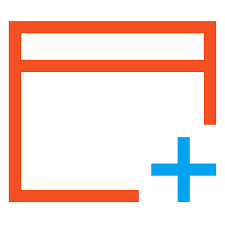
A powerful utility kit for Windows. Find duplicate files and large resources, discover more information about recently accessed resources, monitor Windows activity, make batch operations on multiple resources and synchronize resources.

Converts PDF to DOC / RTF / HTML / TXT / JPG / GIF / PNG / BMP / TIF / PCX / TGA, supports command line interface.

Provides proper reminders to reduce your RSI (Repetitive Strain Injury) risk. It offers multi-type break reminders such as micro-break, stretch, eye exercises and walk, based on your PC usage model. All settings are configurable.

1Tree Pro lets you quickly see all drives/directories/files size in 1 tree view to let you do the manual disk cleaning work easily.

A full-featured date time calculator, get result date, days between dates and more.
GIVEAWAY download basket
Comments on Duplicate MP3 Finder Plus 9.0
Please add a comment explaining the reason behind your vote.


Ended up going to the makers web page, downloading it from there and then running the activation. It worked ok then.
Save | Cancel
I noticed some say there's not much difference between this and a generic file finder. The one's I've used check every file in the drive(s)/folder(s) selected. If you store lyrics files in the same folder with MP3s or pics, icons, sheet music, lead charts, and narratives about the song's history and artist, using a generic dup file finder would likely take considerably more time. I'm totally unbiased, and the comprehensive music archive I continue building hopefully will serve others into perpetuity at no cost to them. So please read my more comprehensive review below. It contains facts and figures. I suggest this one is faster but if you doubt it, please run your data with generic vs this software and report the results back. That'd be very helpful and would substantiate the run-time differences.
Save | Cancel
Been using Duplicate File Finder which is good, but Duplicate MP3 Finder is geared specifically to music files. You can actually choose the type of files you are checking: MP3, ODD, MID, etc, etc. That's nice.
Downloaded and installed without a hitch.
Ran a "custom" search on seven files in a specific drive. Easy to modify the search criteria to meet your needs. It scanned and compared 332,900 files in 28,968 folders in 94 minutes. That's about like 3,500 per minute or just under 100 per second. It found 29.83 GB of files that were duplicates [which includes both the original and the duplicate(s)]. That amounted to 5,437 one-on-one dups and 2,451 where there was more than one dup per file.
Once IDed, you can simply delete the pre-checked dups, but I recommend going thru them manually to ensure you truly delete only the files you want to delete. For example if you have a song filed under two different artists because they did a duet, without going thru individually and unchecking the one checked, it'll be deleted. So now I begin that task.
I'm pretty impressed.
Save | Cancel
Don't see how it is different than other (also their) generic duplicate finder. it does NOT find other-format duplicates of the same material, just a bit-exact copy of files, like any other duplicate finder?
Save | Cancel
Installed fine. Ran the program it found 15k duplicates on 3 drives. But when I told it to delete them, 360 Total security popped up and said it was Ransom Ware and shut the program down. What's going on?
Save | Cancel
OFF TOPIC but does anyone know a good (and hopefully free) program that locates all the duplicate jpg and gif files on a computer?
Save | Cancel
Rob, yes. EveryThing from: https://www.voidtools.com/
Use the "Search | Advanced | Duplicated" feature.
Save | Cancel
VisiPics, from http://www.visipics.info/
Save | Cancel
TK,
Scroll down in 'Advanced Search' and you will find 'Duplicated' near the bottom.
Save | Cancel
Rob,
Awesome Duplicate Photo Finder
https://www.duplicate-finder.com/photo.html
It finds duplicates and similar photos, gives you a number for how much it thinks the photos are similar (1 to 100)
It's free for personal use
Save | Cancel
Installed and had no problems installing and registering the app. But when I try to scan, it runs but only finds 1 match. I have over 500 mp3s and I know for a fact there is more than 1 duplicate. Tried 3 times now with the same results. Not for sure if this is because I am scanning my G: drive or something else. As one person already mentioned, it only scanned his C: and D: drives. Is that a limitation of the program?
Save | Cancel
Installed and registered no problem but it doesn't find my network drive even though that's the only box checked, it only finds C: and D: drives.
Save | Cancel
Andy, try running it as an admin
Save | Cancel
Installed without incident. Checked 9050 files and found 870 duplicates in only ONE MINUTE. Amazing.
Save | Cancel
In response to [ voorbijganger ],
I like this tool, but it is a one-trick pony, and we still need other programs.
For example, to maintain appropriate songs tagges as all in one album, and only remove duplicates that are not marked as belonging in the album rather than the album version, or to re-connect a separate going back into an ambul, then we run:
- FLACsquisher
- Musicbrainz Picard
- Zortam Music Studio
- Tagscan
... and any number of other album re-aligners and tag scanners and duplicate finders and file format converters for our music.
The challenge for me with this software is that it does not offer file format comparison, but only:
- date
- path length
- filename length
So if we have the same file in 3 different formats, this will not identify them.
( Also if we want to compare 2 computers or a computer and an MP3 players, this will not compare files in different locations unless they are presented to this program as equivalent media, such as mapping a network drive. )
Suppose we want to reconvert FLAC to better MP3 than we've got, or smaller MP3?
What if we want to eliminate MP3 copies of FLAC?
What if we want to eliminate FLAC after conversion?
Hence, all the other programs, plus a lot of manual work.
Well, duh, we each organized our photograph records differently, so of course it only gets sloppier with individual files on computers and MP3 players.
.
Save | Cancel
laptop does nt allow me delete duplicate mp3 files says not outoirezed to delete
Save | Cancel
In response to [ mu ],
If your music files have been collected from various sources, copied from drive to drive, from computer to computers, from user to user, they may have retained different original permissions for each file, where you can read them ( play them ) but cannot change or delete them.
Solution: Take ownership.
In Windows File Explorer, right-click your music directory and explore and control [ Security ].
And Google search [ Take ownership in Windows ] for independent utilities ( registry entries ) to empower you to, well. take ownership.
.
Save | Cancel
TK, pls tell me how thksş
Save | Cancel
Nothing installed from the installer - it just flashed a message saying it was activated.
Save | Cancel
Mark Painter, that message "activated" means the wrapper has been removed and nothing else. Unzip the giveaway in a folder unprotected by your AV, clear the temp- older and try again.
Save | Cancel
Mark Painter, had the same problem. Went to a web page also that said that it had been activated, "what next?" without being installed.
Save | Cancel