English
Every day we offer FREE licensed software you’d have to buy otherwise.

$14.99
EXPIRED
Giveaway of the day — Dumo 2.24
Dumo is a user-friendly driver updater that keeps your PC up-to-date and safe.
$14.99
EXPIRED
User rating:
50
35 comments
Dumo 2.24 was available as a giveaway on October 3, 2021!
Today Giveaway of the Day
Control remote desktop or laptop from any device and anywhere!
Dumo is a user-friendly driver updater that keeps your PC up-to-date and safe. It uses the latest versions of required drivers according to your Windows version and detects installed hardware automatically.
It stands for Drivers Update Monitor, automatically scans the host system and identifies all the installed drivers.
NB: The activation data is in the Readme file included in the package you downloaded.
System Requirements:
Windows XP/ Vista/ 7/ 8/ 10
Publisher:
KC SoftwaresHomepage:
http://www.kcsoftwares.com/?dumoFile Size:
3.2 MB
Licence details:
Lifetime, no updates
Price:
$14.99
How would you improve Dumo 2.24?
No similar feedback found. Feel free to add yours!
GIVEAWAY download basket
Developed by Informer Technologies, Inc.
Create videos and snapshots using your webcam camera.
Developed by IObit
Transfer data between your computer and Garmin devices.
Comments on Dumo 2.24
Thank you for voting!
Please add a comment explaining the reason behind your vote.
Please add a comment explaining the reason behind your vote.
You can also add comment viaFacebook
iPhone app giveaways »
$19.95 ➞ free today
$0.99 ➞ free today
Every Day Spirit is a collection of beautiful, original, hand-crafted wallpapers created to make your phone look amazing.
$0.99 ➞ free today
$4.99 ➞ free today
$1.99 ➞ free today
Android app giveaways »
$0.99 ➞ free today
$0.99 ➞ free today
Spelling Right is a new challenging educational spelling game that will test your English spelling skills.
$2.29 ➞ free today
$0.99 ➞ free today
$1.49 ➞ free today

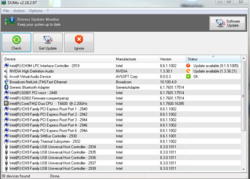

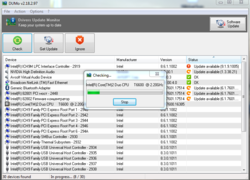

What a hassle to install drivers offered by a French small company, of which no one knows what the outcome will be when the correct drivers are installed or not.
As some have said. "If everything works as it should on your PC, don't go into installing drivers you don't know where they come from."
Save | Cancel
Junk software to say the least and here is why. First, it will redirect me to either Intel's site or to Realtek. Not HP or any other vendor. Second, installing some of these "suggested" drivers can cause bluescreens and other problems. They simply scan their own customer's machines for similar drivers, and if yours isn't the most recent they've seen, they flag it as an update. This is wrong. When only 5-6 people have a driver installed, it does NOT by any means your computer should have it, too. This is why Driver Update programs are constantly flagged as potentially unwanted. I don't want this on my machine, since it lies to the end user.
Save | Cancel
not working ... uninstall
Save | Cancel
it says what would you do to improve DUMO
at least let it work
Save | Cancel
The program will let you know a driver needs updating.
It will even send you to the drivers web site.
But it will not download or install the driver, to do that your going to have to pay.
And just because you have the drivers web address doesn't mean you won't have to dig and hunt for the drivers.
Save | Cancel
Hi [ R ],
No, no payment is ever needed to update drivers, not any payment to DUMO or Dell or HP or Intel or even to IObit and other driver-updater automater programs..
Payment is ONLY for 3rd-part software to empower it provide some services in the way of analysis, links, and in some software, automation.
DUMO offers no automation in the free or paid versions.
Other software does, in free and paid versions.
Plus vendors often have automatic software updaters, such as Dell and HP and Intel, and of course, Microsoft.
As noted, DUMO seems to be an information report and a tease to go get whatever on you rown and inspect and make sure it's right on your own.
Thanks for exploring this and sharing.
.
Save | Cancel
I only see negative comments, yet User Rating (so often this is the case) is
User rating: positive 41 (63%) negative 24 (37%)
Save | Cancel
Yes, [ Les ],
Some people, like me, use the free and paid-for versions of DUMO software as a "second opinion", as a supplement to the free driver updaters from HP, Dell, Intel, Microsoft, AMD, and so on, and as a supplement to the free and paid updaters from other independent vendors such as IObit Driver Updater.
So we may like and use DUMO, but only as a "second opinion" advisor.
Hence the like/don't like votes are as meaningless as ever.
.
Save | Cancel
Les, as many times I commented on this type of rating, I never received an answer.
Save | Cancel
I tried this software before and it never helped me. I'll stick to using Outbyte Driver Updater because it never let's me down. Thank you anyways for this offer today.
Save | Cancel
To register paste in serial number and for name use giveawayoftheday. The problem with the software it directs you to either Dumo website or manufacturers website. I wish it would do this whole process automatically. Too much manually intervention.
Save | Cancel
I'm not certain just how useful this thing is. It tells me there are 12 Intel updates available, yet when it sends me to the Intel Drivers & Software page to download Intel drivers, Intel tells me their drivers are all up to date. What's with that?
Apparently my TAP driver is out of date, yet other software tells me it's just fine the way it is.
Ditto for a lot of the other updates this thing recommends. Mostly, it just sends me to a useless page where I have to try and figure out what driver I need, and then search a database that comes up with nothing.
What's with that?
Basically, all my drivers are working just fine, thank you very much. But hey, if it works for someone else, go for it.
Save | Cancel
Peter, run Intel Drivers Updater. If false positive, just right click > Skip > 1 month
Save | Cancel
Kyle, Yeah, no, I did that on the Intel drivers page after installing their software. No updates required, apparently.
Save | Cancel
Hi [ Kyle ],
I would expect the software to be smarter than me, that's why I use any software, and I would expect the software to assist me in some way to identify "false positives".
I'm guessing that ( a ) SUMO builds a database of our driver versions ( and or identifies hardware even without drivers? * ) and ( b ) compares that to a supposedly known database somewhere, and the results then say, hey, our driver doesn't match and is older or lesser or something.
- - - - - - - - - -
* Does SUMO assist in finding drivers when there are none already installed, such as when building a new Windows installation?
Hardware wise, can SUMO identify when a driver is inappropriate, for any reason?
Can SUMO identify and report misbehaving hardware that, for example, hardware that does not behave or identify itself to the operating system according to standards?
( For example, across older HP and Dell laptops, I'm troubleshooting the self-wandering mouse pointer syndrome, random mouse self-clicker syndrome, and the self-touching touch-screen syndrome - can SUMO help identify if these are hardware or software problems? )
- - - - - - - - - -
I presume you have used the "competition", and programs like IObit Driver Booster seem to find and install drivers, including drivers for software such as Visual Studio and such, with minimum effort or savvy required from the end user.
Given that, SUMO seems naive at best, arduous and inaccurate at worst.
I suggest steering in another direction, perhaps do something unique like build a personal database for all the drivers that ever matched our gear so we can identify and revert or go backwards or steal from a prior operating system, for example, perhaps a Vista-era driver was more stable for a Windows 7 PC, or perhaps a Windows 7 driver actually works under Windows 10 that has no driver.
I don't know, but in comparison, I'm not sure what information SUMO gives me or what powers SUMO does for me that are equal to the competition, let alone better.
Perhaps SUMO is a comparison point, where before I execute driver updates through any other program, I can let SUMO present it's "second opinion", considering SUMO expects me to go and run the actual installation from some other source anyway ... though I'm not sure I'd veto an Intel or AMD or Dell or HP or even IObit update just because SUMO did not also list the update.
I'm hunting for an authoritative functional purpose for SUMO, help us out here.
Thanks for letting us explore this and share.
.
Save | Cancel
Peter, no drivers are not installed or updated , you just get redirected to a web site that has a bunch of useless info but no updates take place
Save | Cancel
Kyle, What does "right click|skip|1 month" buy you?
Save | Cancel
No, [ Bob ],
DUMO and other updaters do NOT say you NEED to update, only that there ARE updates.
None of the programs explain why.
- Patches for operating systems we're not using?
- Fixes for security risks and vulnerabilities?
- Removal of a features they can't support anymore
-- or don't own and got sued over
-- or failed miserably of fried their own hardware?
- New features and benefits?
No one knows.
Updating drivers at all, especially on a working system, is a crap-shoot.
I save and keep the original as-ORIGINALLY-installed drivers in a directory to allow me to rebuild and reinstall Windows and reinstall ORIGINAL drivers, and start from there, and only update when there's a failure ... like never!
Thanks for exploring this and sharing.
.
Save | Cancel
You are talking about Japanese wrestlers? This is a drivers update program.
Save | Cancel
That’s it!
If I’ll be transferred to somebody’s home page, which is a “modern style “- mean- big pics of smiling people- with ZERO useful information- NO, and no thank you.
Period. My time is valuable, and the top of everything- I will not pay or use giveaway to waste my time.
Save | Cancel
Ooops, I misspelled and wrote SUMO instead of DUMO in my prior post.
My prior post is all about DUMO Driver Update MOnitor.
Note: KCSoftwares does have a separate program called SUMO Software Update MOnitor, but that is NOT what I was writing about above.
( I wish GOTD let us edit our posts after posting ! )
.
Save | Cancel
Hi [ frank ], who wrote "... You are talking about Japanese wrestlers? This is a drivers update program ..."
Ooops, I misspelled and wrote SUMO instead of DUMO in my prior post.
My prior post is all about DUMO Driver Update MOnitor.
Note: KCSoftwares does have a separate program called SUMO Software Update MOnitor, but that is NOT what I was writing about above.
( I wish GOTD let us edit our posts after posting ! )
.
Save | Cancel
product does not work at all it identifies drivers on system but no updates can be downloaded or installed
Save | Cancel
This software does not download the updates for you and install them, it just points you to its website then it gives you a google search result of possible links to download the update. This is daft. I know it's free today but why give it away when you can do the search for yourself. Def not worth the download it's a total waste of PC space and time.
Save | Cancel
it wont allow me to paste serial
Save | Cancel
I just did Ctrl-V to paste the NAME and SERIAL number into each one of the two entry boxes, so if PASTING is the problem, you may have to reboot and or reboot into safe mode with networking to bypass whatever is interfering with your past function.
Remember to use the NAME and SERIAL from the README.TXT file, not just the SERIAL, but the NAME, too.
Let us know what happens.
.
Save | Cancel
serial number not working , Did you copy the serial then try pressing your Ctrl key down & then pressing the V key too so it will paste it to the software?
Save | Cancel
I'm able to install the software but it won't let me copy and paste the serial number to register..
Save | Cancel
Mike, are you using the name AND code as provided ? (not your personnal name)
Save | Cancel
Hi [ Mike ],
I just did Ctrl-V to paste the NAME and SERIAL number into each one of the two entry boxes, so if PASTING is the problem, you may have to reboot and or reboot into safe mode with networking to bypass whatever is interfering with your past function.
Remember to use the NAME and SERIAL from the README.TXT file, not just the SERIAL, but the NAME, too.
Let us know what happens.
.
Save | Cancel
Mike, Did you copy the serial then try pressing your Ctrl key down & then pressing the V key too so it will paste it to the software?
Save | Cancel
Peter Blaise, I got it straightened out Thanks...
Save | Cancel
Myslim že bude dobre. Ďakujem.
Save | Cancel
Cassovia, "I think it will be fine. Well thank you."
Save | Cancel