Every day we offer FREE licensed software you’d have to buy otherwise.

Giveaway of the day — DRmare Spotify Music Converter 2.9.2
DRmare Spotify Music Converter 2.9.2 was available as a giveaway on April 13, 2024!
DRmare Spotify Music Converter is a powerful music downloader for all Spotify Free and Premium users to download and convert Spotify songs/playlists/podcasts/albums/audiobooks to common audio files. It can save audio content from Spotify to MP3, FLAC, AAC, etc. with the original audio quality at a quick speed. It supports to transfer and play Spotify music tracks offline on any device and player.
System Requirements:
Windows XP/ Vista/ 7/ 8/ 8.1/ 10 (x32x64); Processor: 1G Hz processor, or above; RAM: 512MB or higher of RAM; Monitor: Monitor with 1024x768 pixels or higher resolution; Other: Spotify APP
Publisher:
DRmareHomepage:
https://www.drmare.com/music-converter/File Size:
3.2 MB
Licence details:
6 month license
Price:
$14.95 per month
Featured titles by DRmare
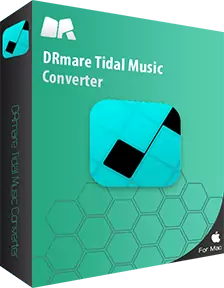
DRmare Tidal Music Converter is a great music converter for Tidal. It can help convert and download Tidal playlists/songs/podcasts/albums to MP3, AAC, etc. with original audio quality at a faster speed. It allows you to enjoy Tidal audio files offline on any device and player you like on the go. 30% OFF Coupon: GOTD30DR

DRmare Audio Converter is here to help you break the limitation from Apple Music, iTunes M4P songs and Audible AA/AAX audiobooks. It can convert all kinds of audio files to plain MP3, FLAC, WAV, M4A, etc. with original sound quality kept. It also supports batch conversion. With the help of this tool, you can play Apple Music, iTunes, Audible audiobooks, and other audio tracks on any device you like. 30% OFF Coupon: GOTD30DR
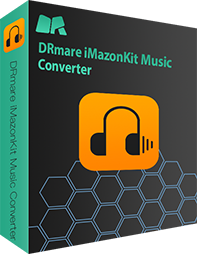
DRmare Amazon Music Converter is the best Amazon Music converter. With an Amazon Music account, you can download and convert Amazon Music to MP3, FLAC, etc. from Amazon Music Prime, Amazon Music Unlimited, etc. with this tool. It supports saving the original quality and complete ID3 tags of Amazon Music. Also, it converts Amazon Music at a fast speed and allows you to listen to Amazon Music offline on your desired devices and platforms. 30% OFF Coupon: GOTD30DR
GIVEAWAY download basket
Comments on DRmare Spotify Music Converter 2.9.2
Please add a comment explaining the reason behind your vote.

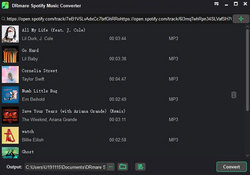
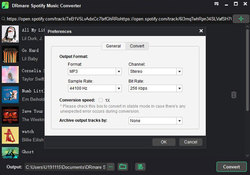
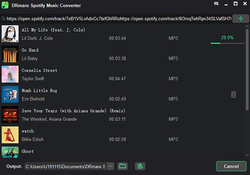

So, is there a resolution or workaround to fix this?
I would love to have this function, but like others said, it doesn't populate any songs, so it is worthless at this point.
I mentioned earlier that I downloaded and installed from the main company website the trial, and it functions great but cannot use this registration code in that version.
Save | Cancel
PLEASE HELP... the drmare program is not adding any songs at all... it just says Loading files... but none are added. please tell us how to fix this
Save | Cancel
I've had this software before and enjoyed it. I now downloaded and installed this giveaway and registered successfully, but when I add songs in the search bar or drag and drop, the program does not add the songs or playlist to continue.
I uninstalled and installed the software from the website, and although I cannot register that with the registration code, it does work correctly, but only allows a limited song duration in trial mode. So something is up with my installation of this giveaway. Please advise if it's only my issue or what... Thanks.
Save | Cancel
When I drag a playlist to the DRmare Converter nothing shows up. When I click convert, nothing happens. This software does not work.
Save | Cancel
I also have the same issue. I downloaded and registered, but after pasting the URL from spotify into DRmare, nothing happens. I am using Windows 10
Save | Cancel
just a simple observation on the defaults on this MUSIC program why does it default to saving downloaded SONGS into a subfolder of the users "Documents" folder and not into the same subfolder of the users "Music" folder? Song files are not "Documents" they are "Music" files and should by default be in the "Music" hierarchy. Please consider correcting the silly error in future versions and consider offering a non-expiring but no free updates in future giveaways rather than a 6 month expiring trial license as most people prefer to install programs whose functionality will cease in the near future over one that won't expire per se but my stop functioning if Spotify develops a countermeasure to the DRMARE programs hacking of their client software.
Save | Cancel
Note while the setup.exe requires Windows 7 or above to execute the enclosed program DRSpotifyMusicConverter.exe will execute under XP and Vista BUT and a big BUT it is supposed to spawn the Spotify Desktop program on launch but Spotify does not provide a working desktop program for XP or Vista so it cannot possibly function under versions of windows NOT supported by spotify.com. It will also NOT work with Microsoft Store Spotify App as that is not compatible with being spawned by and data shared with a desktop program such as this as such universal applications are individually sandboxed.
Save | Cancel
Testing comment posting capability
Save | Cancel
I am having a problem with the software. When I put a song in to be converted, it doesn't show up in DRmare. I tried both with it being unregistered and registered. However, when I download the software from the DRmare website, the song shows up fine to be converted. I am using windows 11. Please Help
Save | Cancel
Ken, " I am using windows 11." theres your problem lol
Save | Cancel
Installs fine, but is not adding music from Spotify.
States that it's loading files after the url was entered automagically via drag and drop, but nothing appears. Same with using the + at the end of the url box.
Does it require a premium account?
Save | Cancel
J, no it does not require a premium account, it requires the desktop Spotify client to be installed and an active account of any type saved into it. It will NOT work with Microsoft Store derived Spotify client and it has to be able to spawn the desktop client on the startup of this program so exit Spotify if it was already running in the background. I right clicked on the Spotify clients Song link and shared to songs link to clipboard then pasted it into DRMARE spotify converter and hit the + to process the song link in DRMARE and then hit convert.
TK
Save | Cancel
TK,
I have downloaded the Spotify app. drMare opens spotify when I launch but no matter what I do, the songs do not populate to be converted. I tried drag and drop and pasting the link but nothing happens.
Save | Cancel