Every day we offer FREE licensed software you’d have to buy otherwise.

Giveaway of the day — DRmare M4V Converter for Windows 4.0.1
DRmare M4V Converter for Windows 4.0.1 was available as a giveaway on May 26, 2019!
As its name suggests, this software is specially for removing iTunes DRM and converting iTunes M4V videos such as iTunes movies, TV shows, Extras. Yet it can do much more than that. You can use it to convert any other common videos like your home films or videos shot by yourself as well. Besides, it has the powerful features which are not available from other competitors. For example, you can edit your videos like add a watermark, audio effect, trim/cut videos and you can preview the videos during editing without exporting. All in all, this is an almighty software that can meet any requirements of your daily video converting.
System Requirements:
Windows XP/ Vista/ 7/ 8/ 10
Publisher:
DRmareHomepage:
https://www.drmare.com/m4v-converter-for-win/File Size:
47.5 MB
Price:
$44.95
Featured titles by DRmare
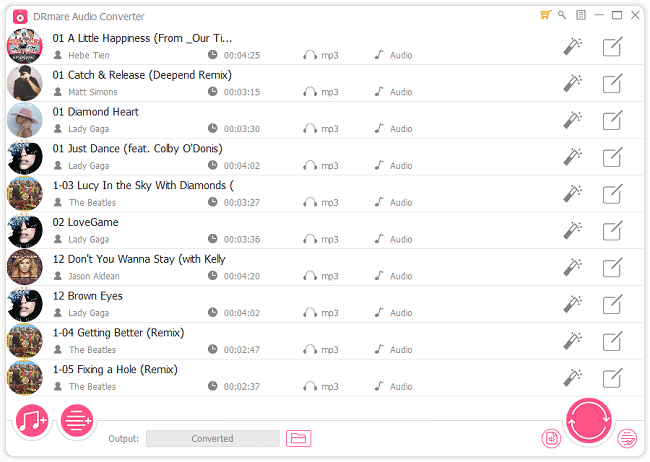
If you enjoy audio files from many different sources such as Audible, iTunes, then this is the right tool to make life easier for you. It supports to convert iTunes M4P protected music, iTunes podcasts, Apple Music, Audible audiobooks to MP3, M4A, AAC, M4B, FLAC, WAV. With the advanced technology, the output quality are kept 100% while the converting speed could reach up to 30X faster. Enjoying audio files on any other devices such as MP3 players, portable players, mobile devices has never been easier.
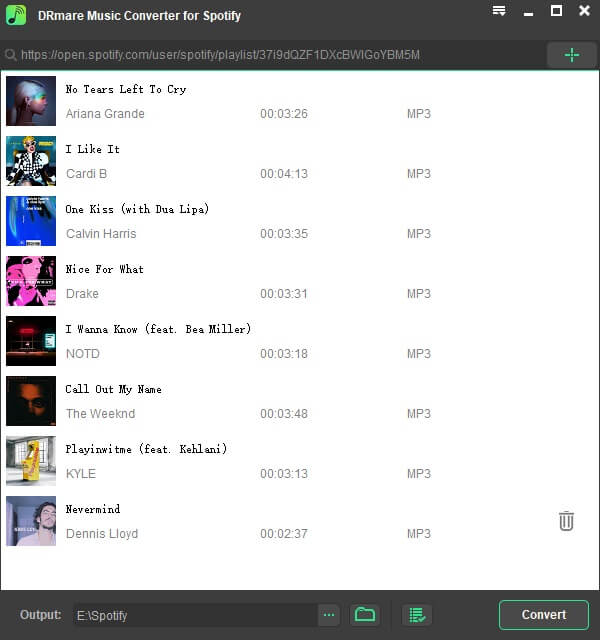
Are you a fan of Spotify music? If so, you may have already known Spotify music is limited to download to up to 3 devices with 10000 songs offline even if you have subscribed to the Spotify premium. Now it is time to solve it by using this great tool DRmare Spotify Music Converter. It is specially for converting Spotify songs, playlists, podcasts, audiobooks to MP3 in batch. Then you can listen to Spotify music anywhere anytime for free without paying for the Spotify subscription fee. With this great music converter for Spotify, you will save tons of money in the long run.
GIVEAWAY download basket
Comments on DRmare M4V Converter for Windows 4.0.1
Please add a comment explaining the reason behind your vote.

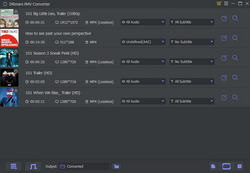
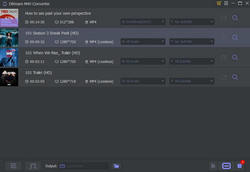
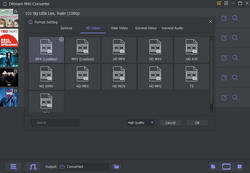
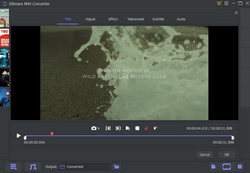

downloaded product as free giveaway entered email address but wanted code to unlock free to full version but you cant register it without a code and it wont email me a code so stuck with free version which is a trial any suggestions
Save | Cancel
it works. do not upgrade it. register using the username or email id used for downloading. password is in readme file.
can be used as an editor for mp4 video files also
Save | Cancel
Well, does it work ?
Save | Cancel
Phillip, You could always try it yourself and see if it works.
Save | Cancel
rsingh,
Duh! Well, I didn't have time to download it and try it out, and thought I would get an opinion from somebody who used the program.
What's the point in having a discussion forum if people are unwilling to answer a question as basic as to the quality of the program in question?
Save | Cancel
Where's the registration key? I can install it, but it appears to be the trial version.
Save | Cancel
password is in readme file.
Save | Cancel
ash, thankyou found code in readme file
Save | Cancel